Description
Product QR Code Generator | Odoo App
The Product QR Code Generator app is a powerful Odoo module developed by PreFortune Technologies LLP to simplify and speed up product management. With this tool, users can instantly generate unique QR codes for products, making inventory tracking, product labeling, and warehouse operations more efficient.
This module allows you to create QR codes for multiple products at once, whether you’re adding new items or updating existing ones. The Product QR Code Generator ensures seamless QR creation directly from the backend — helping you maintain accurate product records and minimize manual work.
With a single click, you can print product labels with embedded QR codes, improving organization and visibility across your entire product catalog. The system supports scanning via mobile devices and barcode scanners, allowing quick access to product details in real time.
By integrating the Product QR Code Generator, businesses can enjoy automated tracking, reduced data entry errors, and faster product identification. Whether you manage retail, manufacturing, or eCommerce operations, this module adds value by saving time and enhancing operational accuracy.
Watch Quick Video
Key Features
-
✅ Generate unique QR codes for each product
- ? Supports QR generation for both new and existing products
-
? Enable mobile and scanner-based product tracking
-
? Create bulk QR codes for multiple items simultaneously
-
?️ Print product labels with QR codes directly from Odoo
-
⚙️ Seamless integration with Odoo’s inventory and product modules
Enhanced features of Product QR Code Generator
- The QR Code Generator module empowers you to generate QR codes for multiple products simultaneously, thereby significantly saving valuable time and resources—especially during bulk inventory updates or new product introductions. Additionally, when adding new products to your Odoo inventory, our module ensures a smooth and hassle-free operation by automatically generating scannable QR codes as part of the product creation process.
- Moreover, our module allows for the swift and straightforward creation of professional product labels, significantly enhancing overall organizational efficiency and ensuring accurate product identification at every stage.
- Simply scan QR images. This gives you powerful, seamless inventory tracking. You can use many mobile devices and barcode scanners. This lets you say goodbye to tedious manual data entry. Welcome an era of automated, error-free inventory management.
- Implementing our QR Code Generator brings benefits. Your warehouse staff can quickly identify products. They can also track them efficiently. This applies to receiving, picking, packing, and shipping. As a result, processing times become faster. Operational bottlenecks are also reduced.
- Beyond basic tracking, the generated QR codes can serve as a gateway to a wealth of product-related information. Link them to internal Odoo product pages, external websites with detailed specifications, or even marketing materials.This capability gives your sales team instant access to key product details, enabling more informed conversations and boosting sales opportunities.
- Moreover, our QR Code Generator module offers flexible customization options for your QR codes. You can configure the size, color, and even embed specific data within the code to meet your unique business requirements. This adaptability ensures that the generated QR codes seamlessly integrate with your existing labeling and branding strategies.
- The Prefortune Technologies LLP QR Code Generator module is a strategic investment. It makes your product management more efficient and accurate. Automating QR codes reduces manual errors. This saves you time. It also improves inventory accuracy. Your warehouse operations become better. Ultimately, your profits will increase. Embrace the future of product management and unlock unparalleled organizational efficiency within your Odoo environment today.
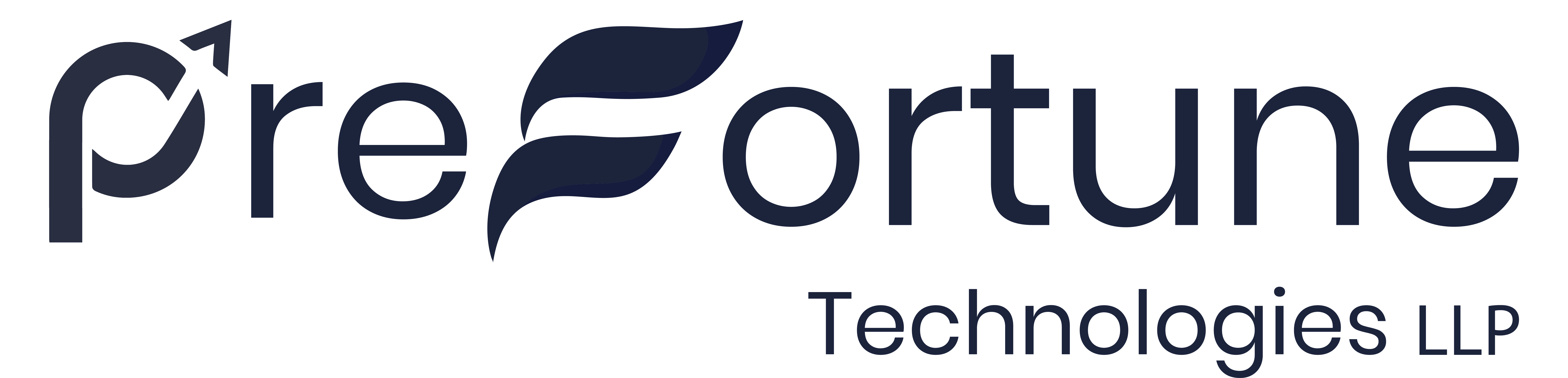
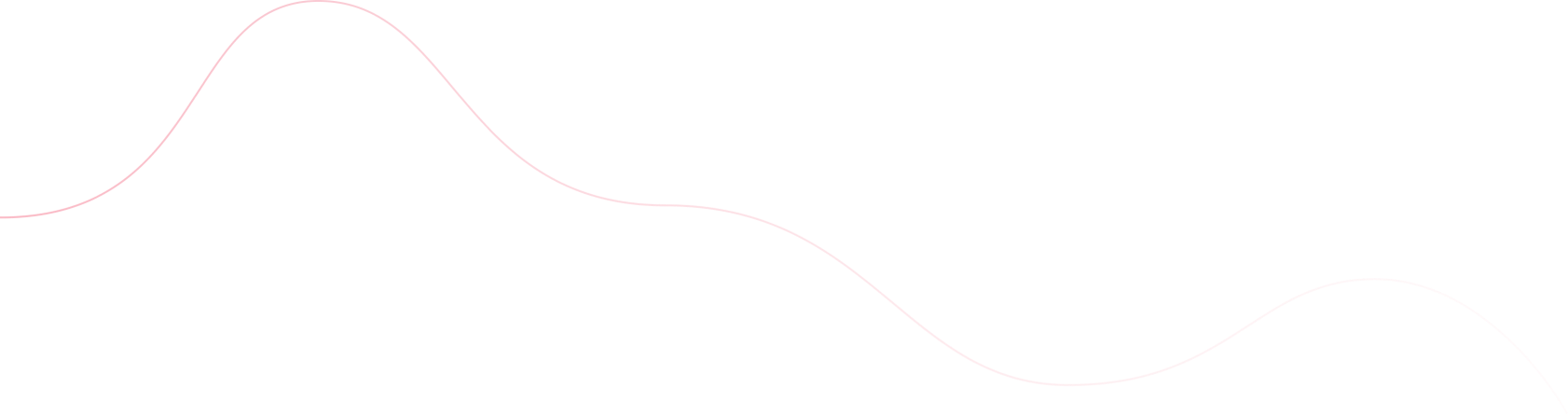


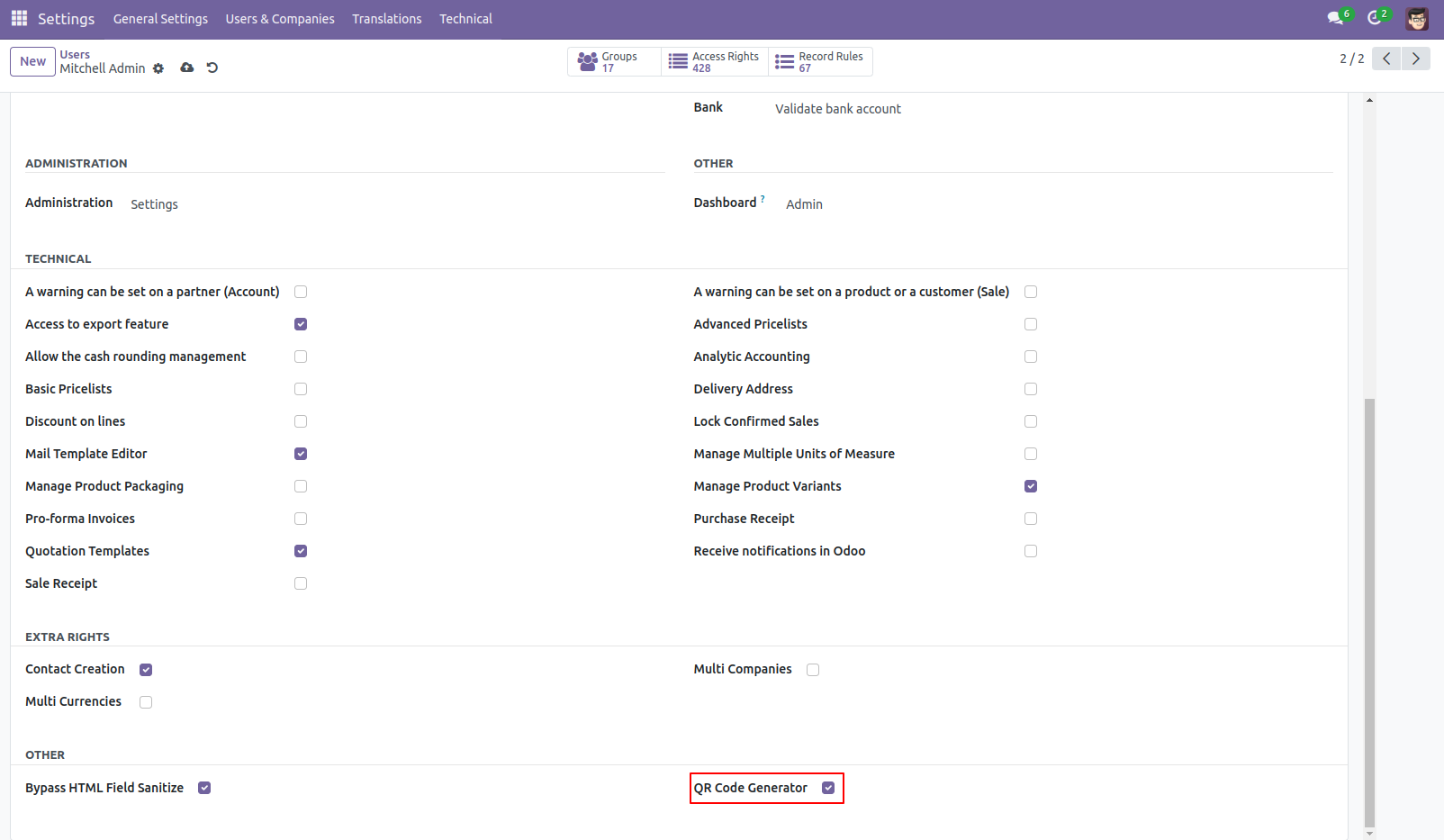
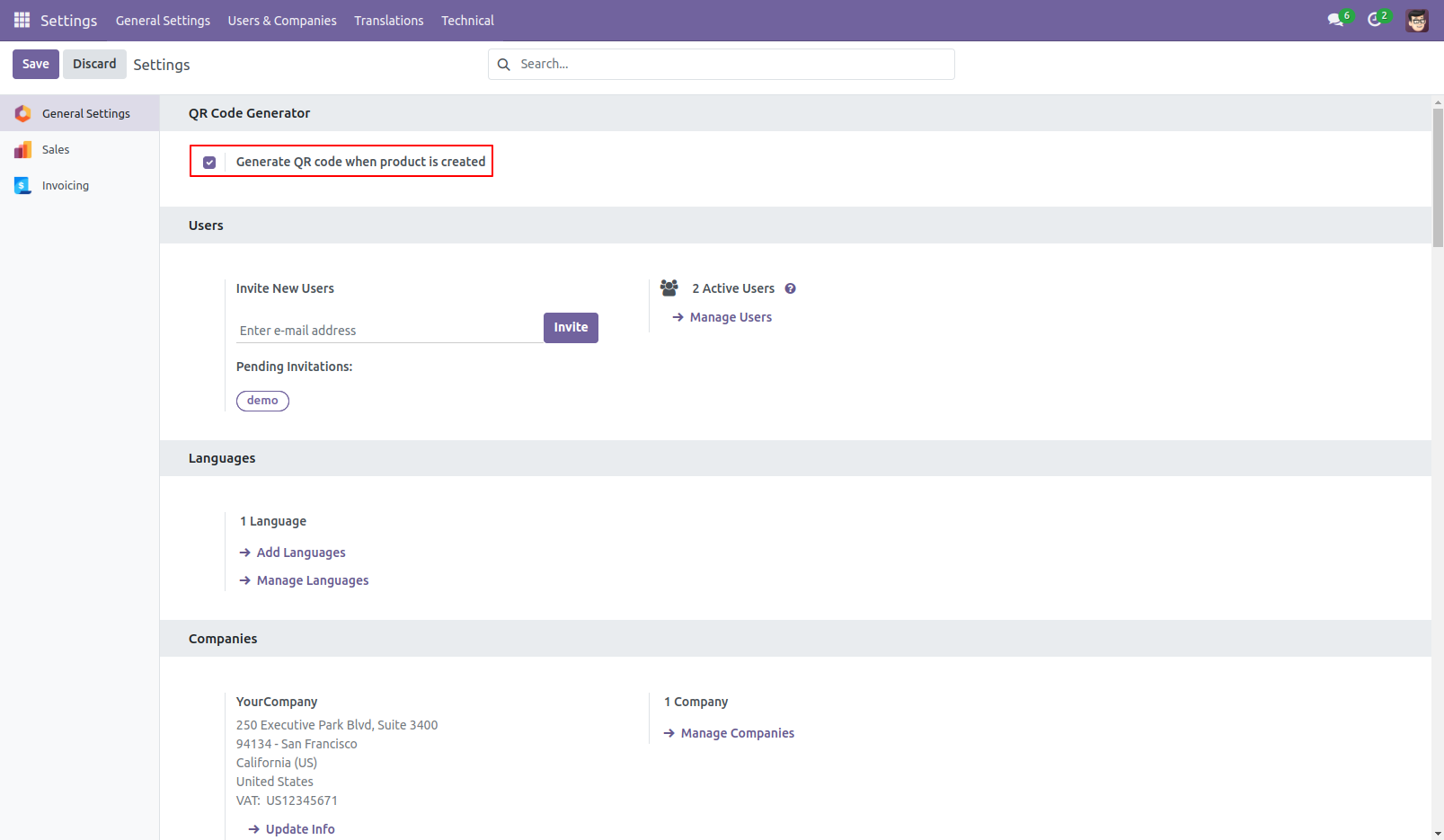
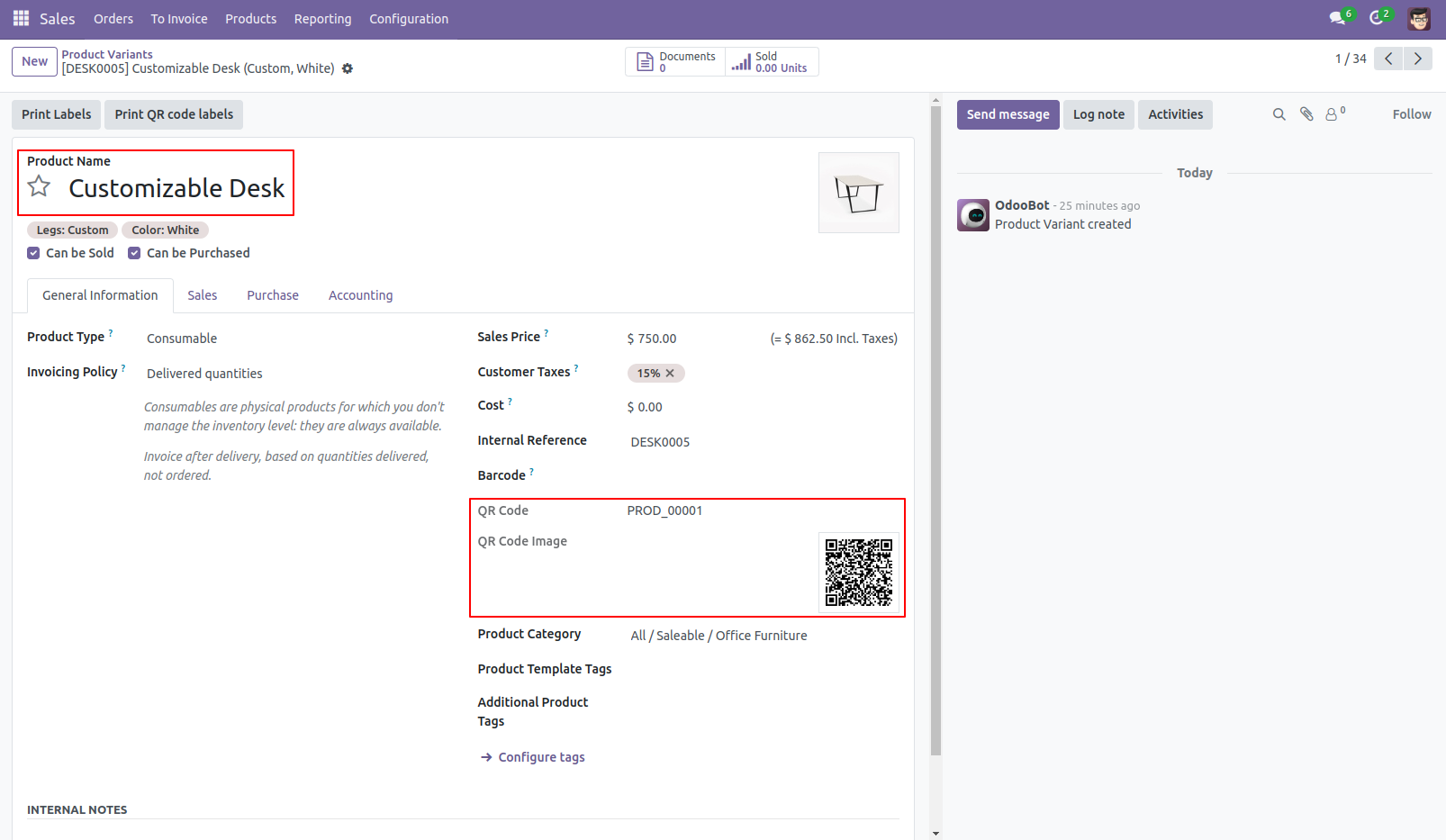
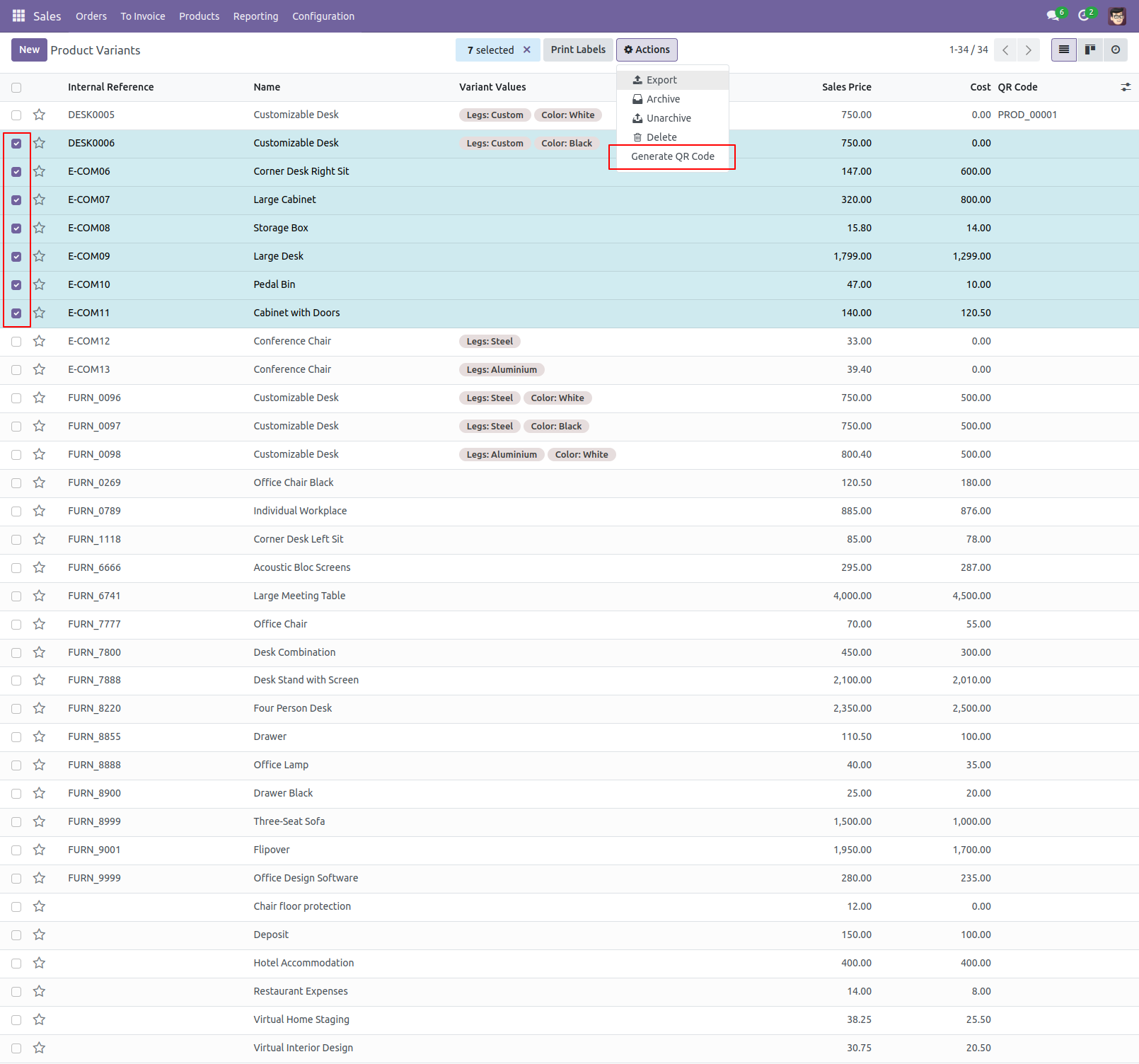
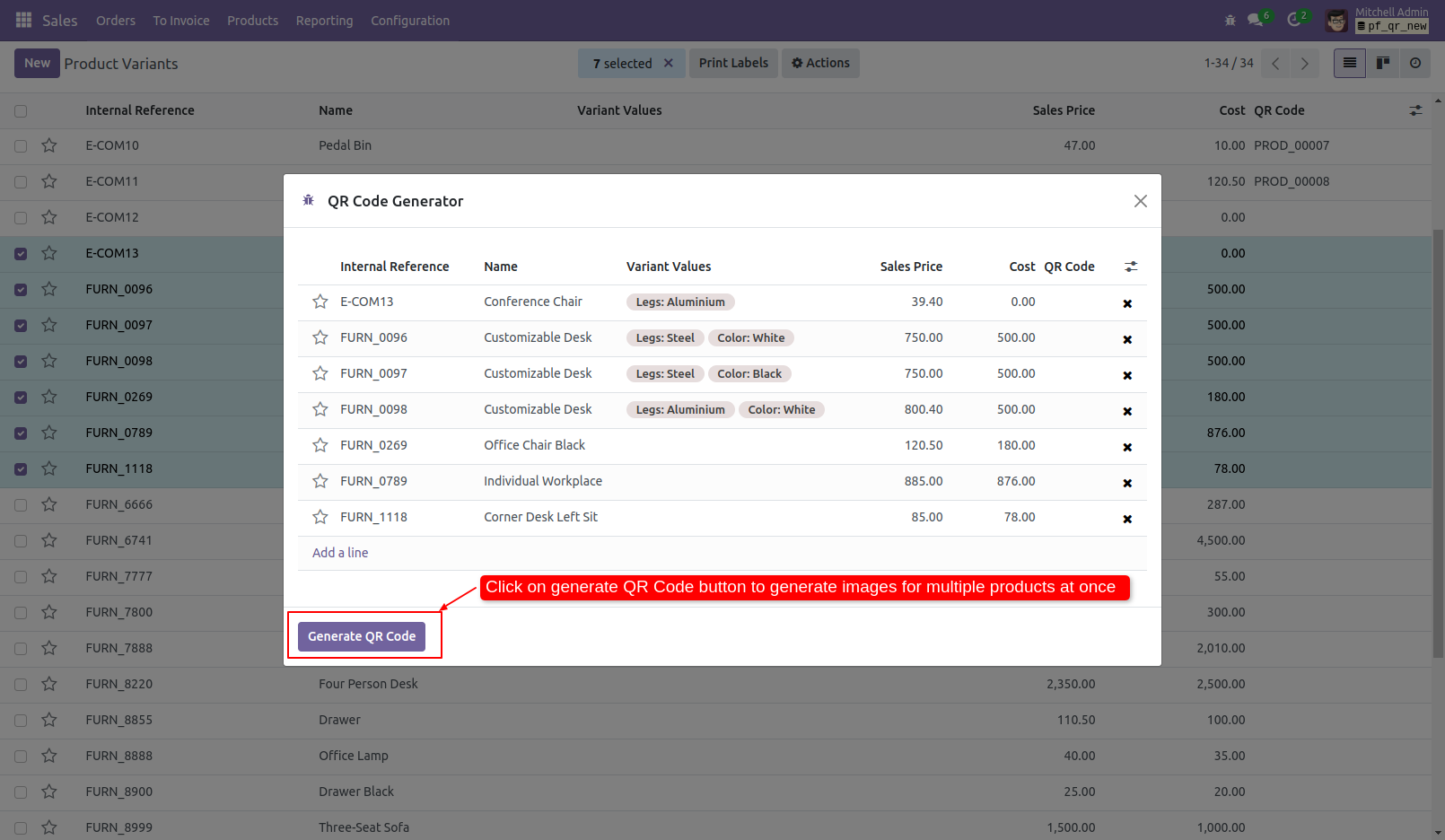
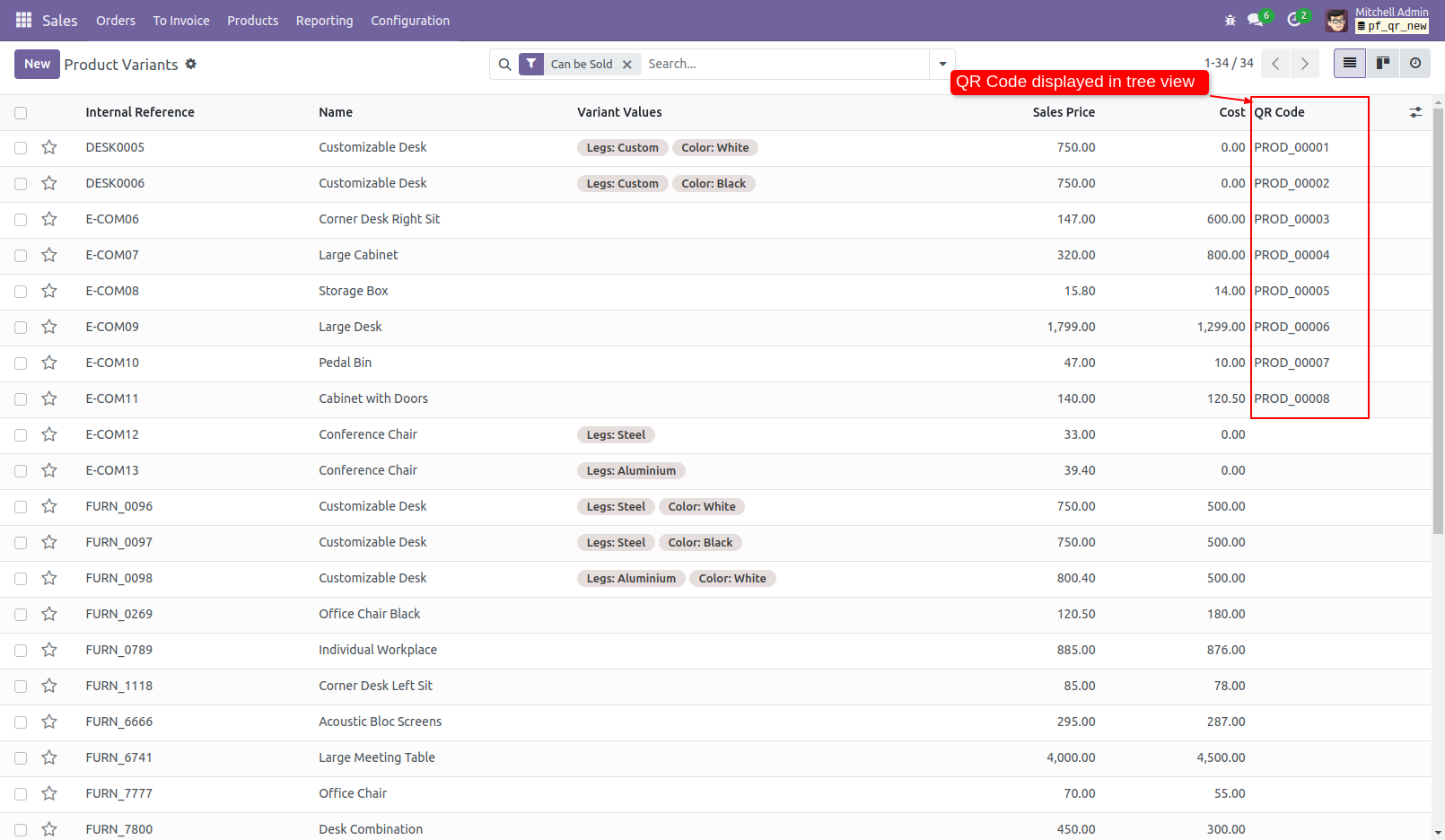
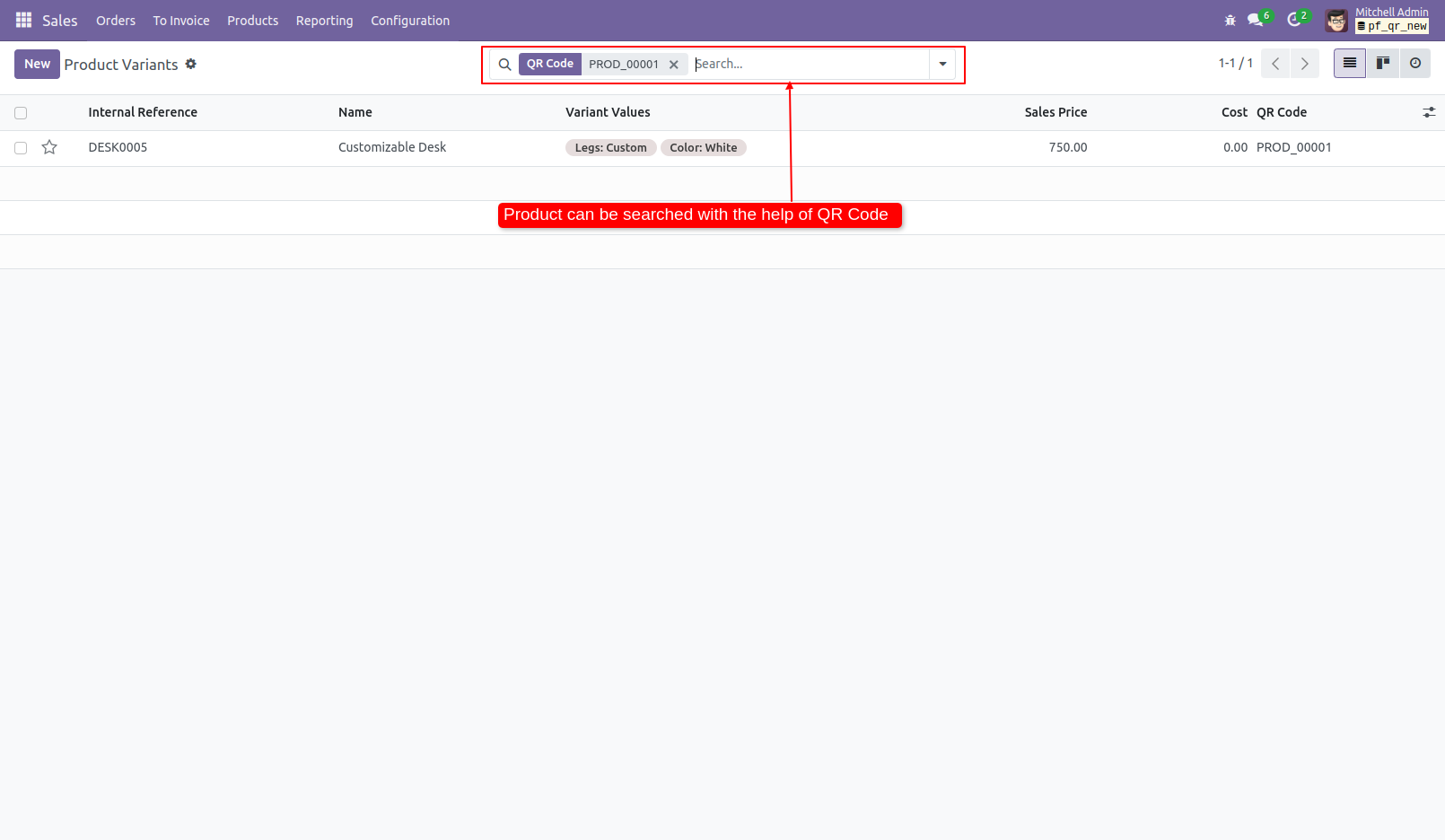
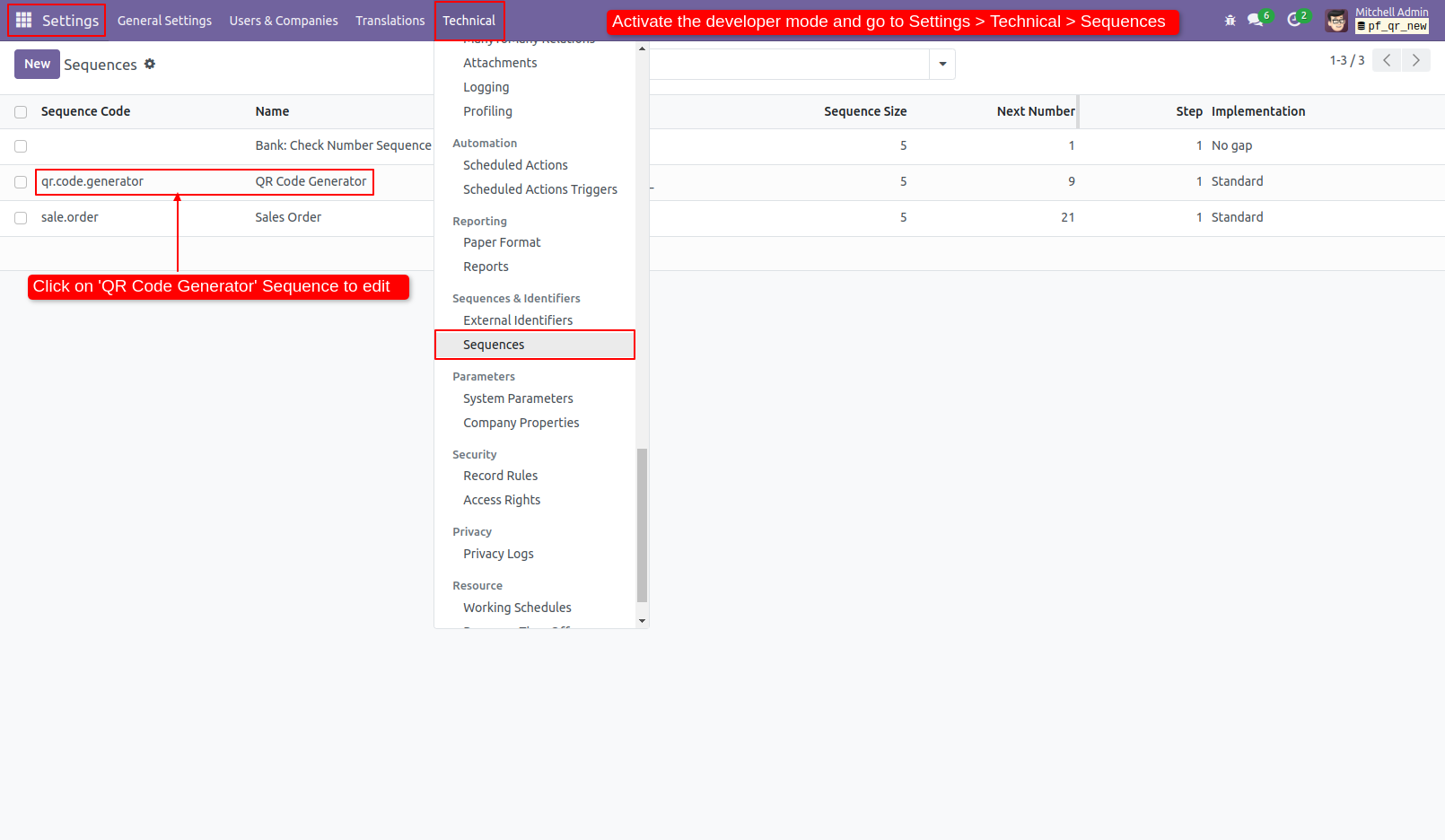
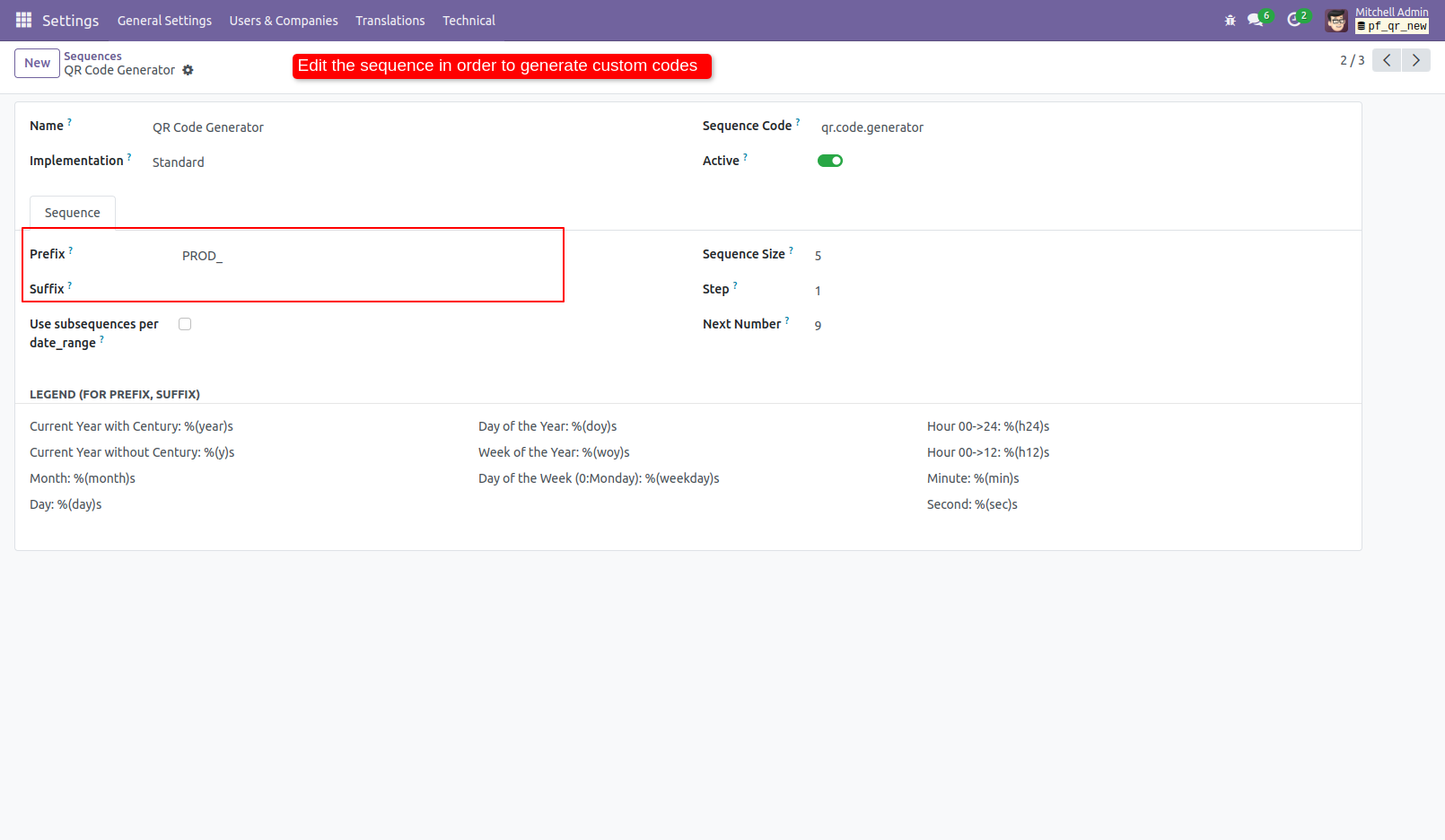
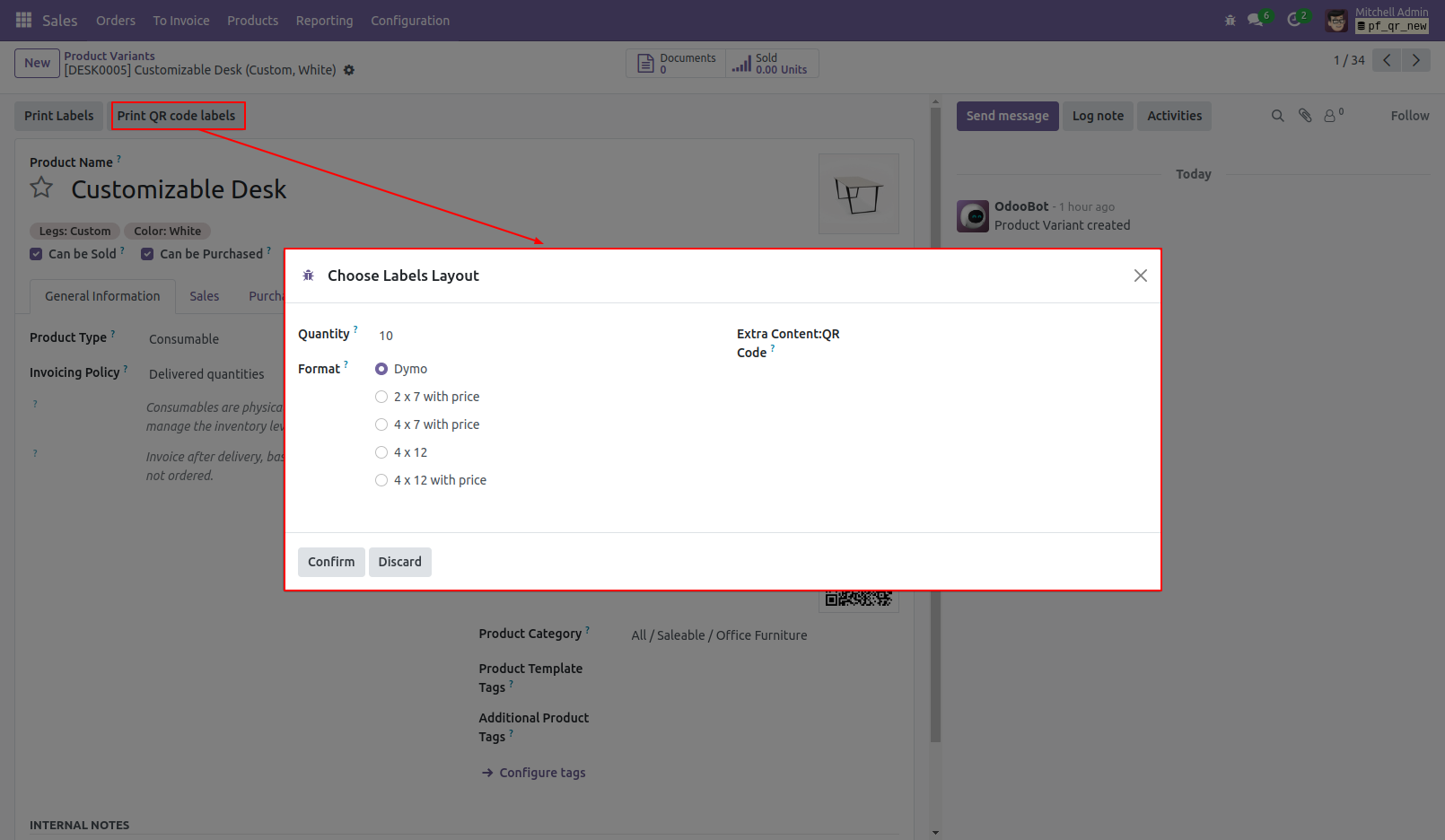
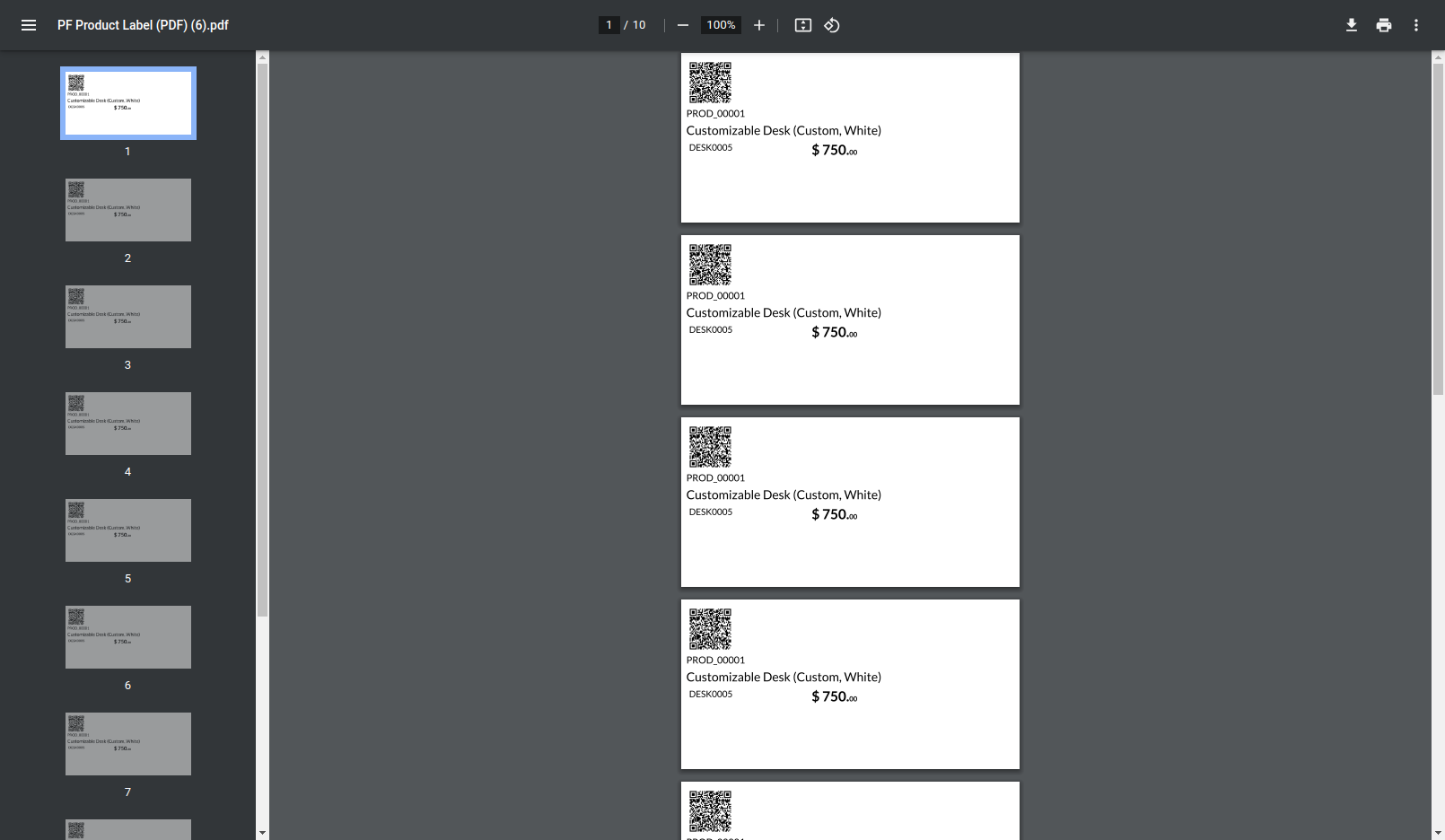
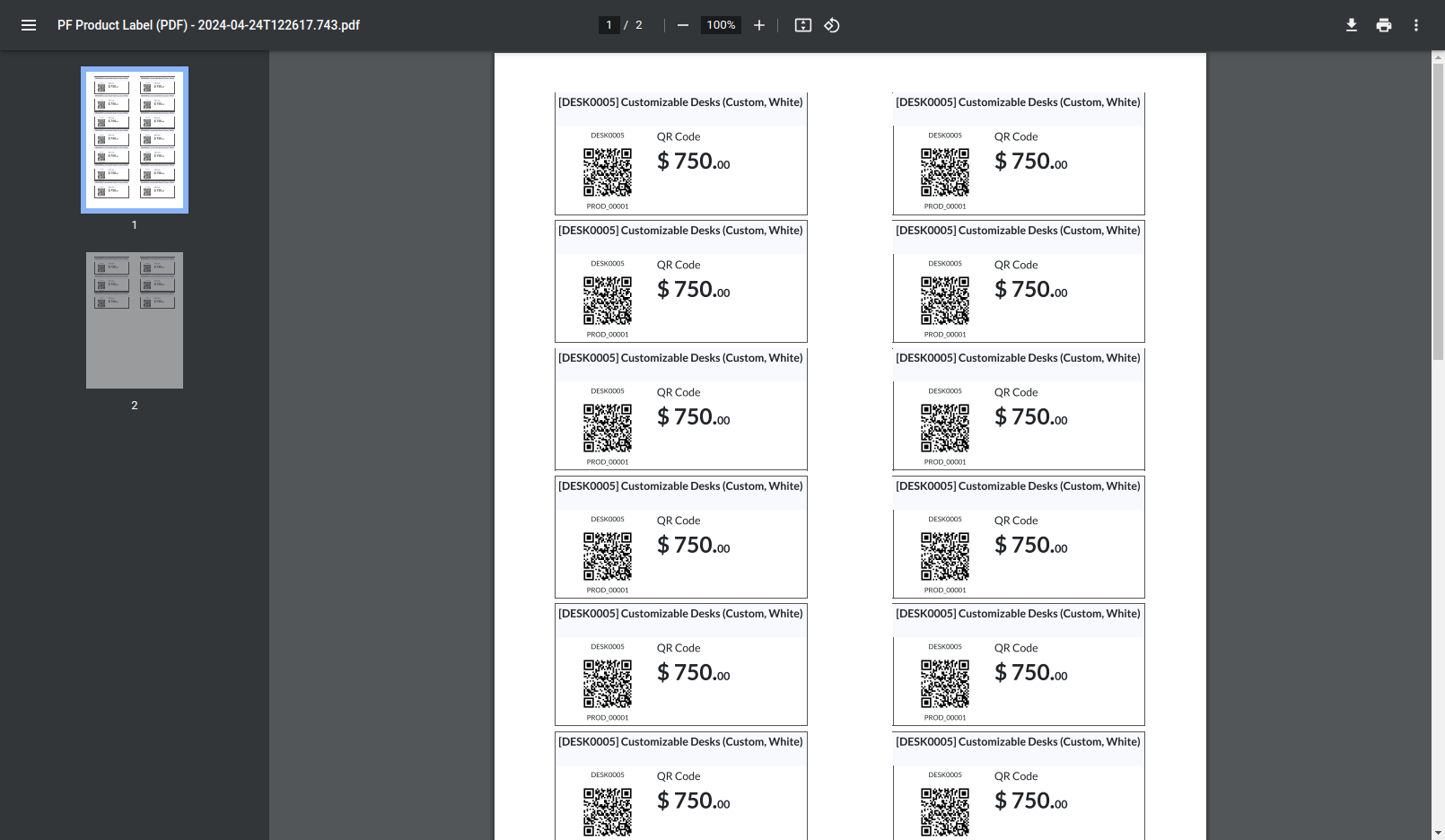
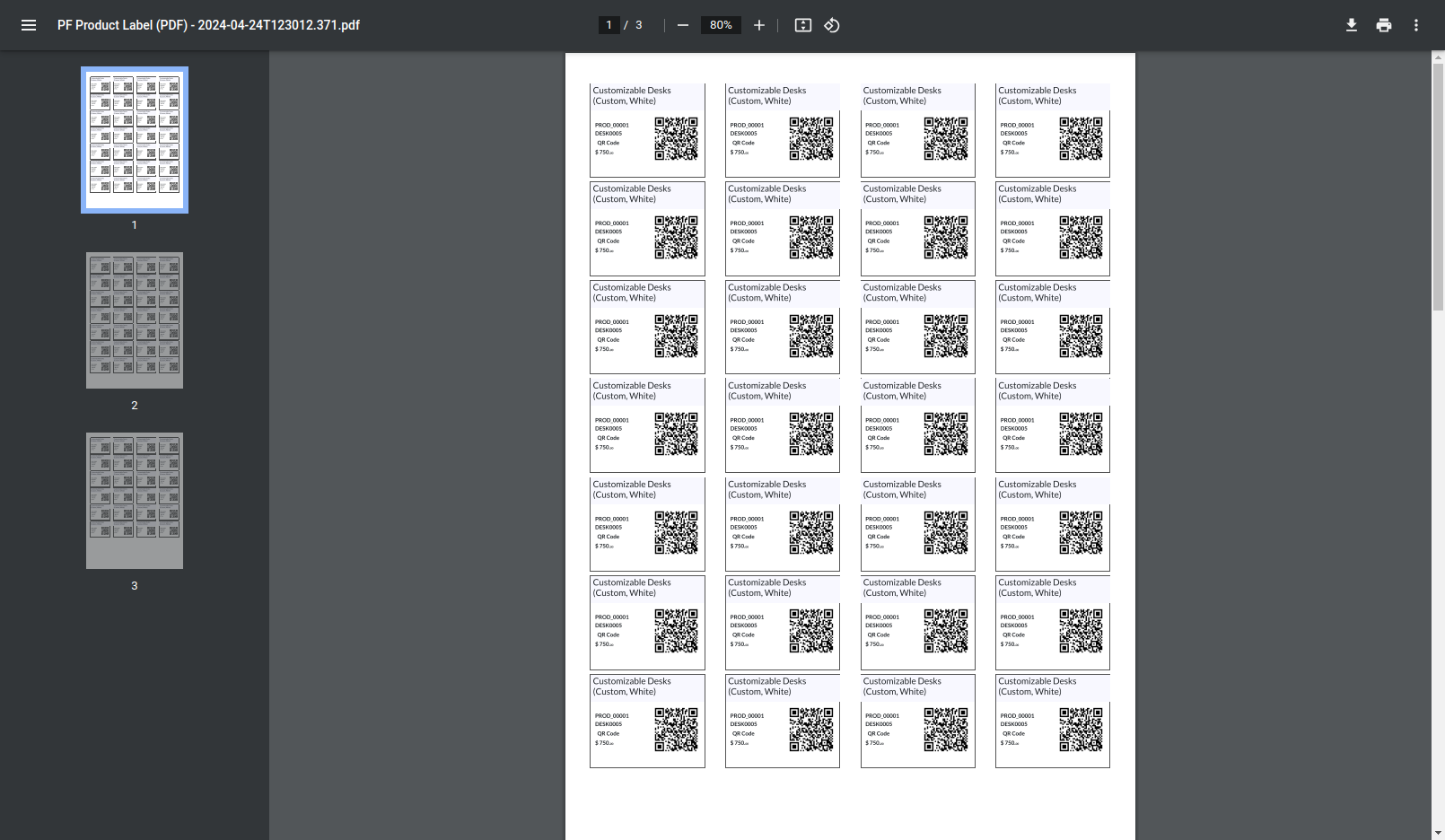
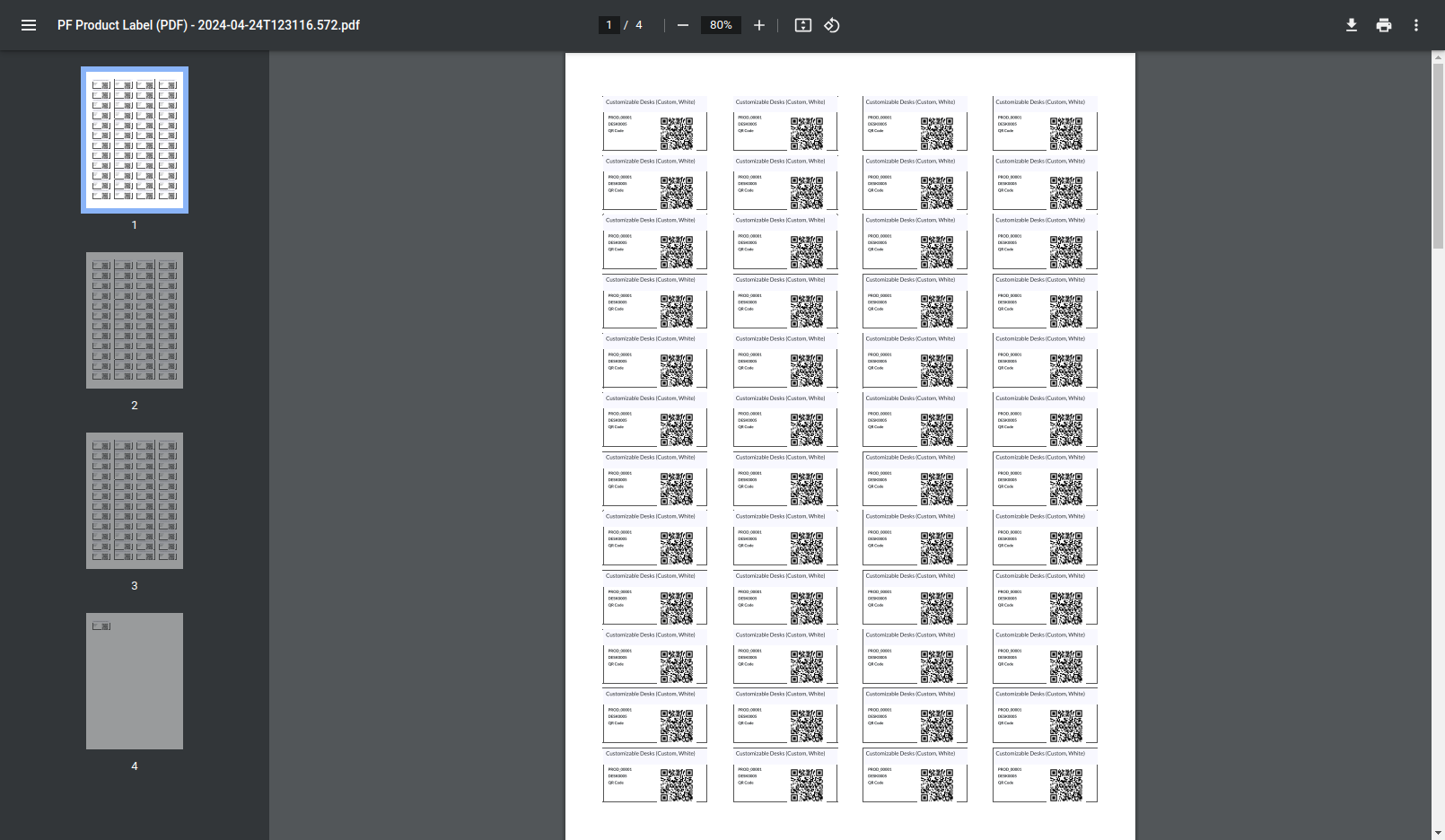
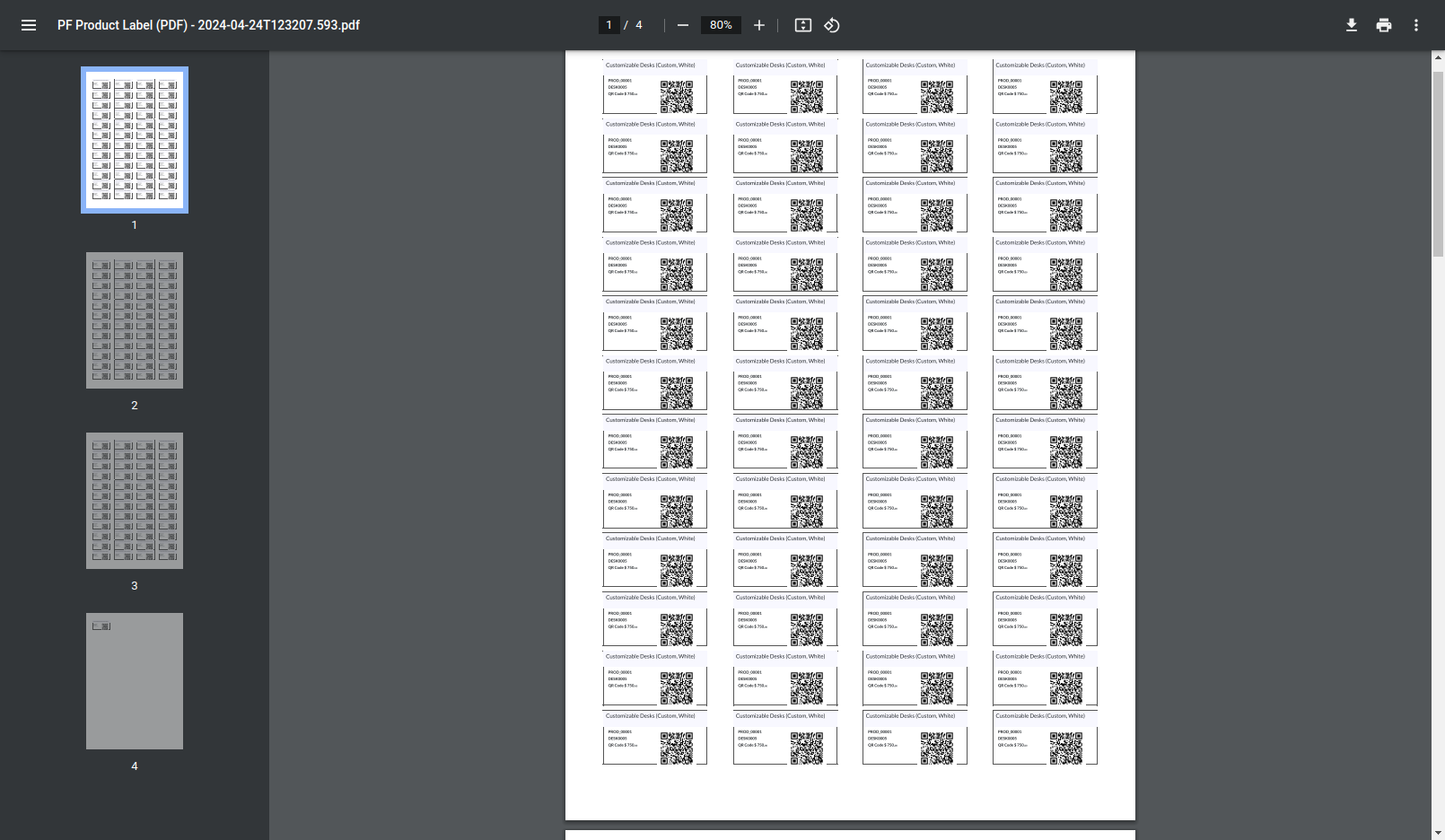
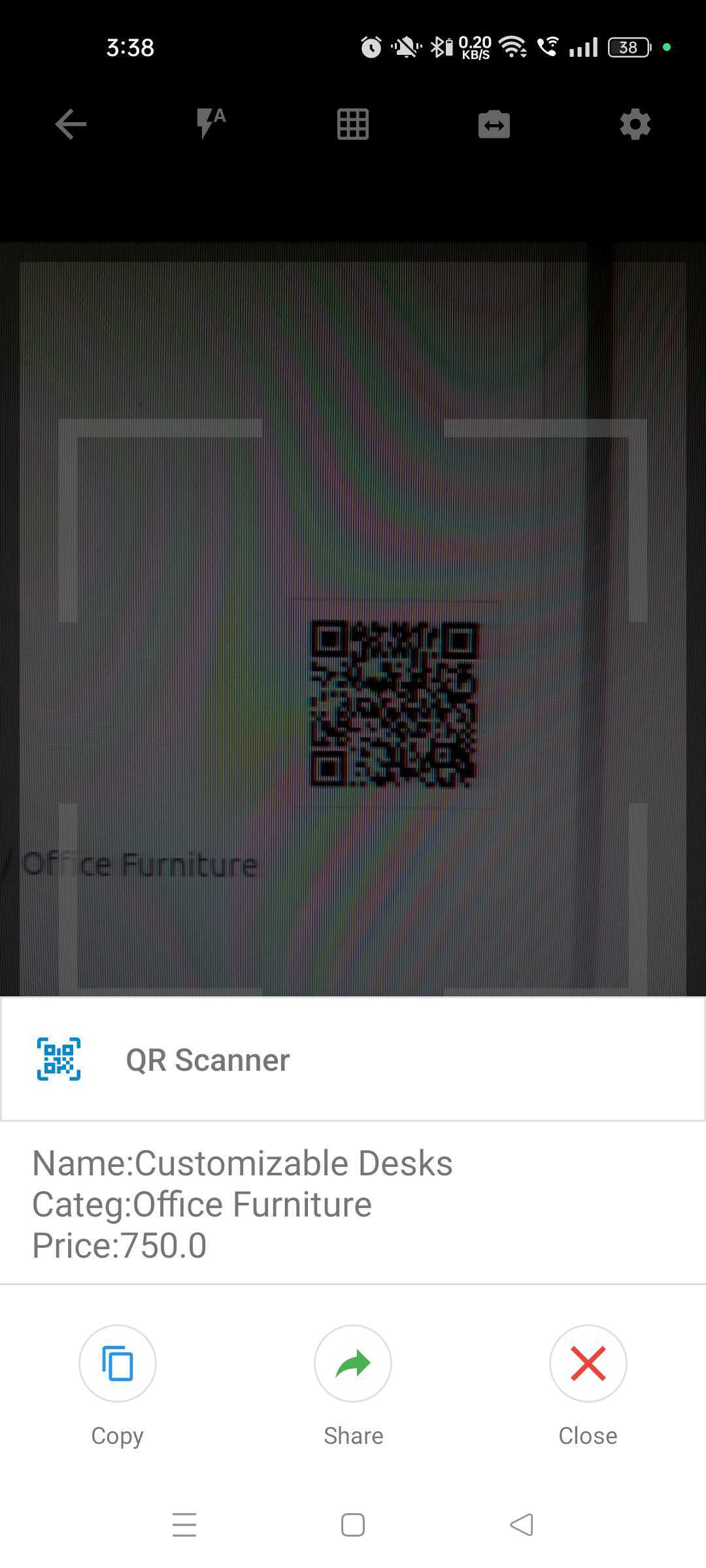
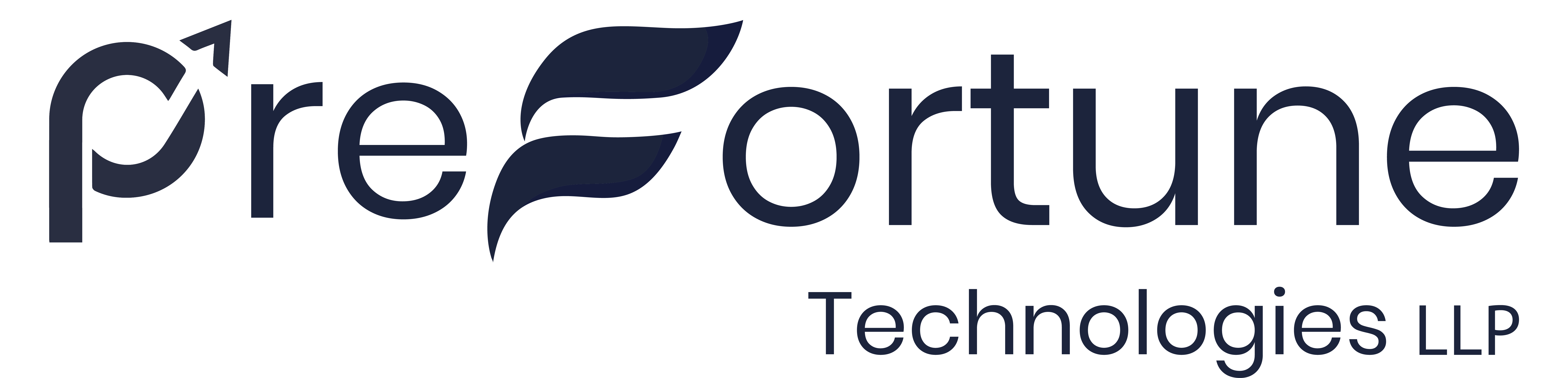


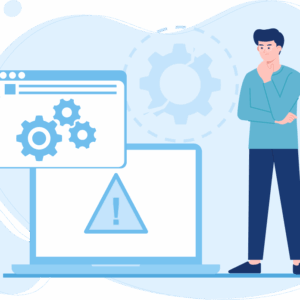



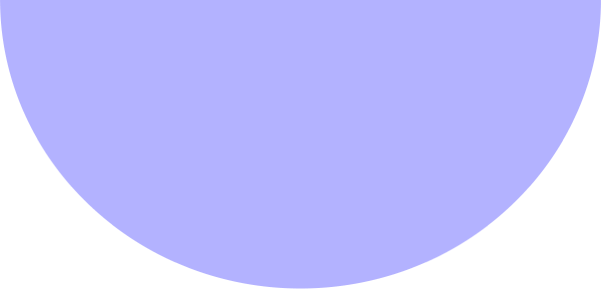



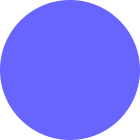
Reviews
There are no reviews yet.