Description
Odoo Website Store Locator – Find Your Nearest Store Easily
The Odoo website store locator is a powerful module that helps businesses manage and showcase multiple physical store locations directly on their website. For customers, it provides a seamless experience to locate nearby outlets, check addresses, working hours, and contact information, all in one place. This tool is especially valuable for businesses with multiple branches or retail outlets, bridging the gap between online shopping and offline visits.
With the store locator module for Odoo, store administrators can add or edit stores from a centralized backend interface. Each store can include detailed information such as the address, phone number, email, working hours, images, and custom tags. Tags can help categorize stores by type, brand, service, or region, making it easier for customers to filter and find exactly what they need.
Key Features of the Odoo Store Locator App
-
Google Maps Integration – Automatically fill store addresses and geolocations using your Google Maps API key, ensuring accurate and consistent locations.
-
Customizable Store Tags – Categorize outlets to improve filtering and browsing for both admins and website visitors.
-
Dynamic Frontend Layouts – Display stores on a dedicated “Store” page with list + map view or a full-screen interactive map.
-
Responsive Design – Works seamlessly across desktops, tablets, and mobile devices.
-
Advanced Filtering Options – Filter stores by city, state, country, or tags. Users can also locate the nearest store using geolocation support.
-
Informative Store Cards & Popups – Each store card shows essential details with an optional popup for quick access to information.
How the Odoo Store Finder Works
Once the Odoo website store locator is installed, admins can configure the Google Maps API key and map display options such as style and zoom level. A new “Store Locator” menu appears in the backend, allowing you to create store records, assign tags, and add contact information, images, or additional notes.
On the frontend, customers can interact with the store locator in two main styles:
-
Style 1: List + Kanban view with info popups, map redirection, location filters, and a nearest store button.
-
Style 2: Full interactive map with clickable pins and info cards displayed beside the map. Filters and geolocation options are included for enhanced usability.
Watch Quick Video
Benefits of Using the Odoo Store Locator
Using a odoo website store locator tool offers multiple benefits for your business:
-
Improves Customer Convenience – Customers can quickly find nearby stores without searching manually.
-
Boosts Foot Traffic – Clear location info encourages more in-store visits.
-
Reduces Customer Queries – Having detailed store info publicly available minimizes calls and emails.
-
Professional Online Presence – Enhances your website by providing a polished and interactive way to display locations.
-
Supports Multi-Location Management – Simplifies managing many stores across different regions from a single backend.
Why Choose Odoo Store Finder
The Odoo store finder is ideal for retailers, franchises, service centers, or any business with multiple locations. By integrating Google Maps and providing advanced filters, it creates a smooth user experience and increases customer trust. Real-time backend updates ensure that changes to store data immediately reflect on the website, keeping information accurate and up-to-date.
Admins can set up each location using the store locator module for Odoo, ensuring all addresses are accurate with Google Maps integration. The Odoo store finder allows customers to filter by city, state, or tag for quick results.
Conclusion
In summary, the Odoo website store locator is an essential module for businesses that want to connect their online presence with physical locations. It improves visibility, customer satisfaction, and overall usability. Whether you want to display stores in list format or an interactive map, this module offers flexibility, professional design, and reliable functionality, helping your customers find stores quickly and confidently.
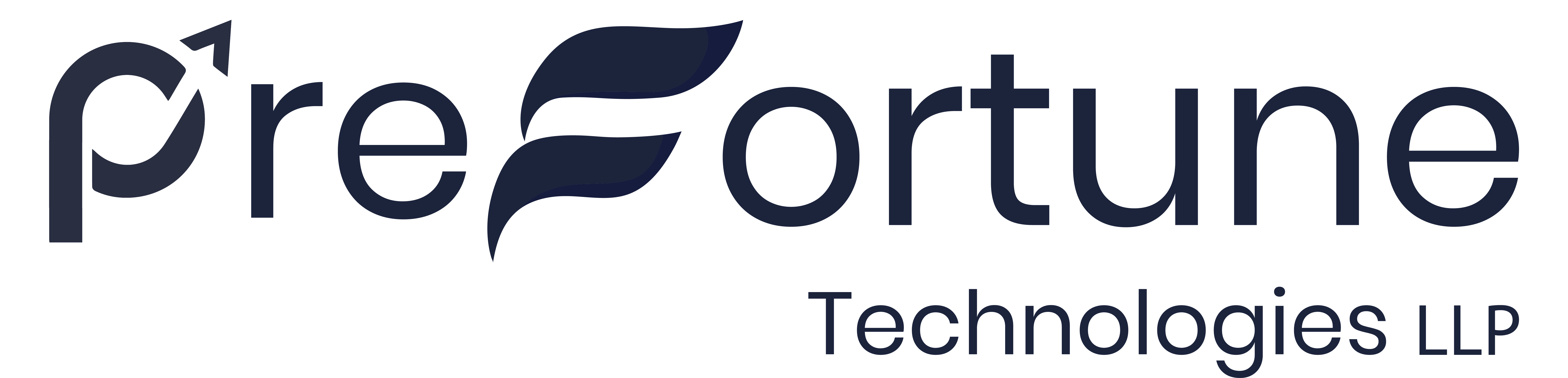
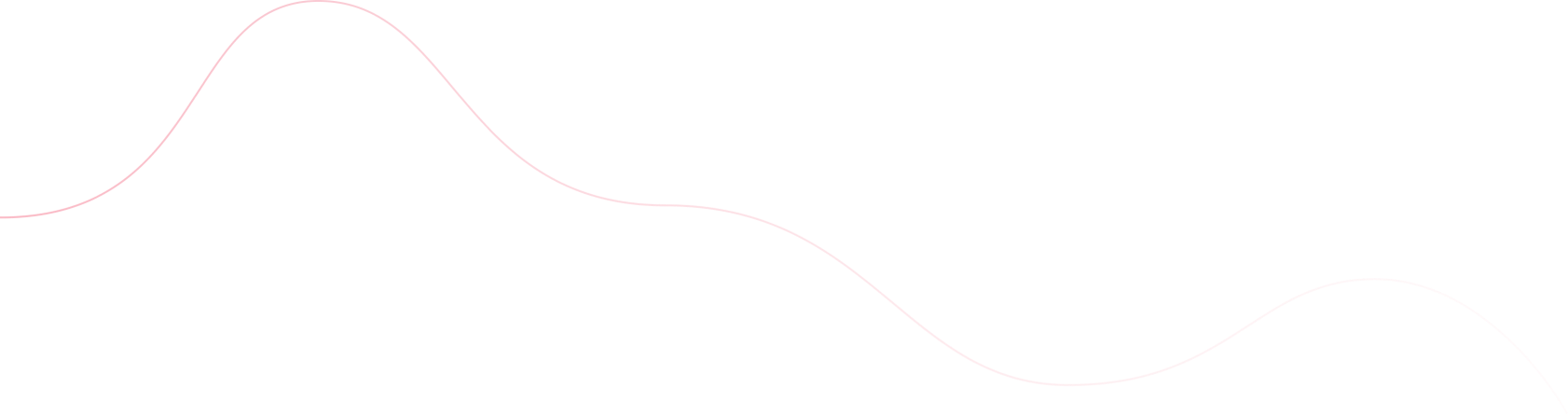
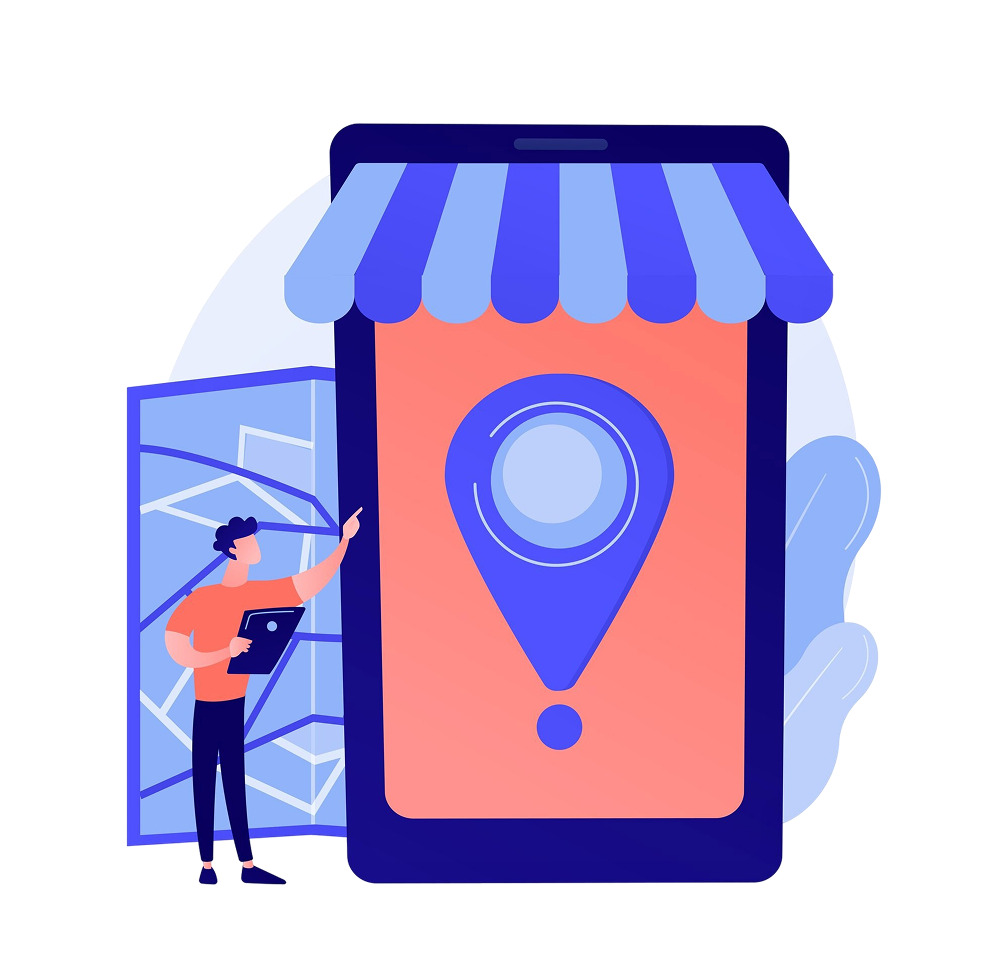

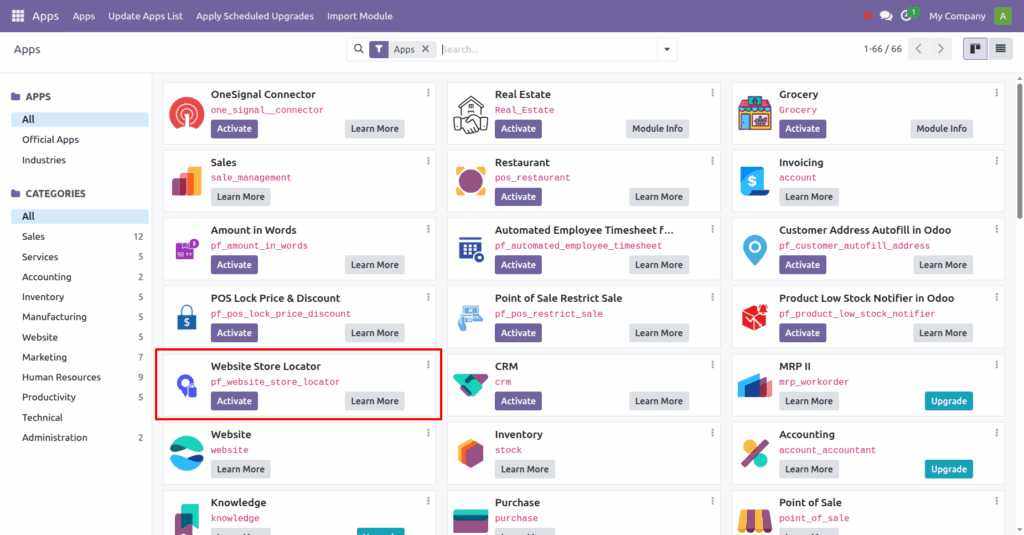
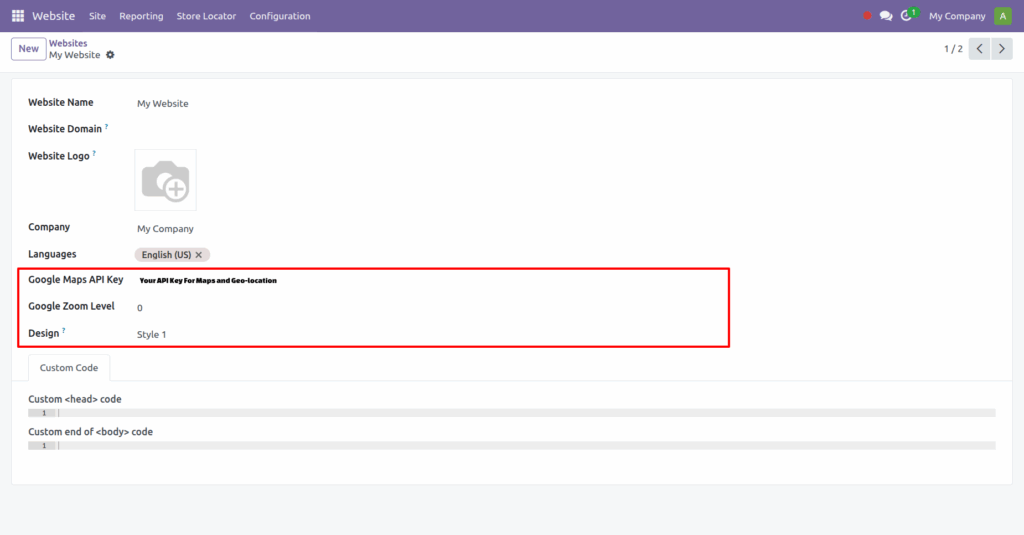
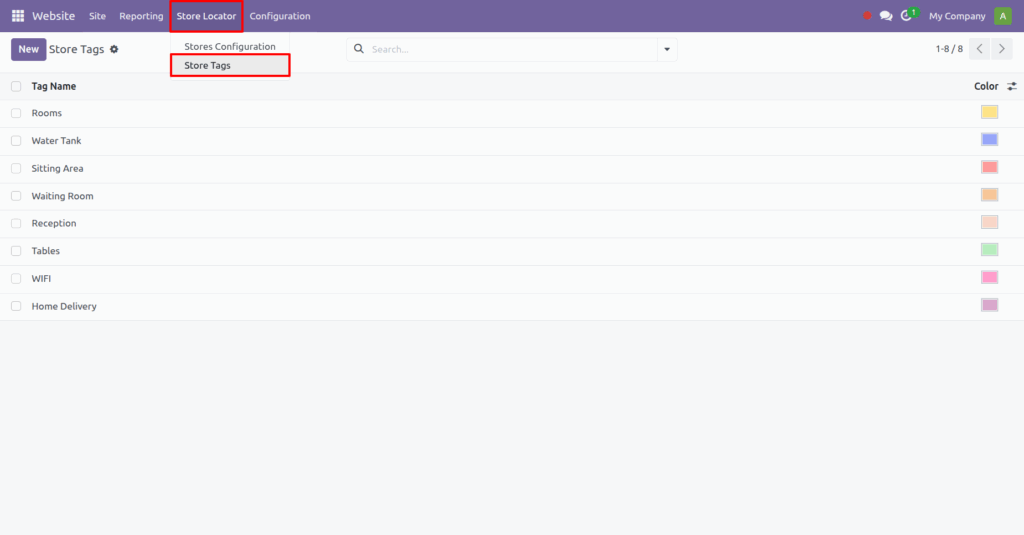
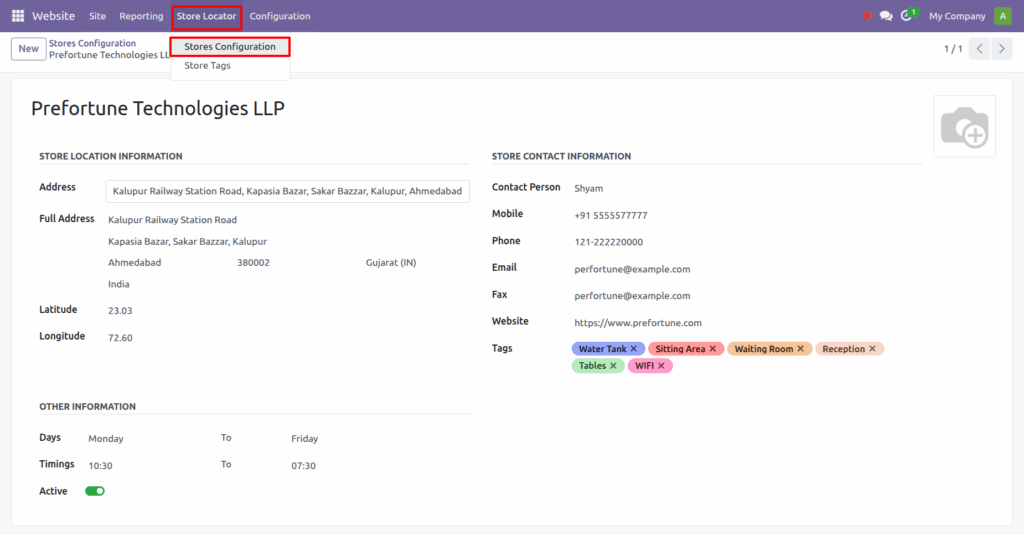
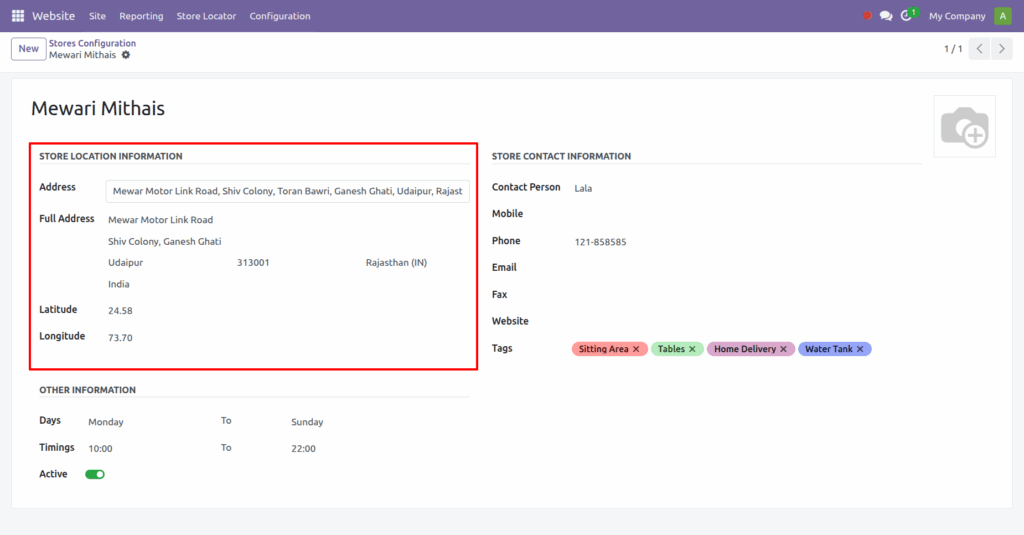
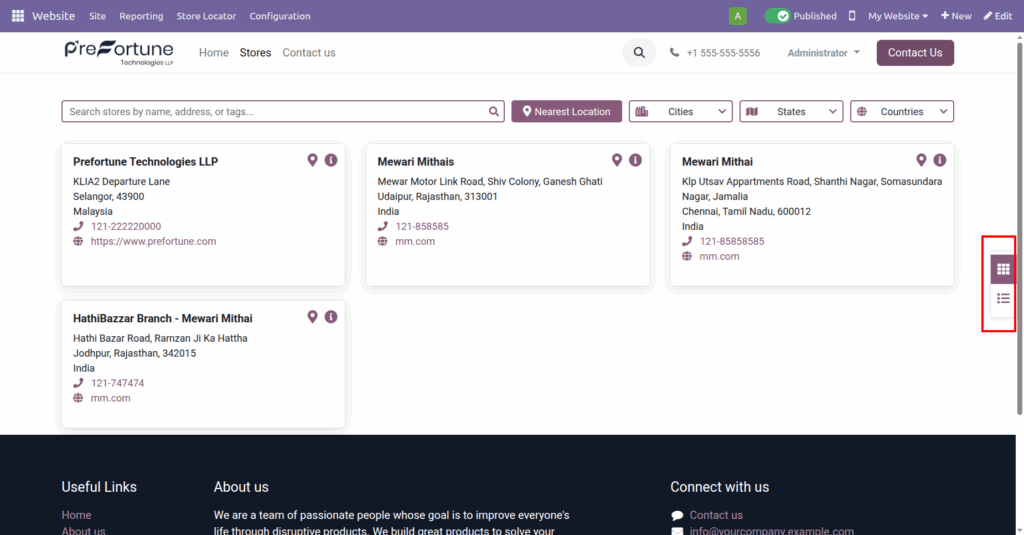
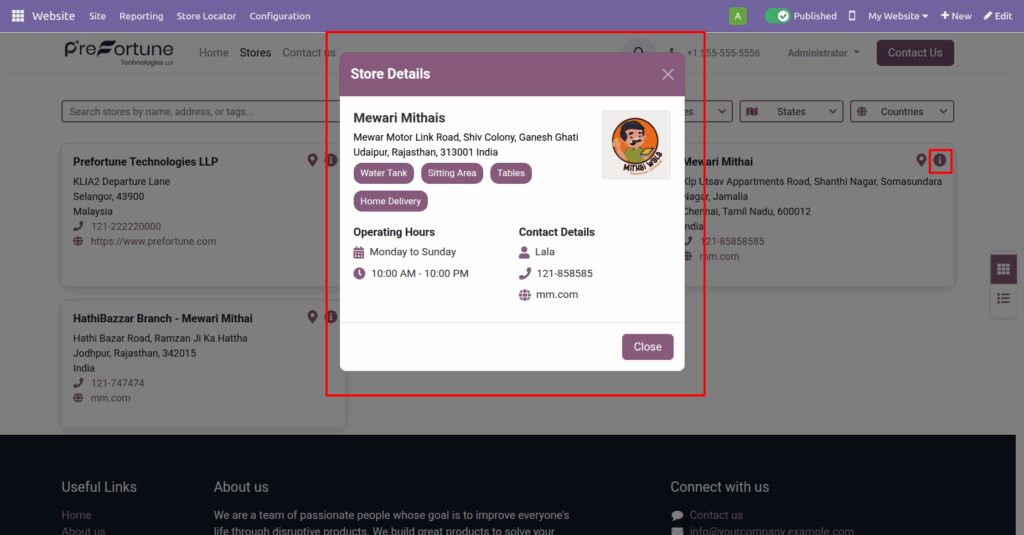
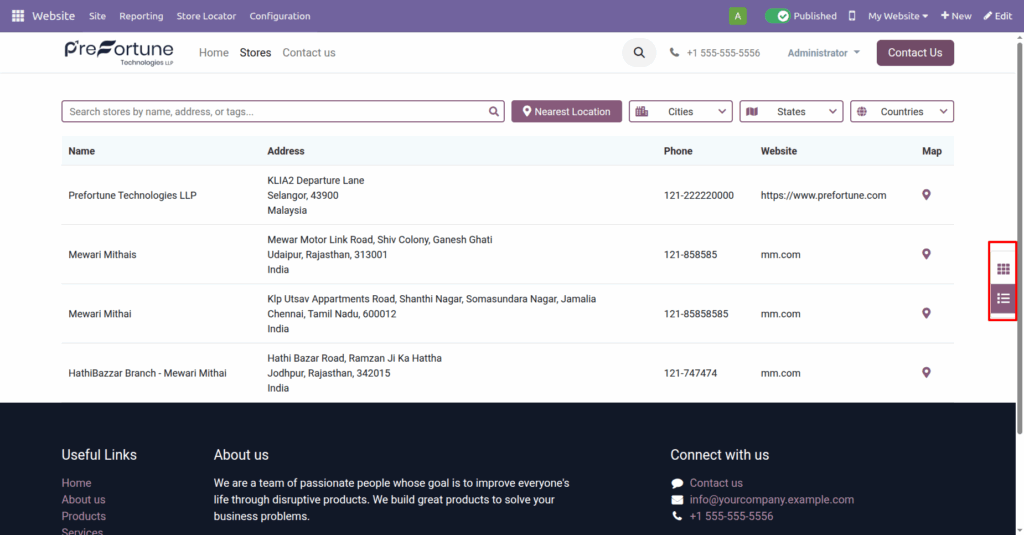
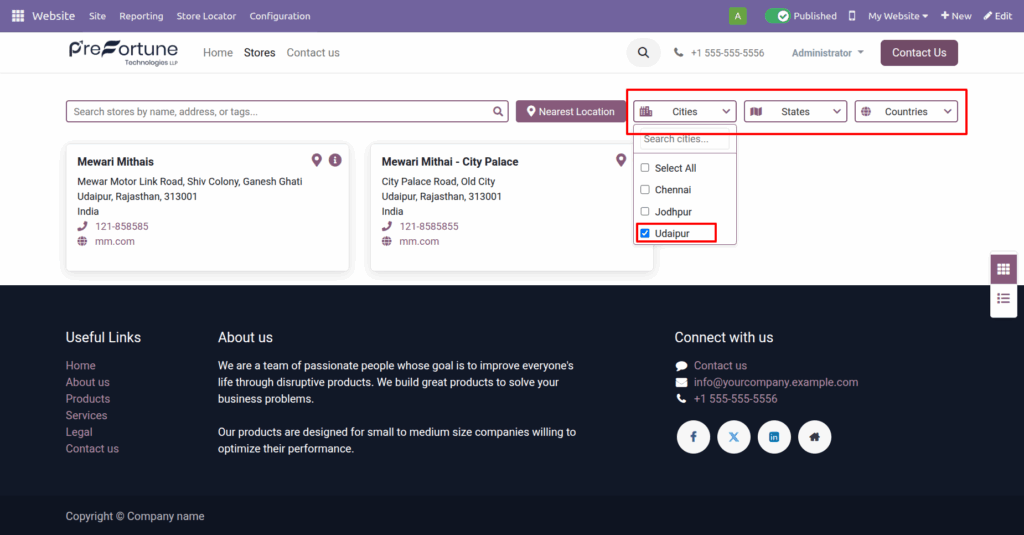
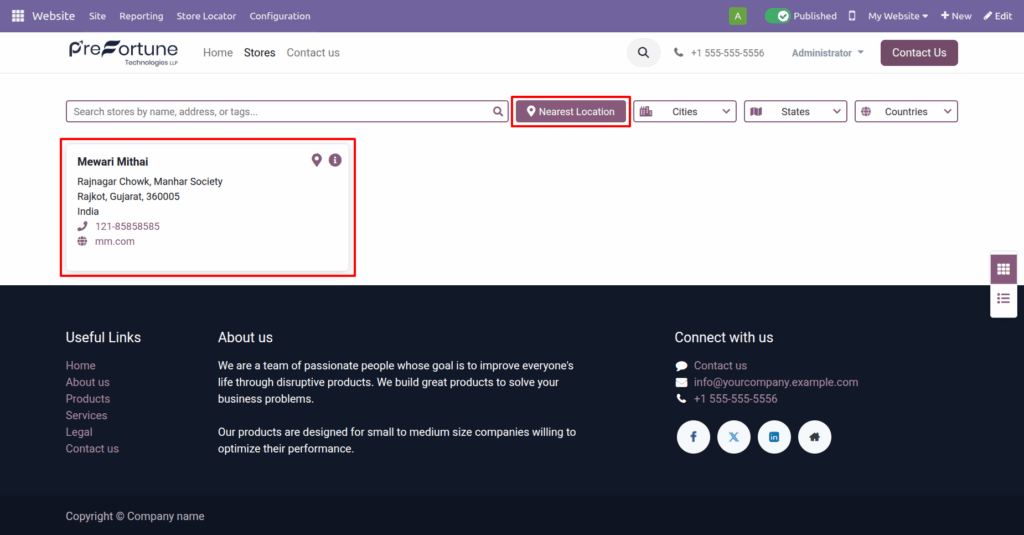
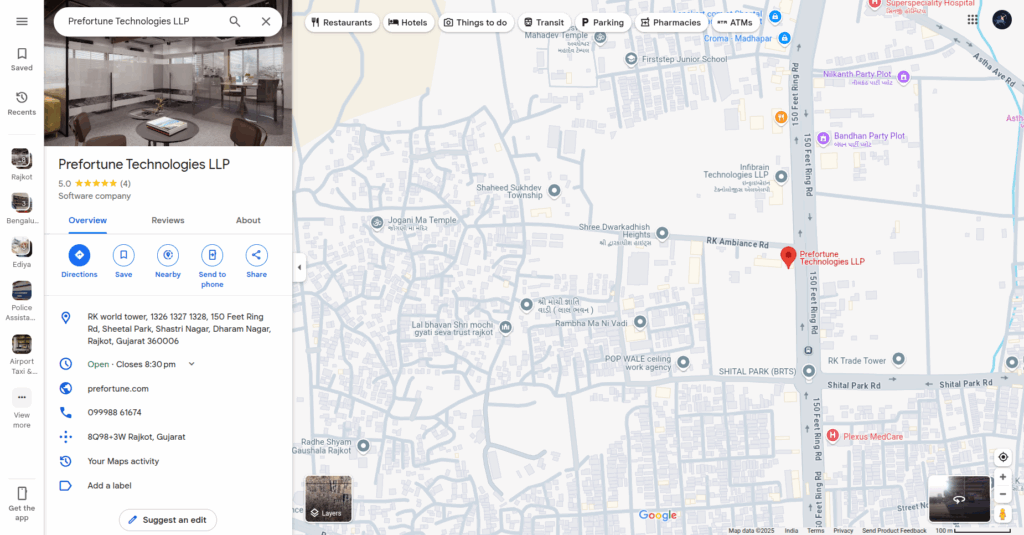
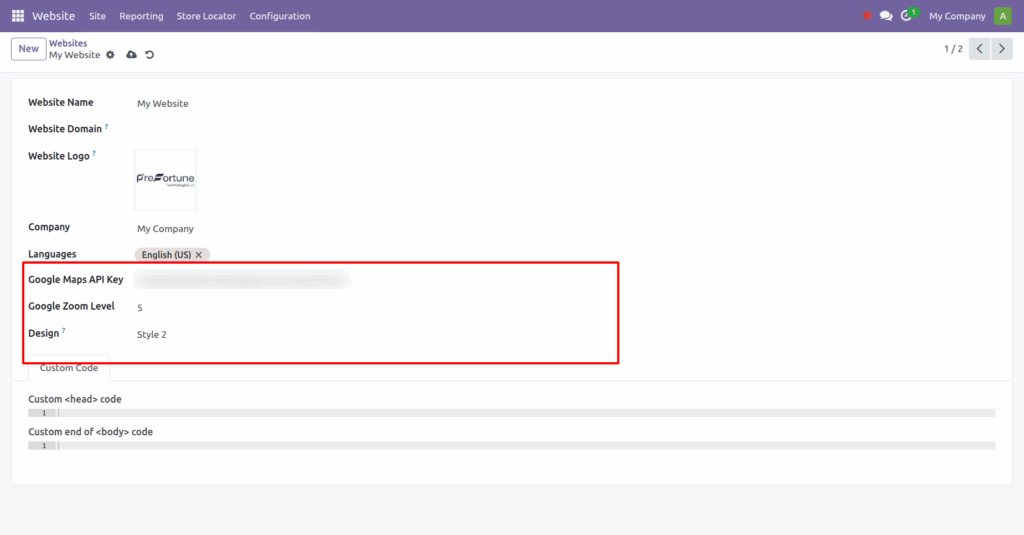
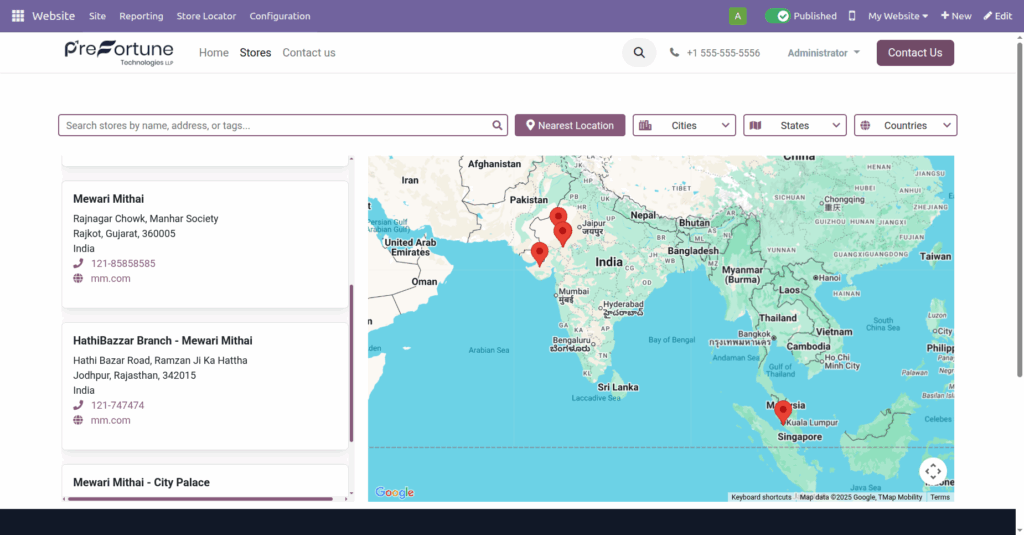
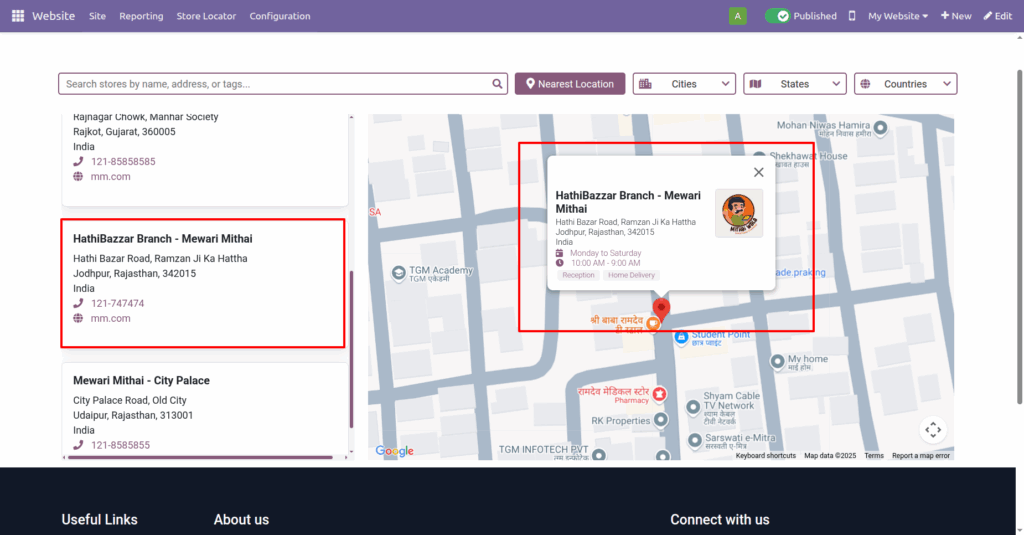
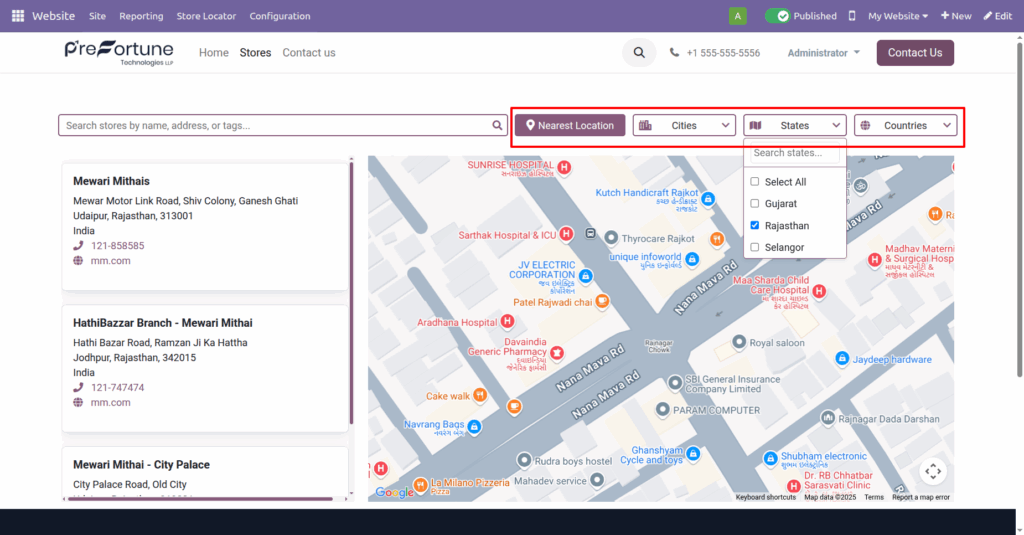
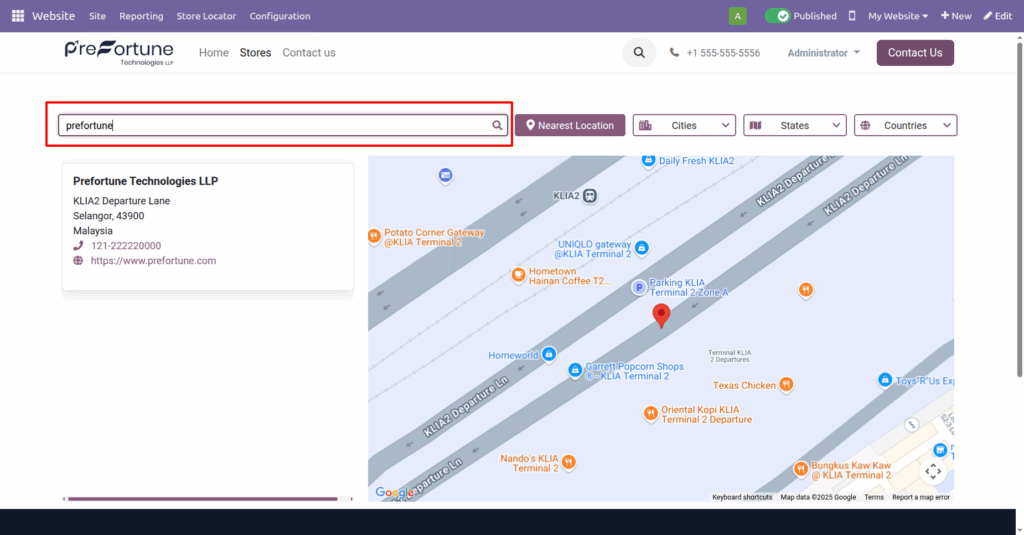
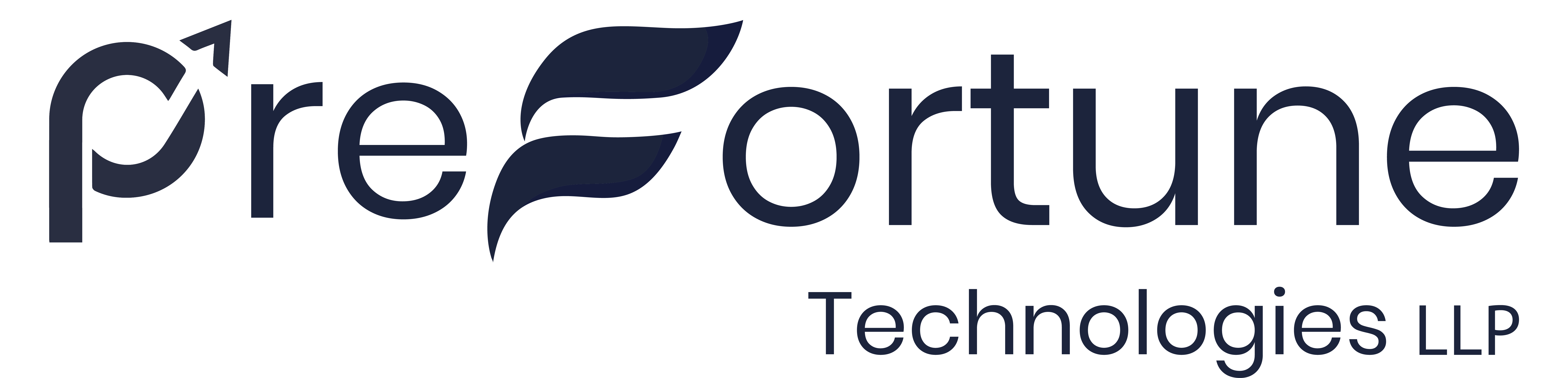



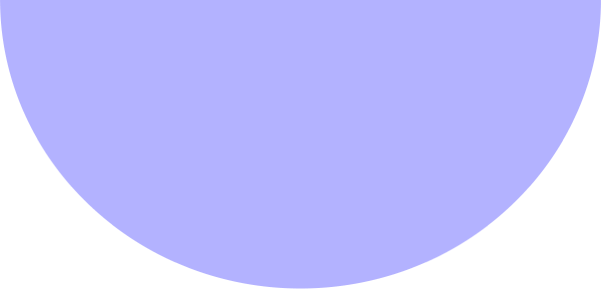



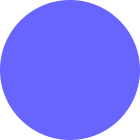
Reviews
There are no reviews yet.