Description
Cancel Manufacturing Orders in Odoo – Simplify Your Production Process
The Cancel Manufacturing Orders in Odoo module is a powerful tool designed to help businesses manage their production orders efficiently. Whether you run a small factory or a large manufacturing plant, this module allows teams to cancel manufacturing orders quickly and safely. It works with both Odoo Community and Enterprise Editions, so it’s suitable for companies worldwide.
By using this module, production managers can save time, reduce errors, and maintain a clean, organized manufacturing workflow. Instead of dealing with mistakes or duplicate orders manually, this solution streamlines production order management and improves overall Odoo production control.
Why Choose Cancel Manufacturing Orders in Odoo?
Managing multiple manufacturing orders can be challenging. Without proper controls, errors like duplicate orders, wrong data, or wasted materials can slow down production. The Cancel Manufacturing Orders in Odoo module solves these problems by giving managers and staff the tools they need to manage MOs efficiently.
Key benefits include:
-
Time-Saving: Cancel single or multiple orders directly from the list view.
-
Error Reduction: Prevent duplicate or incorrect orders in your system.
-
Organized Workflows: Maintain a clean database and smooth production planning.
-
Global Use: Works for businesses of all sizes and locations.
-
Better Decision-Making: Accurate order data helps managers make informed production decisions.
Flexible Options to Cancel Manufacturing Orders
The module provides three cancellation options to fit different business needs:
-
Cancel Only – Stops the order without changing its draft status. Perfect for keeping records for audits or future reference.
-
Cancel and Reset to Draft – Cancels the order but allows it to be reprocessed. Ideal for reassigning materials or restarting production.
-
Cancel and Delete – Completely removes the order from the system, keeping your database clean and organized.
These options make production order management more flexible and help maintain accurate Odoo MRP management records.
Key Features of Cancel Manufacturing Orders in Odoo
-
Cancel single or multiple manufacturing orders at once
-
Easy access from the list view with minimal clicks
-
Supports bulk MO cancellation for large-scale operations
-
Compatible with both Odoo Community and Enterprise Editions
-
Improves overall manufacturing workflow and production control
-
Reduces errors and ensures accurate production records
How Cancel Manufacturing Orders in Odoo
Using the module is simple:
-
Install the Cancel Manufacturing Orders in Odoo module.
-
Go to Settings → User Menu and enable the MRP Cancel Feature.
-
Open the Manufacturing section to access the three cancellation options: Cancel Only, Cancel and Reset to Draft, and Cancel and Delete.
-
Manage single or multiple MOs efficiently from the list view.
This workflow ensures that all canceled orders are handled safely, preventing mistakes while keeping your production system clean.
Streamline Your Manufacturing Workflow
The Cancel Manufacturing Orders in Odoo module is more than just a simple tool to cancel orders—it is a powerful solution designed to streamline your entire production workflow and make Odoo manufacturing management more efficient. In fast-paced production environments, managing multiple manufacturing orders can be challenging. This app simplifies the process by enabling bulk manufacturing order cancellation, saving production teams significant time and reducing manual effort. With less time spent on repetitive tasks, your team can focus on more strategic work, such as production planning, scheduling, and resource management.
One of the standout features of this module is its three flexible cancellation options, which provide businesses with complete control over their production order management. Whether you need to cancel a single order, multiple orders at once, or selectively manage specific batches, this tool adapts to your workflow. By ensuring accurate Odoo MRP management, the app minimizes errors, prevents duplicate orders, and helps maintain smooth operations across your manufacturing environment. This not only increases operational efficiency but also improves team coordination, ensuring that employees worldwide can manage production seamlessly.
Using the Cancel Manufacturing Orders in Odoo module also enhances production control by automating critical steps in the manufacturing process. Manual cancellation of orders can often lead to mistakes that disrupt the Odoo manufacturing workflow. This app eliminates such risks by offering a user-friendly interface and smart options to handle cancellations efficiently. Businesses can now maintain high accuracy in their Odoo MRP workflows, reduce operational bottlenecks, and ensure that production timelines are adhered to without unnecessary delays.
For manufacturers managing multiple production units or large-scale operations, the module is particularly valuable. It helps streamline Odoo manufacturing operations, allowing managers to monitor and control workflows from a central point. By automating routine tasks and providing clear options for cancellation, the app increases overall manufacturing productivity and reduces time spent on manual corrections. This results in a smoother, more organized production environment where teams can focus on achieving targets rather than fixing avoidable errors.
In conclusion, the Cancel Manufacturing Orders in Odoo module is an all-in-one solution for manufacturers seeking to enhance efficiency, reduce errors, and maintain smooth Odoo production control. By combining bulk MO cancellation, flexible workflow options, and automated management features, it empowers production teams to stay organized, save time, and improve overall manufacturing operations. Whether you manage a small factory or a large production unit, this app ensures that your Odoo manufacturing workflow is efficient, error-free, and fully optimized, making it an essential tool for modern manufacturing management.
Benefits for Global Businesses
Implementing this module helps companies worldwide:
-
Keep production data accurate and organized
-
Handle multiple MOs efficiently with bulk actions
-
Reduce errors caused by manual order management
-
Improve manufacturing workflow across departments
-
Enhance overall Odoo production control and reporting
Take Control of Your Odoo Manufacturing Today!
Whether you manage a small production team or a large-scale operation, this module helps save time, maintain data integrity, and boost overall efficiency.
Ready to take full control of your Odoo manufacturing workflow? Don’t let manual errors slow down your production—streamline your operations today with the Cancel Manufacturing Orders in Odoo module. Manage orders effortlessly, improve production efficiency, and keep your manufacturing process smooth and error-free. install now and transform the way your team handles Odoo production management!
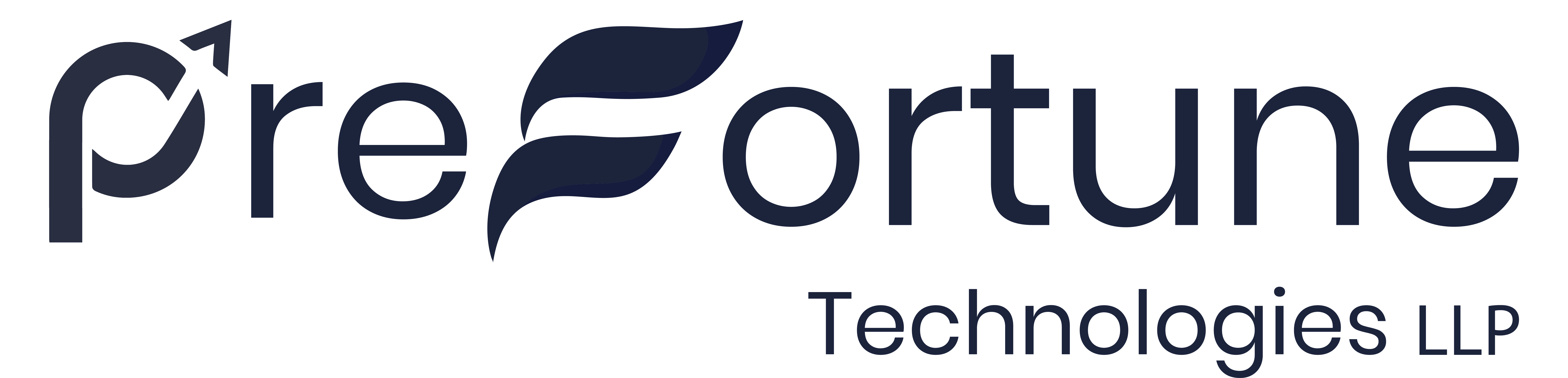
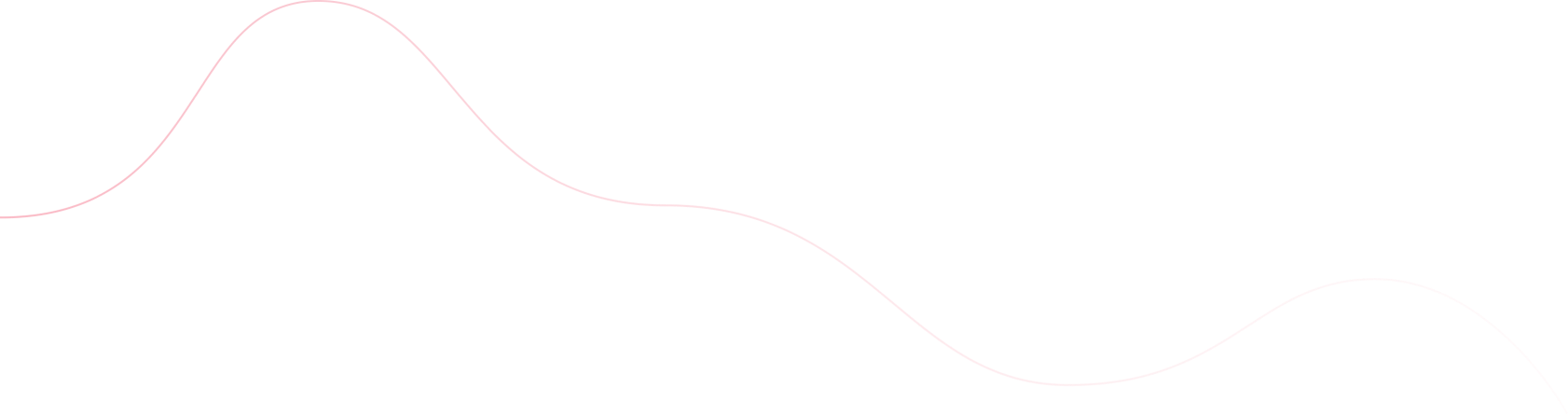

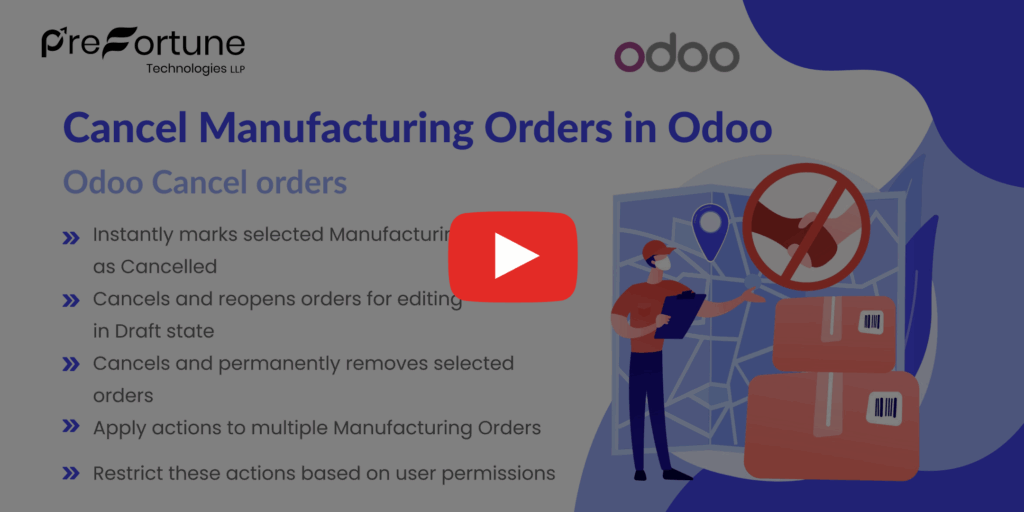
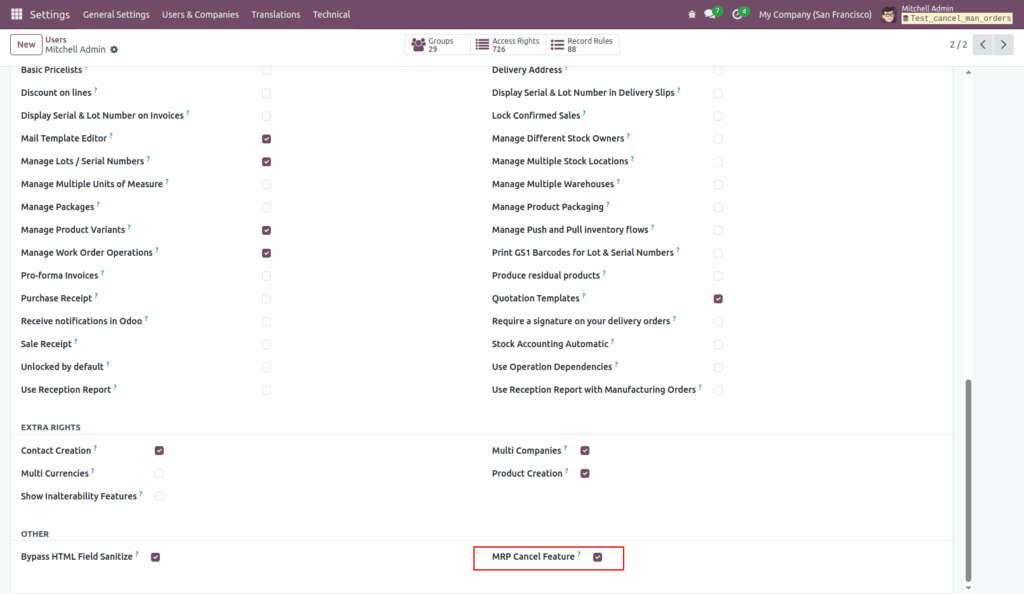
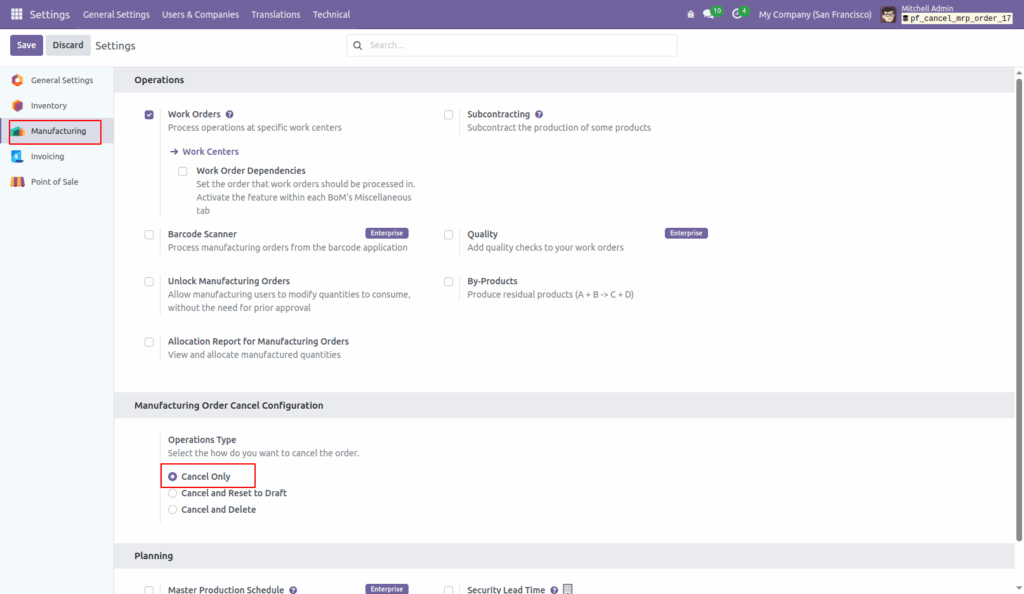
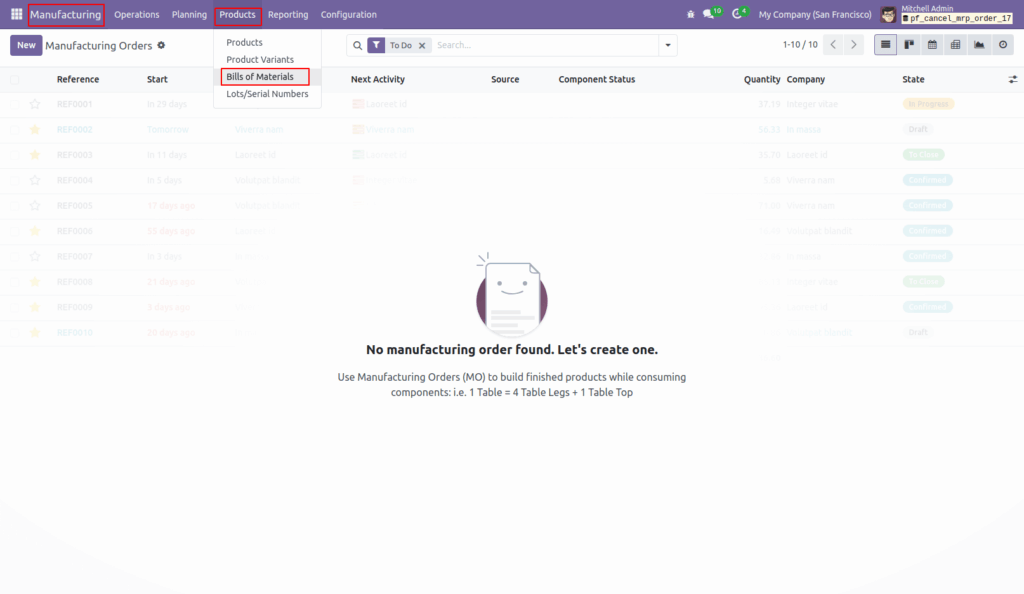
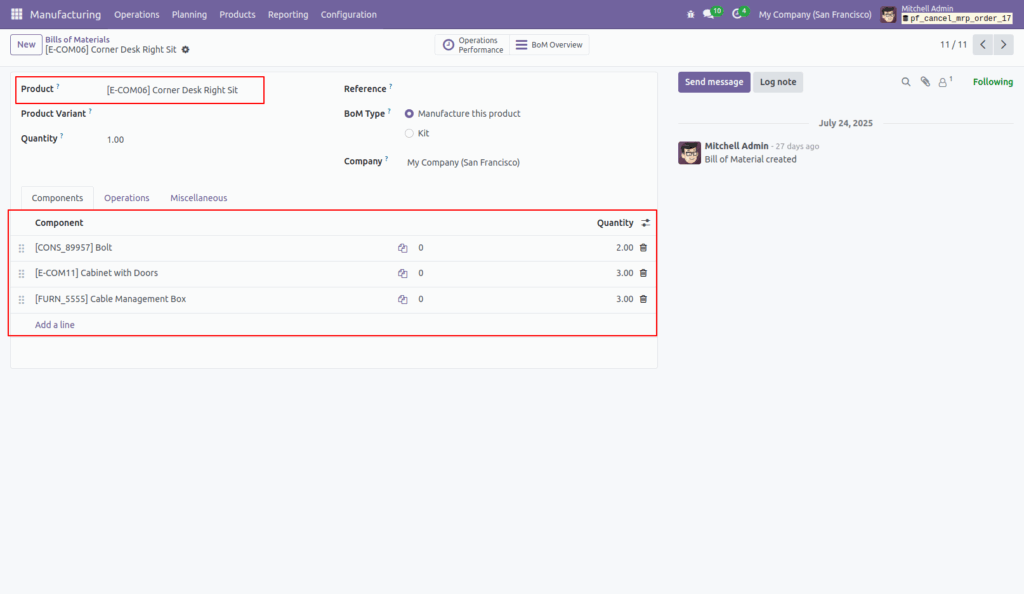
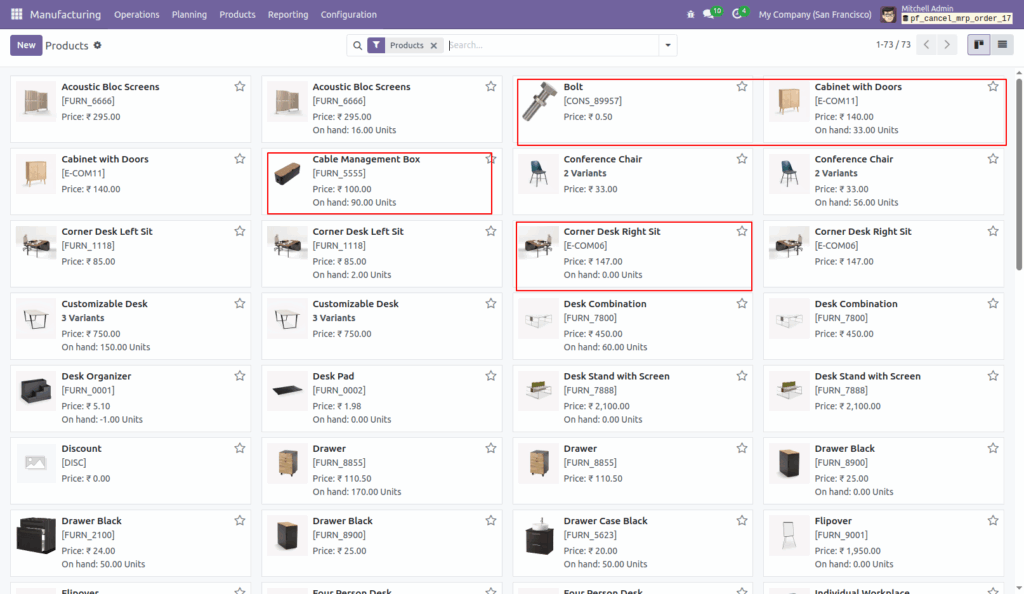
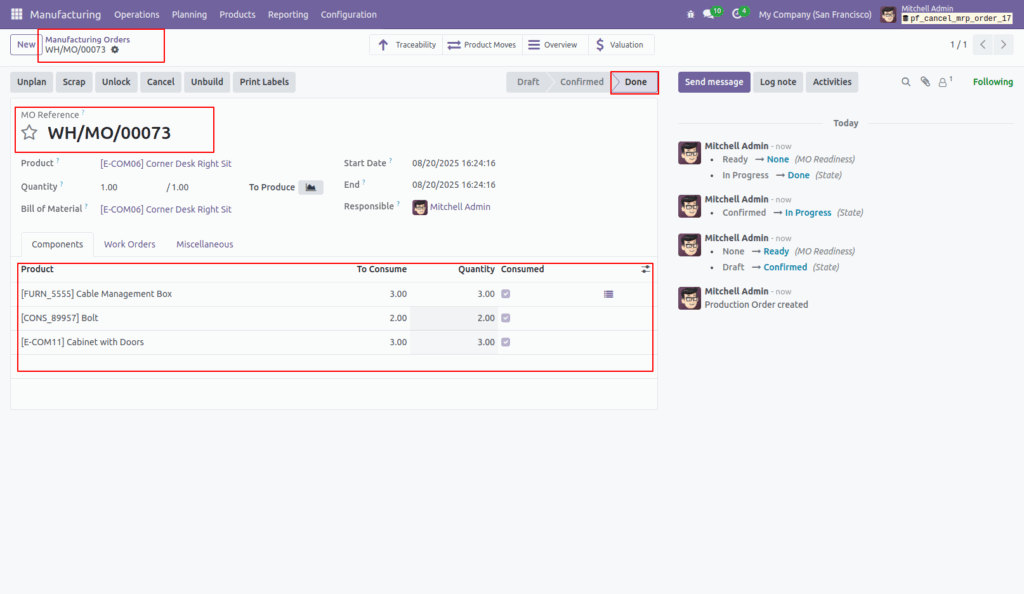
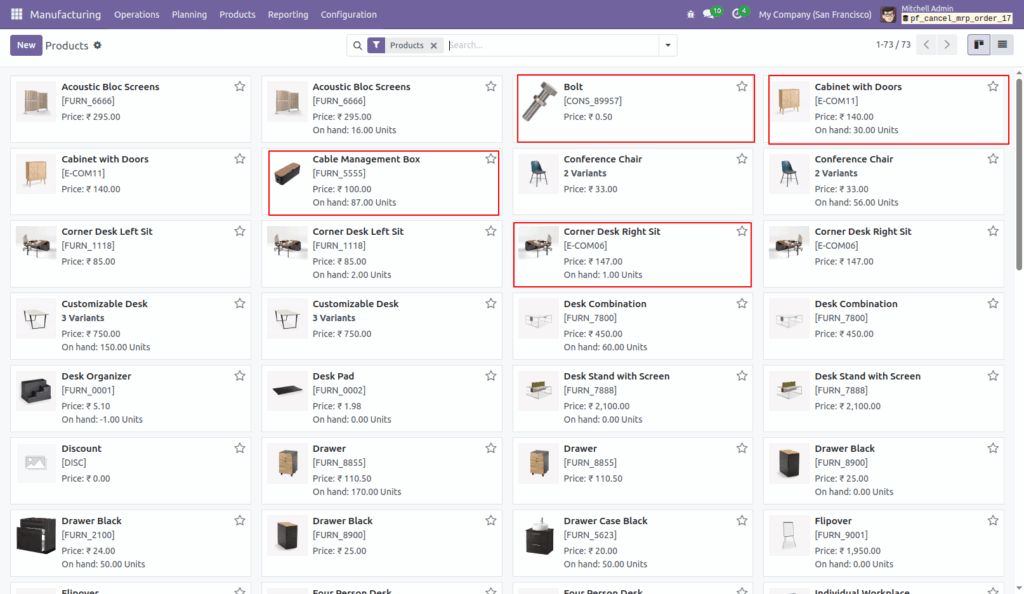
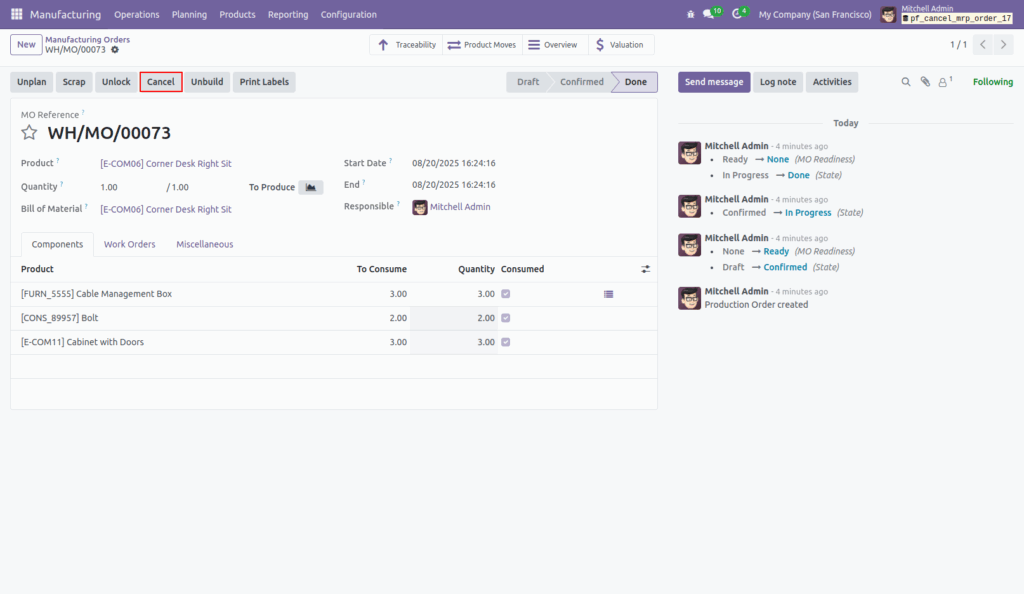
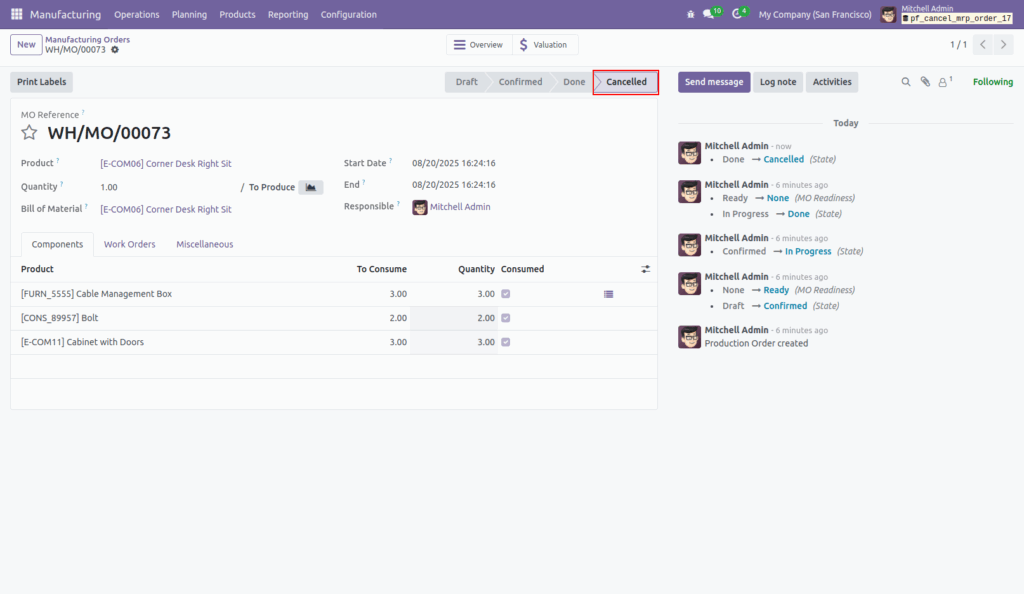
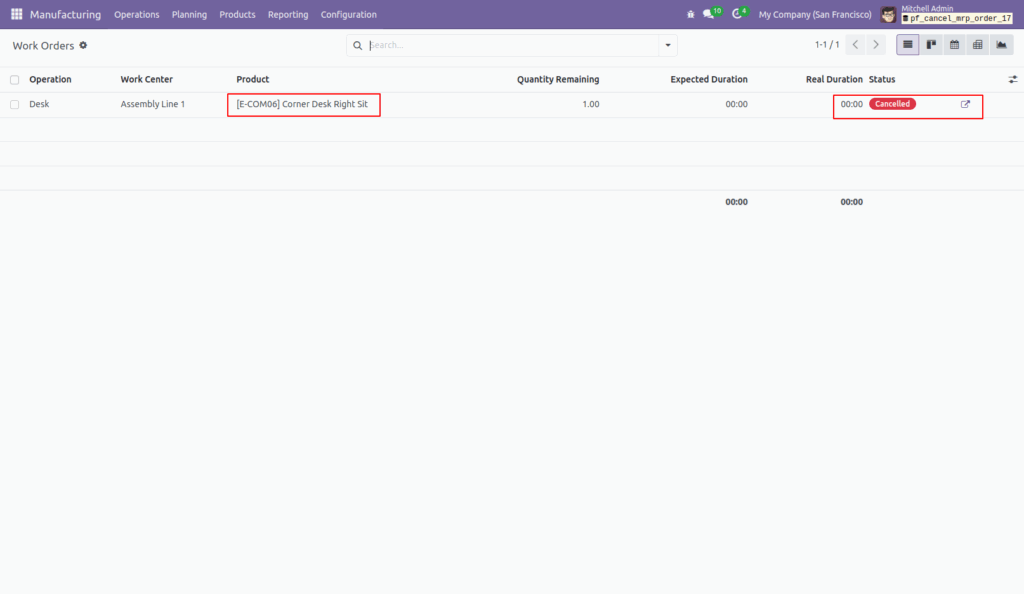
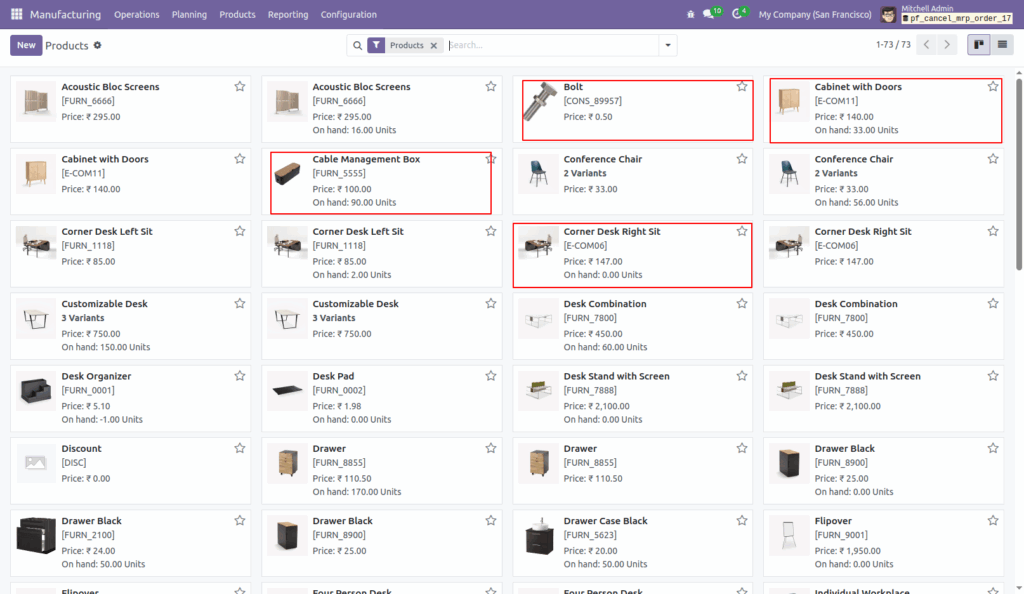

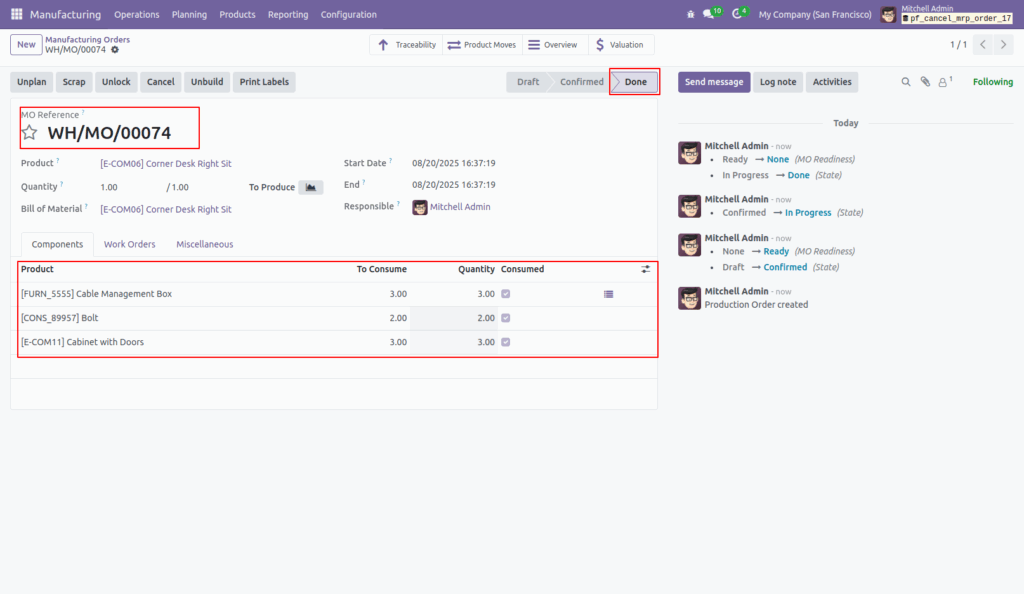
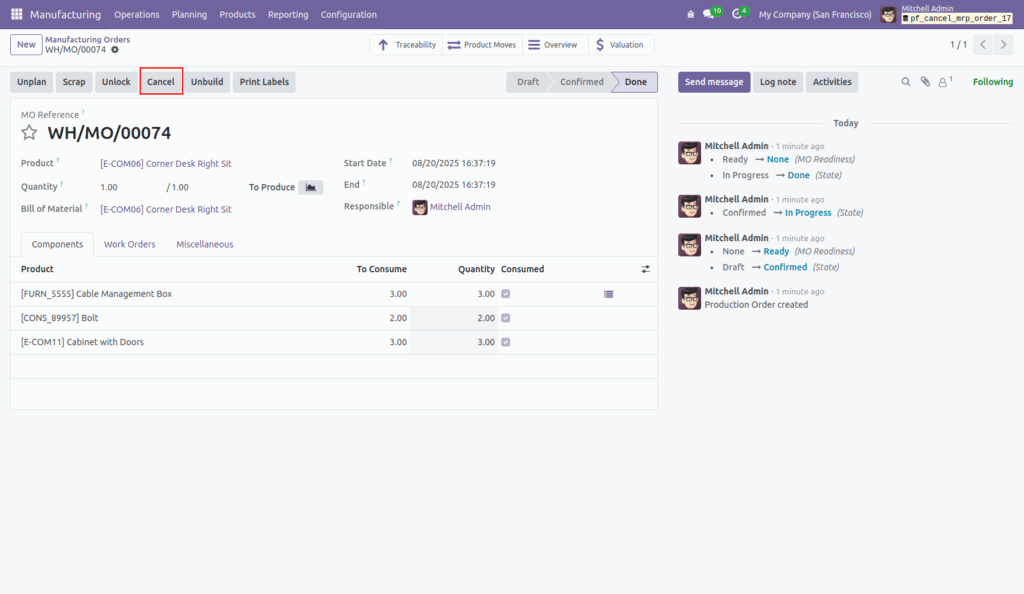
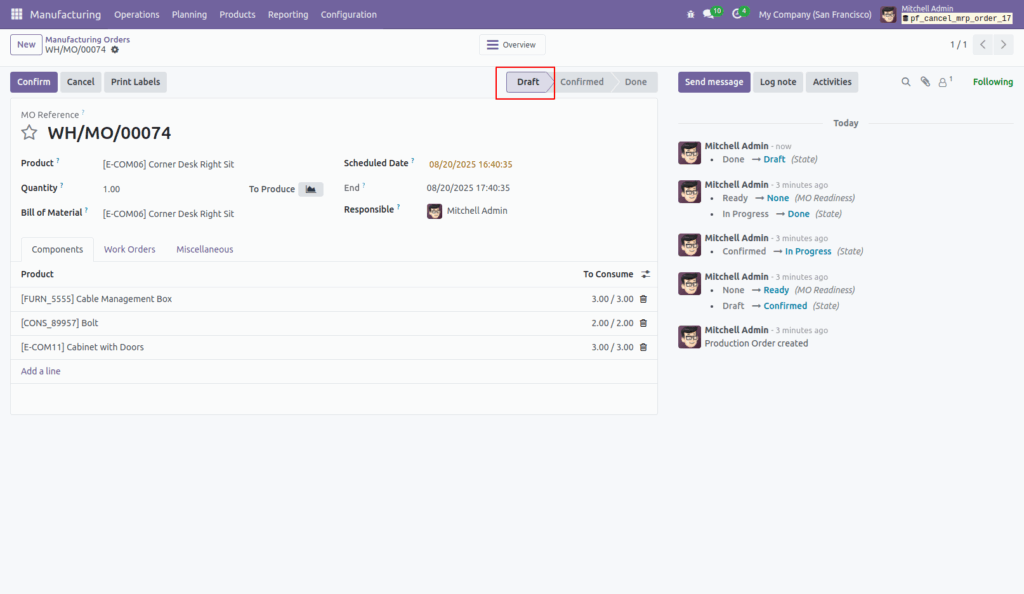
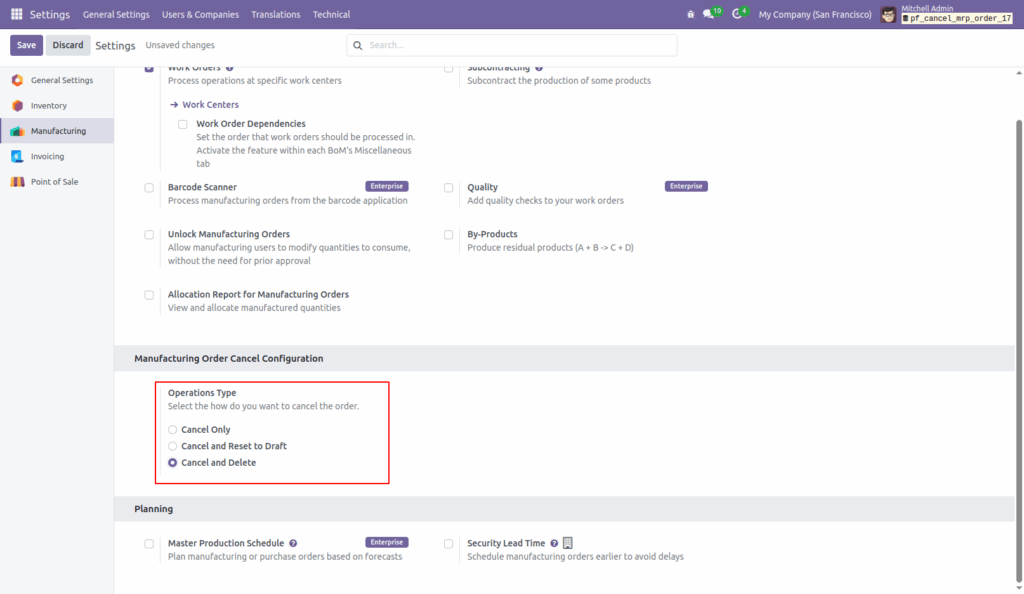
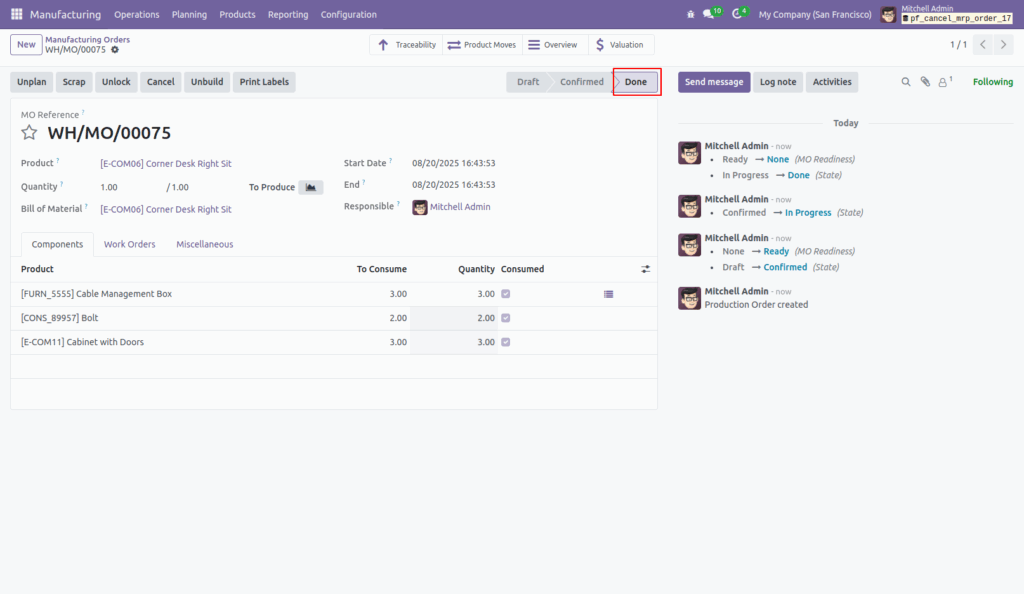
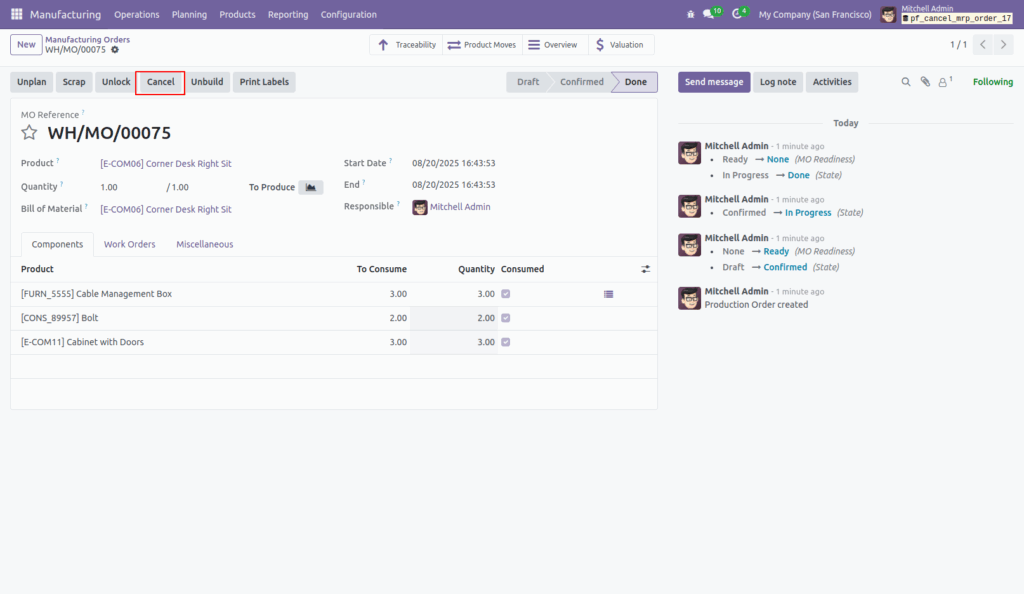
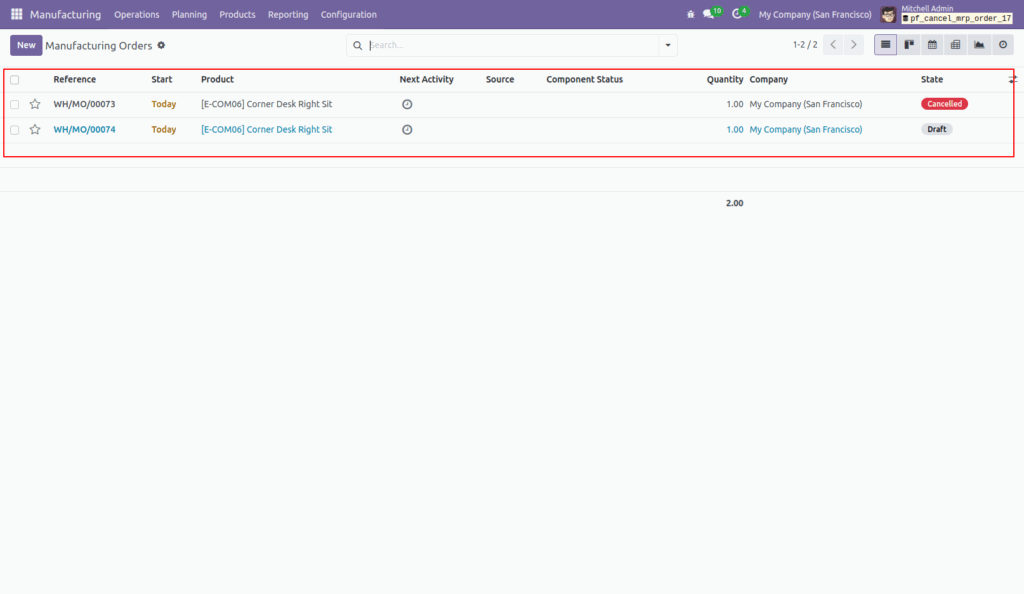
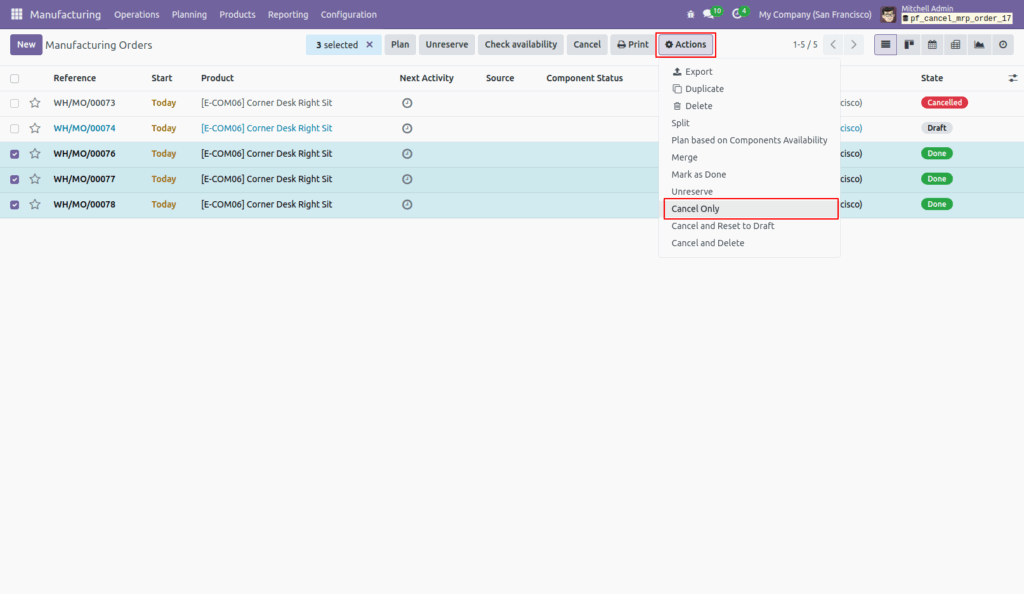
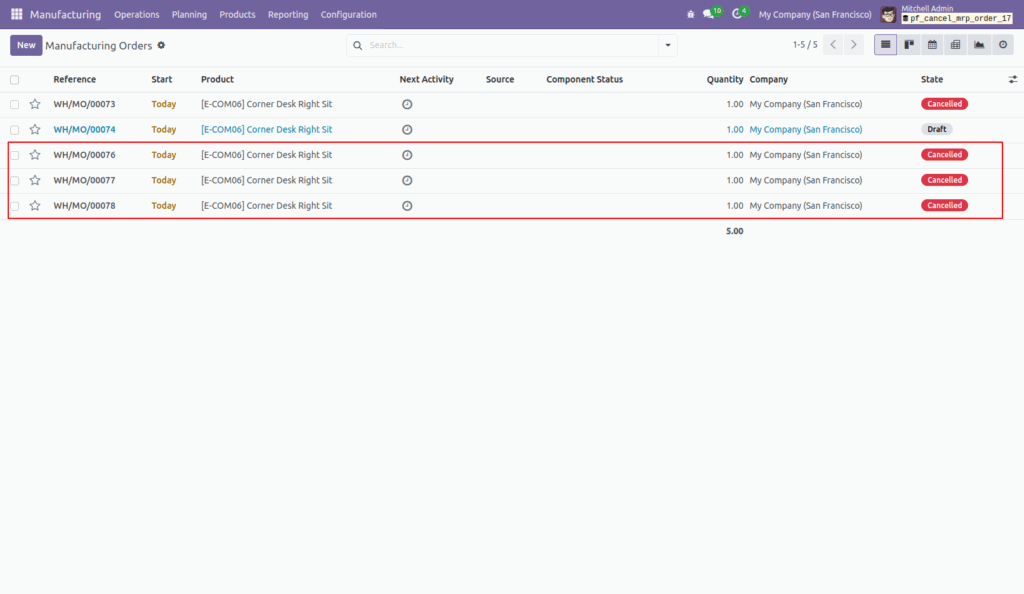
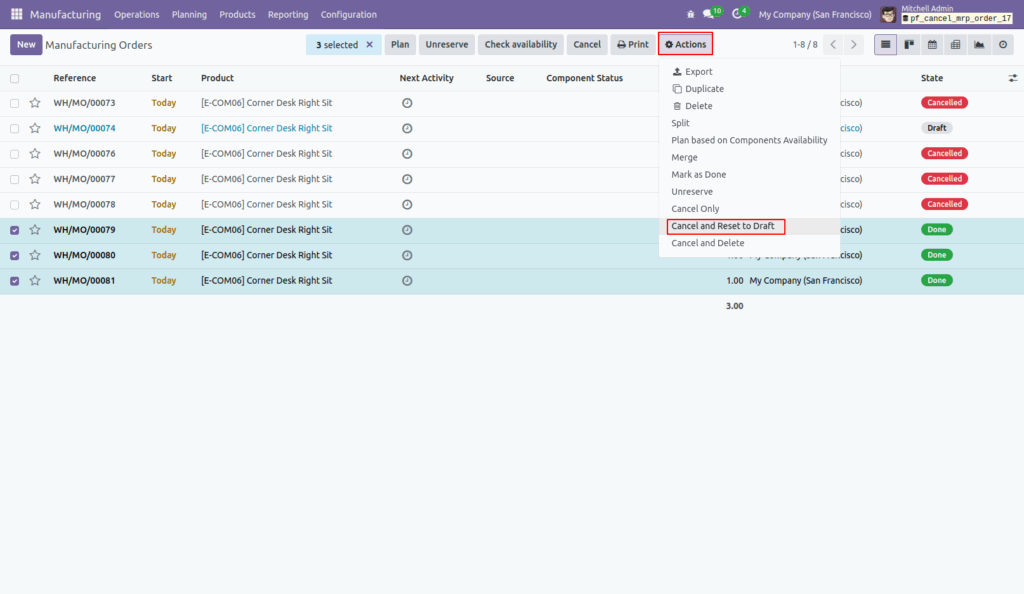
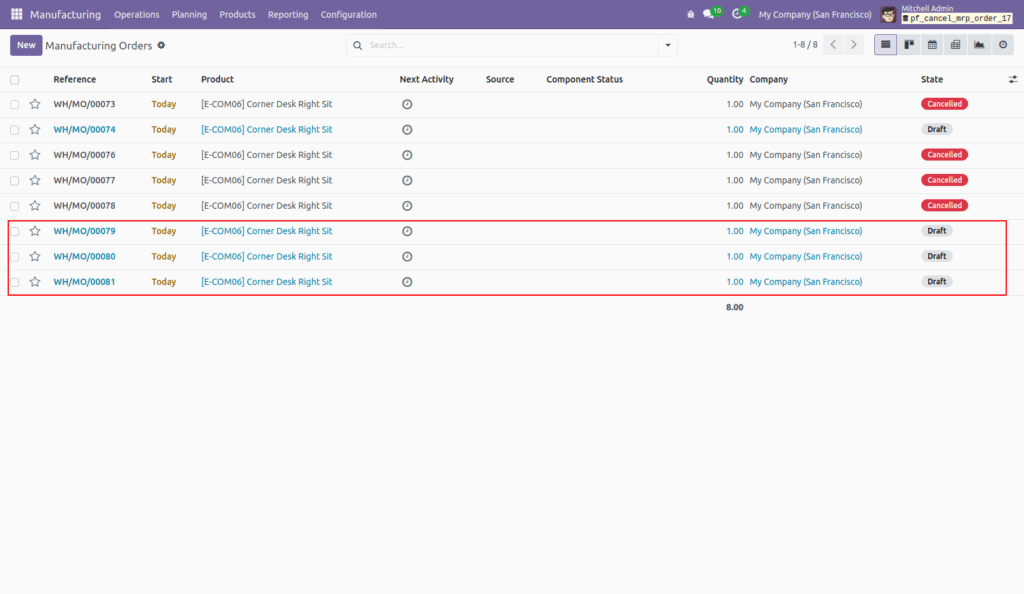
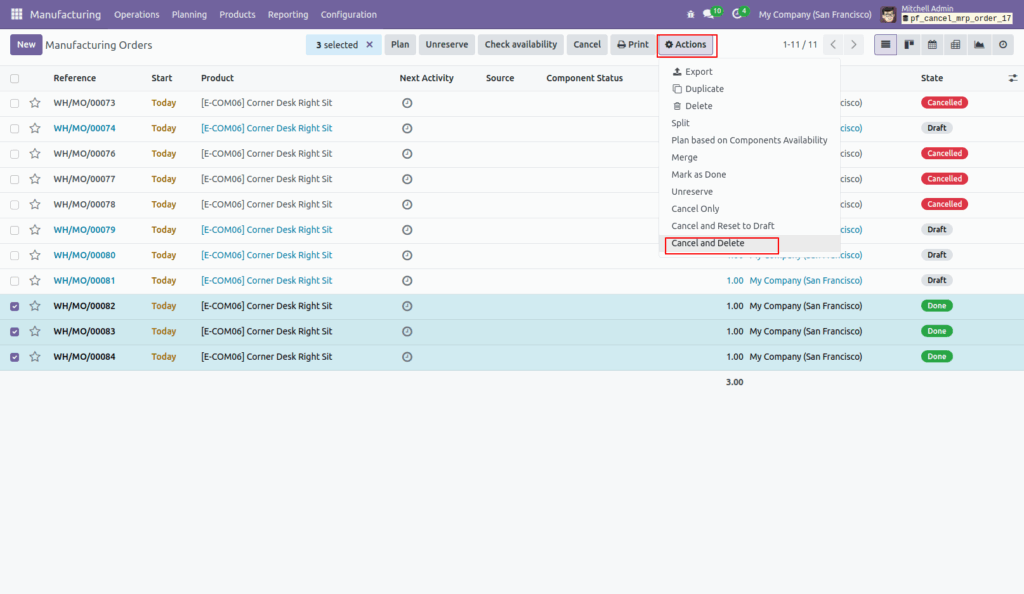
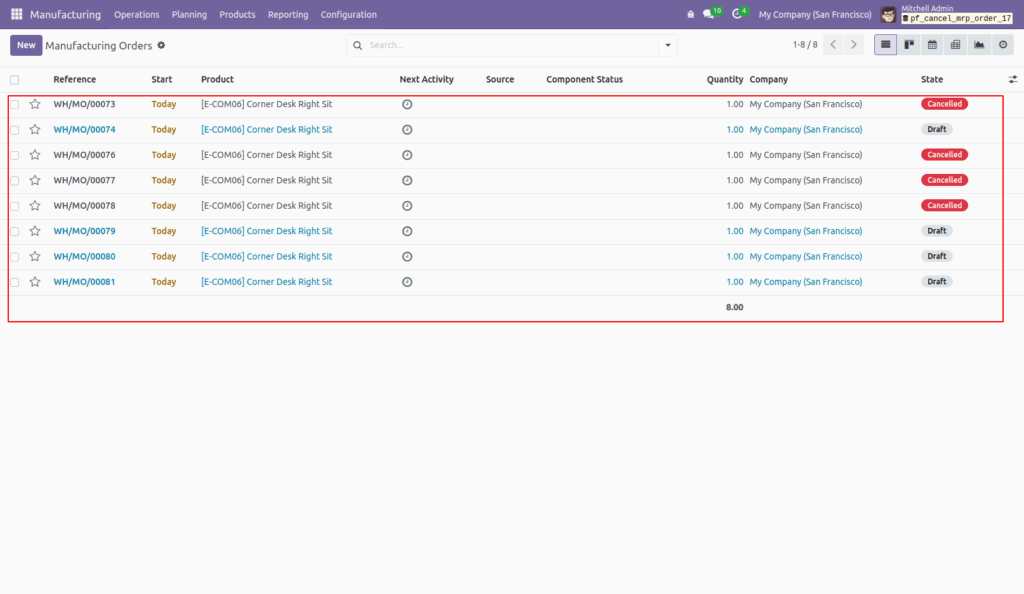
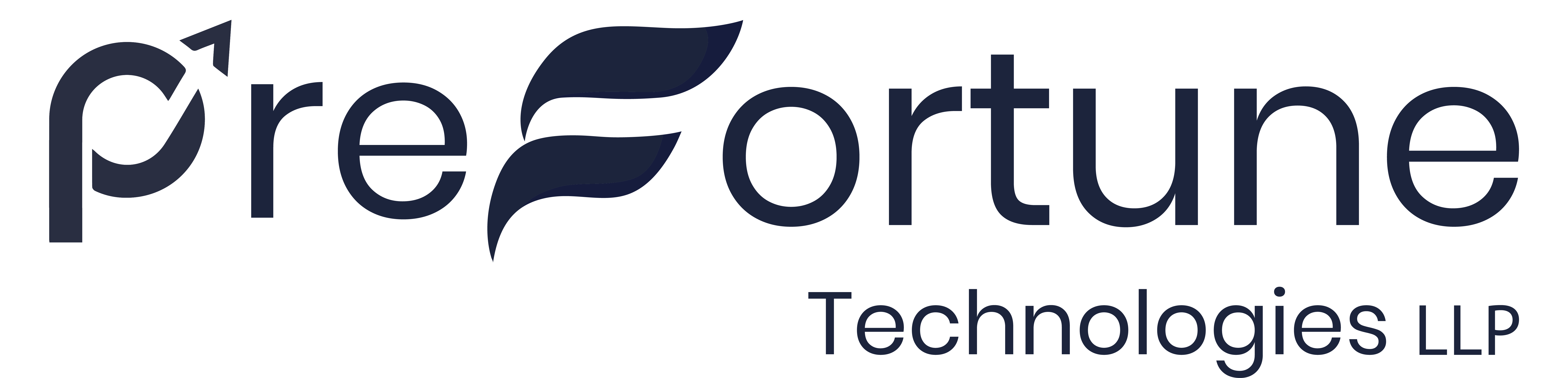

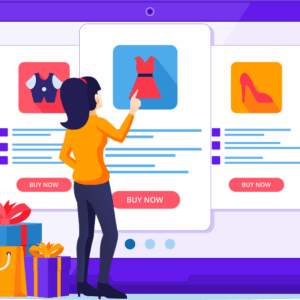



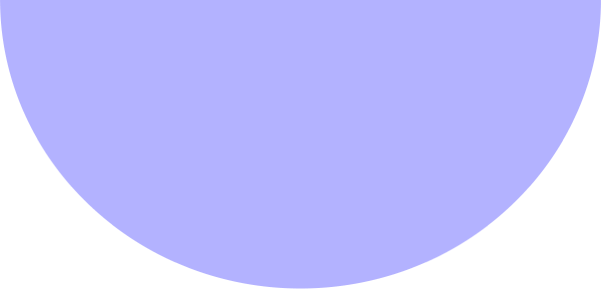



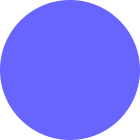
Reviews
There are no reviews yet.