Description
Employee Salary History/Details
Manage Salary Changes with Odoo Employee Pay History Tracking
The Odoo employee salary history app is a smart HR tool designed to log and track salary changes over time. It brings transparency to payroll processes while supporting internal audits and informed decision-making. With this tool, HR teams gain historical insight into compensation evolution.
Whether you’re scaling operations or ensuring compliance, this app offers consistent and accountable payroll tracking.
How Odoo Tracks Employee Salary Revisions
Once activated, the module automatically detects updates in the wage field of an employee’s contract. In fact, it not only captures the previous and updated salary amounts but also calculates the percentage of change. Moreover, it logs the user responsible for the update and timestamps the action for clarity.
To access this feature, administrators must first assign the appropriate group from the user profile. Afterward, the Employee Salary History menu becomes available under configuration settings.
Watch Quick Video
Key Features of the Salary History Tool
-
Logs both old and new salary values
-
Calculates salary change percentages automatically
-
Records the user and time of each modification
-
Includes reasons for updates when provided
-
Works seamlessly with Odoo HR modules
-
Easily accessible through the backend dashboard
Why Track Salary History in Odoo?
Keeping a detailed record of salary updates not only ensures transparency but also builds trust among team members. Furthermore, it helps organizations justify raises or adjustments during reviews or audits. By using this salary update tracker in Odoo, businesses can maintain clean, reliable, and reviewable payroll data.
Final Thoughts
To conclude, the Odoo employee salary history app offers HR professionals a reliable way to track compensation changes. It improves data accuracy, enhances internal communication, and strengthens payroll accountability. As a result, your HR operations become more structured and compliant—making this tool a valuable part of your Odoo ecosystem.
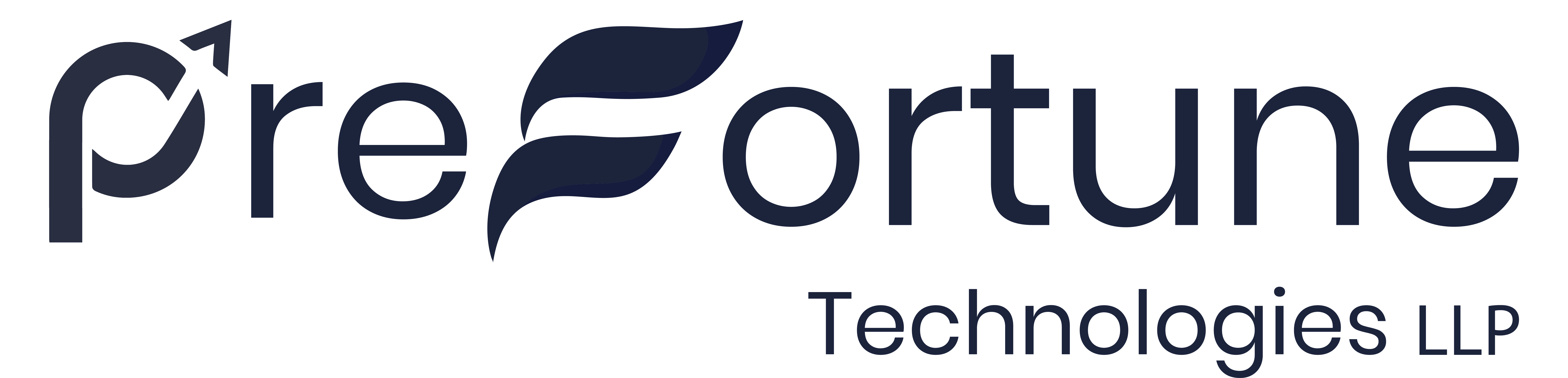
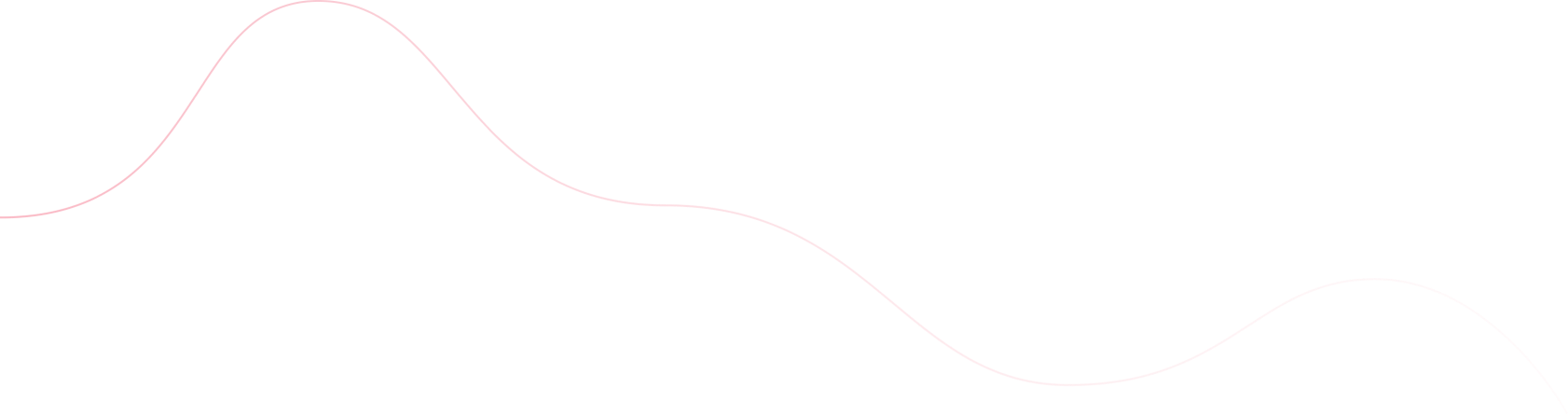

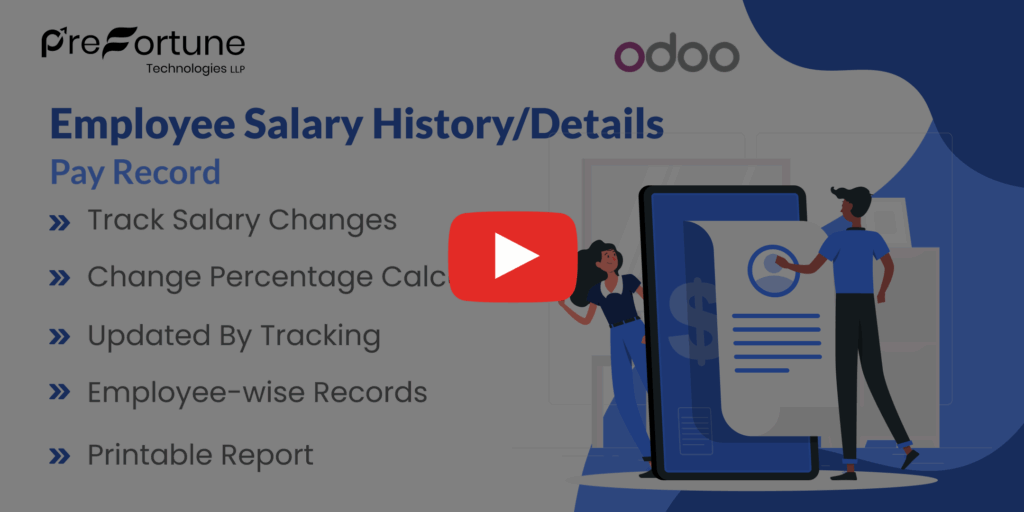
 2.Employee wise salary history page.
2.Employee wise salary history page. 3.Menu to print report.
3.Menu to print report. 4.Select employees to print salary history report
4.Select employees to print salary history report 5.Report looks like this.
5.Report looks like this.
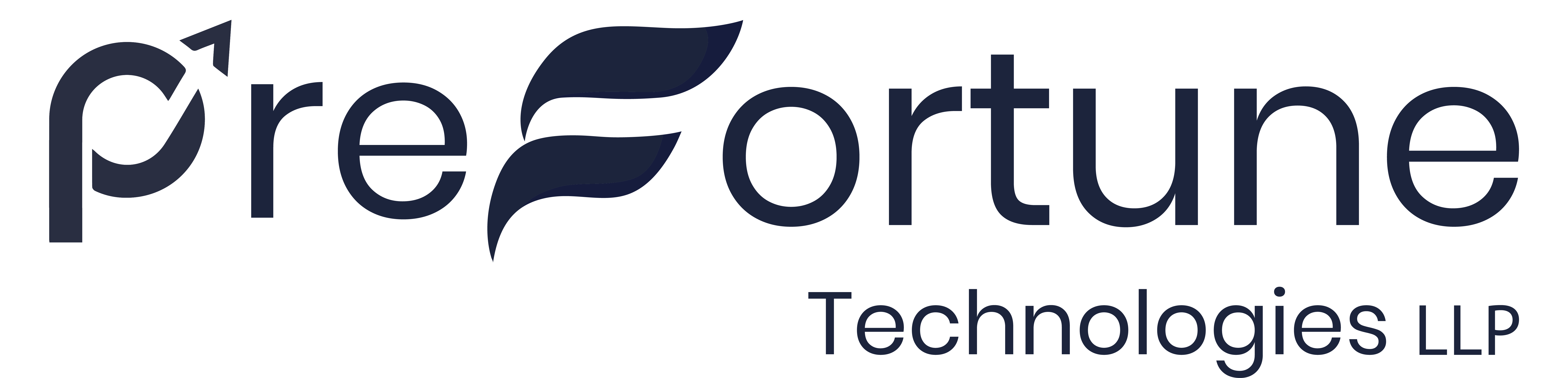




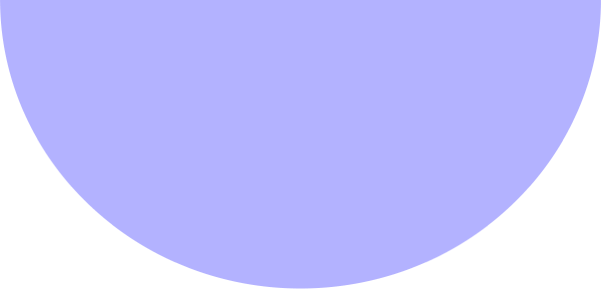



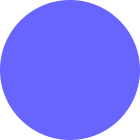
Reviews
There are no reviews yet.