Description
Automated Employee Timesheet from Calendar Meetings
Prefortune Technologies LLP offers an innovative Odoo module that auto-generates automated employee timesheets from calendar meetings, simplifying time tracking and improving productivity. Seamlessly integrated with the Odoo Event Notebook and Timesheet app, it ensures accurate employee hour tracking with no manual work.
Key Features
- ✅ Automatic creation of timesheets in the event notebook as well as the Odoo Timesheet app.
- ✅ Clear visibility of my timesheet for accurate time tracking, along with access to all timesheets.
- ✅ Support for partial-day, full-day, multi-day, and hours-only timesheet entries for multiple employees.
- ✅ Comprehensive time tracking for each attendee, capturing days and hours based on their individual working schedules and workdays.
- ✅ A checkbox to easily enable or disable timesheet creation when required.
- ✅ Automatic generation of projects and tasks during timesheet creation, accessible as needed.
Effortless Time Tracking and Transparency
- The module automatically converts calendar meeting details—such as attendee participation, event duration, and working hours—into precise timesheet entries. It is designed to accommodate various work schedules, including partial-day, full-day, multi-day, or hours-only entries, ensuring that employees’ time is accurately captured regardless of the type of meeting. This automation eliminates the need for manual timesheet entries, reducing administrative overhead and human error.
- Employees also benefit from clear visibility into their timesheets. They can easily track and view their own time logs, while managers can access all employee timesheets in one place for easy monitoring. This feature helps keep teams on track and ensures accountability.
- The automated employee timesheets module offers a checkbox to easily enable or disable automatic timesheet creation for specific meetings. This gives managers control over which meetings are tracked without interrupting workflows or creating unnecessary entries.
Streamlining Project and Task Management
- A standout feature of this module is its ability to automatically generate relevant projects and tasks during timesheet creation. As meetings are converted into timesheet entries, corresponding projects and tasks are automatically linked and accessible within the Timesheet app. This feature makes it easier for teams to manage their work and track project progress without switching between multiple systems.
- The automated employee timesheet module supports various business models, including remote teams and service-based businesses. Whether for short meetings, multi-day projects, or ongoing tasks, this tool adapts to your needs with seamless time tracking and project management in Odoo. This solution helps businesses reduce administrative tasks, streamline timesheet tracking, improve project oversight, and boost overall productivity.
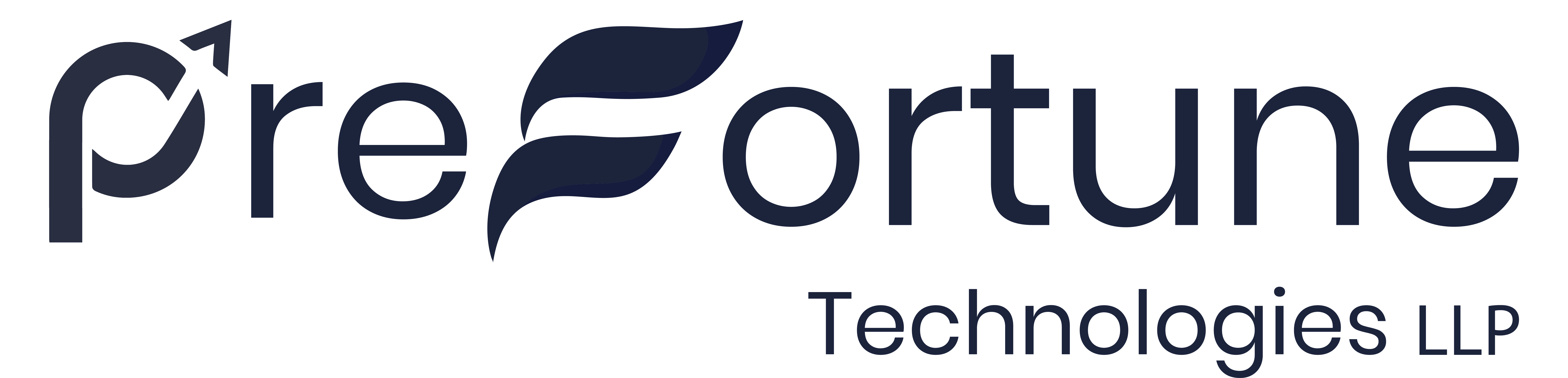
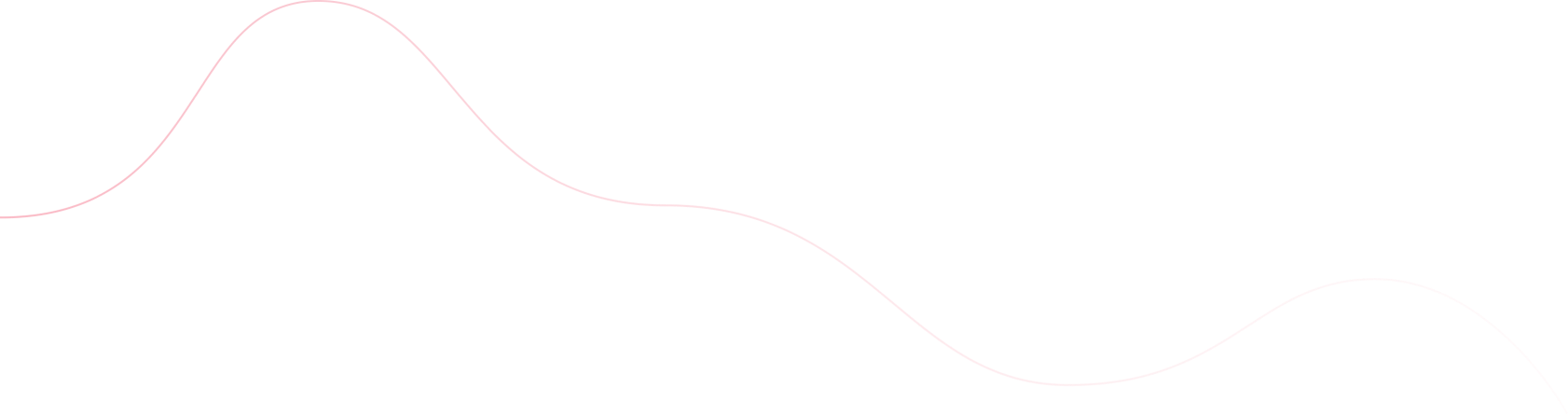
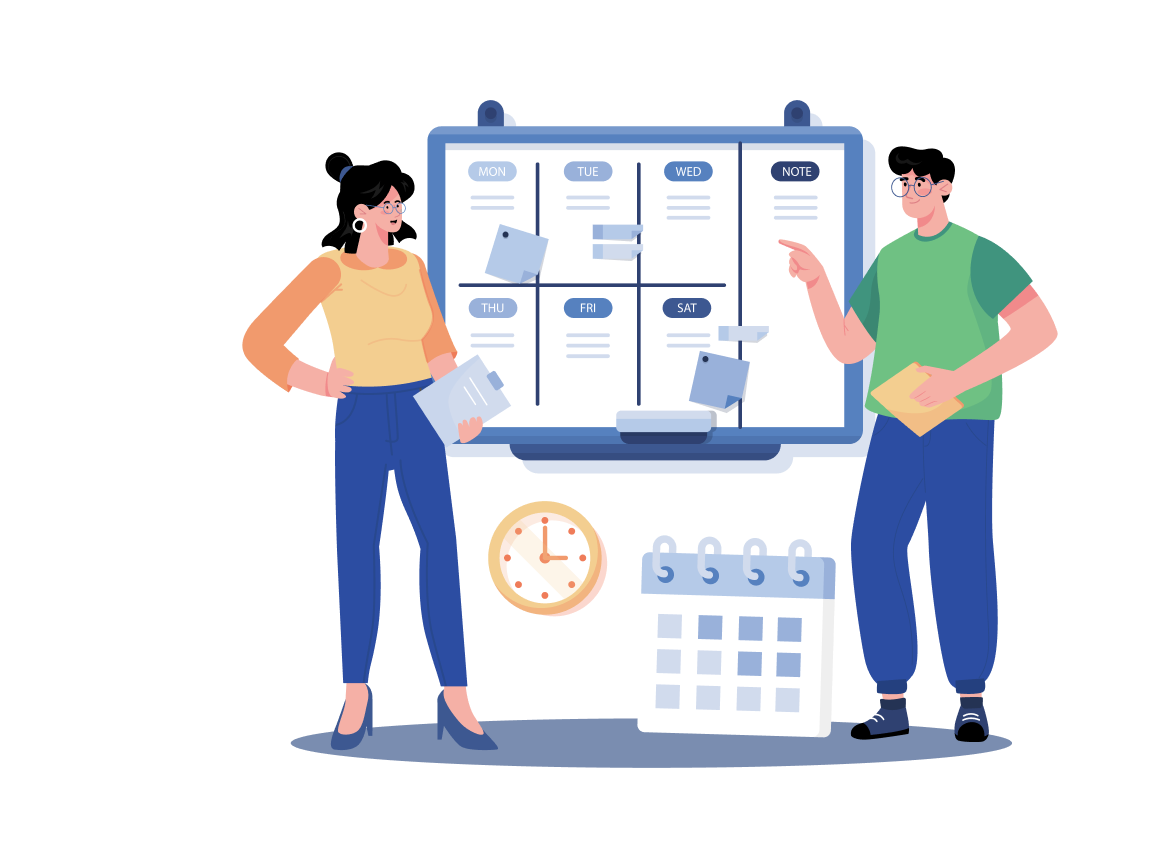
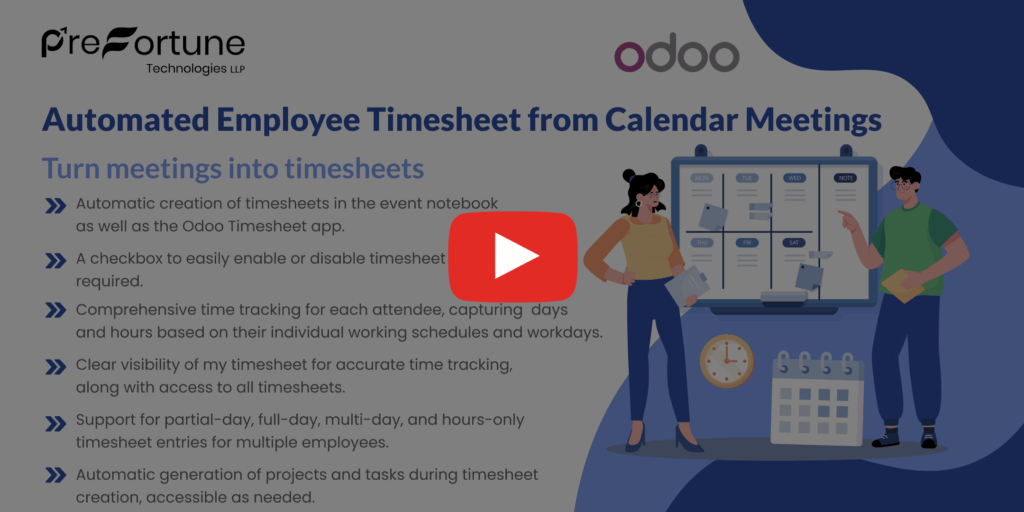
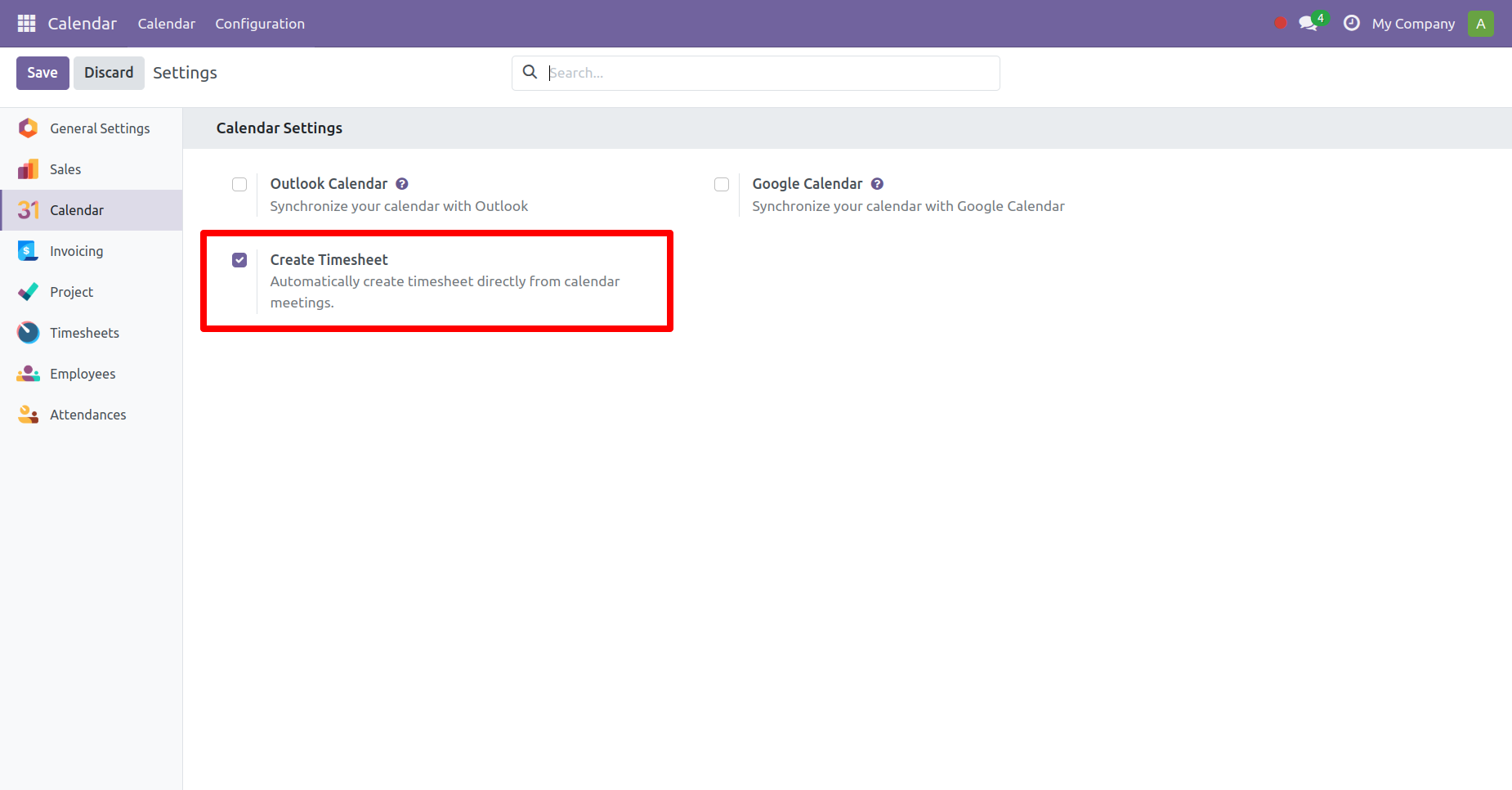

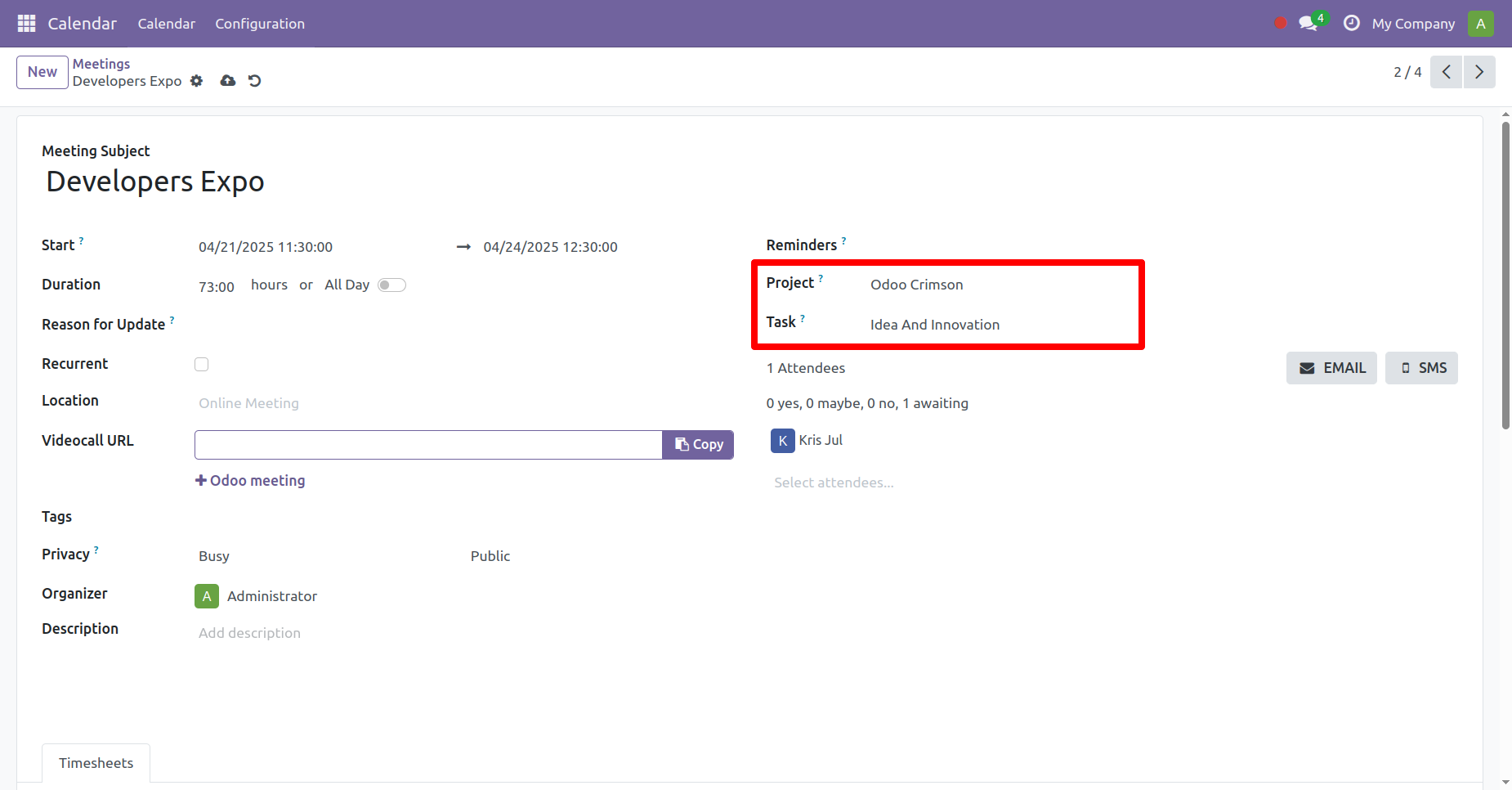

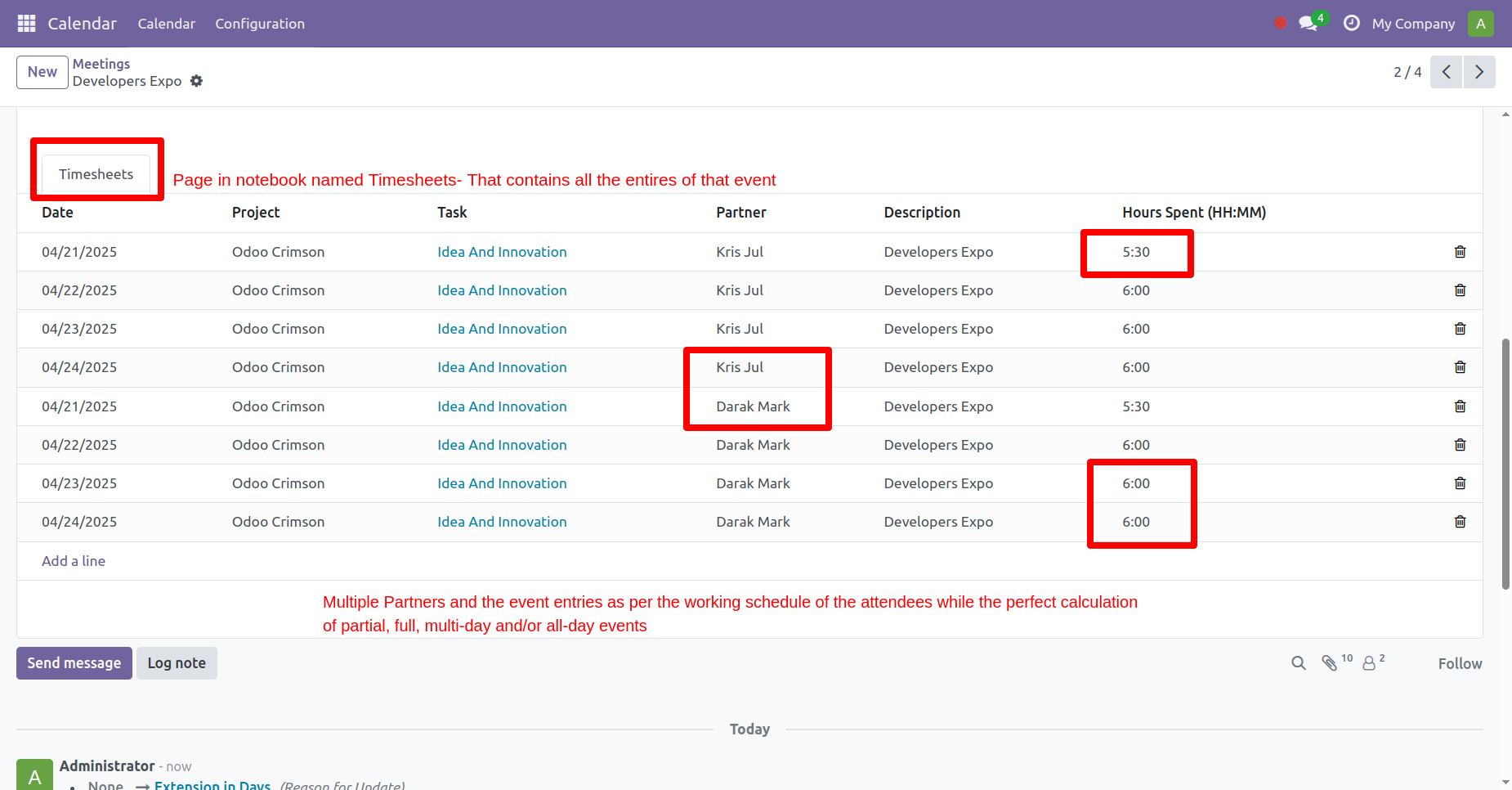
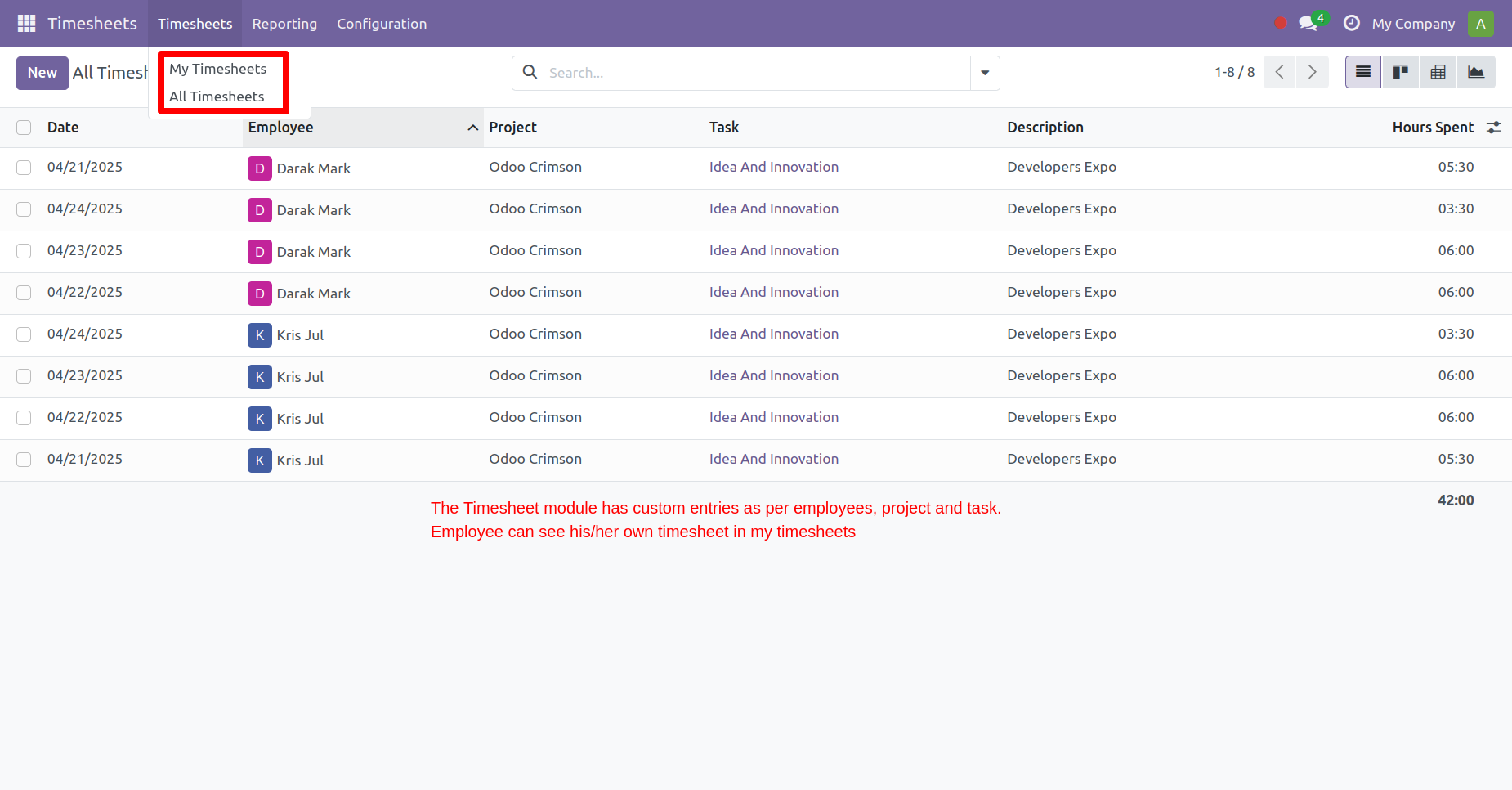
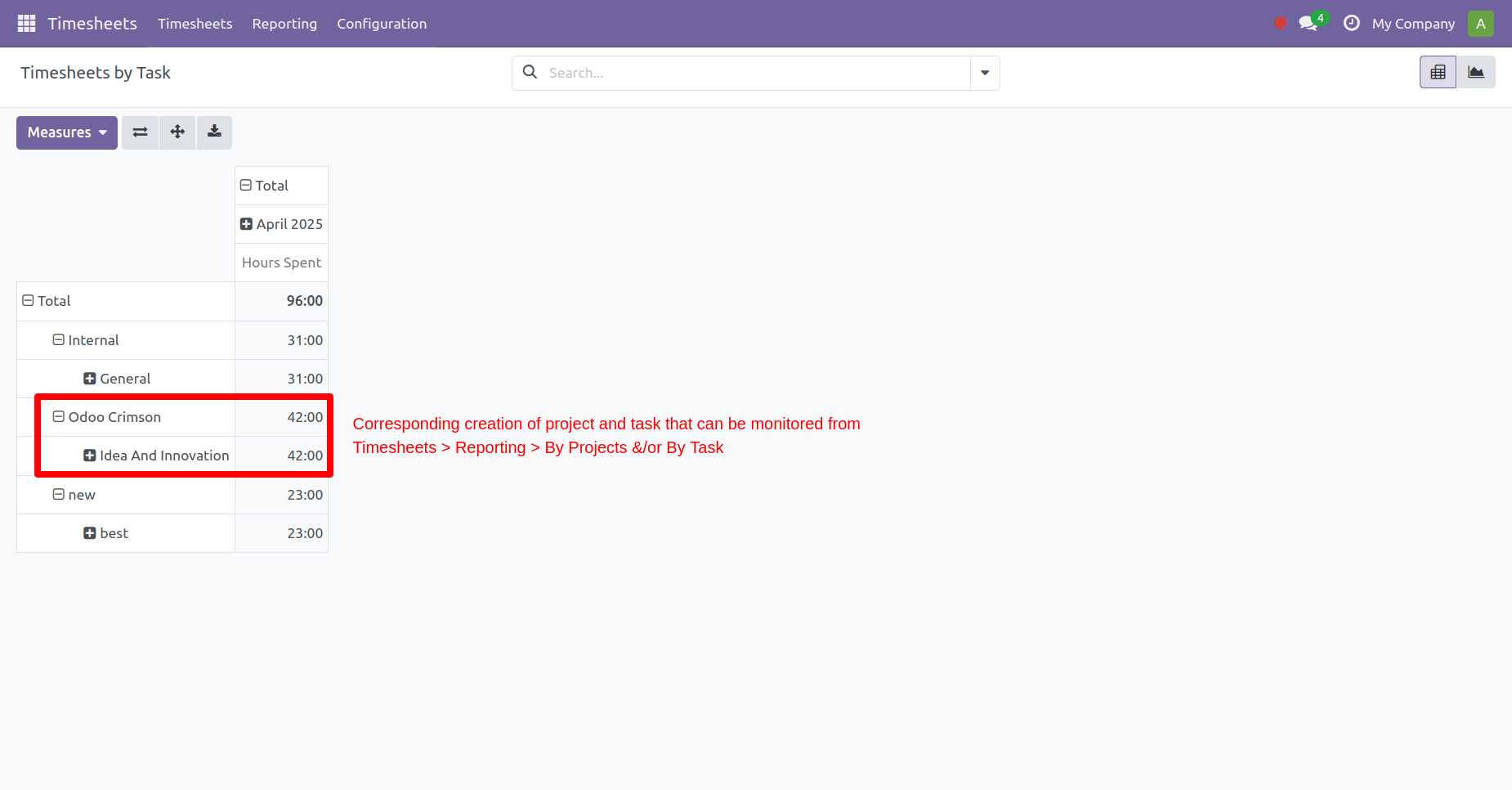
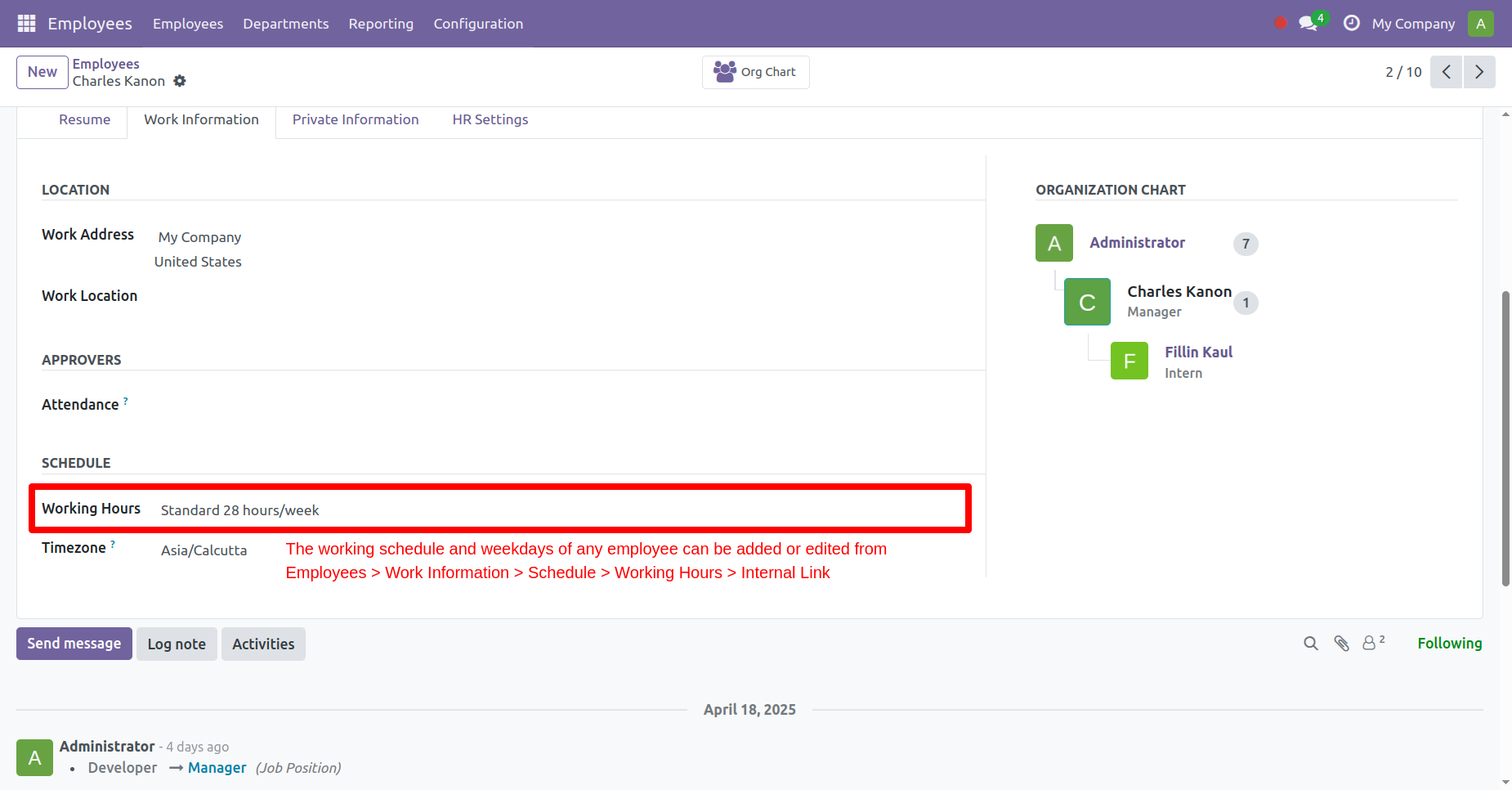
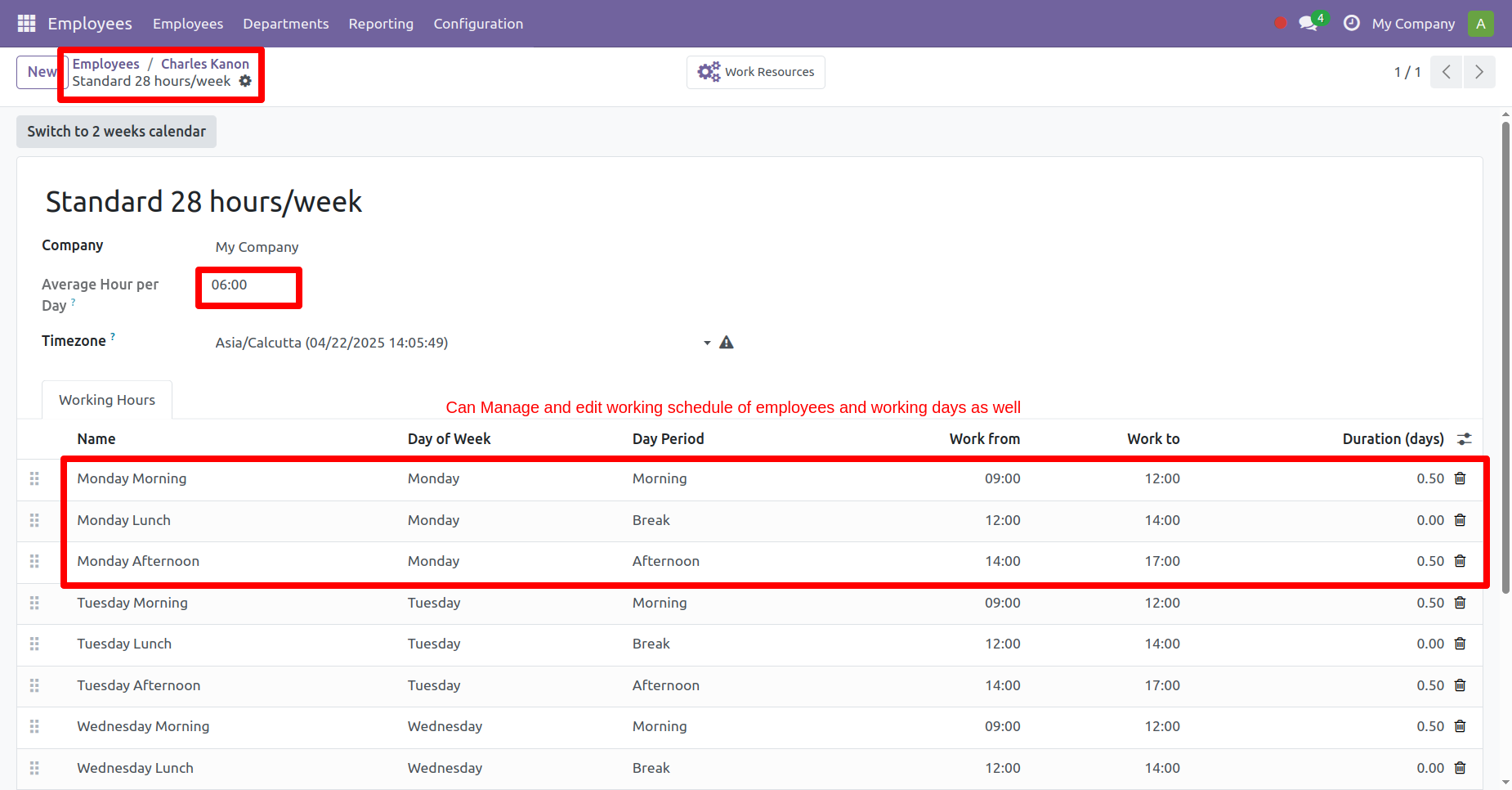
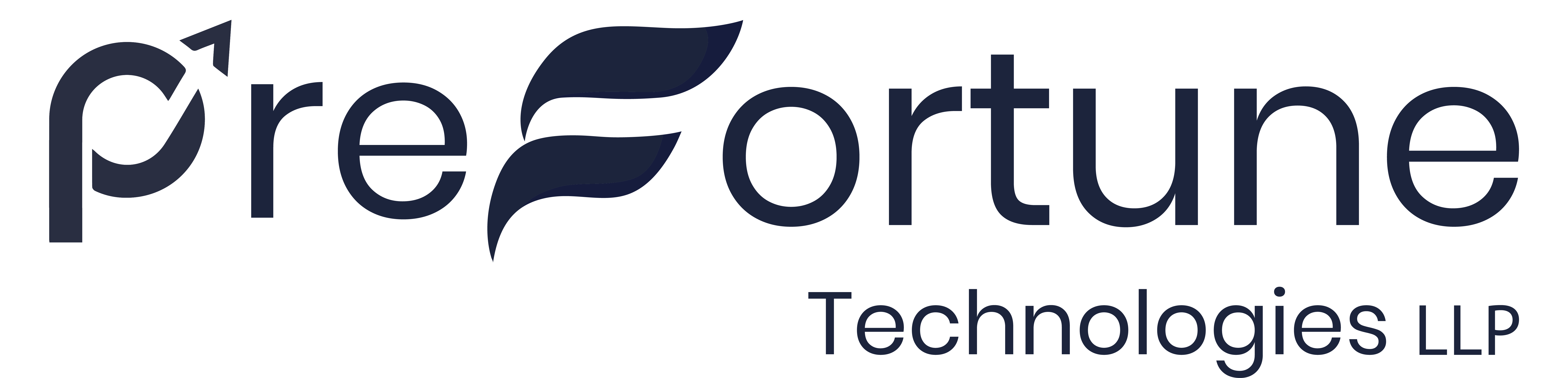






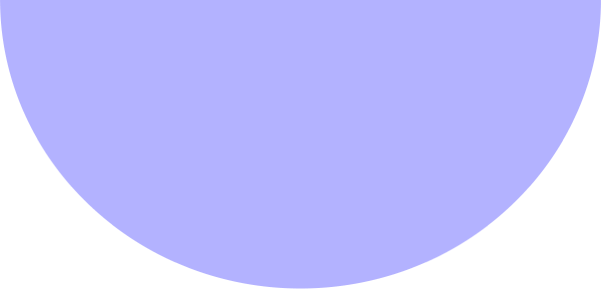



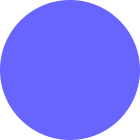
Reviews
There are no reviews yet.