Description
Odoo App for Multiple Branch / Unit For Single Company
Are you seeking to empower your company with the capability to operate multiple units seamlessly, with each functioning as its own distinct entity within the larger organization? Look no further. Our multiple branch management Odoo apps offer a transformative solution.
Key Features
Key Features
- Multi-Branch Hierarchy
- Inter-Branch Communication
- Inventory Management
- Accounting and Financials
- Branch-specific Configuration
- Centralized Management
- Sales and CRM
- Reporting and Analytics
Empowering Independent Units Within a Single Company
- Prefortune Technologies LLP has created this application to fully support the management of multiple branches or units within a single company in Odoo. With these apps, users can effortlessly establish distinct branches within a single company, embracing the multi-branch concept in a way that mirrors the operational separation found in a multi-company environment. This empowers businesses to nurture diverse units, each with its own unique identity and operational independence, all while still benefiting from centralized oversight and streamlined management.
- This empowers businesses to nurture diverse units, each with its own unique identity and operational independence, all while still benefiting from centralized oversight and streamlined management.
Granular Control Over Settings and Workflows
- Imagine the enhanced control and clarity you’ll gain by treating each branch as a separate entity for operational purposes. Our app allows you to define specific settings, workflows, and even user access rights for each branch, providing a level of granularity previously unavailable within a single company structure. This means that while your overarching organization remains unified, each branch can operate with the autonomy it needs to thrive.
Enhanced Reporting Capabilities for Individual Branches
- Furthermore, our Multiple Branch / Unit Odoo App enhances reporting capabilities. Gain clear insights into the performance of each individual branch, allowing for detailed analysis of sales, inventory, and other key metrics on a per-unit basis.
- This granular reporting empowers you to make more informed decisions, identify top-performing units, and pinpoint areas that may require additional attention or resources. Centralized reporting across all branches is still readily available, providing a comprehensive overview of the entire company’s performance.
Streamlined Communication and Collaboration Across Units
- Communication and collaboration across branches are also streamlined. The app facilitates the transfer of information between different units. It also facilitates the transfer of resources. This occurs when needed. Importantly, it still keeps the operational boundaries you set. This ensures efficient internal processes and allows for seamless collaboration on projects or shared initiatives.
Intuitive User Access Management for Each Branch
- Managing user access across multiple branches becomes intuitive. You can assign specific users to designated branches, ensuring that they only have access to the data and functionalities relevant to their unit. This robust access control enhances data security and ensures that sensitive information remains within the appropriate operational boundaries.
A Flexible and Scalable Solution for Diverse Business Structures
- Our Multiple Branch / Unit Odoo App provides a flexible and scalable solution for businesses with diverse operational units. Our app helps you manage various structures. This includes retail locations. It also includes service centers. And it includes distinct departments. These can all be under one legal entity. With our tools, you can organize each unit well. You can manage each unit efficiently. And you can analyze each unit effectively.
Embrace a New Era of Clarity and Control
- Embrace a new era of clarity and control in your multi-unit business with Prefortune Technologies LLP’s innovative Odoo application. Experience the power of centralized management with the flexibility of independent operations today.
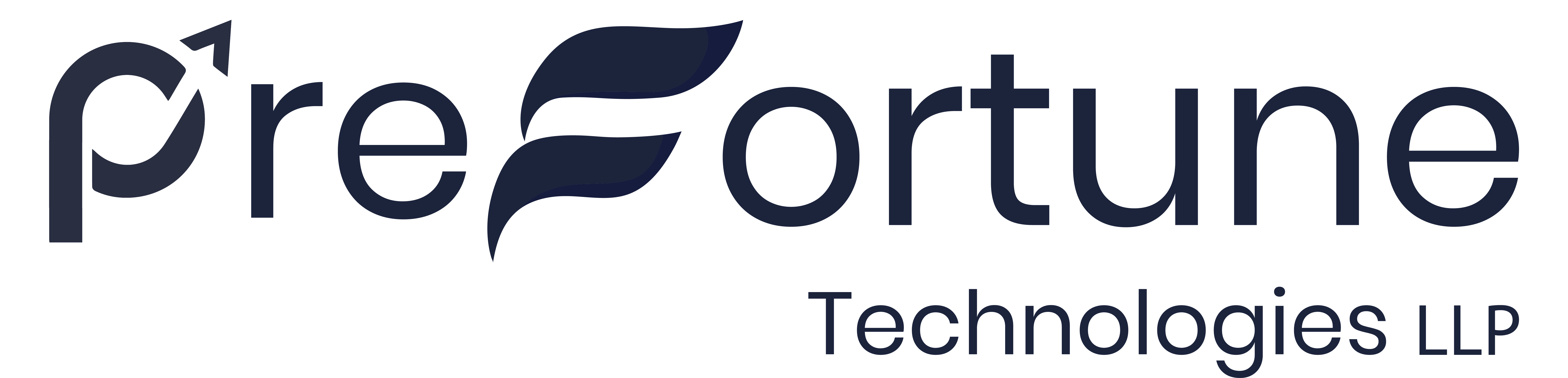
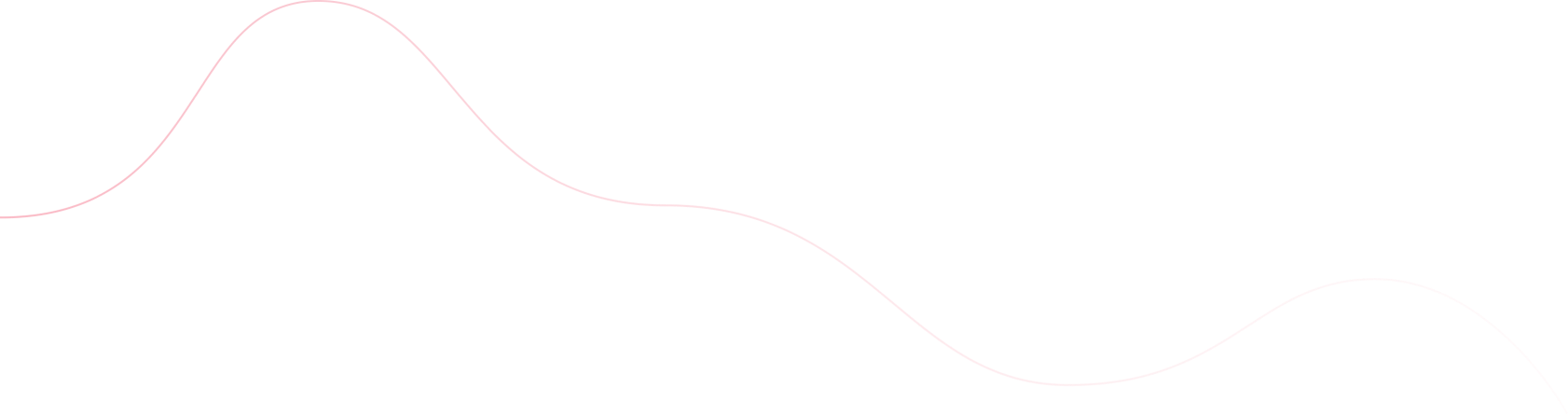
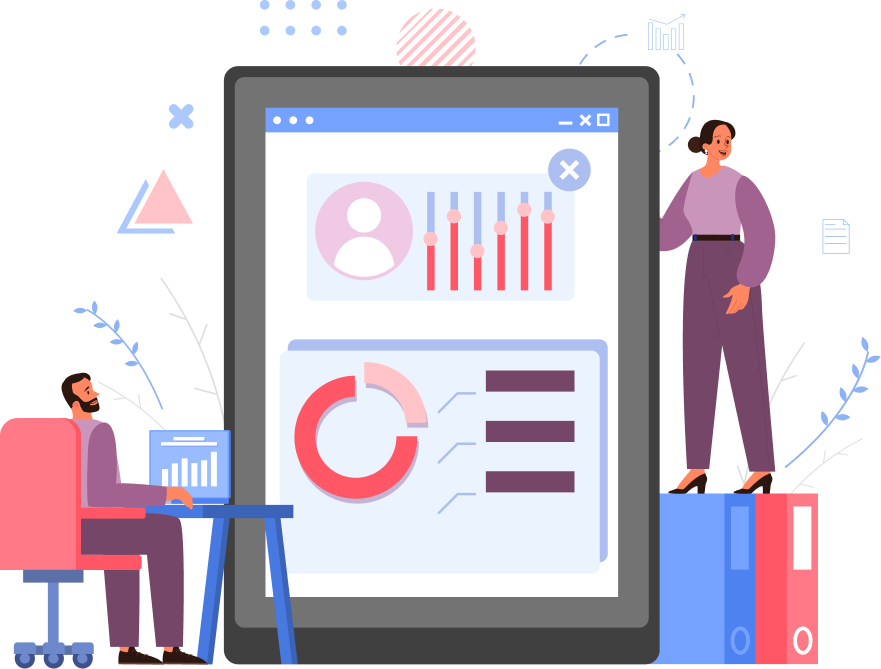

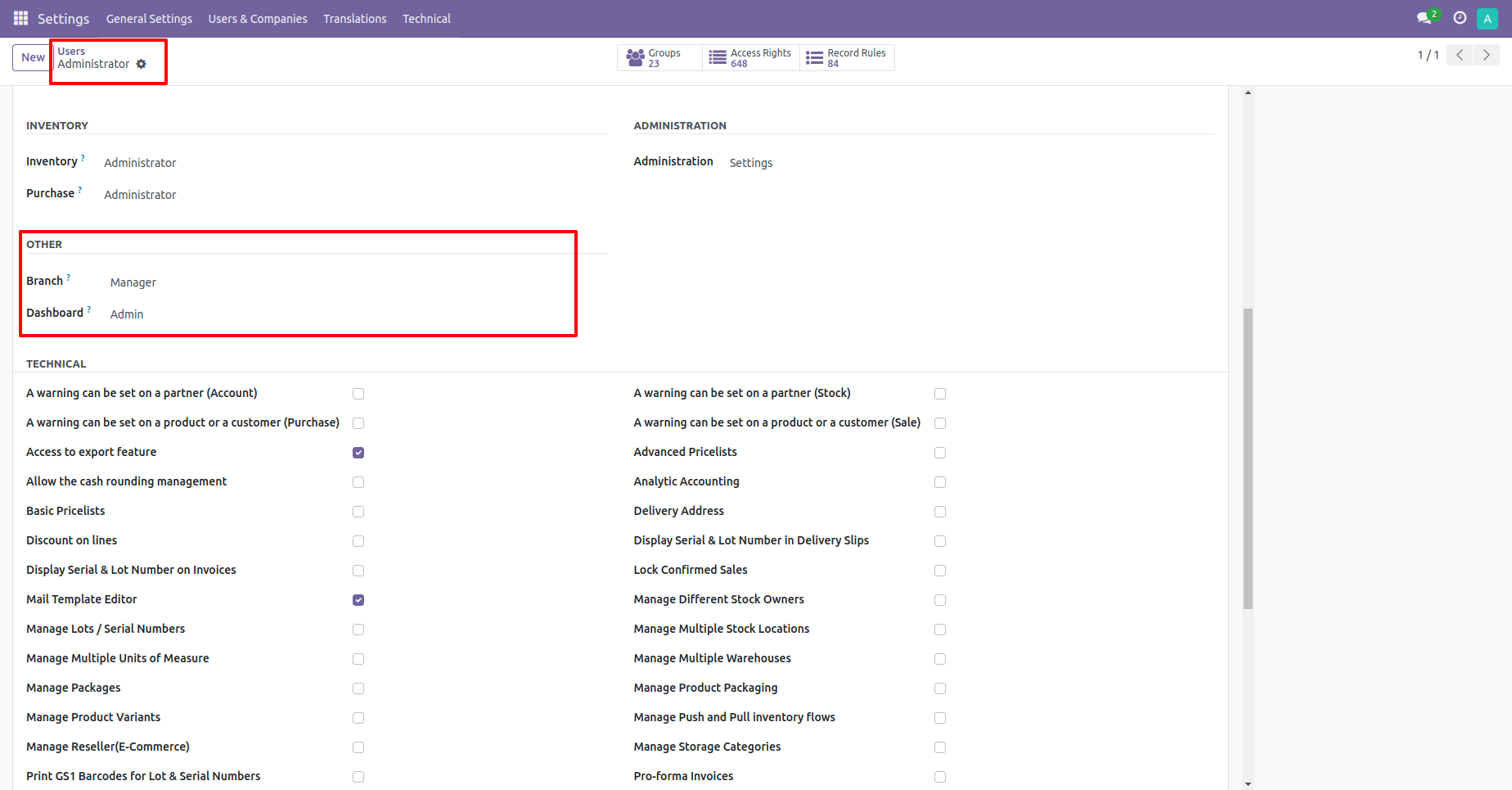
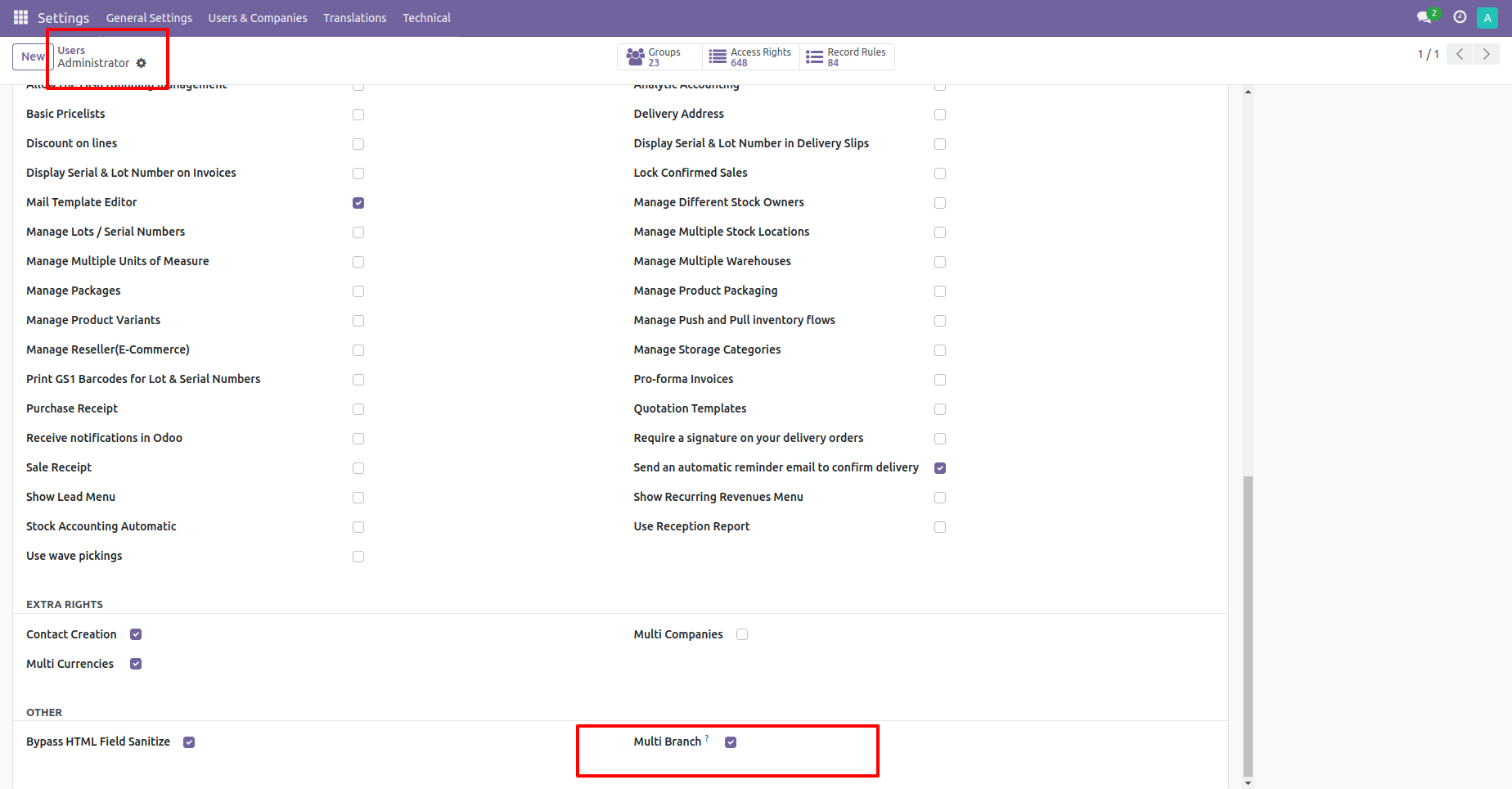
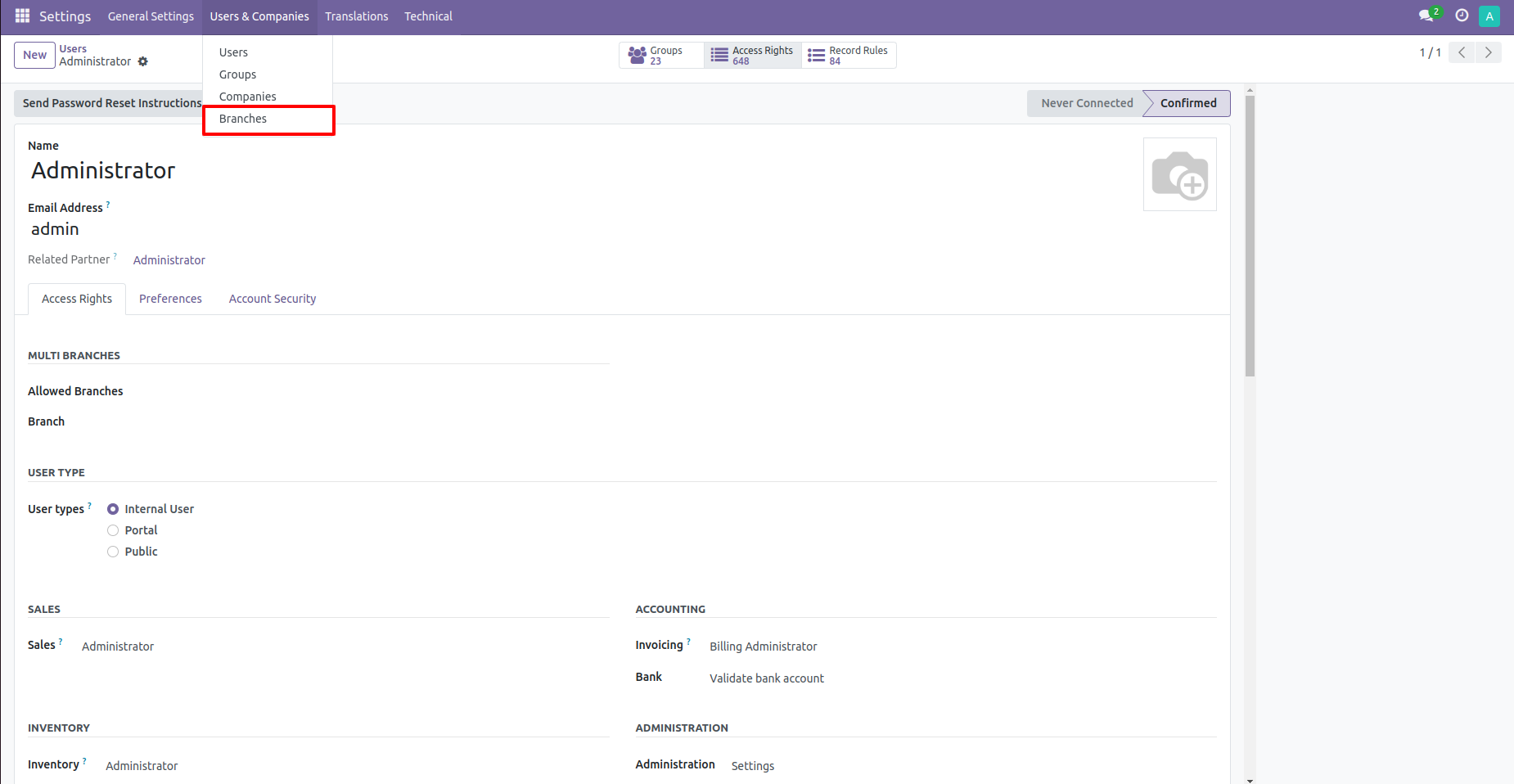
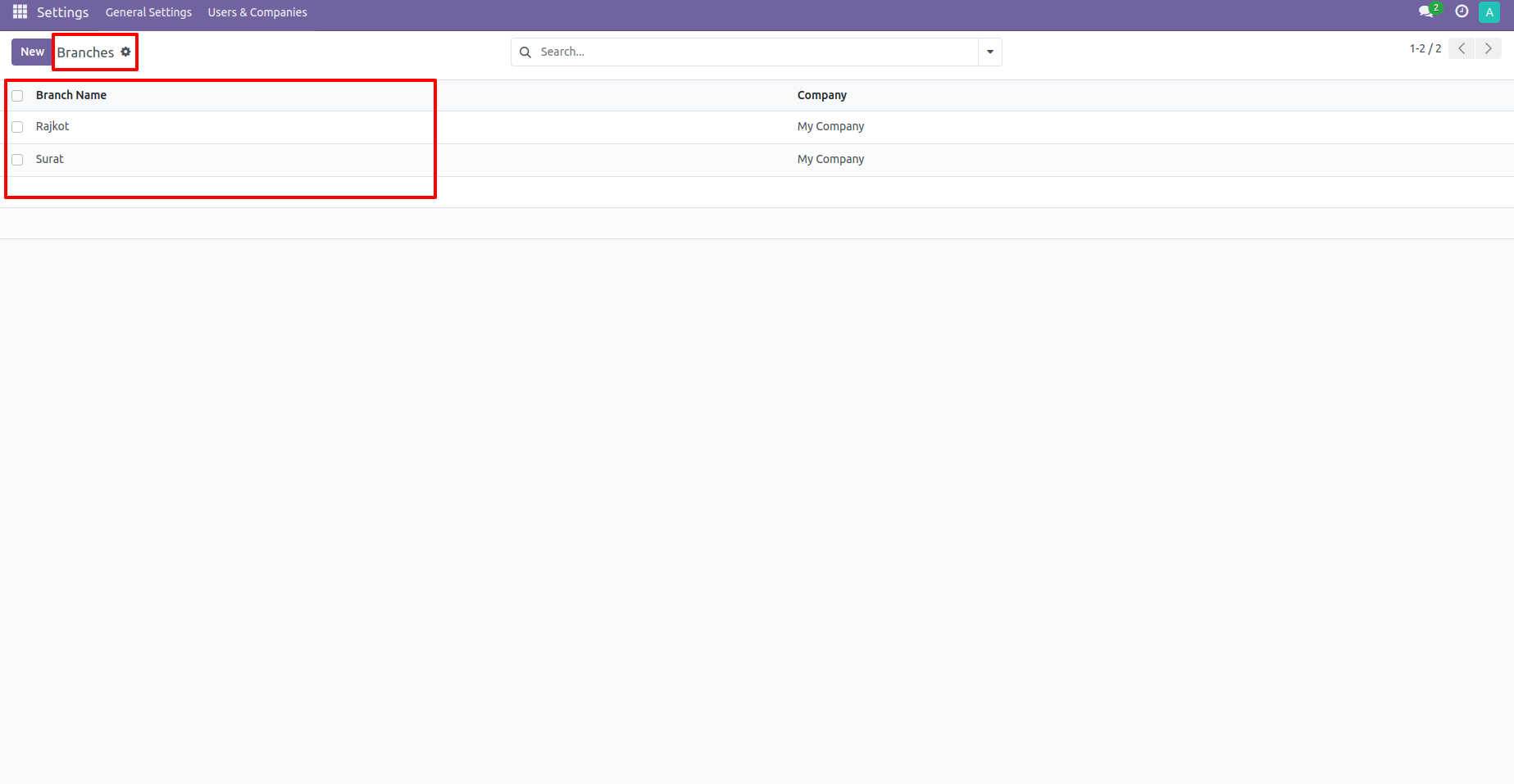
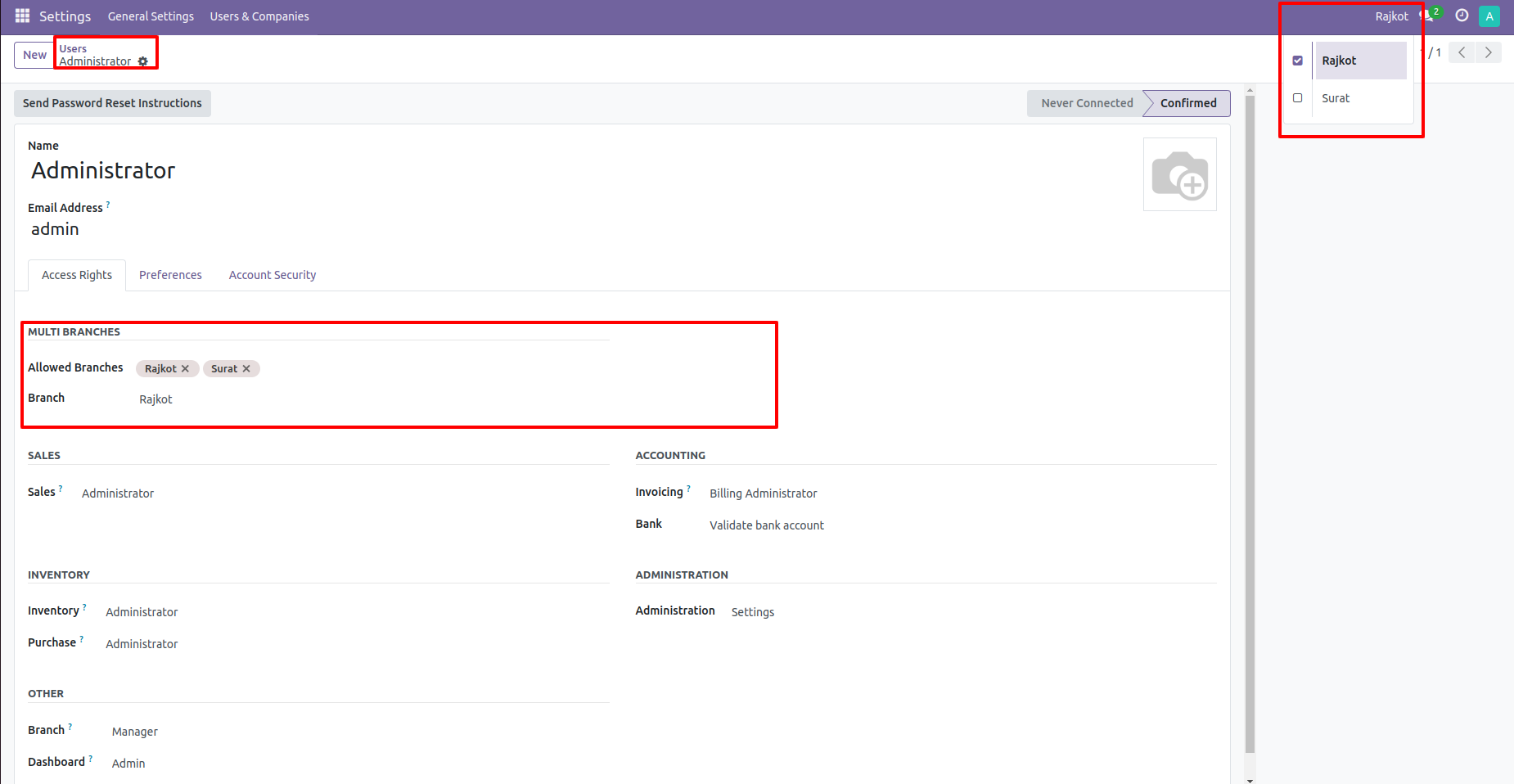
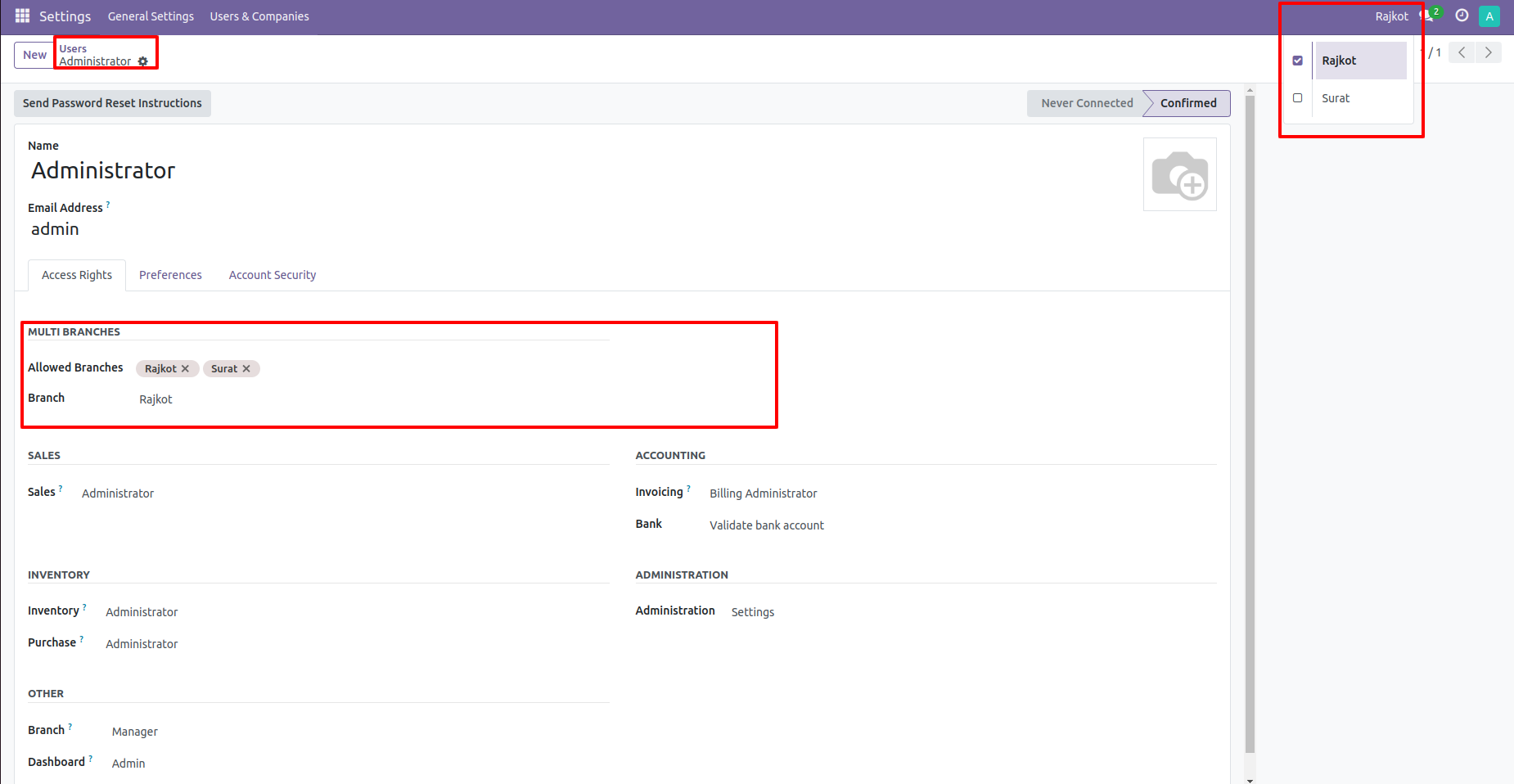
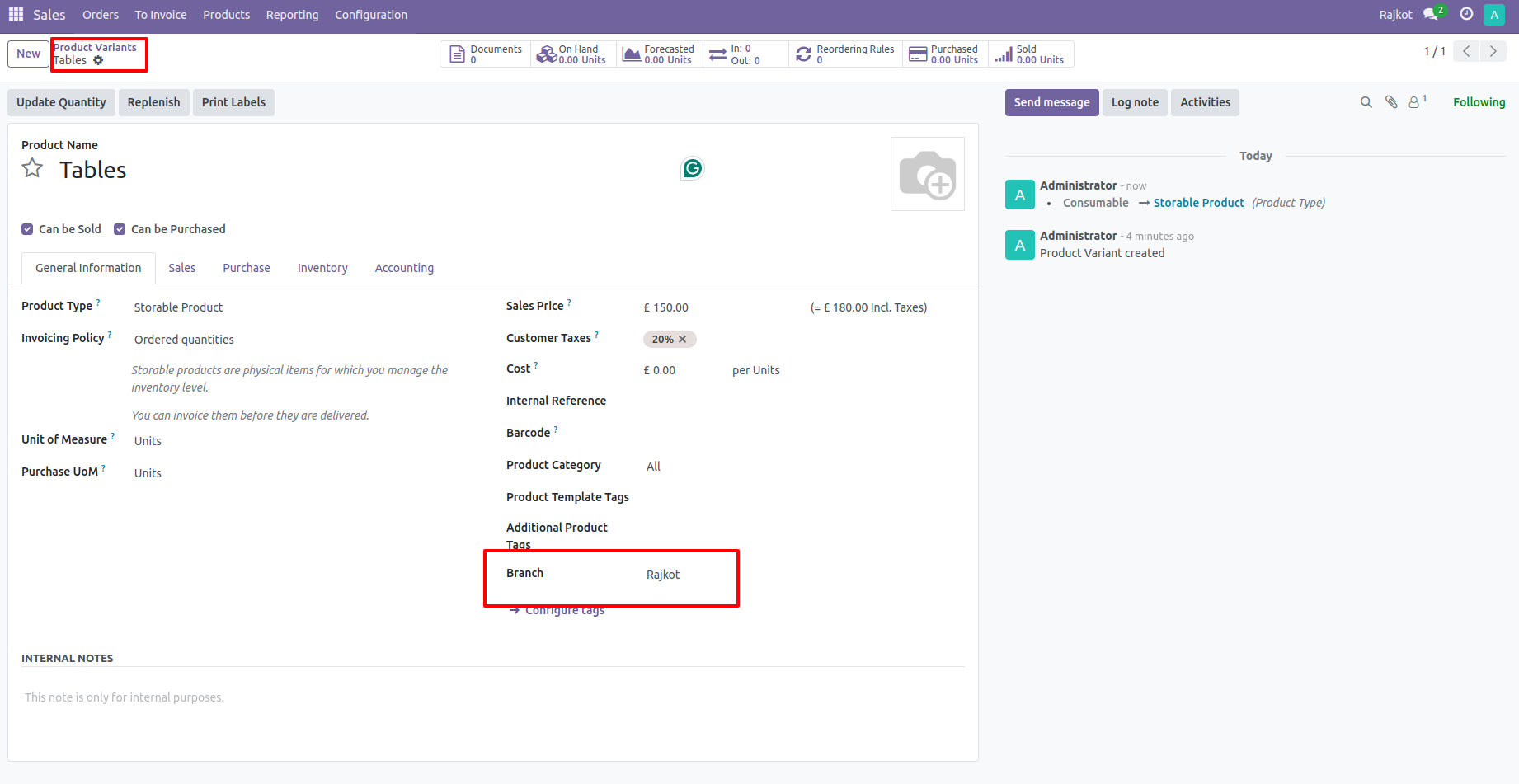
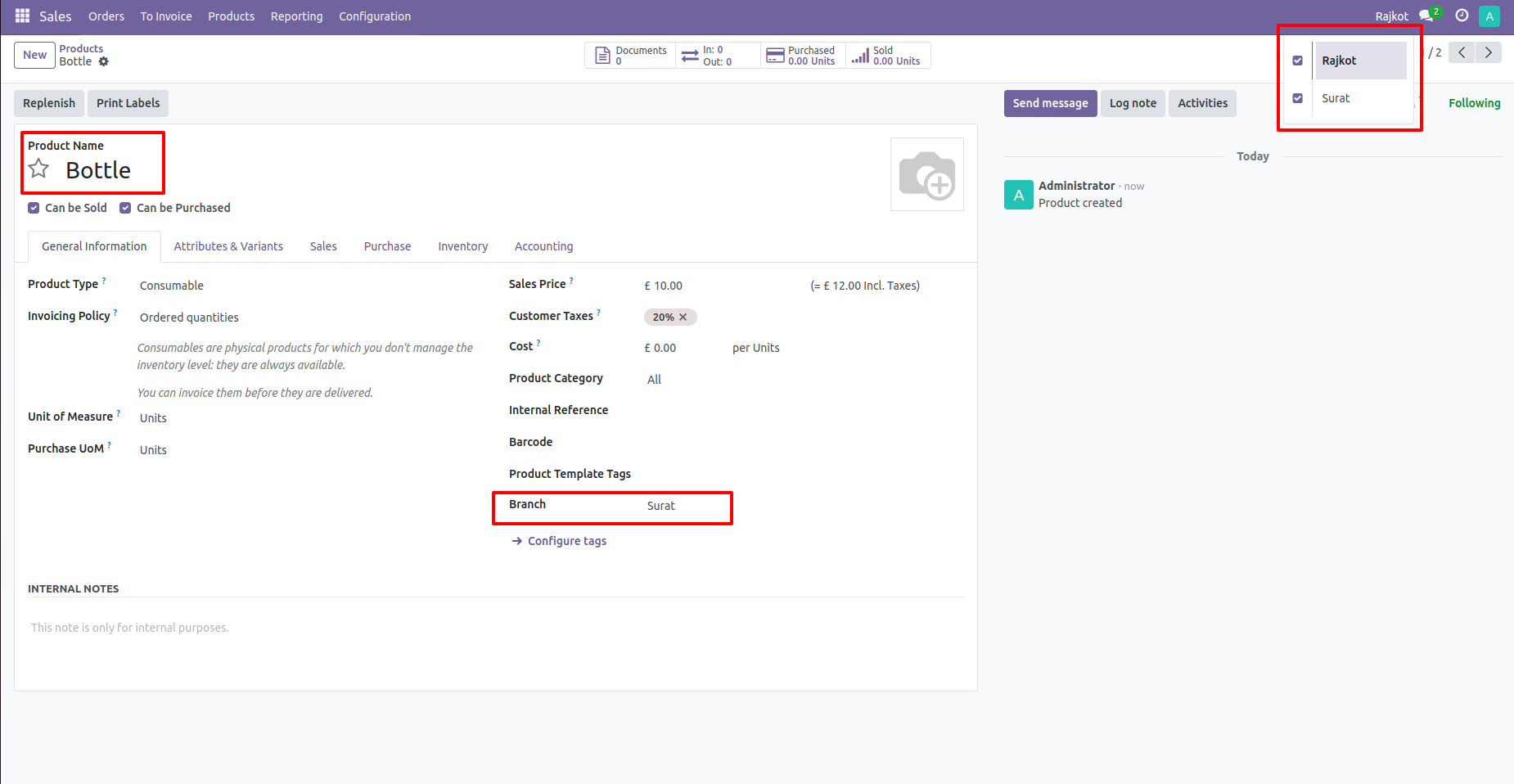
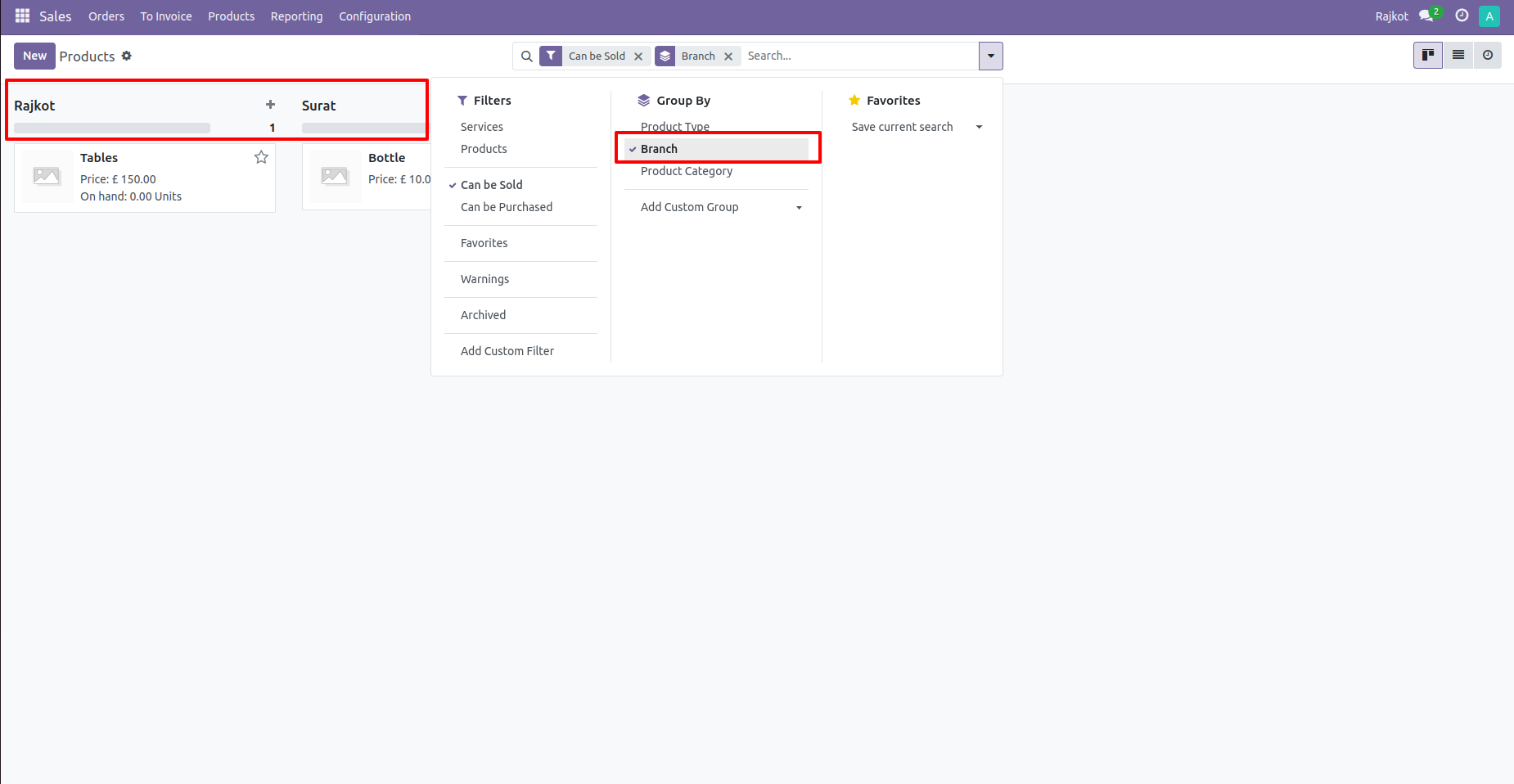
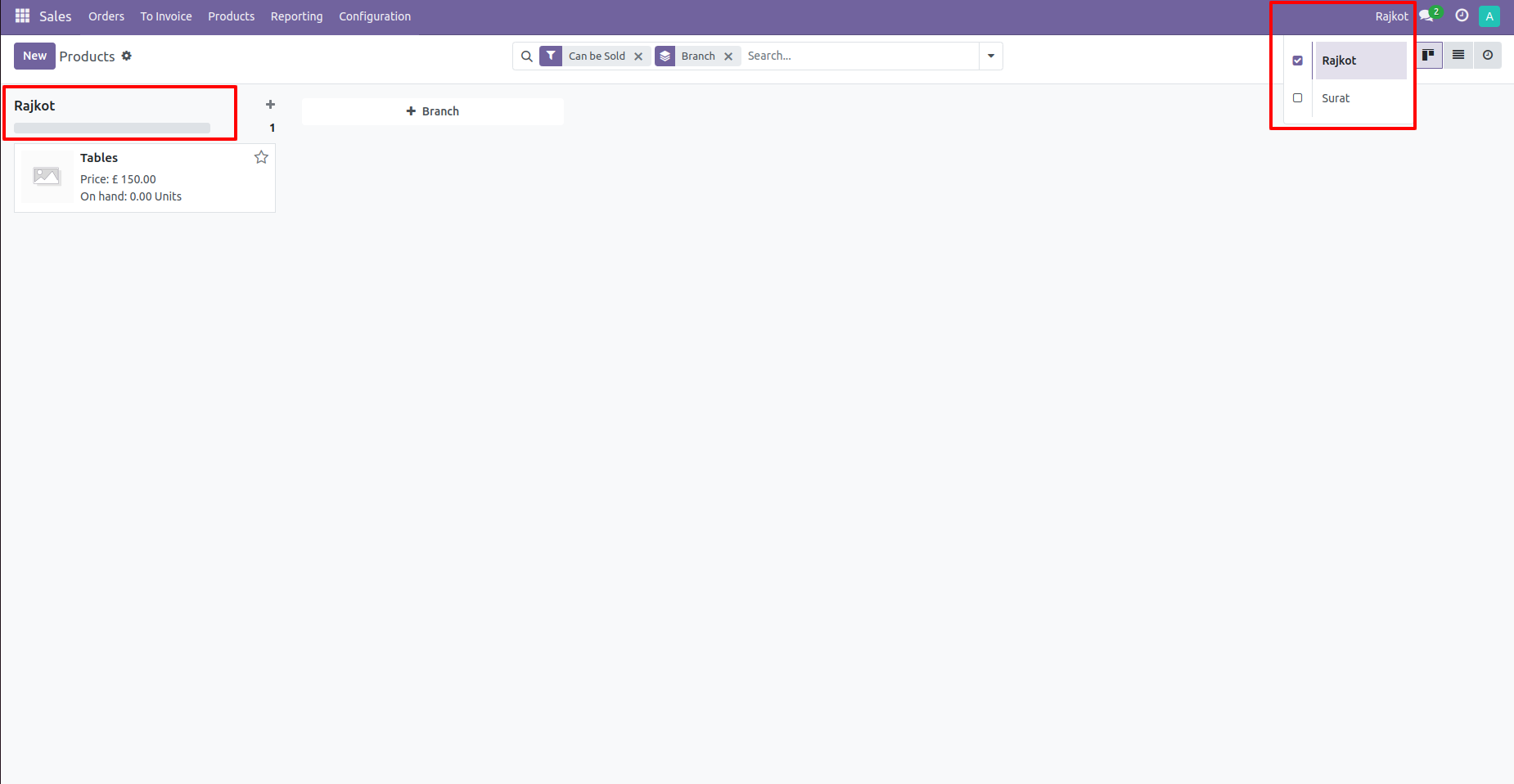
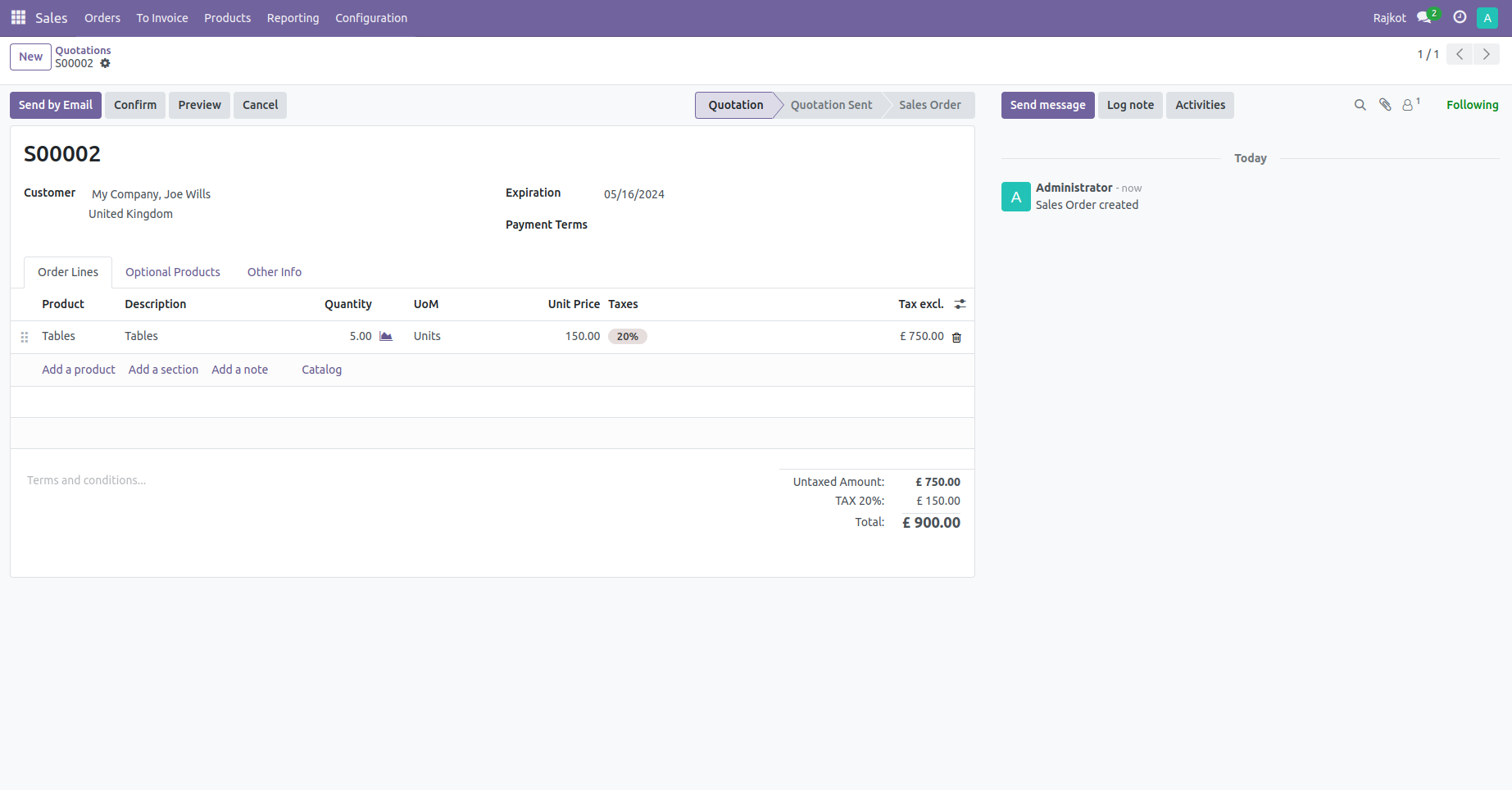
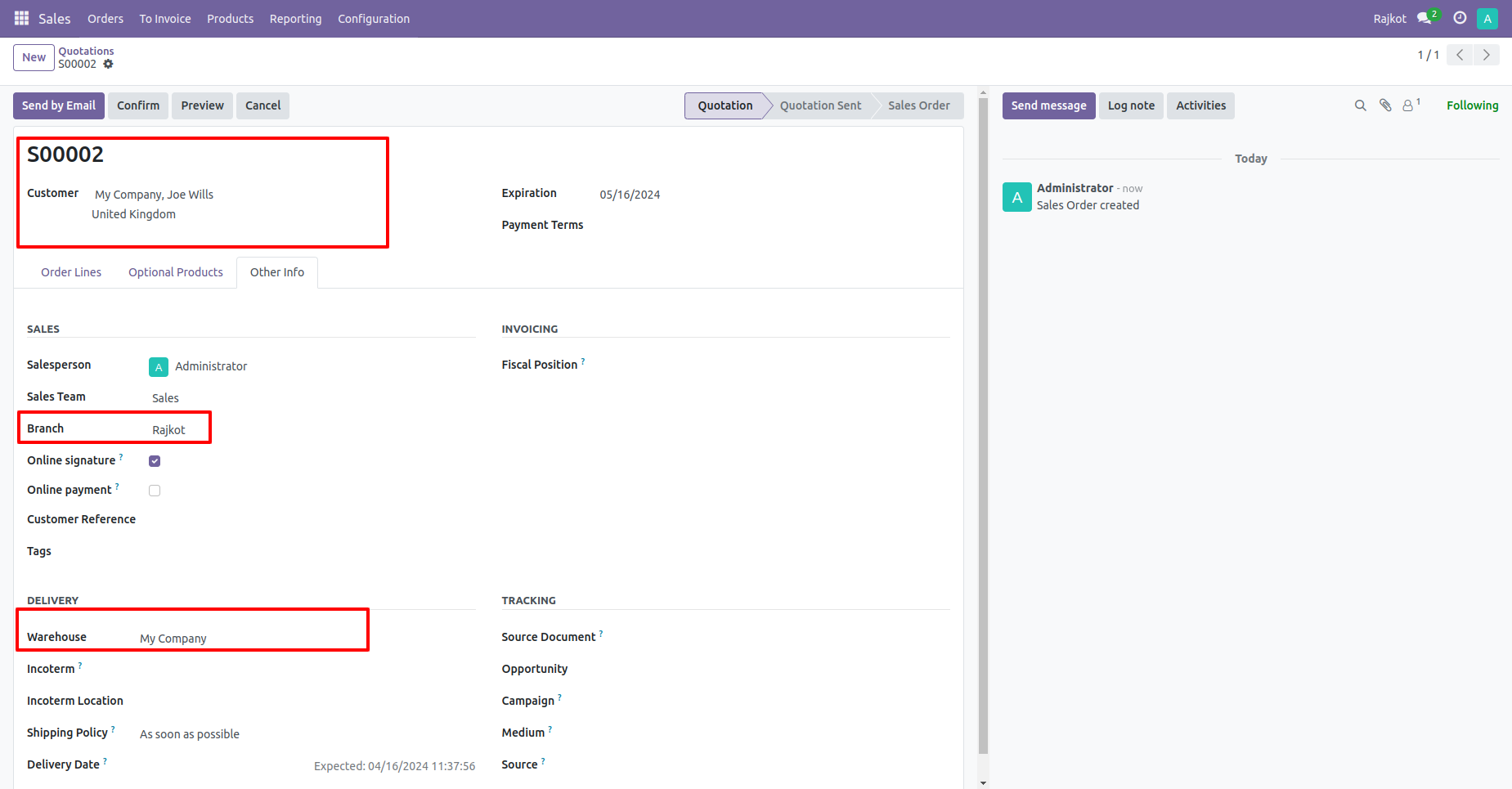
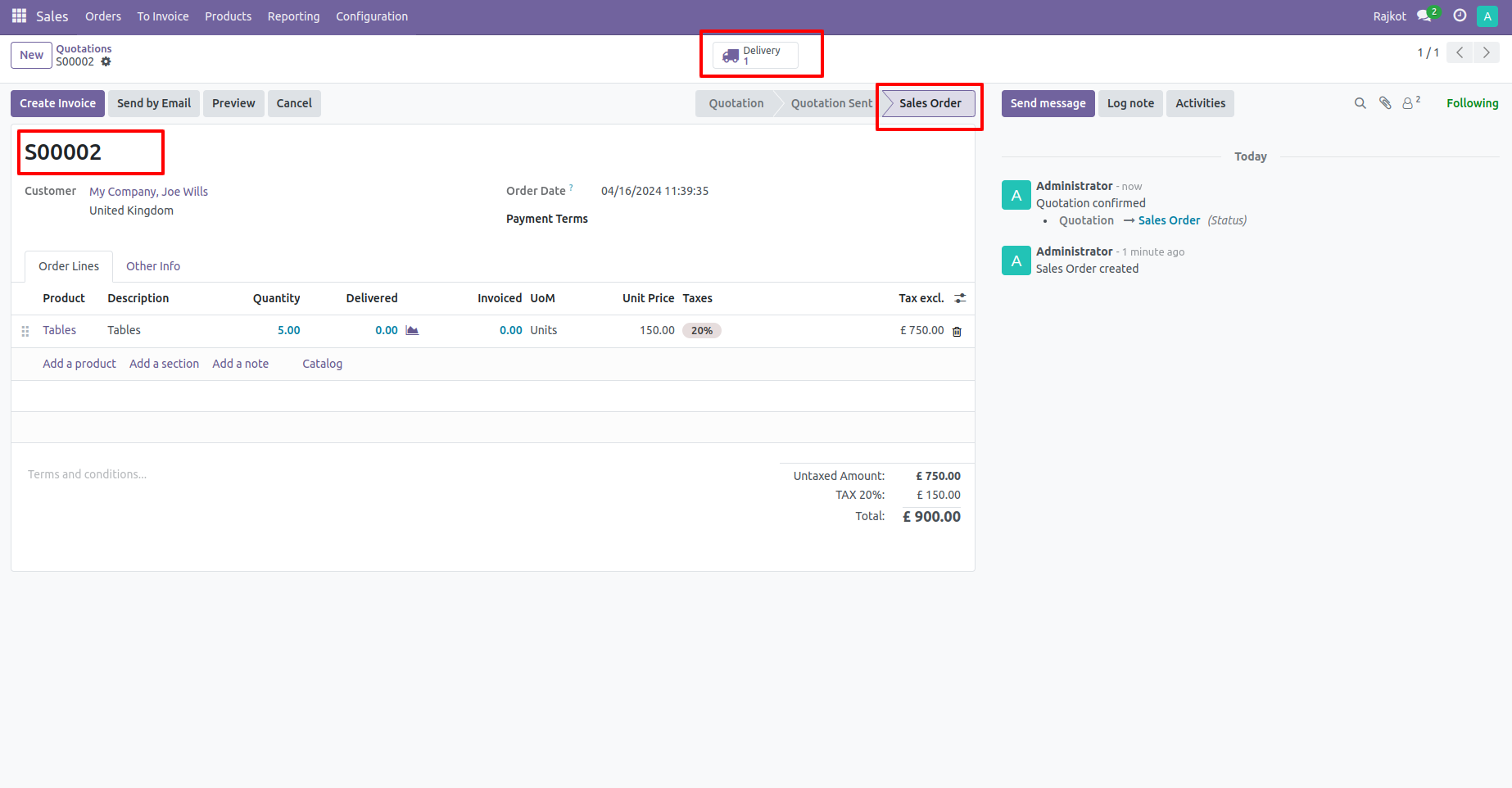
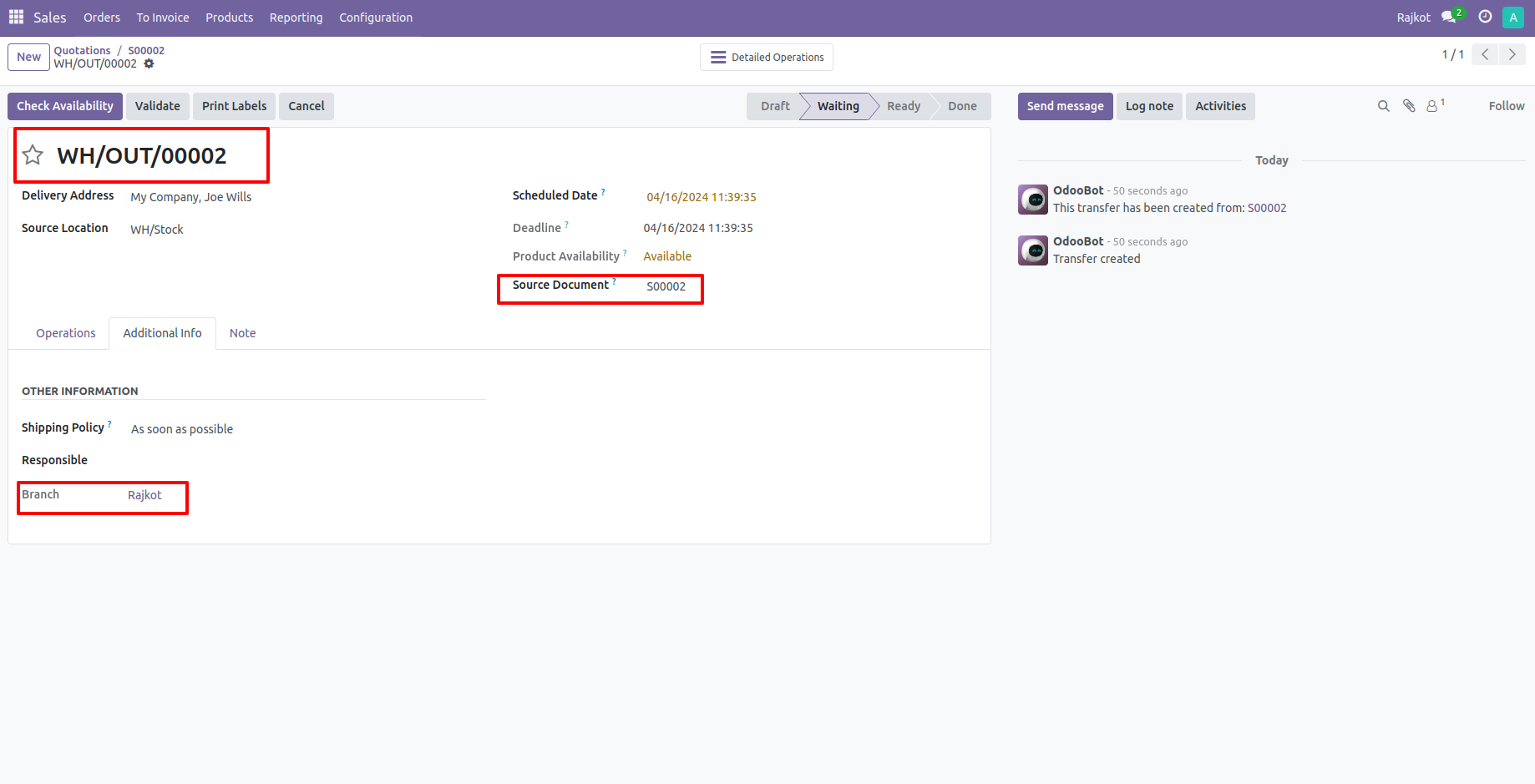
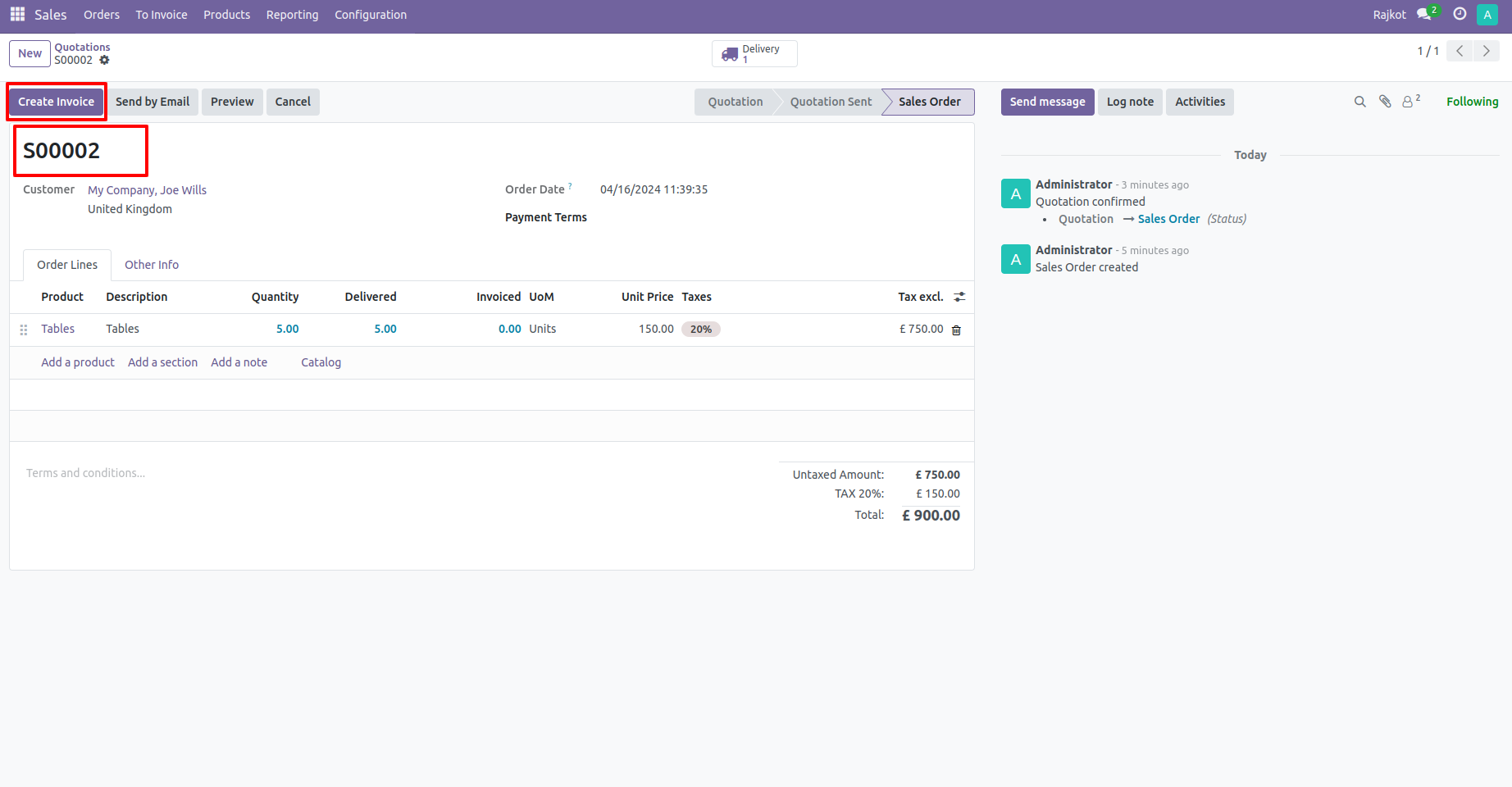
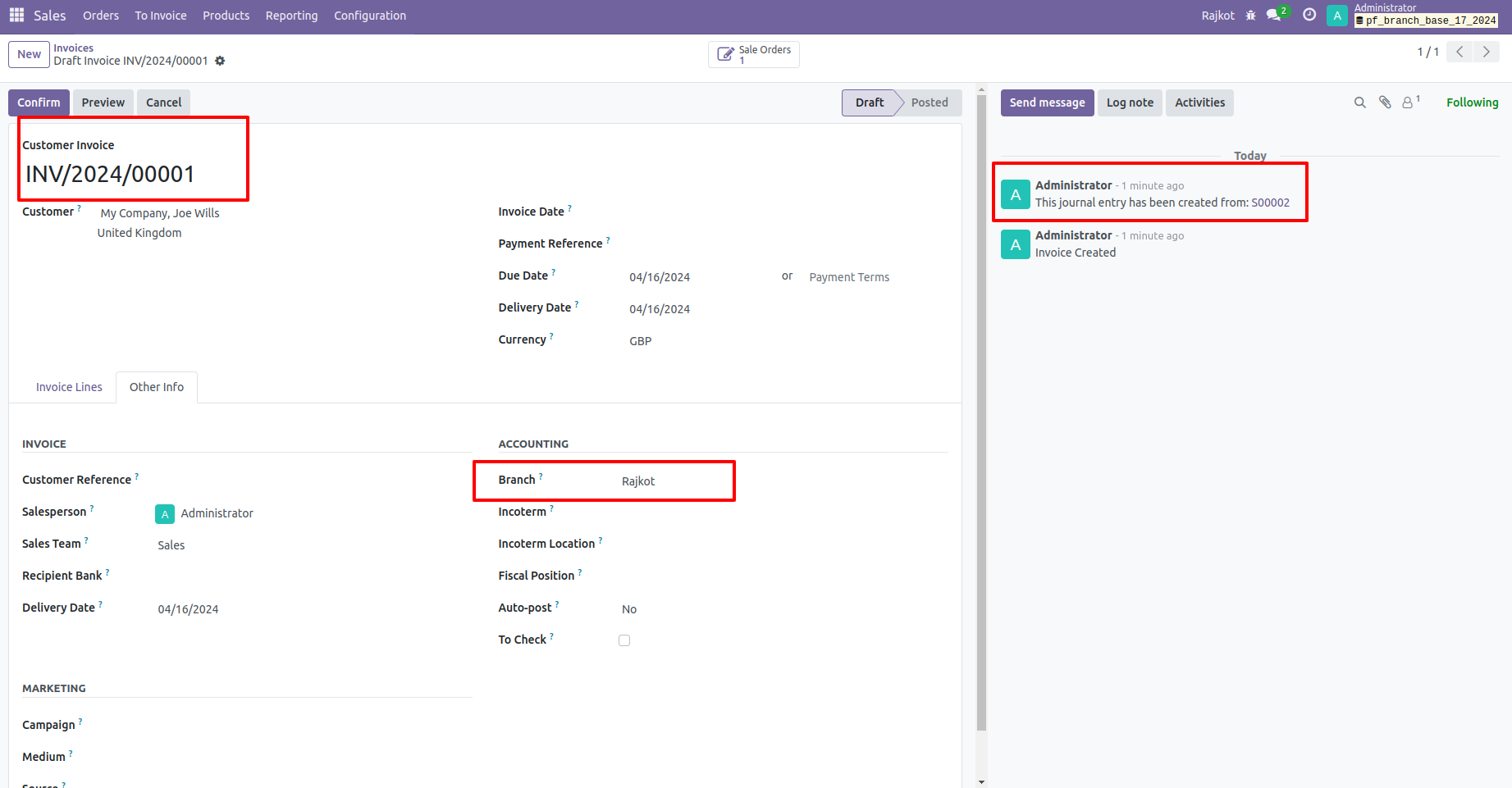
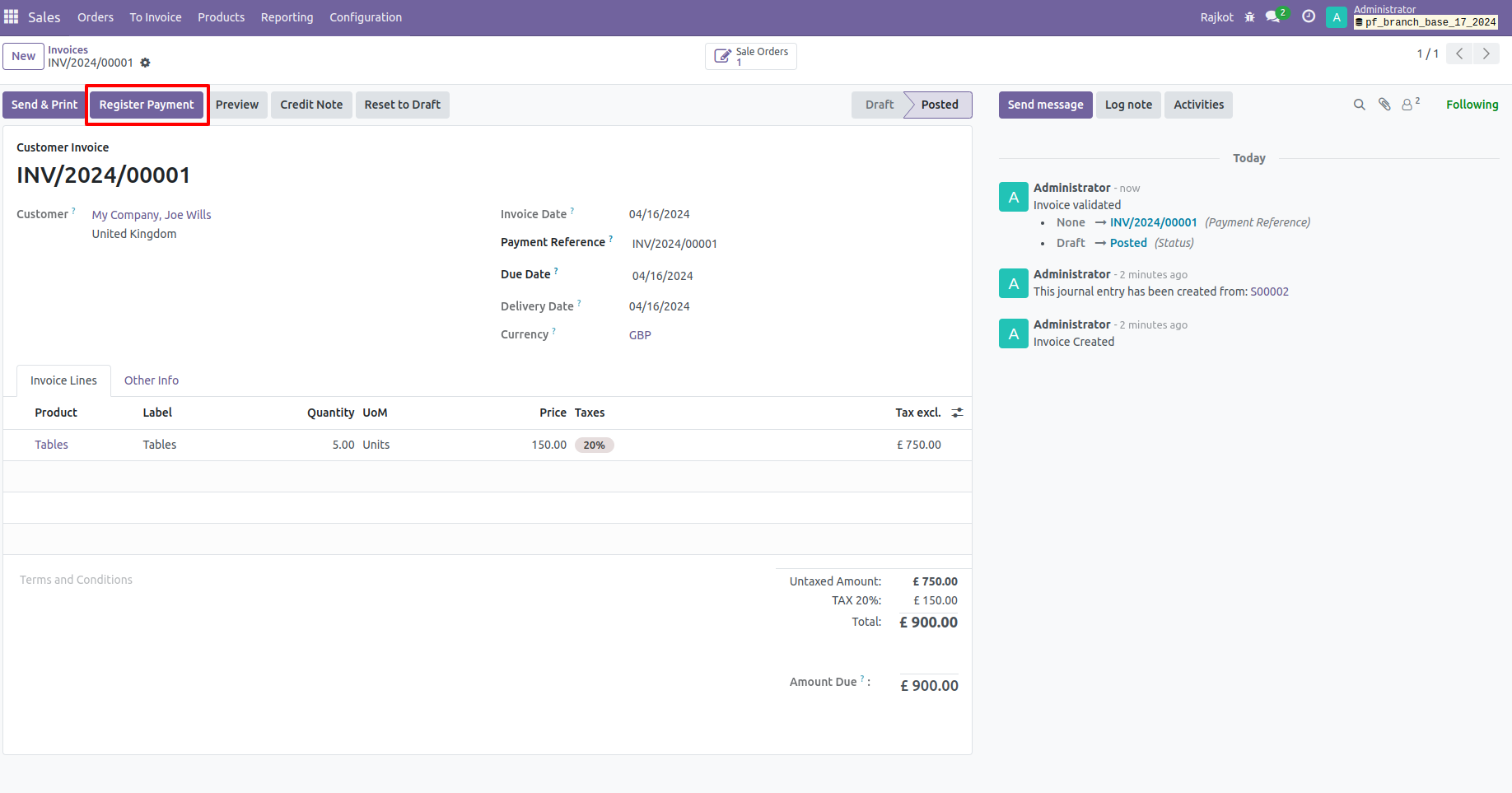
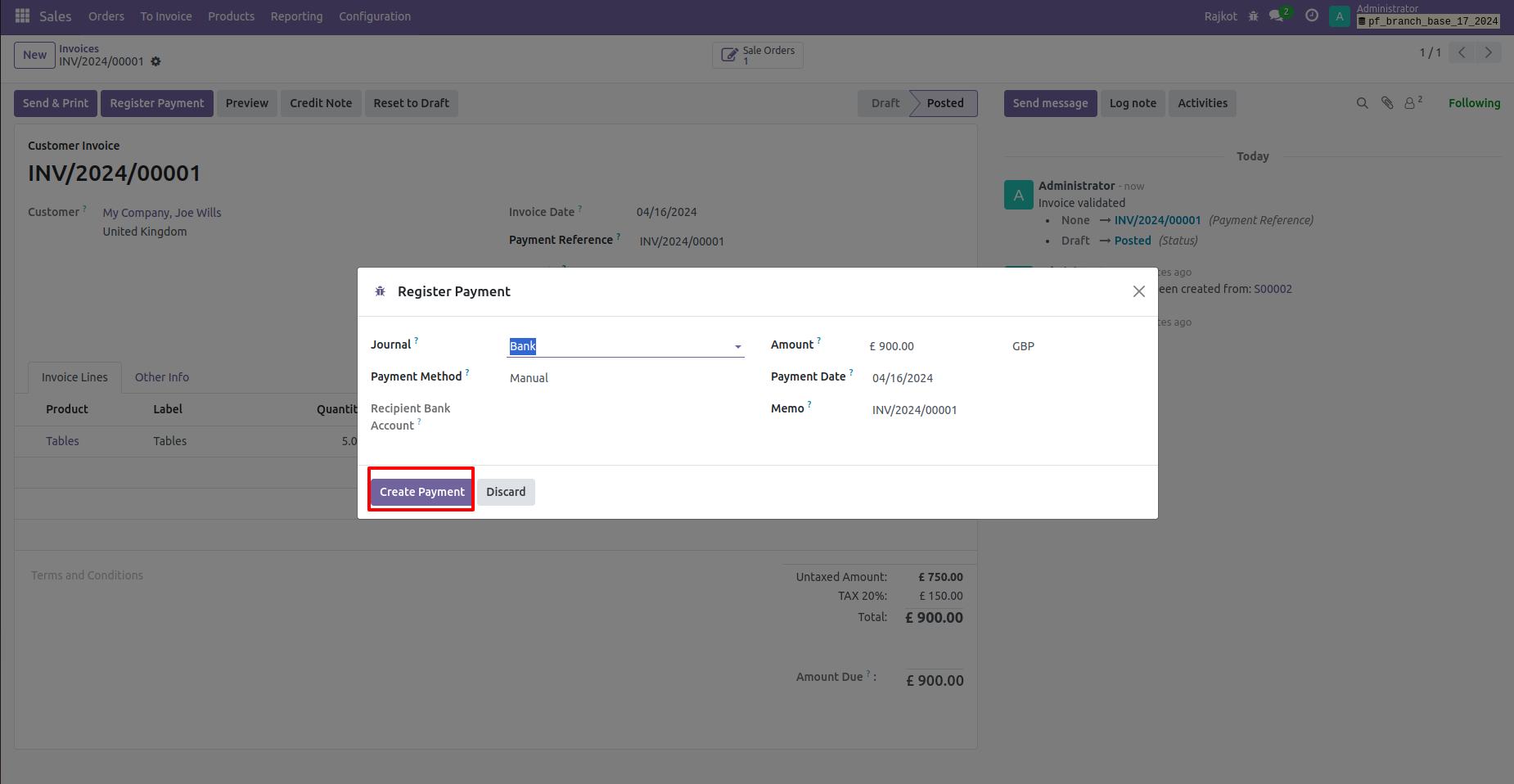
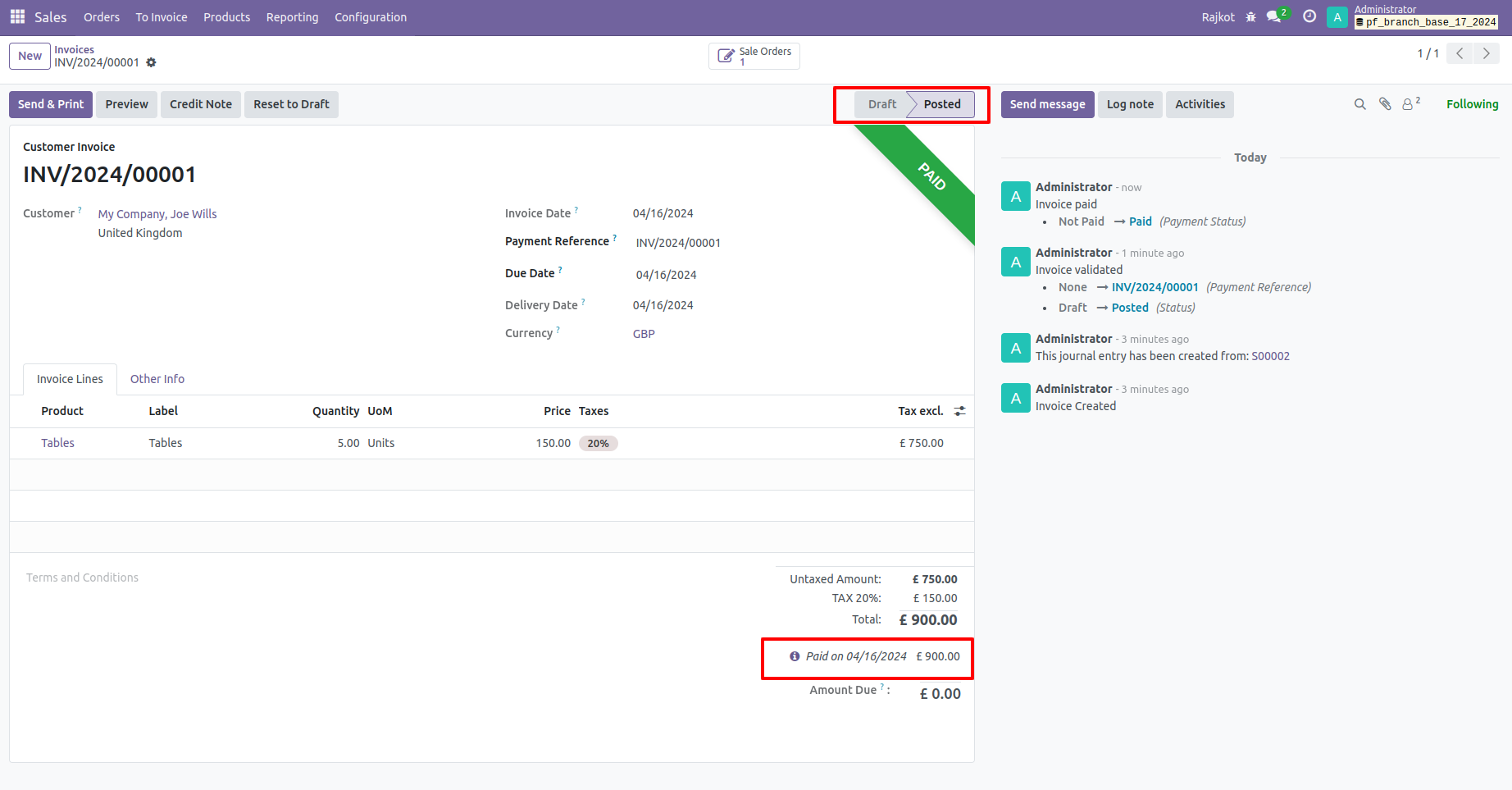
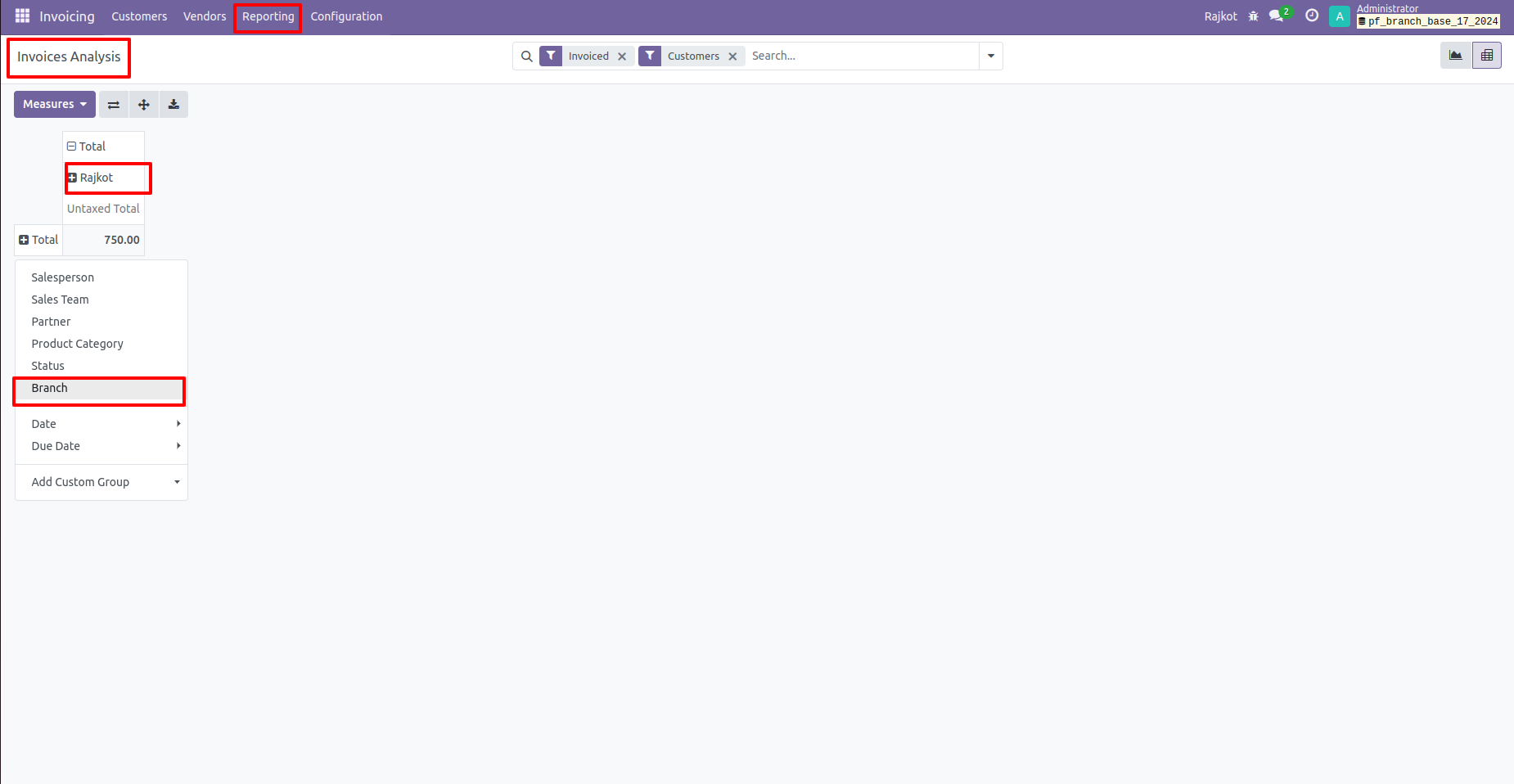
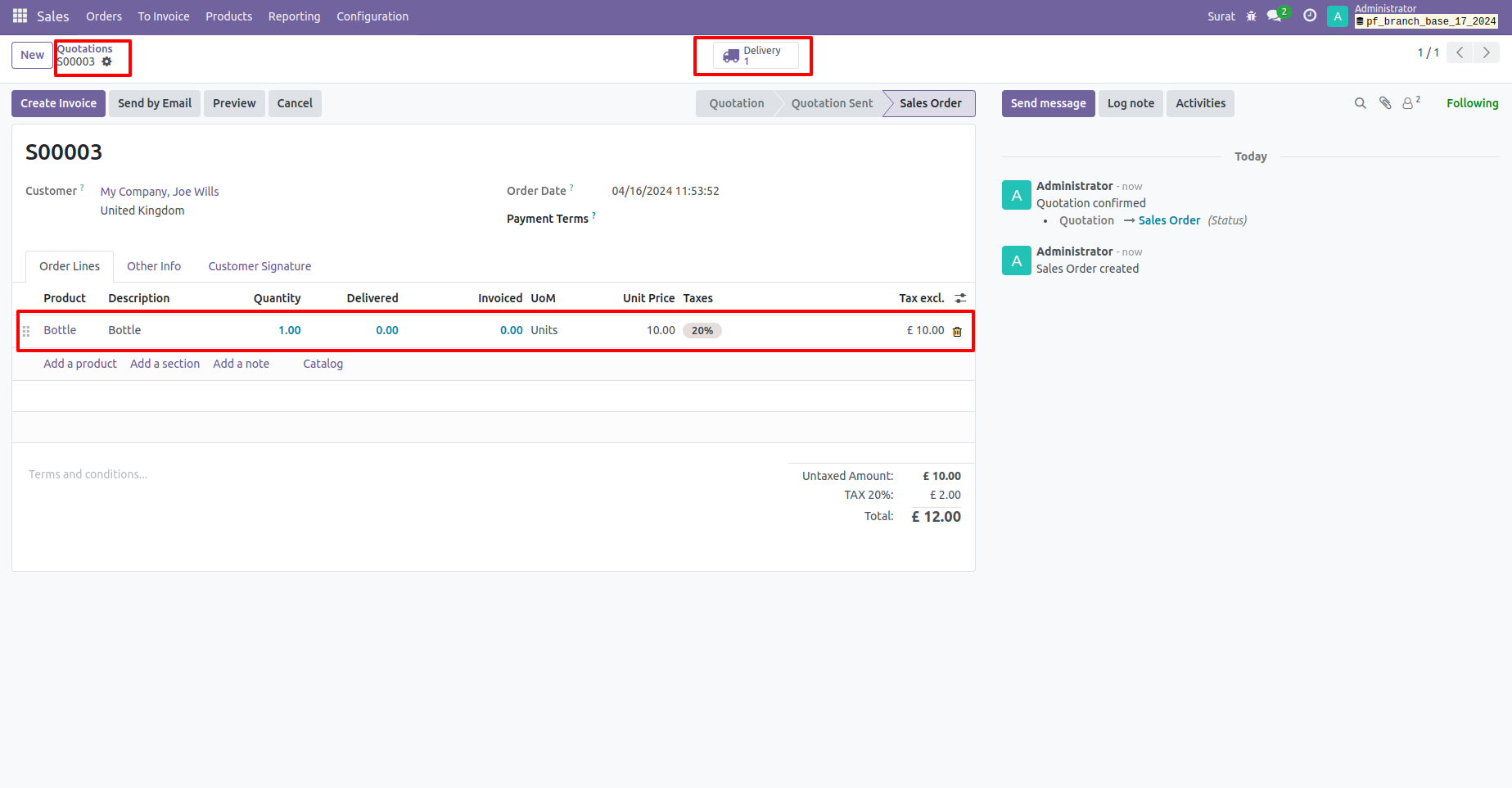
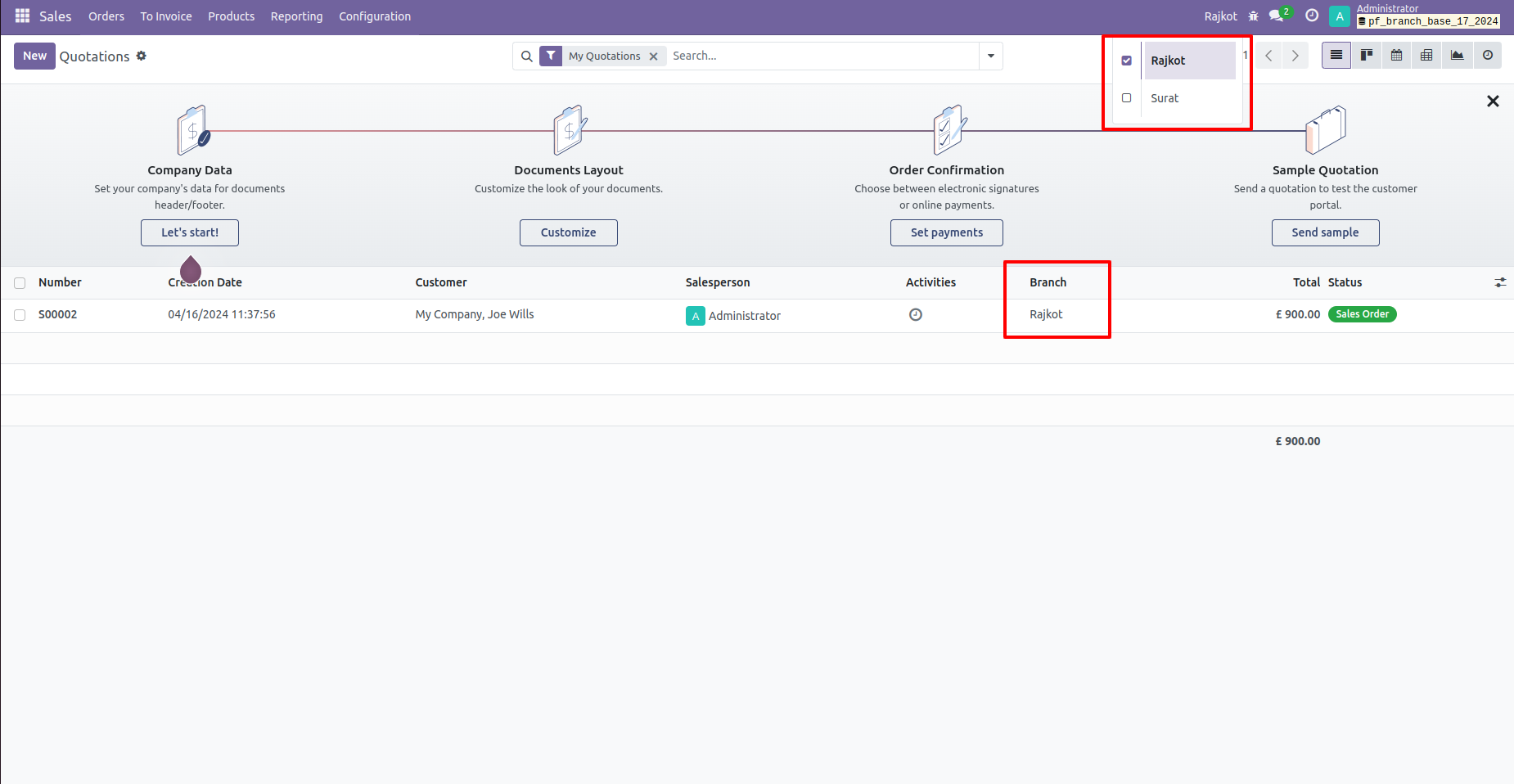
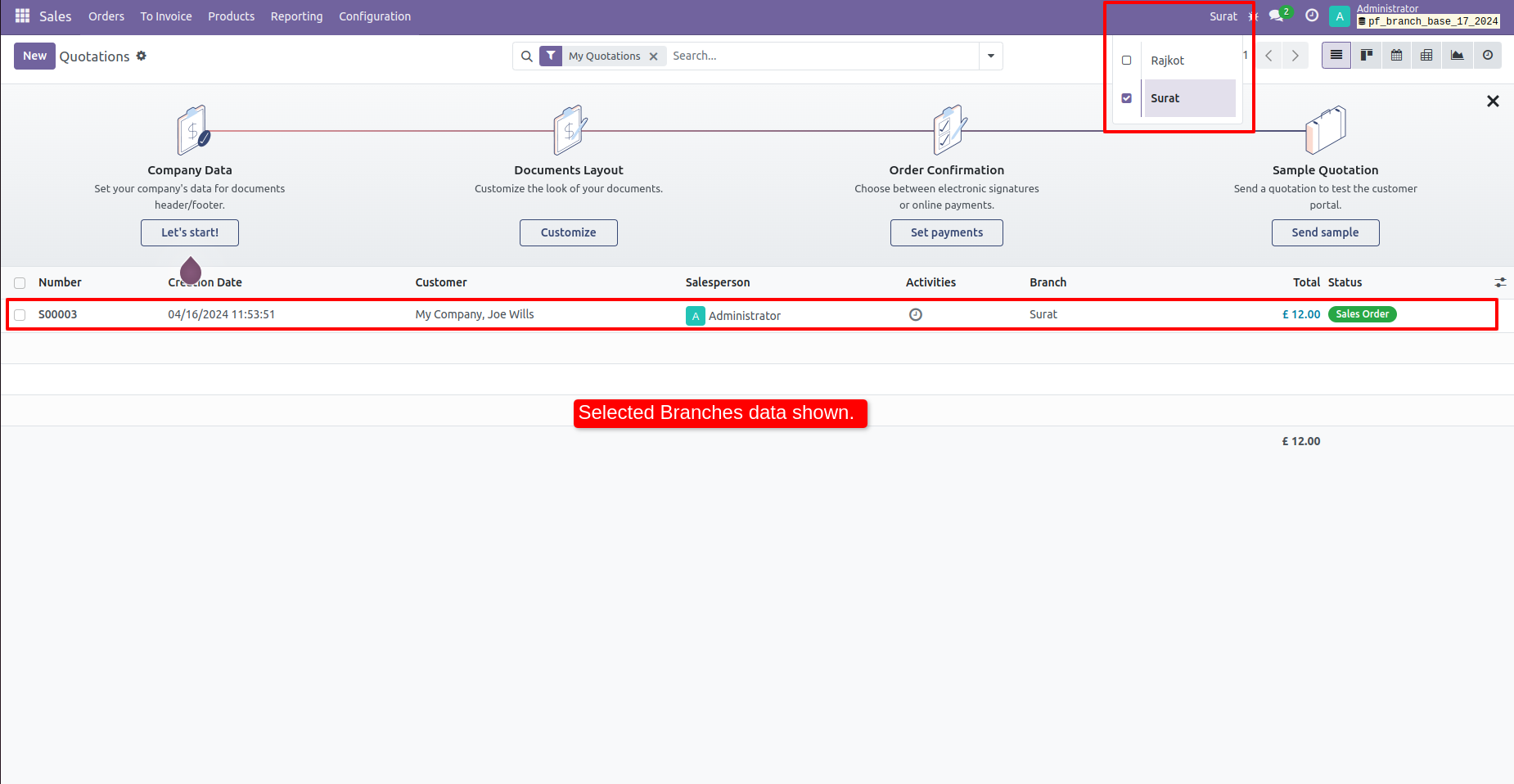
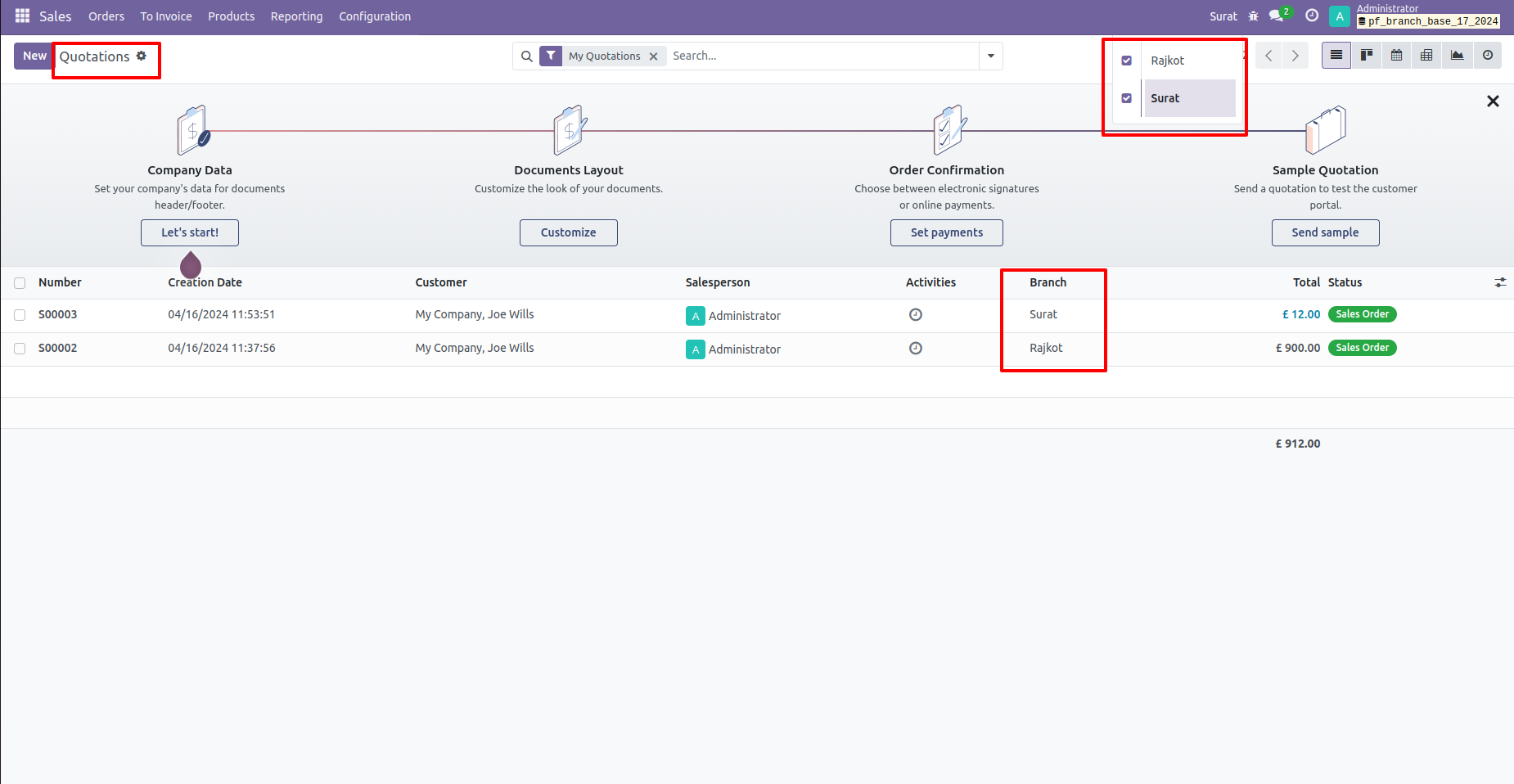
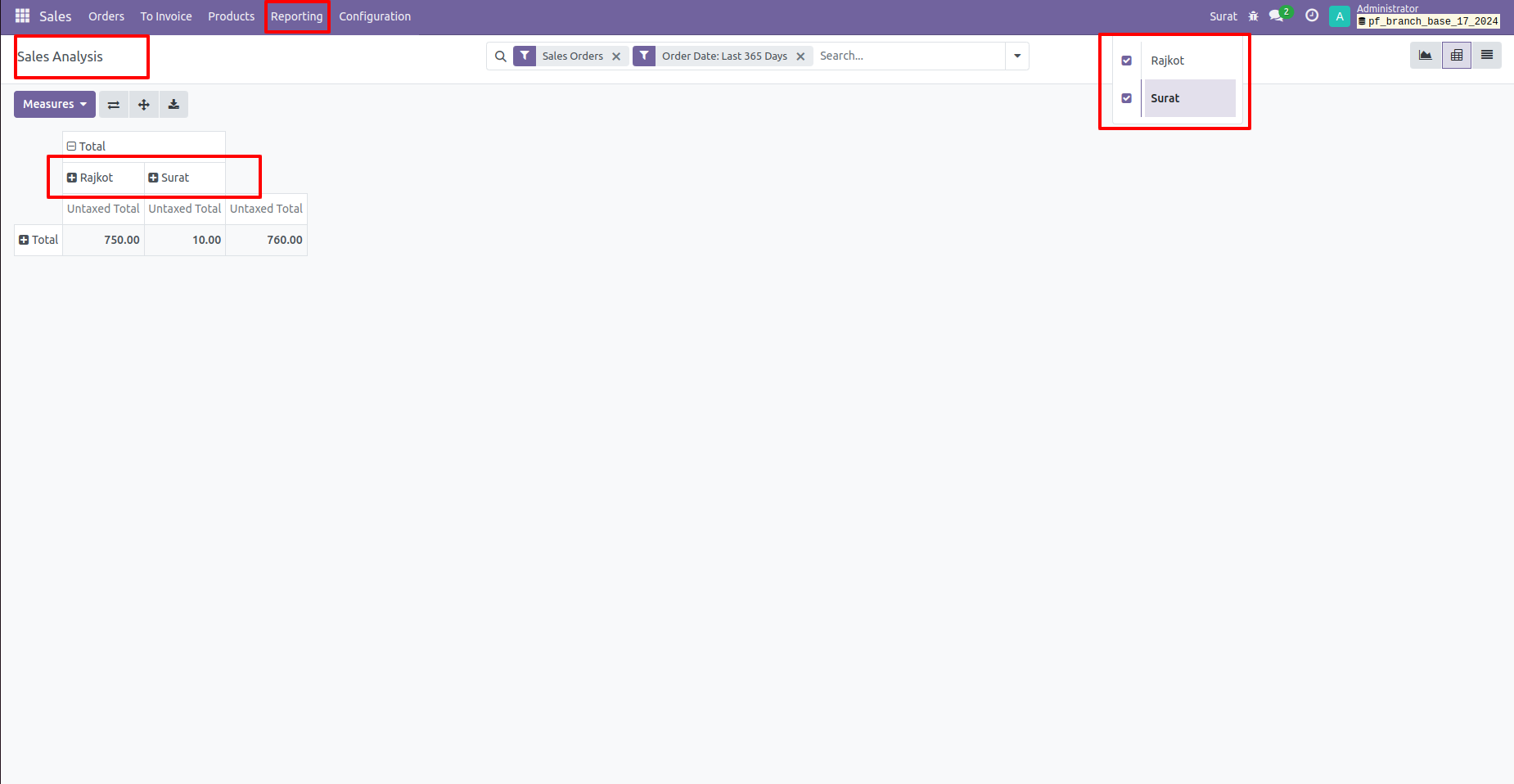
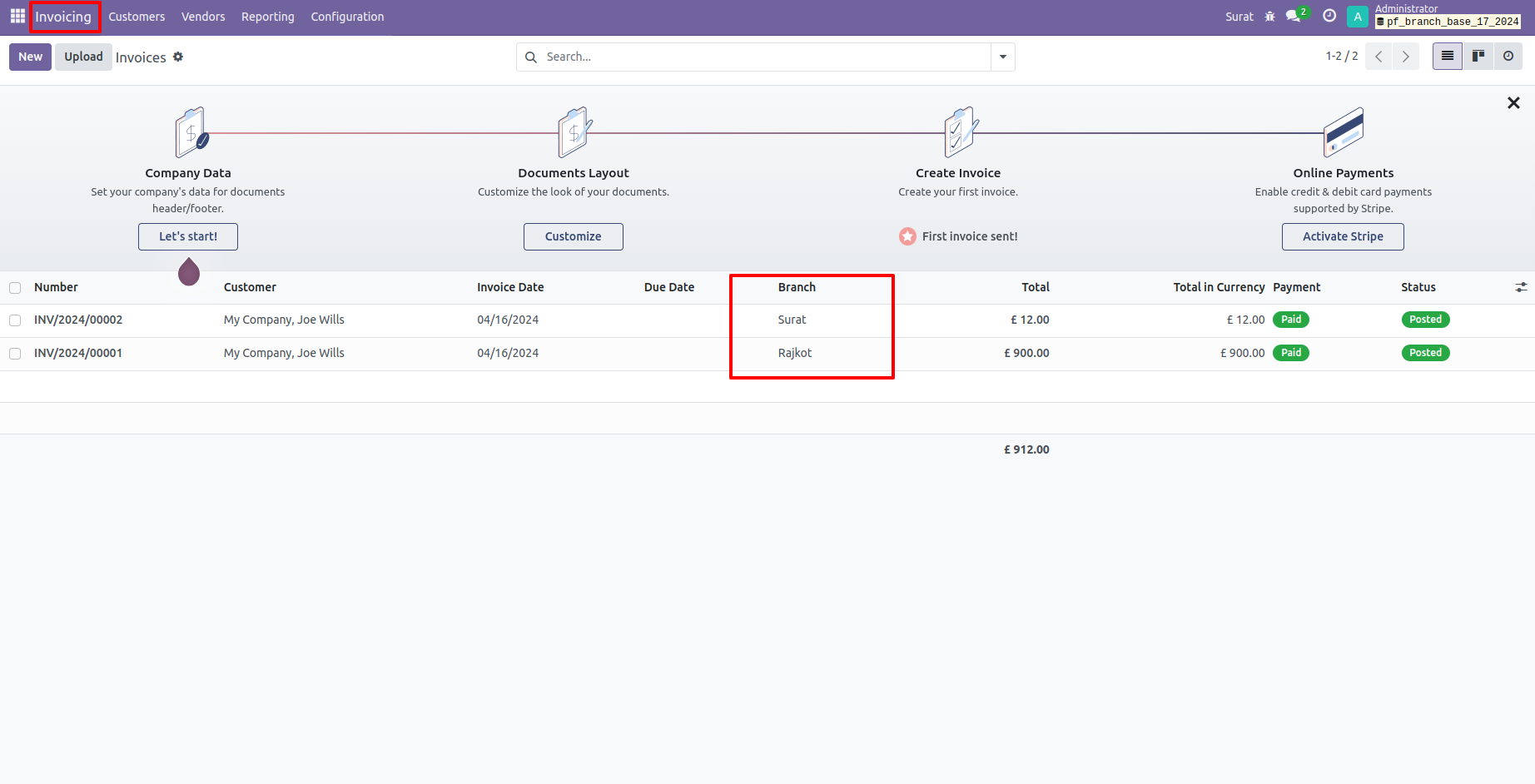
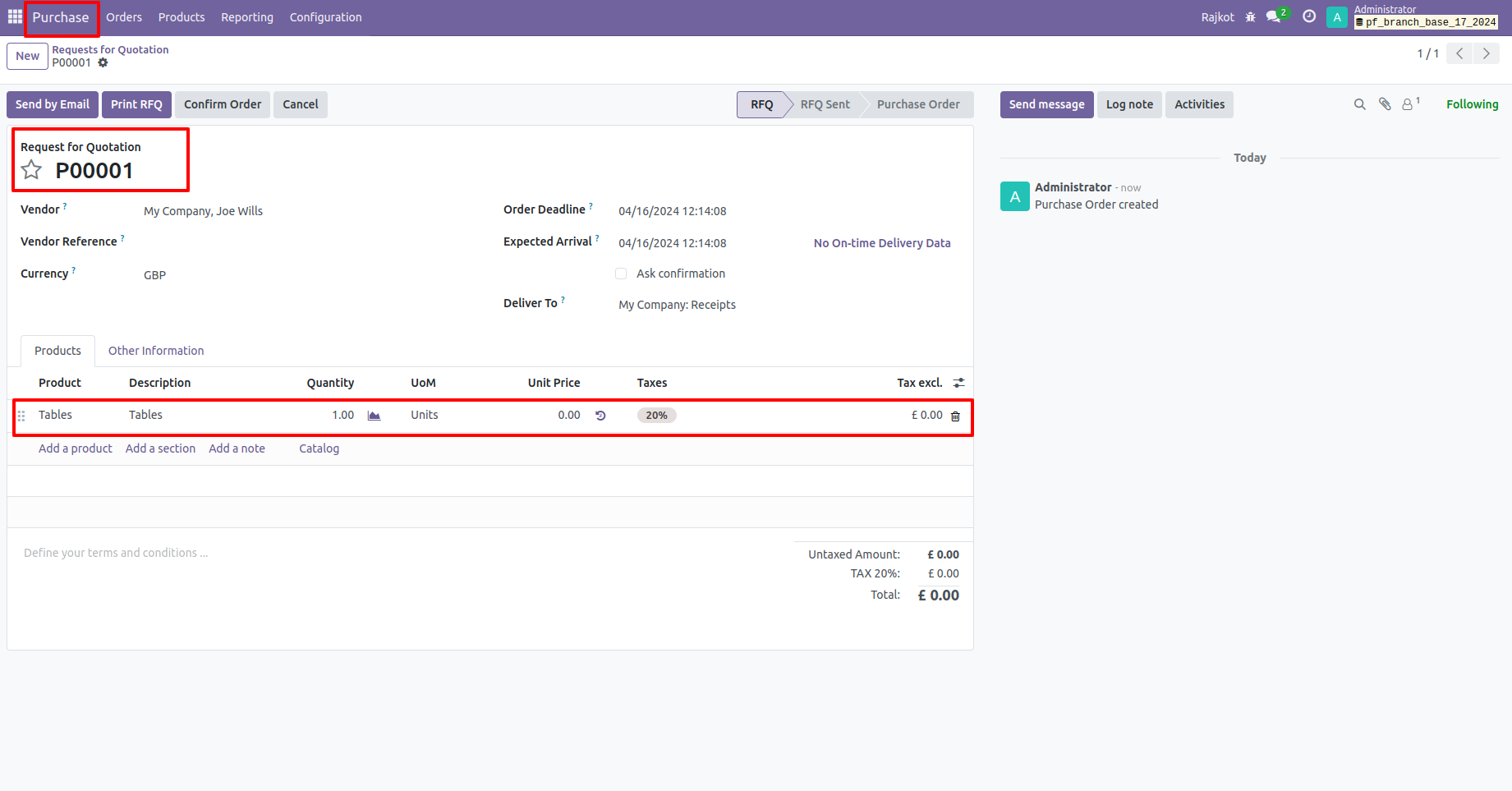
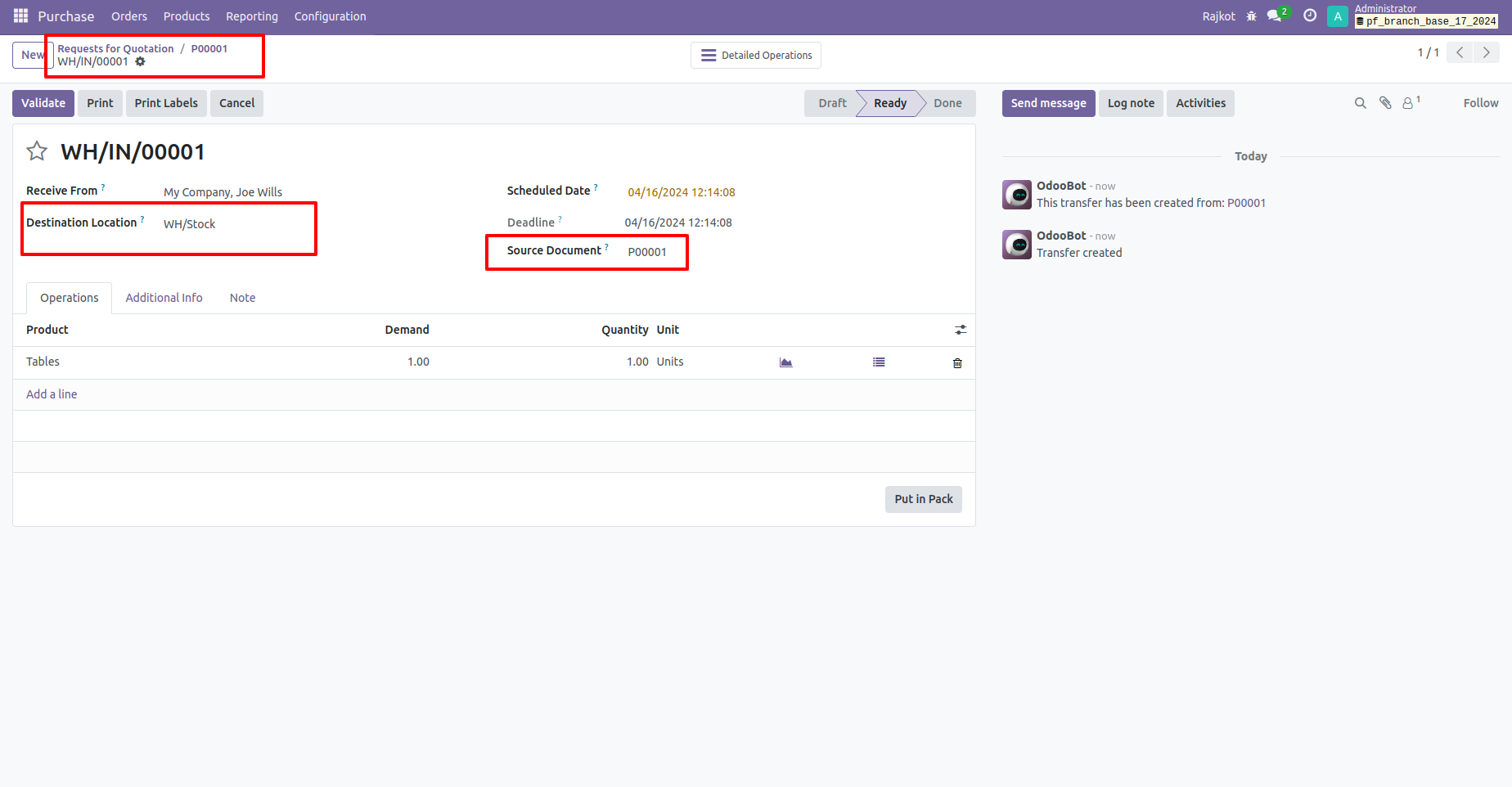
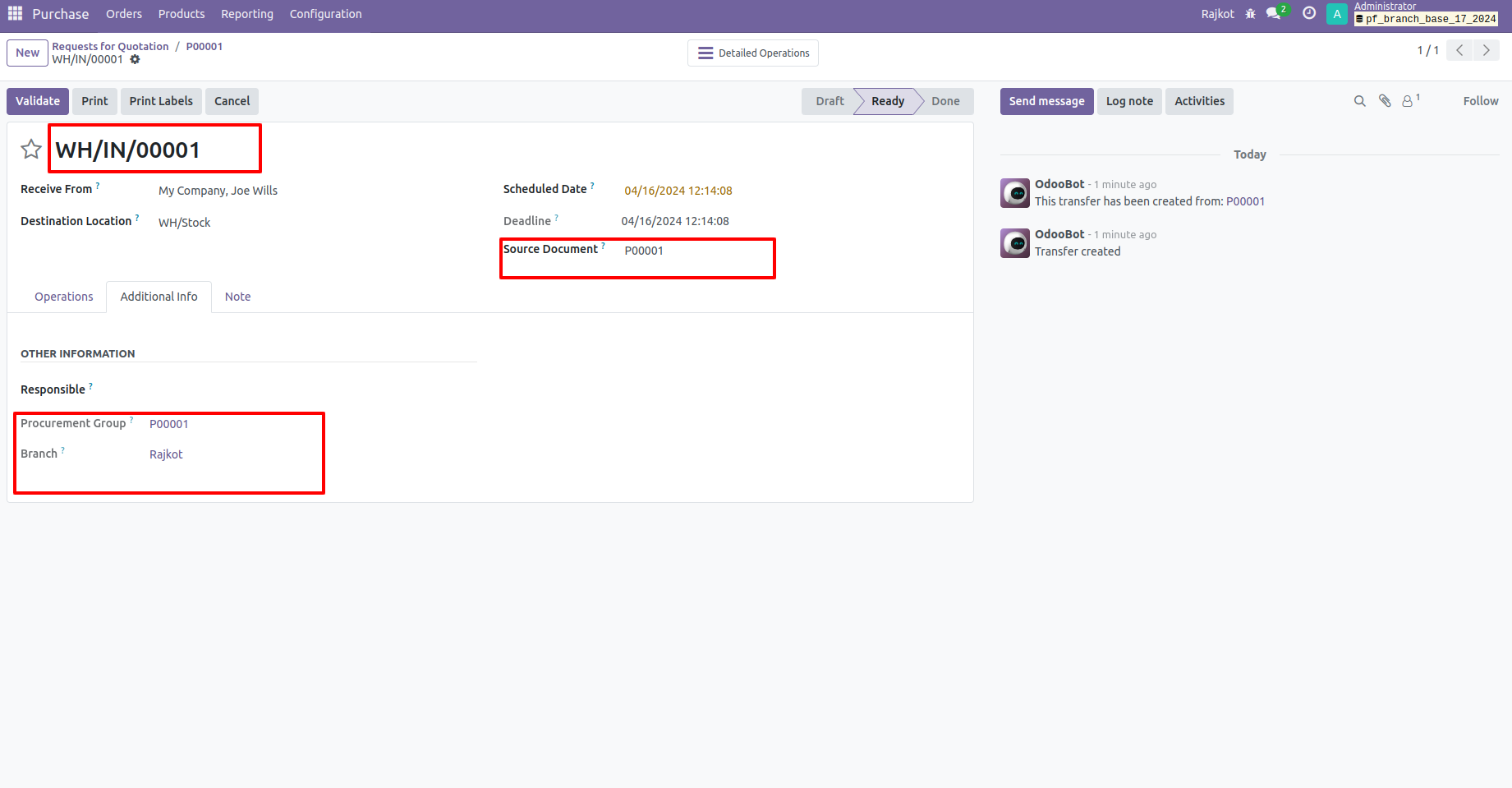
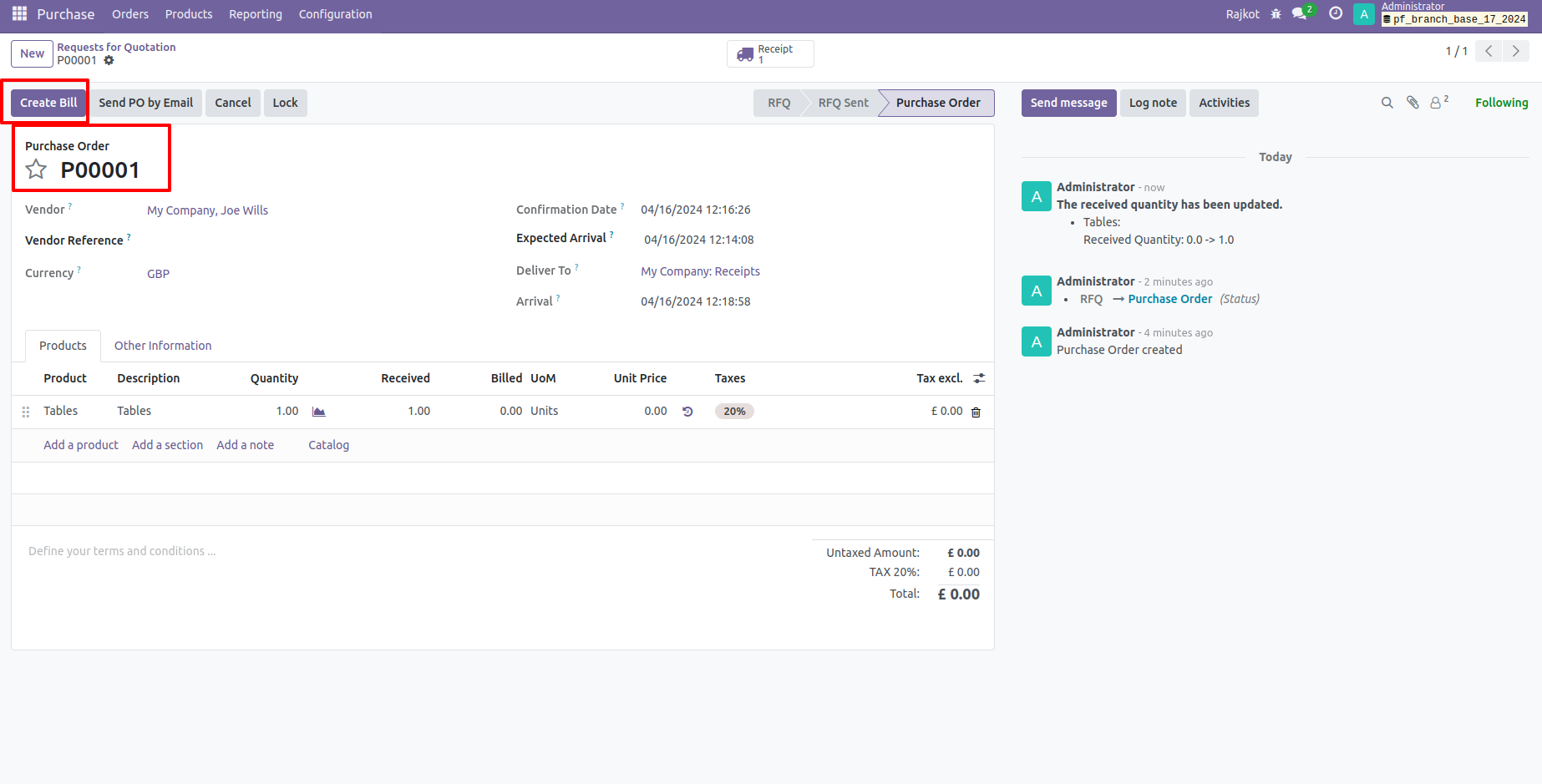
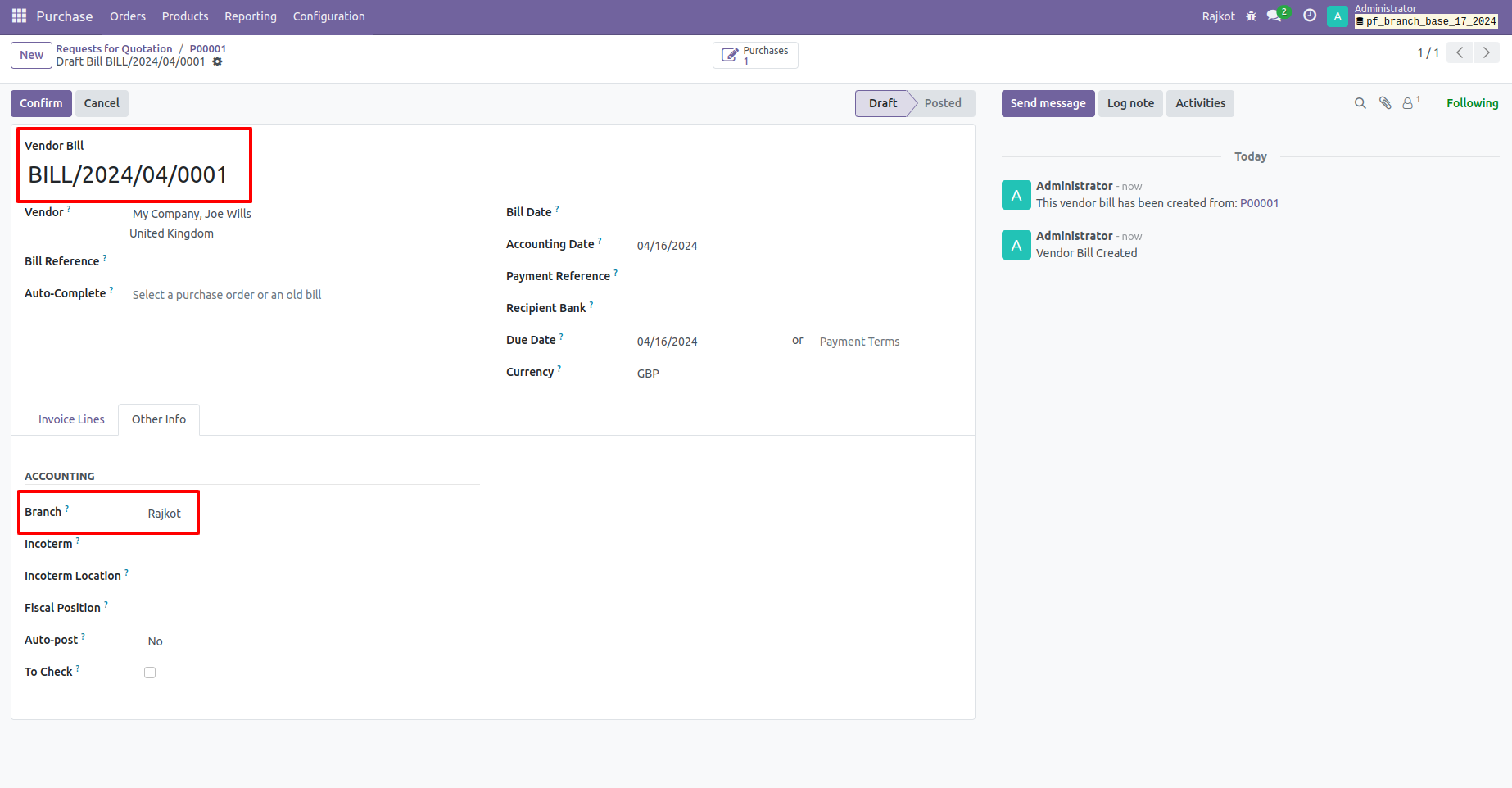
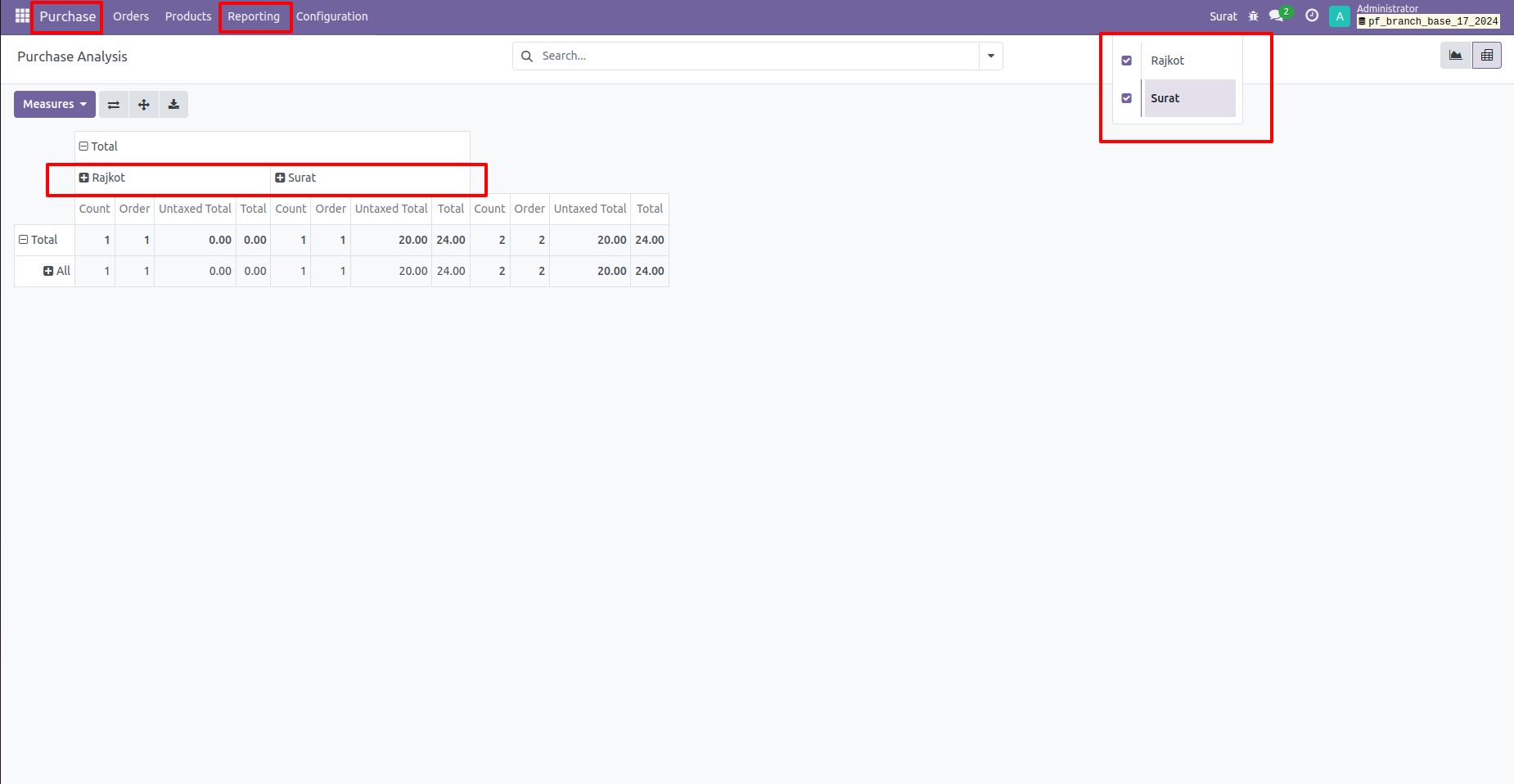
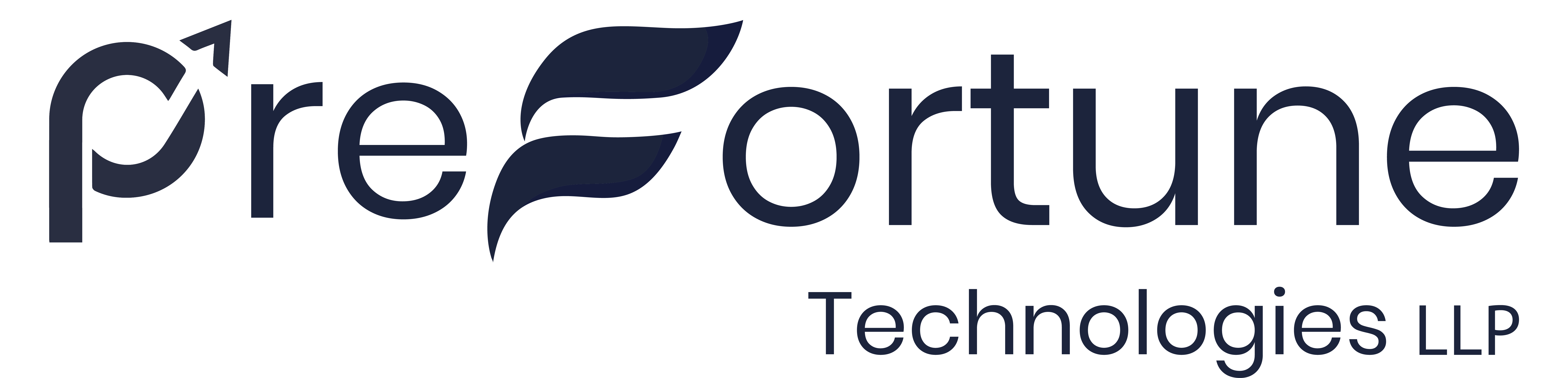
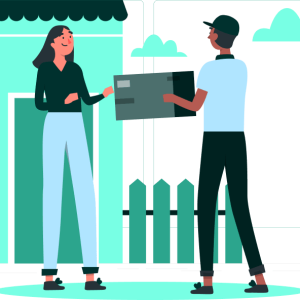





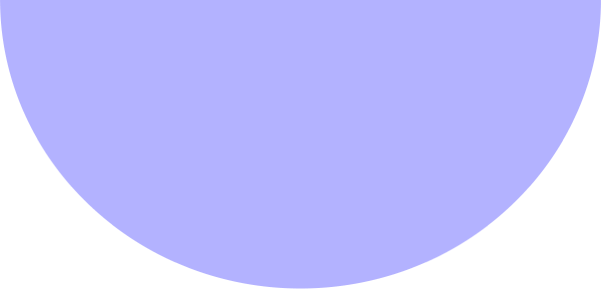



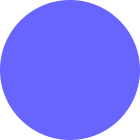
Reviews
There are no reviews yet.