Description
POS Employee Commission in Odoo – Transparent, Real-Time Incentives
Take control of your commission workflows with the POS Employee Commission in Odoo app — a high-performance module designed to automate employee incentives directly within the Odoo POS system.
Whether you operate in retail, hospitality, or a service-based industry, this app gives you the power to define flexible commission rules based on product categories, specific items, customers, or sales thresholds. Commissions are calculated in real time at the point of sale, with earnings automatically recorded in the employee’s balance — no backend updates required.
Sales teams can view their POS commission history, track balances, and submit payout requests directly from the POS interface. Meanwhile, managers can review and approve requests from the backend, with automated updates and notifications keeping everyone informed.
sly.
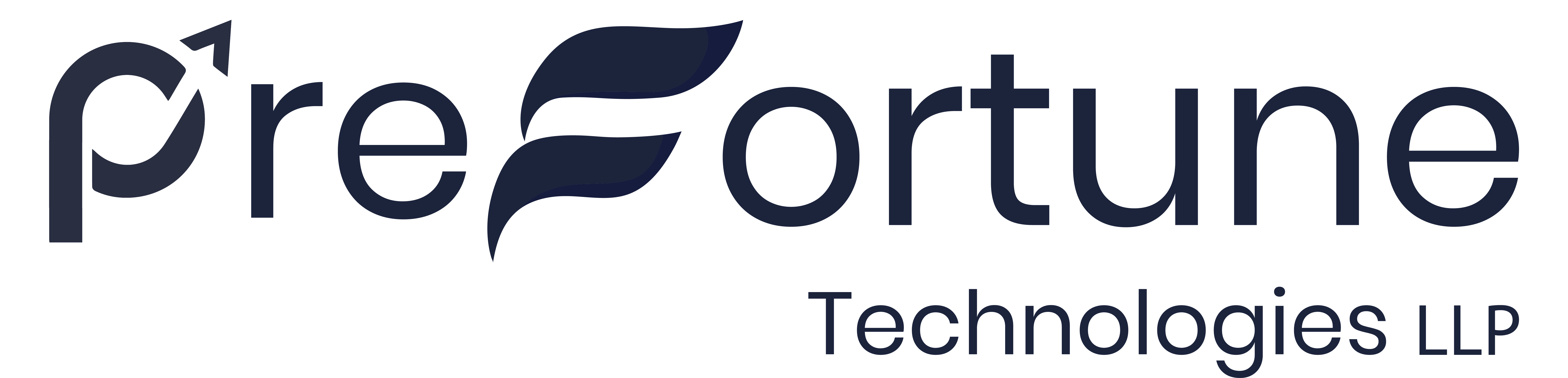
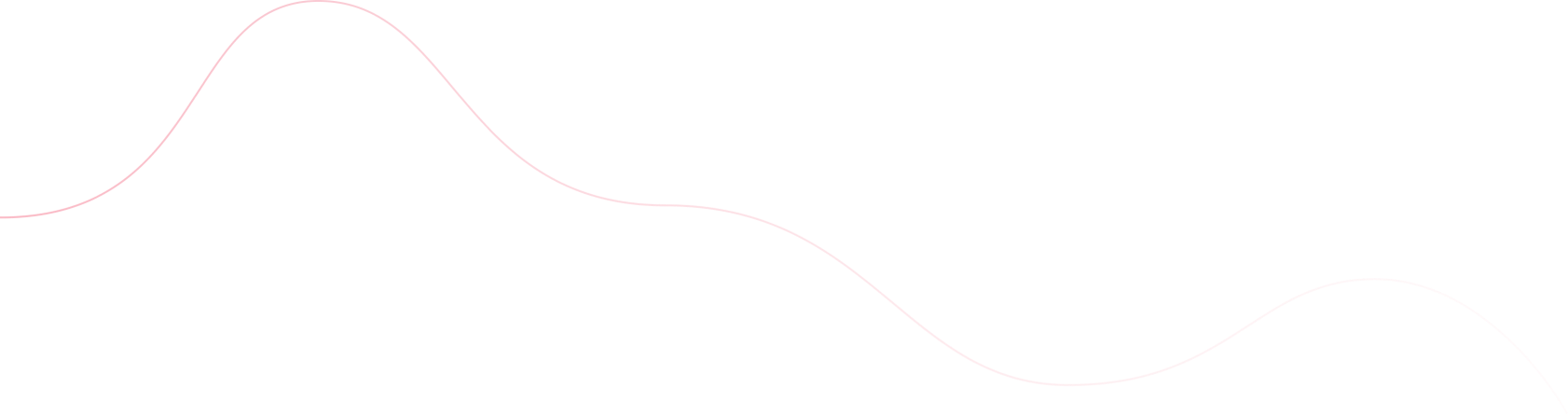

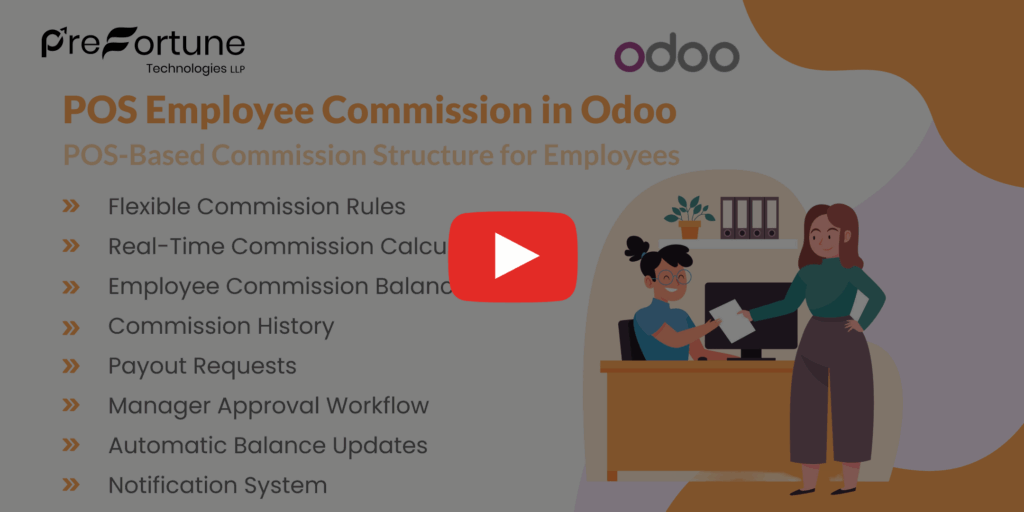
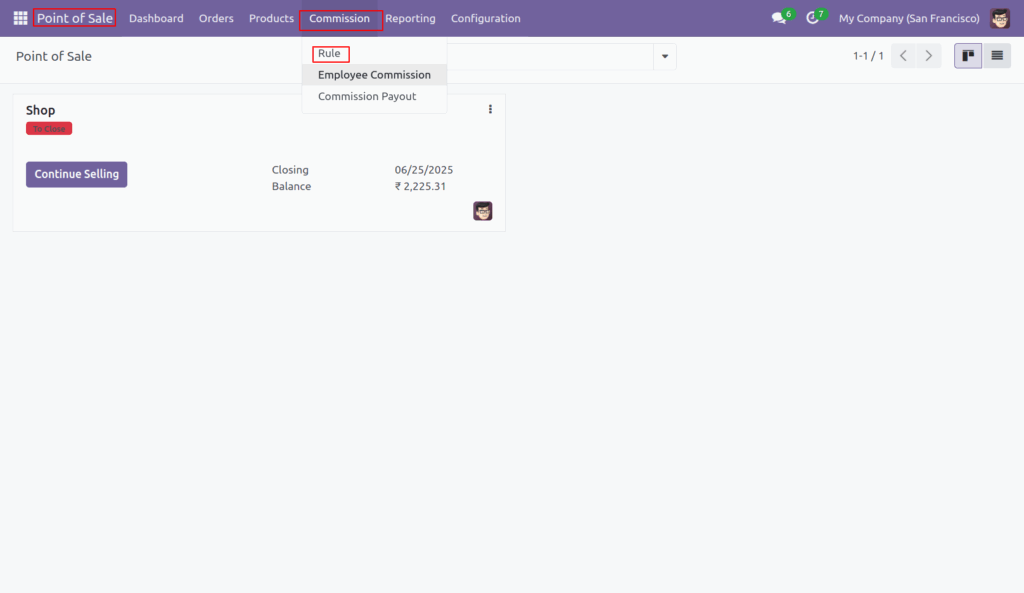
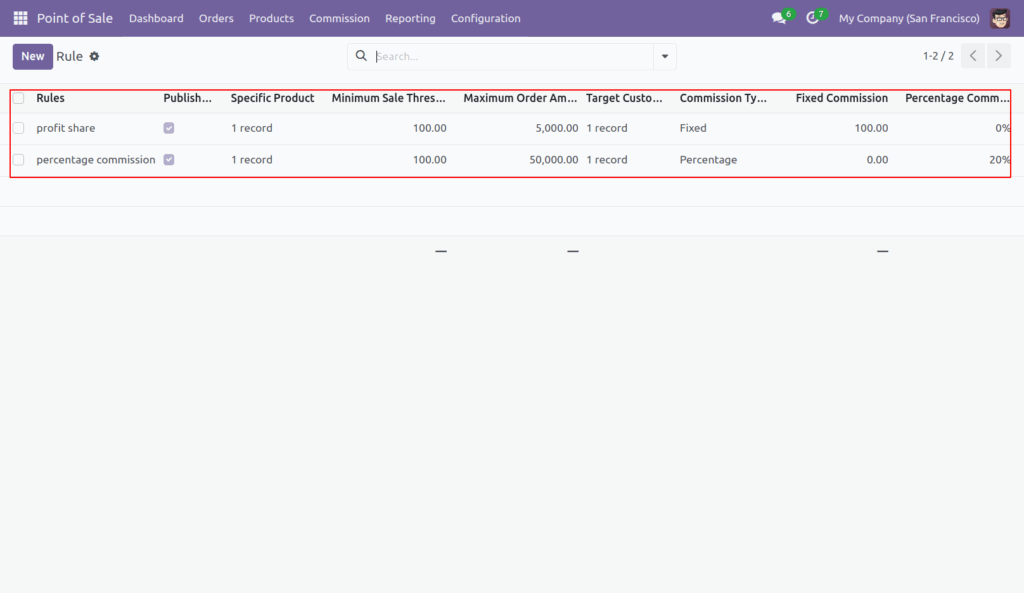
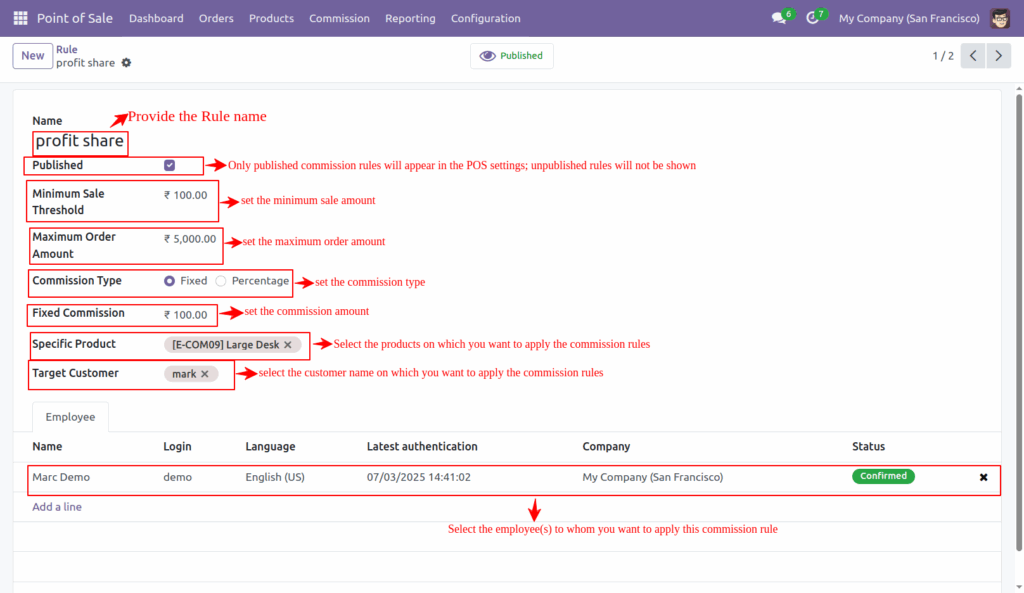
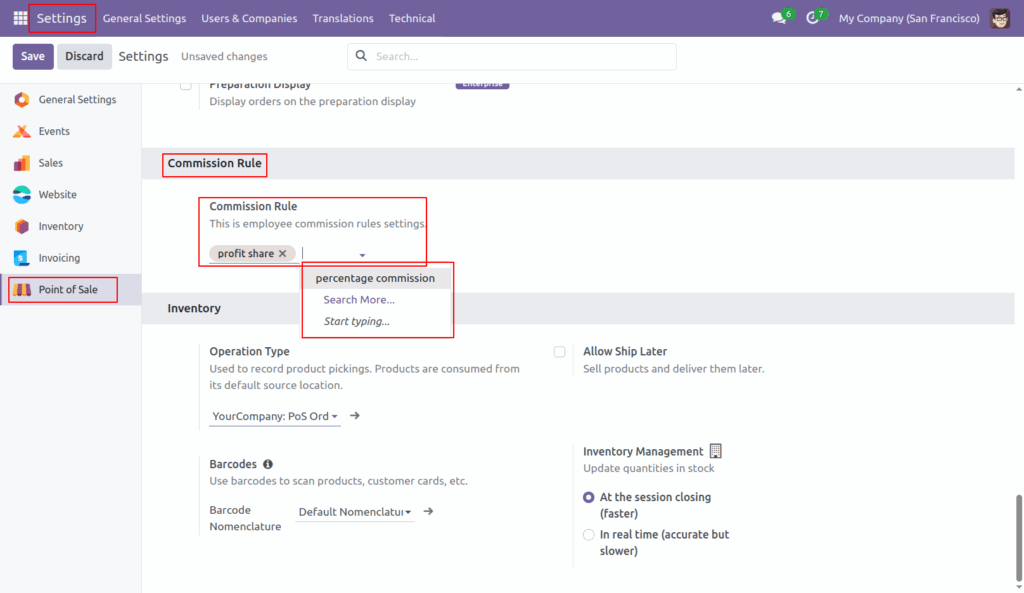
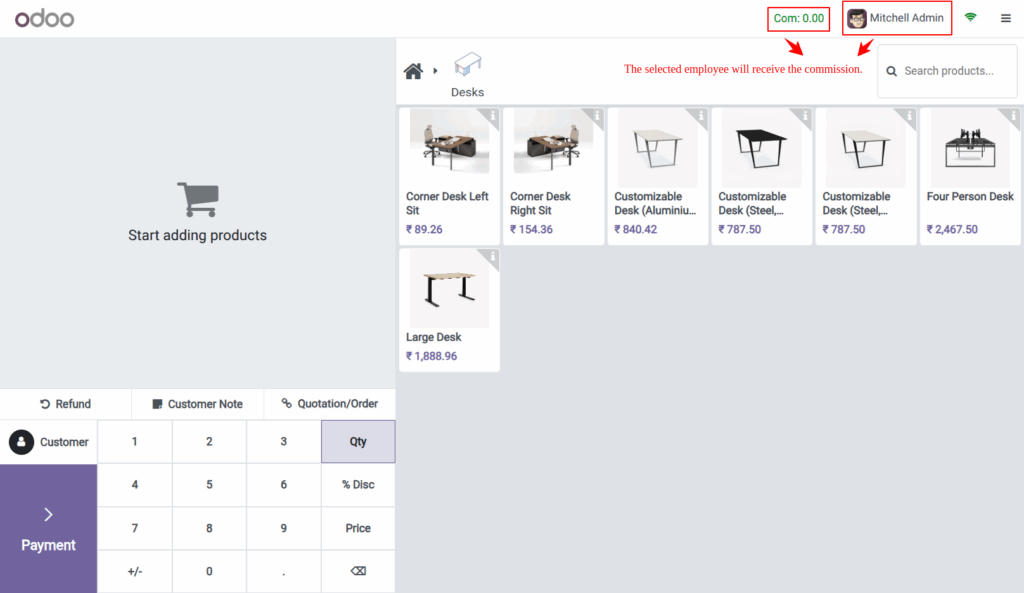
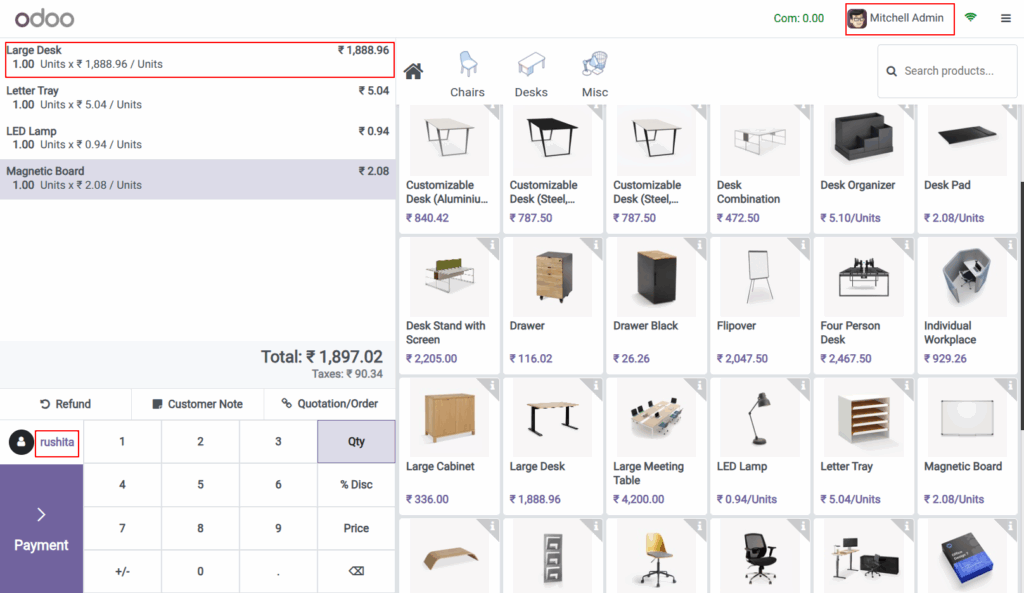
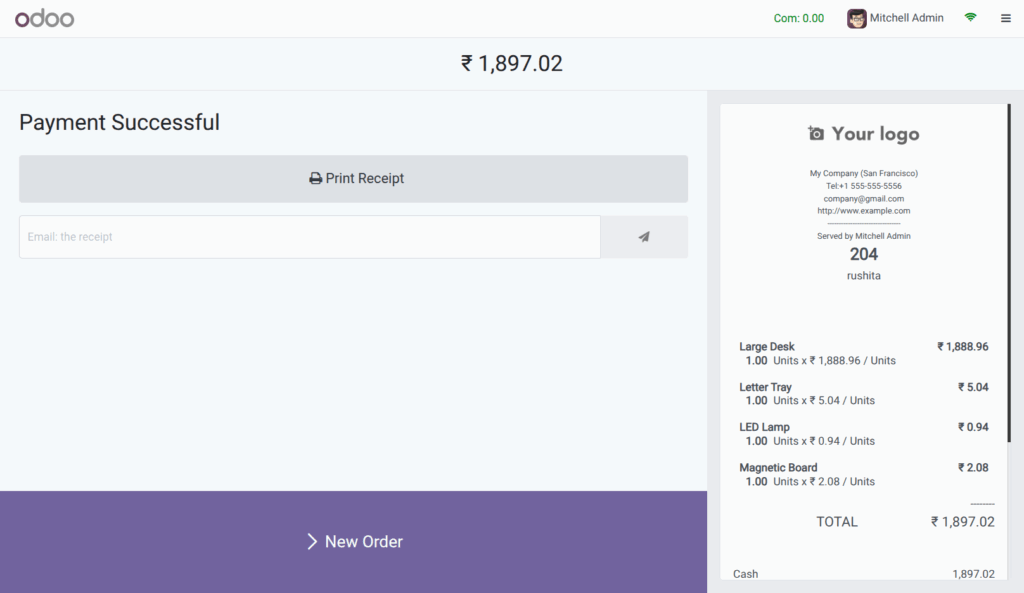
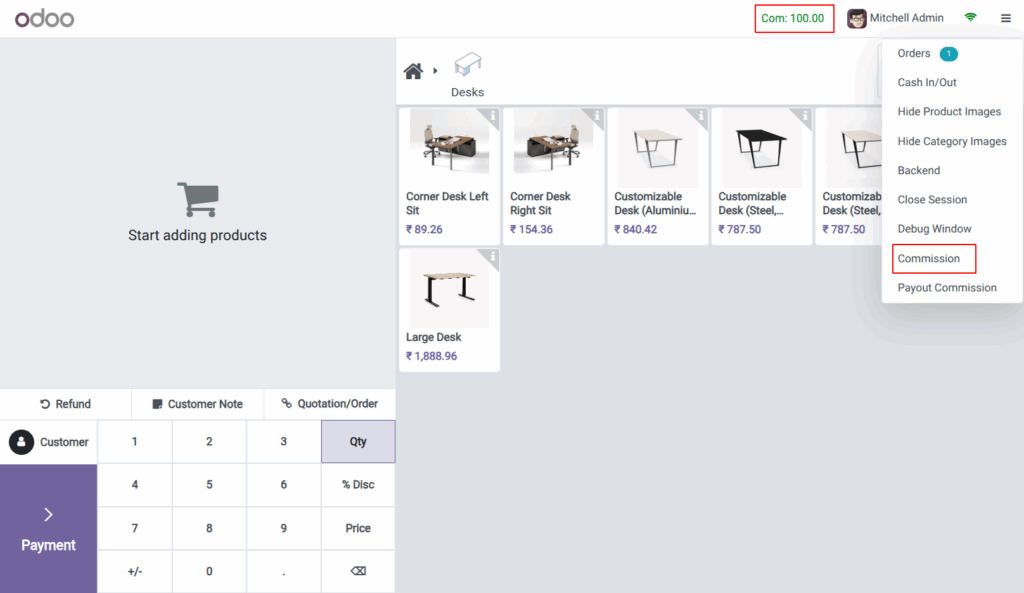
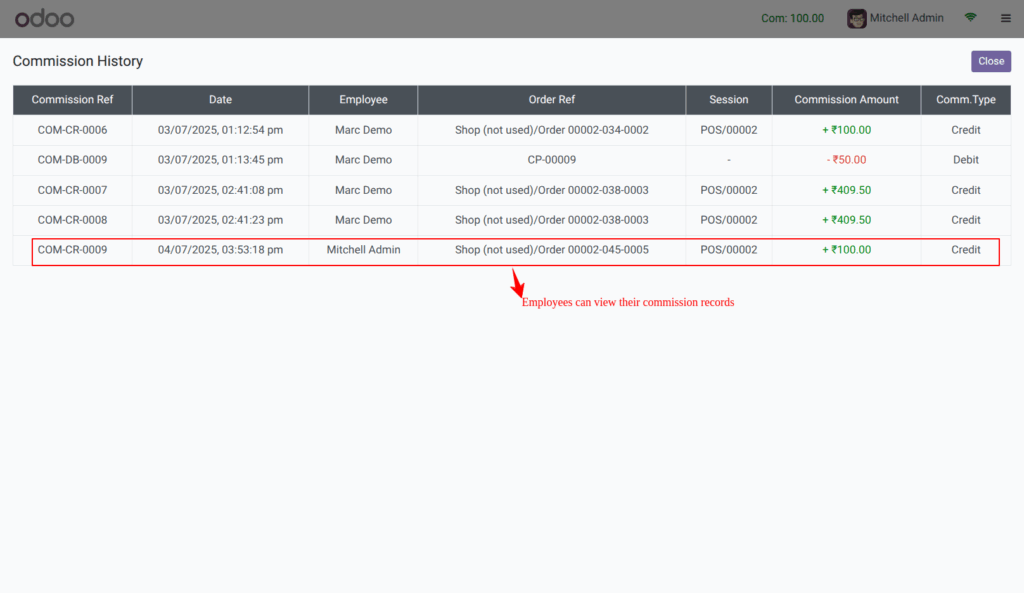
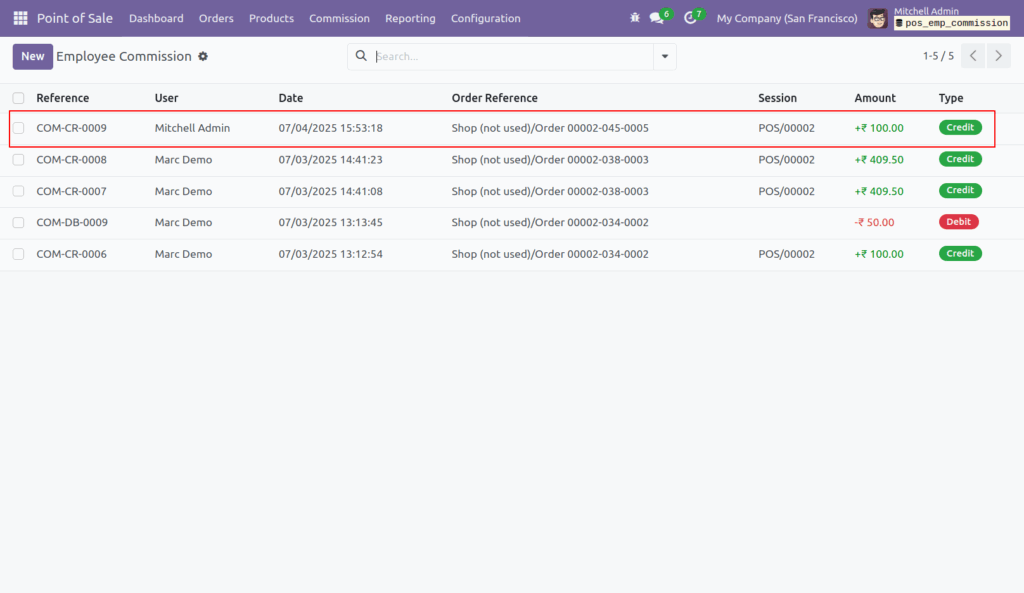
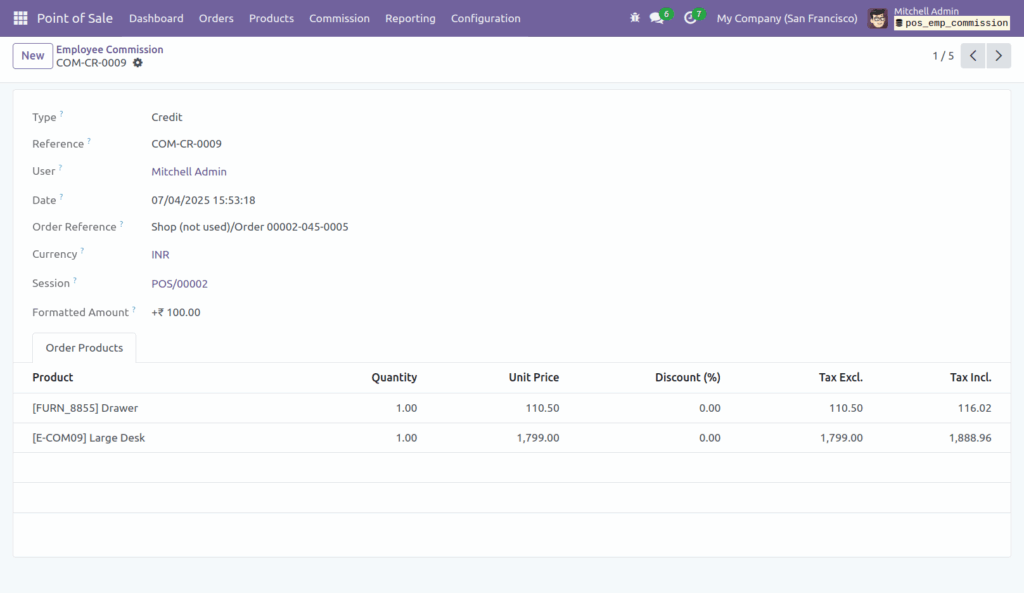
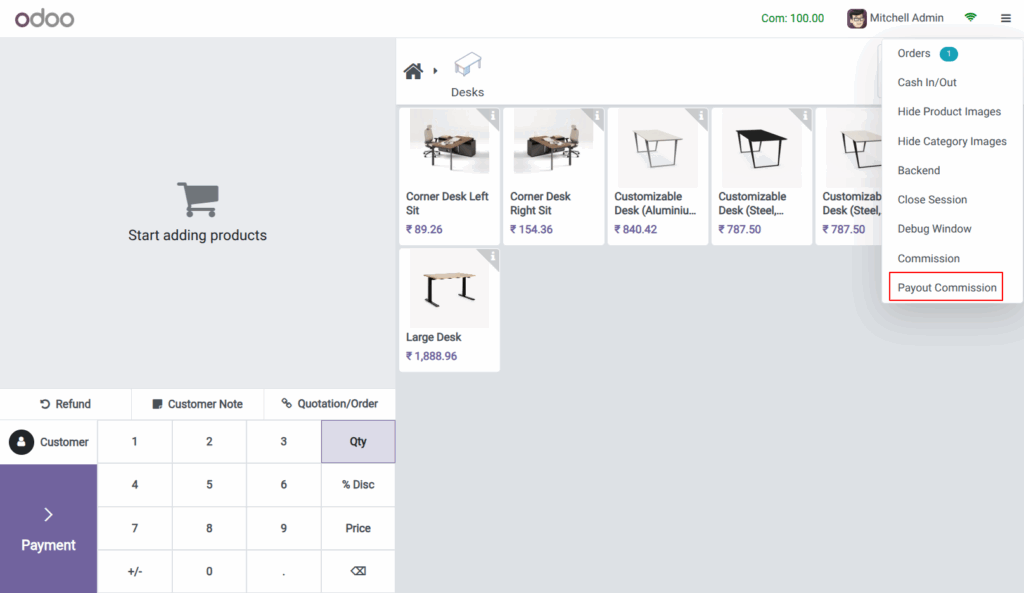
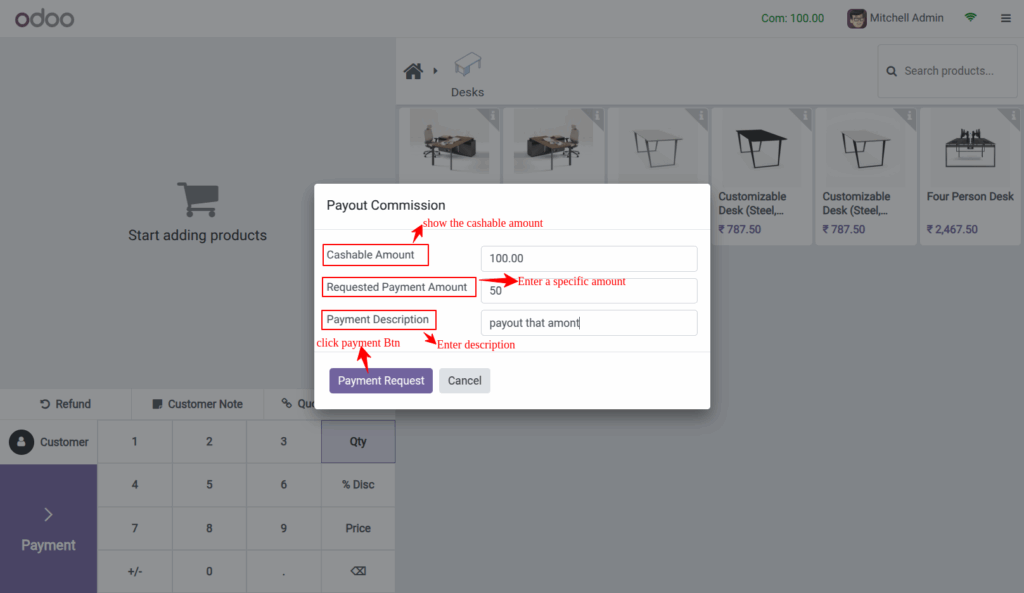
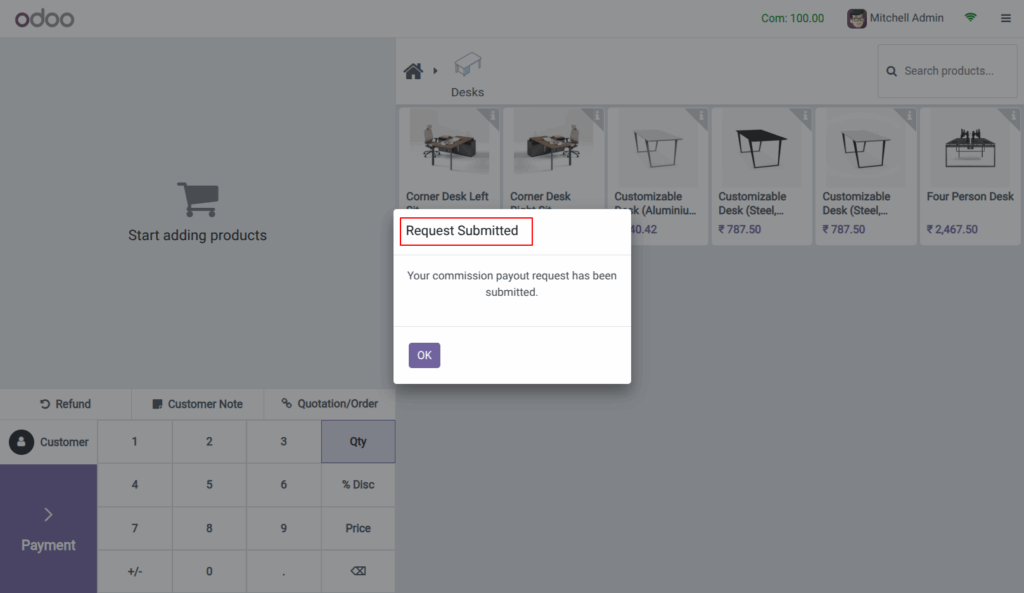
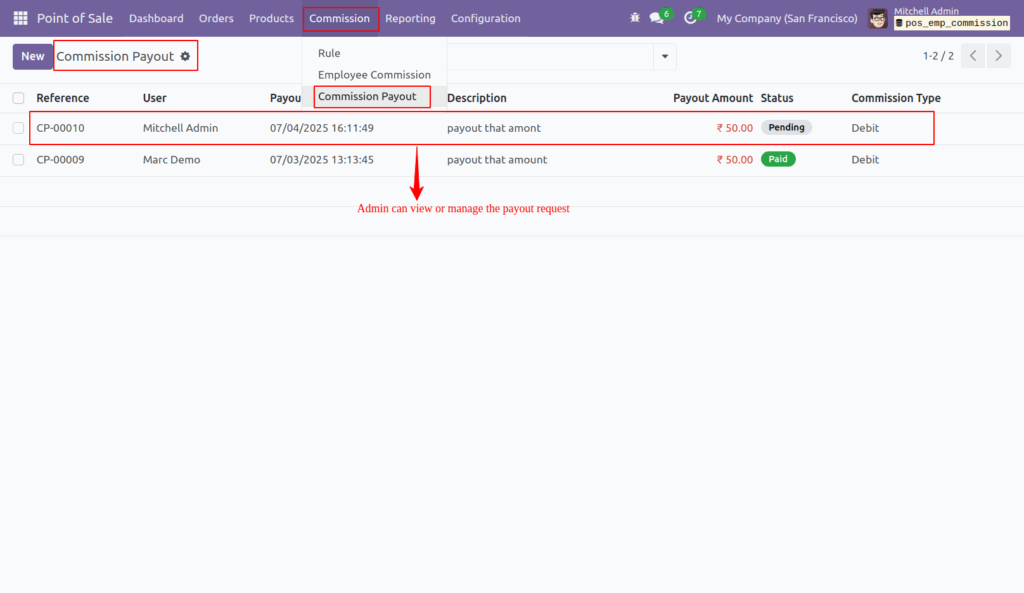
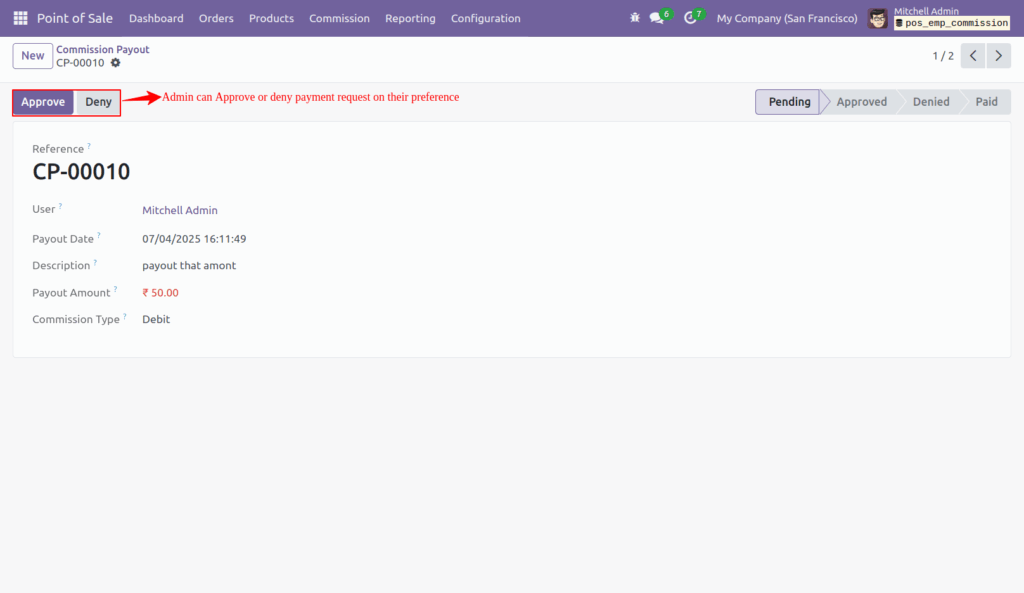
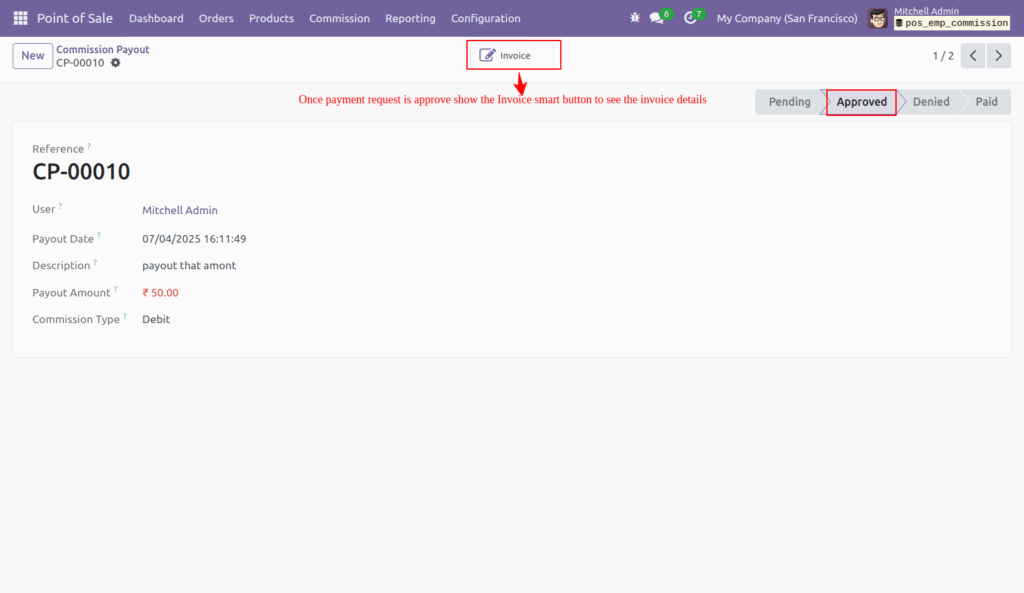
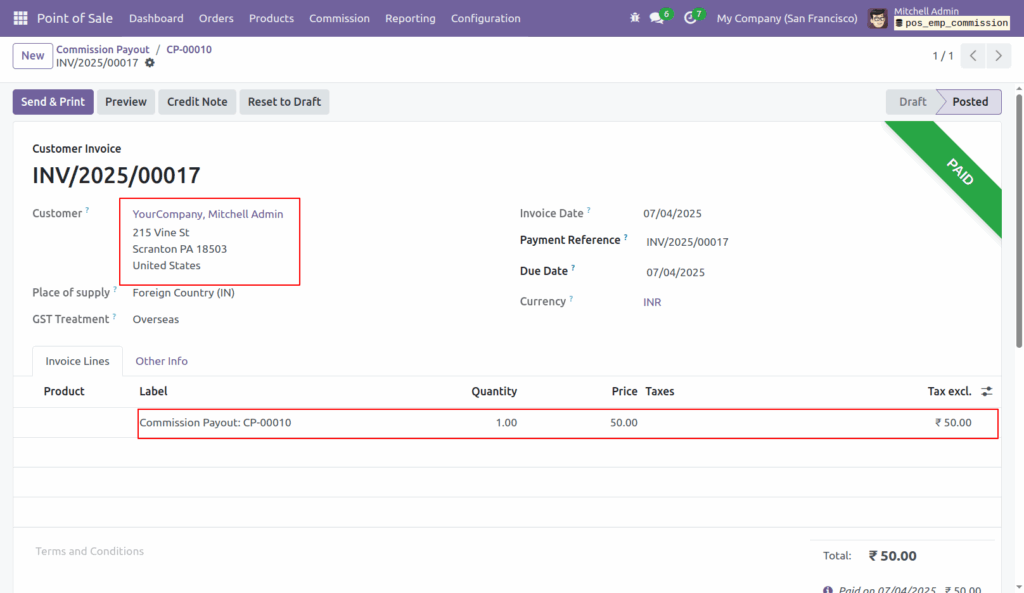
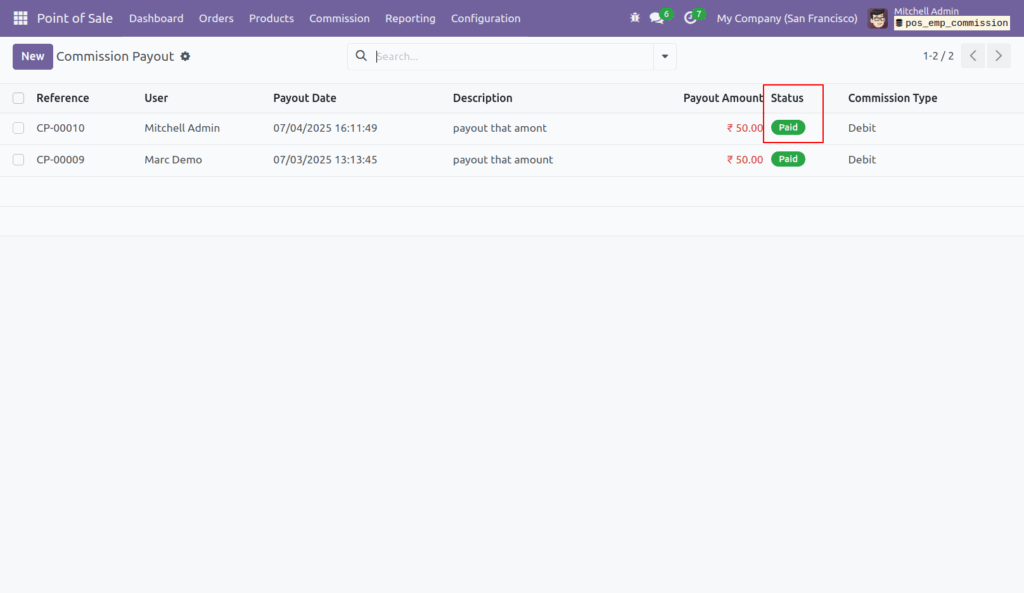
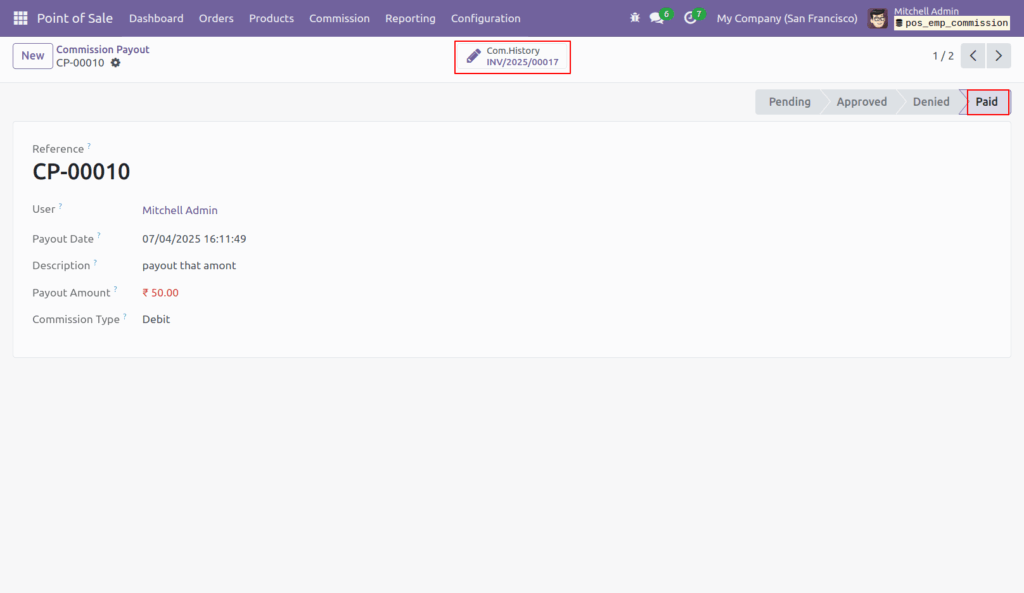
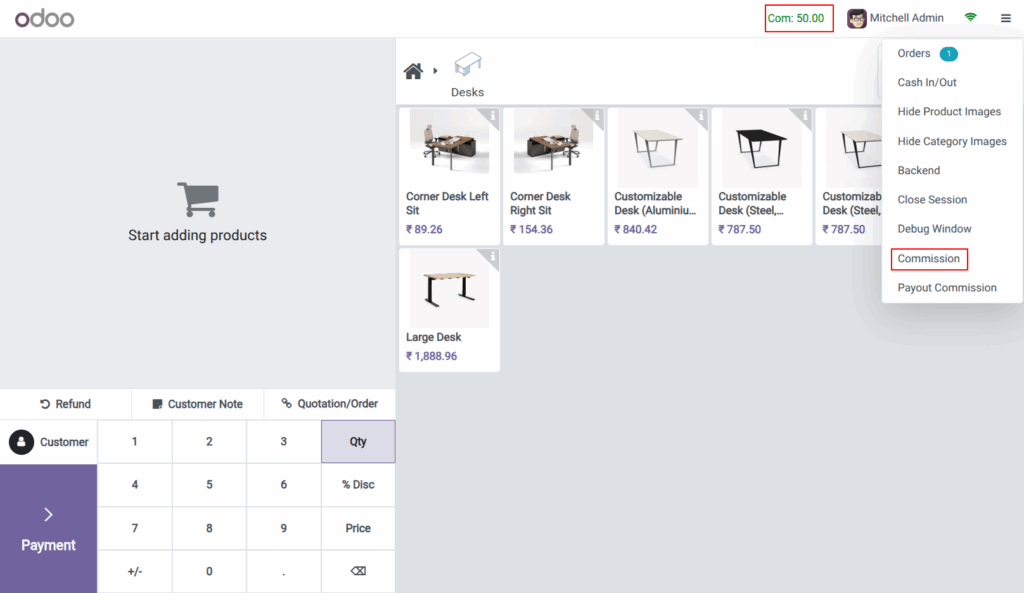
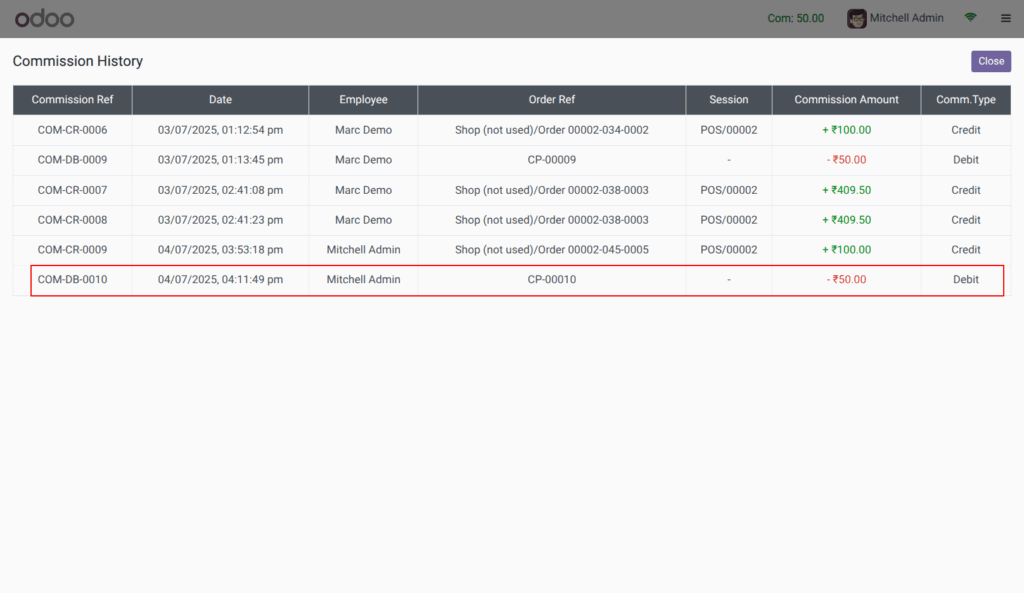
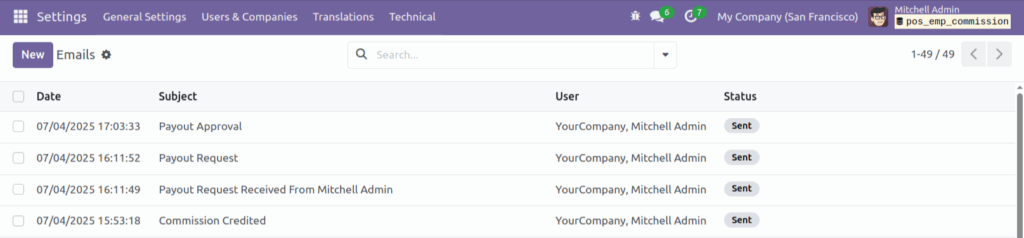
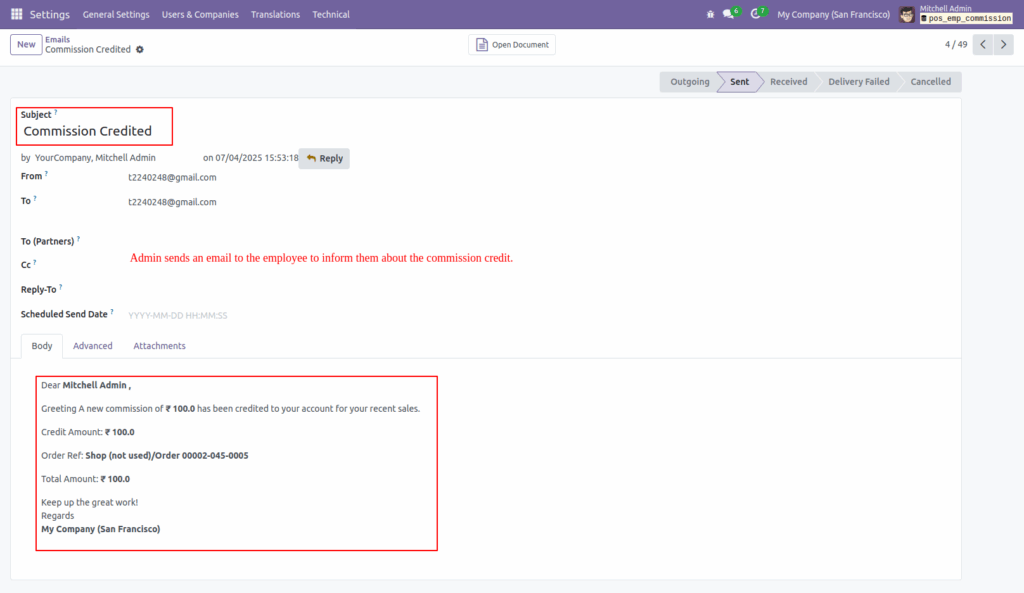
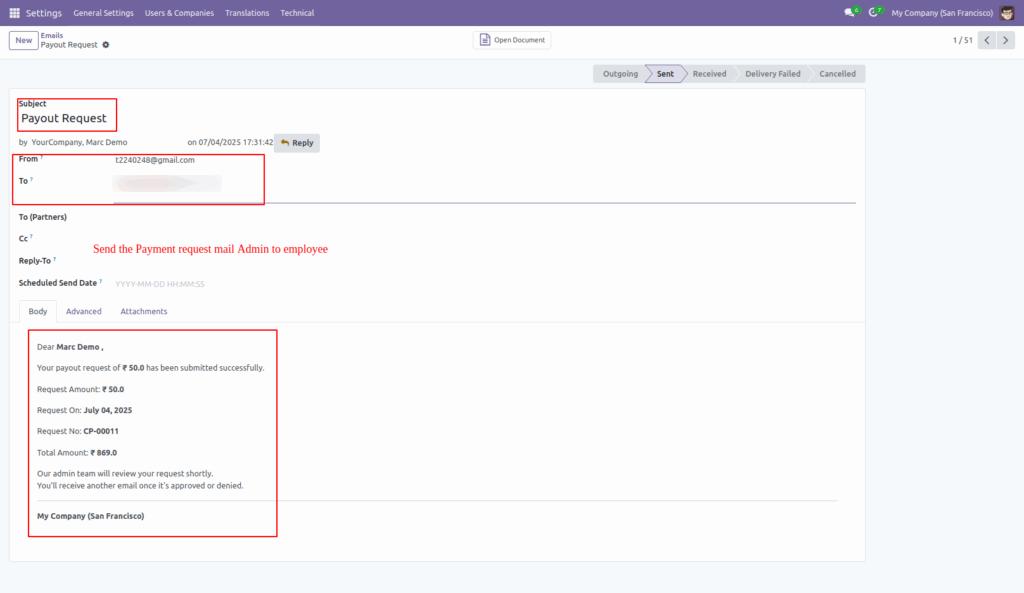
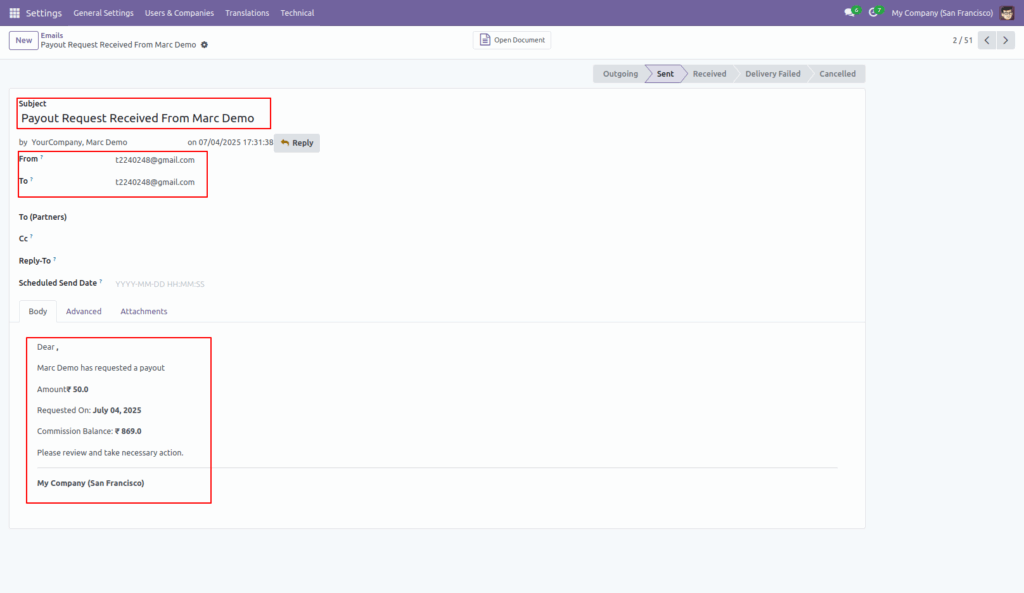
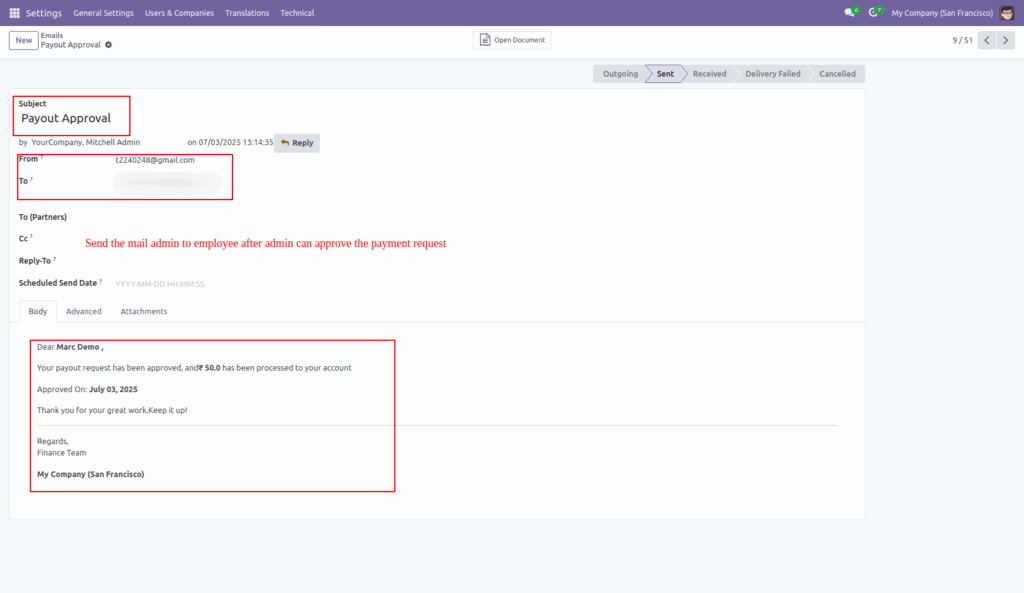
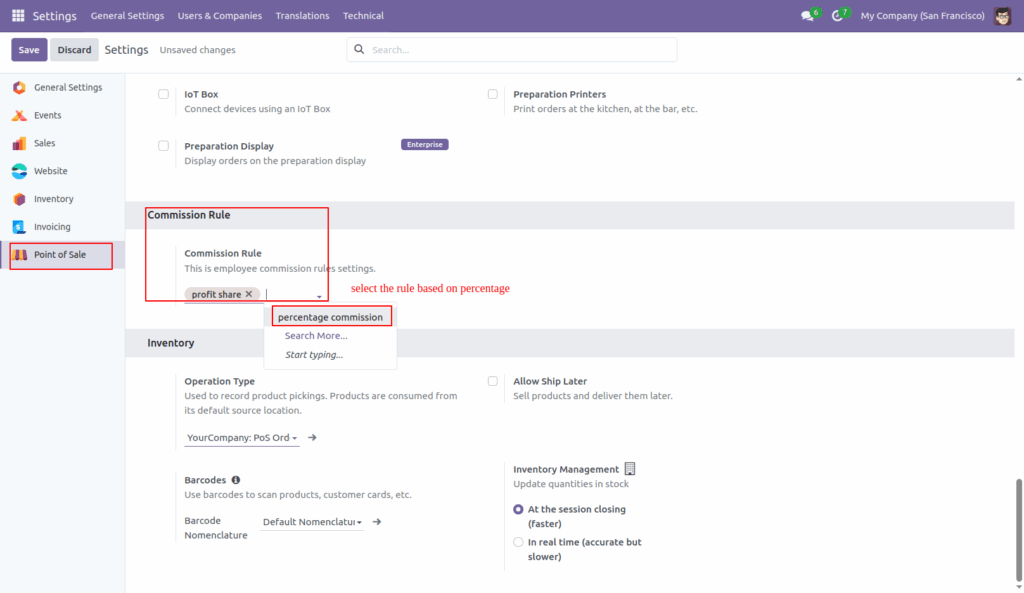
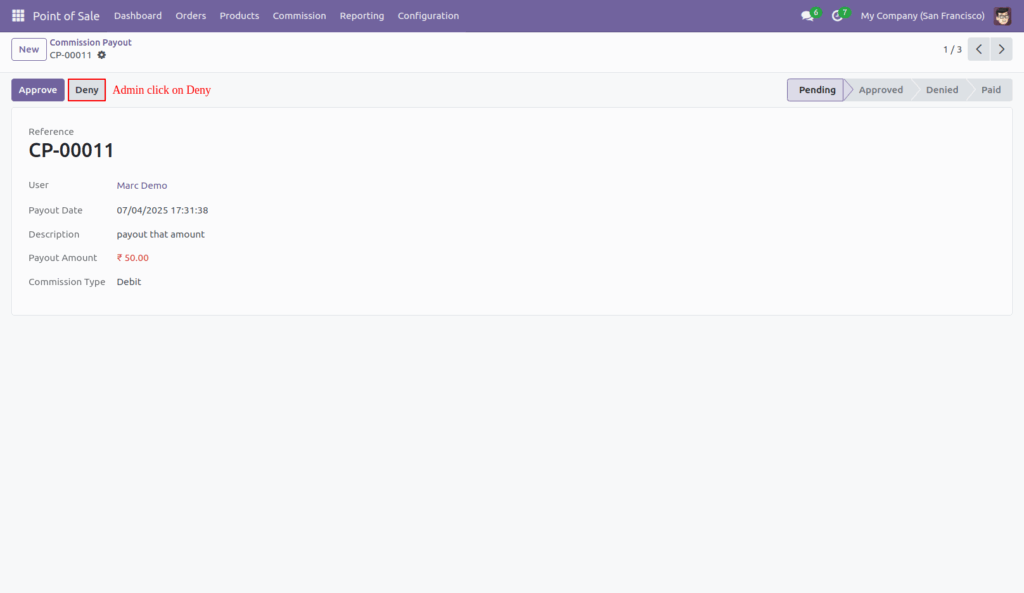
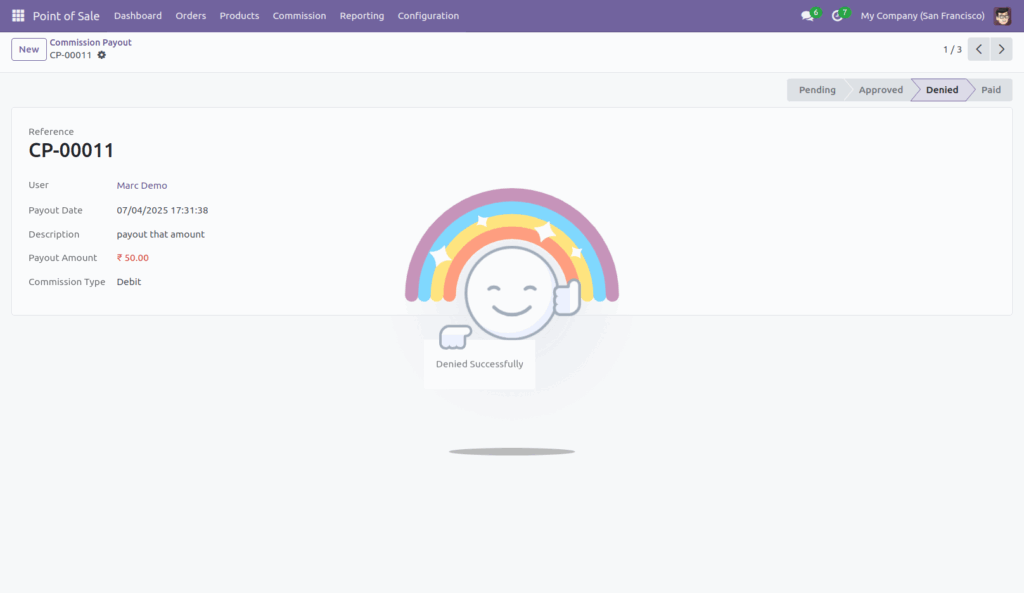
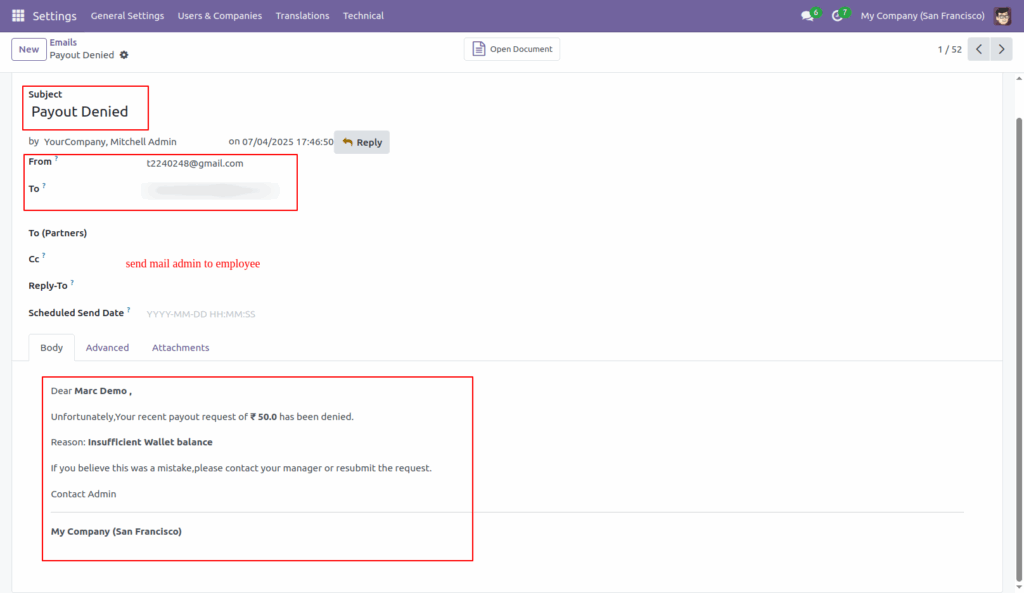
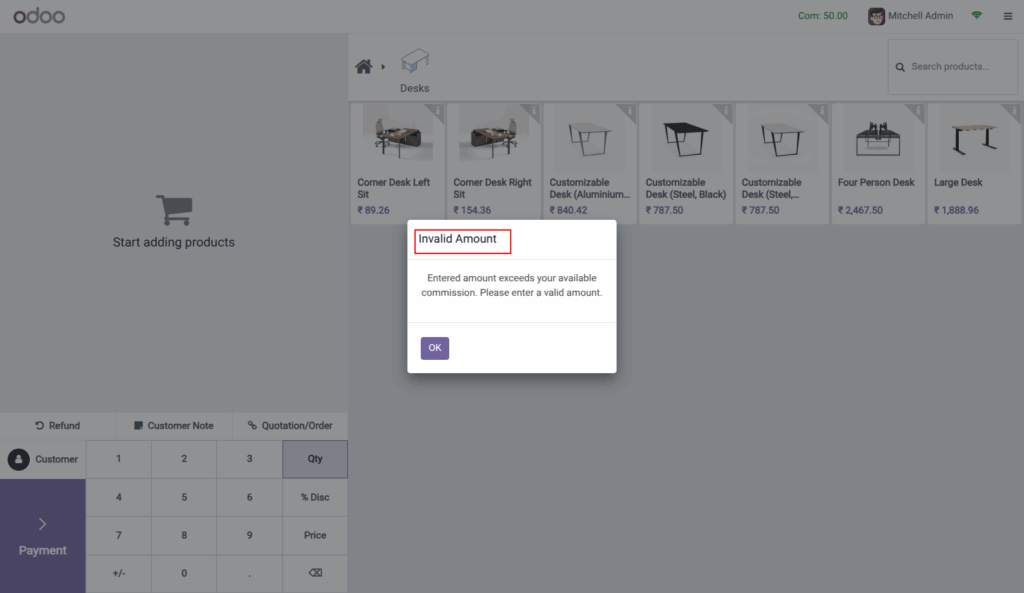
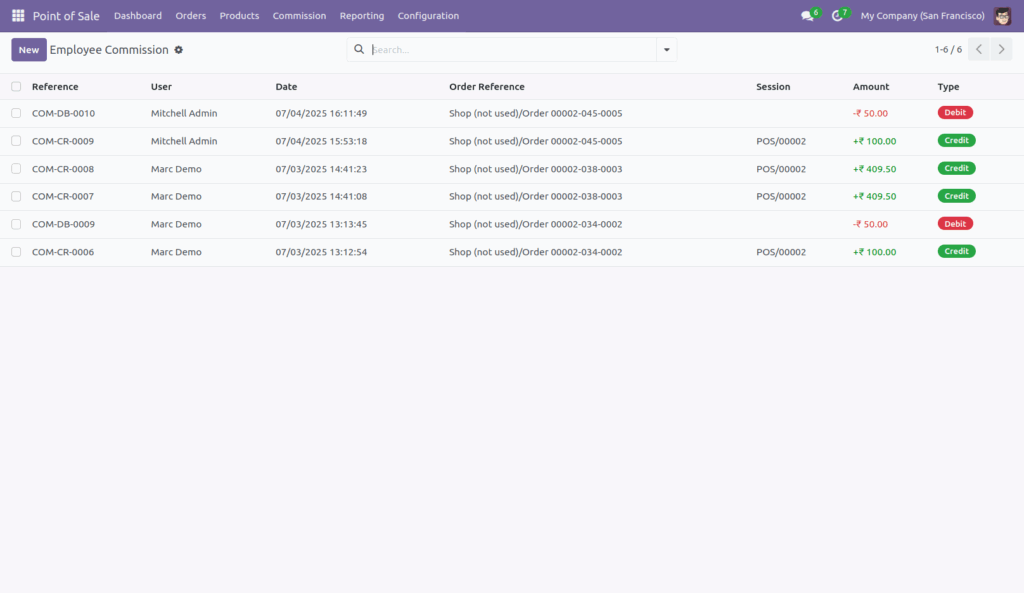
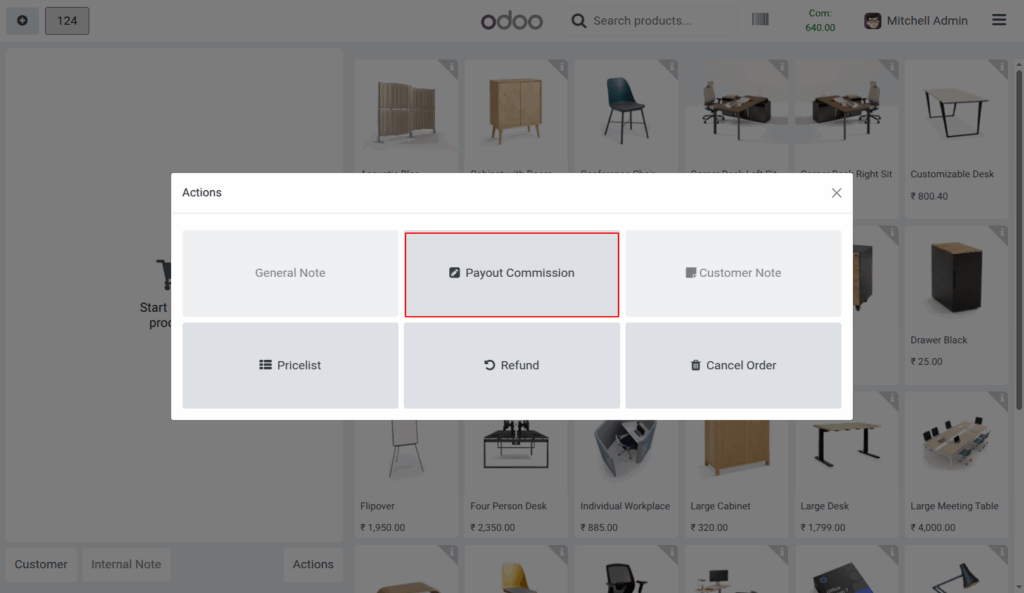
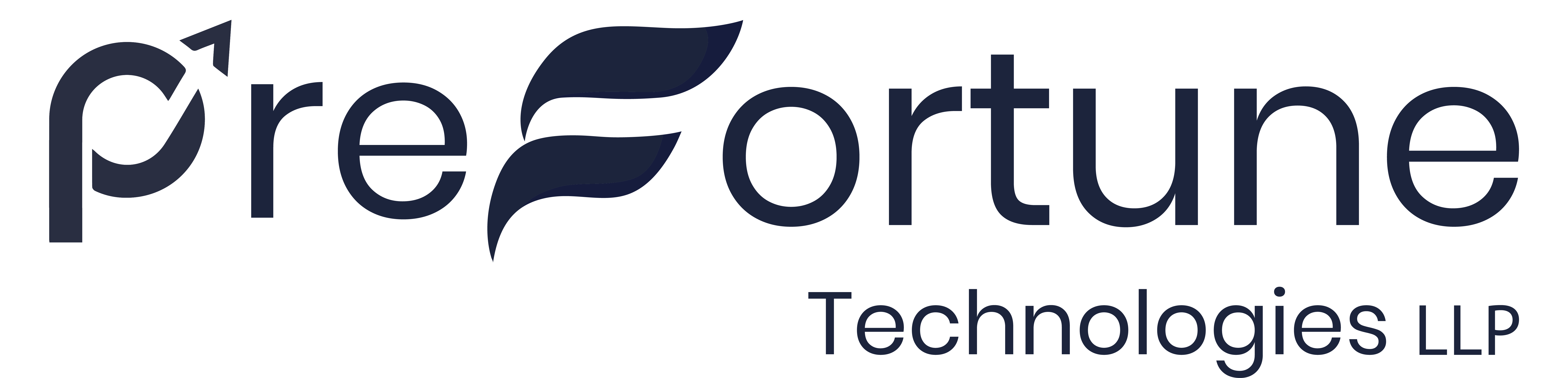
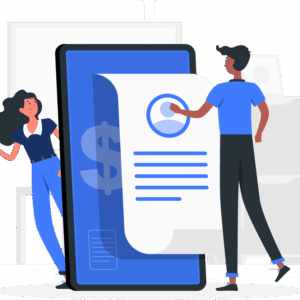

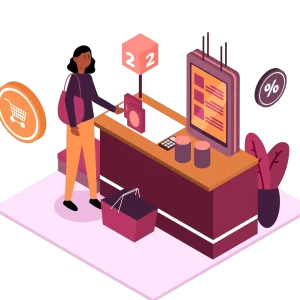



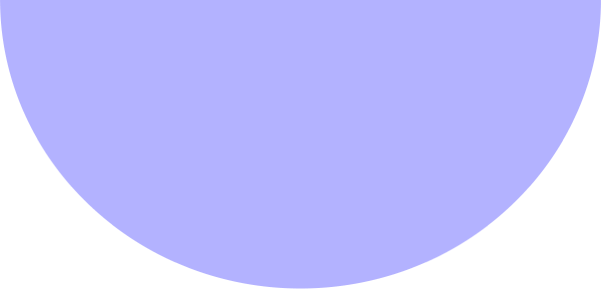



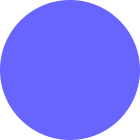
Reviews
There are no reviews yet.