Description
Supercharge Your Sales Team with Odoo Commission Manager
Looking for a powerful way to motivate your sales team within Odoo? Discover the Commission Manager for Odoo: Sales Order, Invoice, and Payment (formerly known as “Sales Commission Plus”). This application empowers you to effortlessly set up and manage commissions for your sales representatives, managers, or any specific team member. You gain the flexibility to base these incentives on a variety of performance indicators, including individual product sales, specific product categories, adherence to discount limits, and even achieved profit margins.
Watch Quick Video
Key Features
-
✅ Commission on Sales Order: Directly reward sales achievements upon order confirmation.
-
✅ Sales Commission on Payment: Incentivize the crucial step of successful payment collection.
-
✅ Sales Commission on Invoice: Base commission payouts on validated and finalized invoices.
-
✅ Commission based on Partner, Margin, Product & Product Category: Implement highly flexible and targeted rules.
-
✅ Access Rights: Maintain control over who can view and manage sensitive commission information.
-
✅ Analysis and Report: Gain valuable insights into your commission program’s performance and effectiveness.
Enhanced Features for Efficient Imports
- Our module significantly expands Odoo’s standard functionalities. You can easily configure commission rules that trigger upon key sales actions, such as the confirmation of a sales order, the validation of a customer invoice, or the successful registration of a payment. The commission amount is then automatically and dynamically calculated based on the predefined policies that you tailor to perfectly align with your unique business objectives and compensation structures.
- Once the commissions are calculated by the system, the app meticulously generates detailed commission lines for each transaction. This provides a clear and transparent record of earnings, fostering accountability and trust within your team.
- Furthermore, you can generate comprehensive Sales Commission PDF reports directly from these detailed reports. This feature makes tracking individual and team performance, as well as conducting in-depth analysis, incredibly straightforward and efficient.
- Moreover, our application streamlines the often-complex process of generating vendor bills or supplier invoices for commission payouts. Whether you are compensating your internal sales team or collaborating with external sales partners, this feature simplifies your accounting workflows.
- By upgrading your sales incentive strategy with the Manager for Odoo, you unlock new levels of motivation, drive, and overall efficiency within your sales organization. Empower your team to achieve greater success and directly contribute to your company’s growth with this indispensable tool.
Commission Manager for Odoo: Sales Order, Invoice, and Payment
1. Enable the Developer Mode in Odoo to access advanced settings and features for Sales Commission
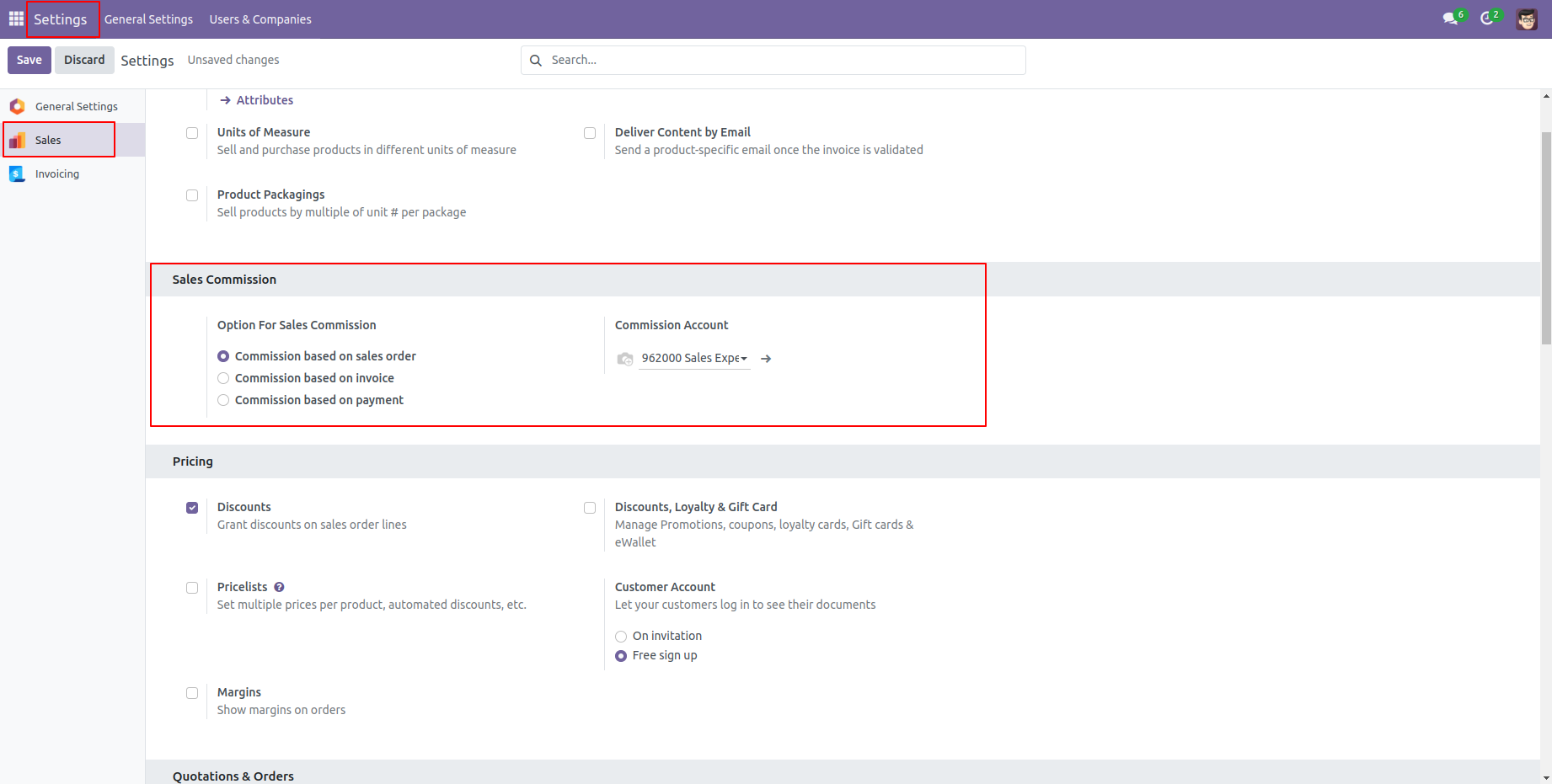
2. Give the Rights of Sales Commission manager.
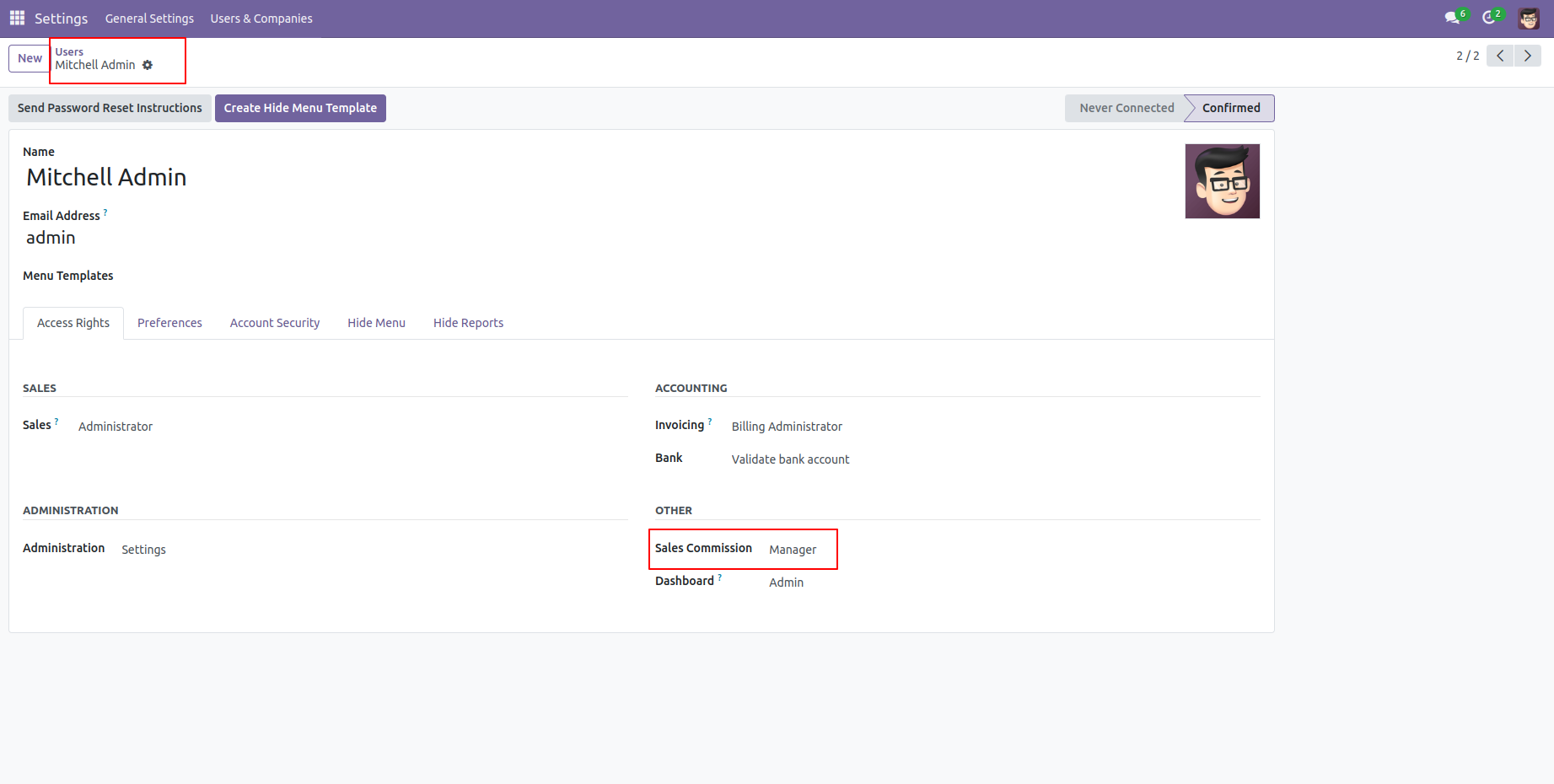
3. In Sales Order Configuration Click on the Sales Commission Menu.
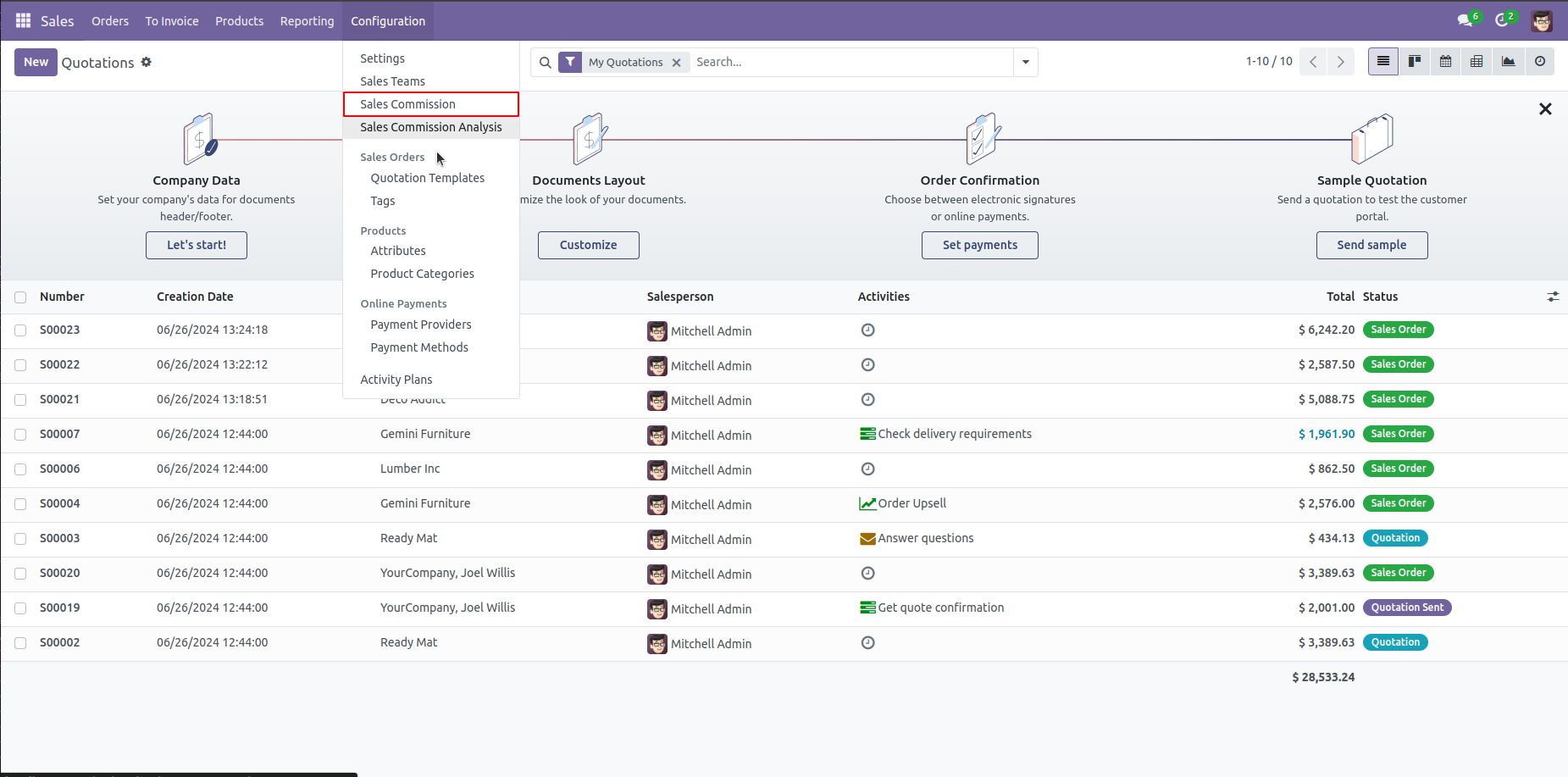
4. Create Standard Based Commission.
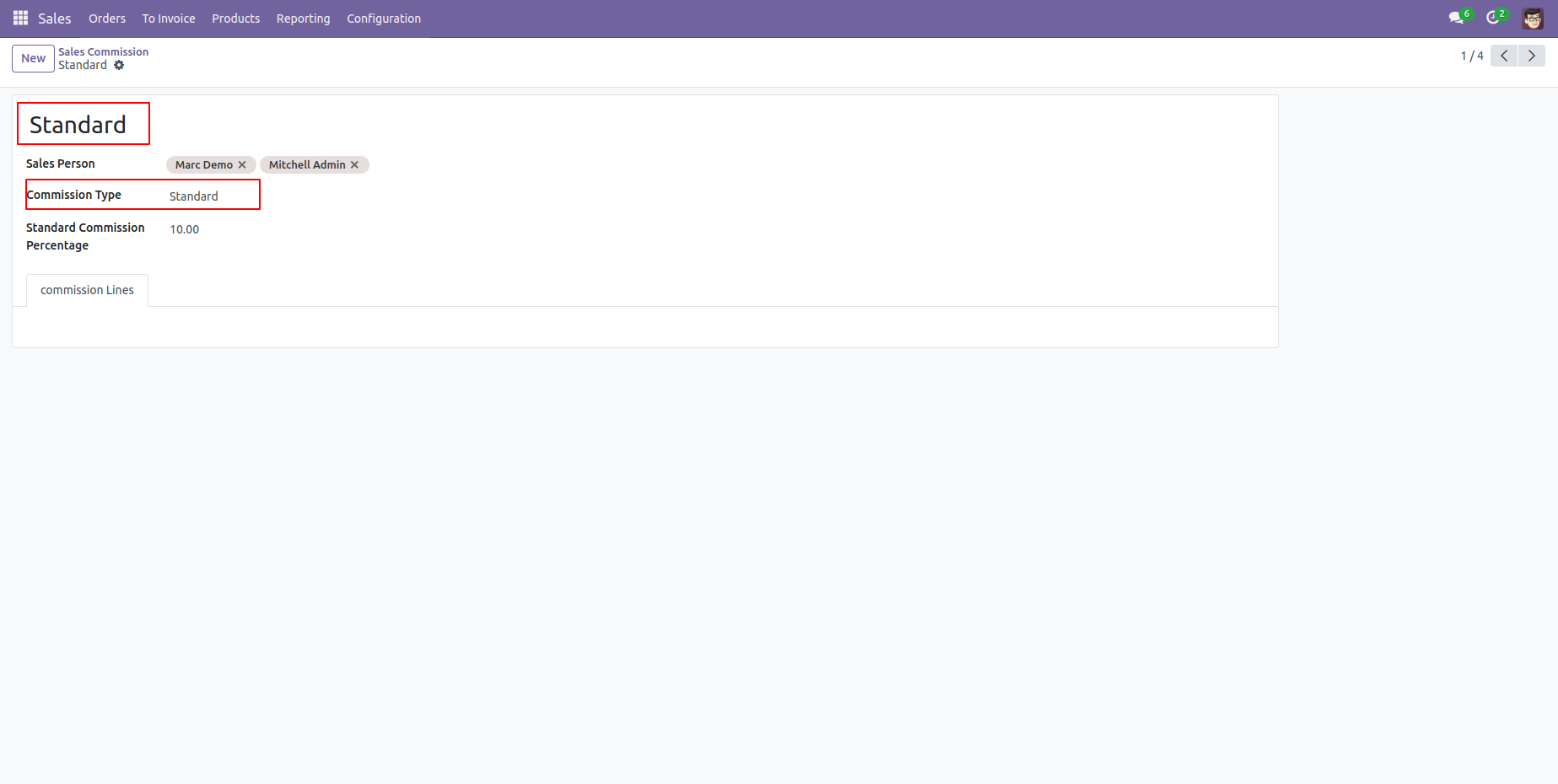
5. Create Partner Based Commission.
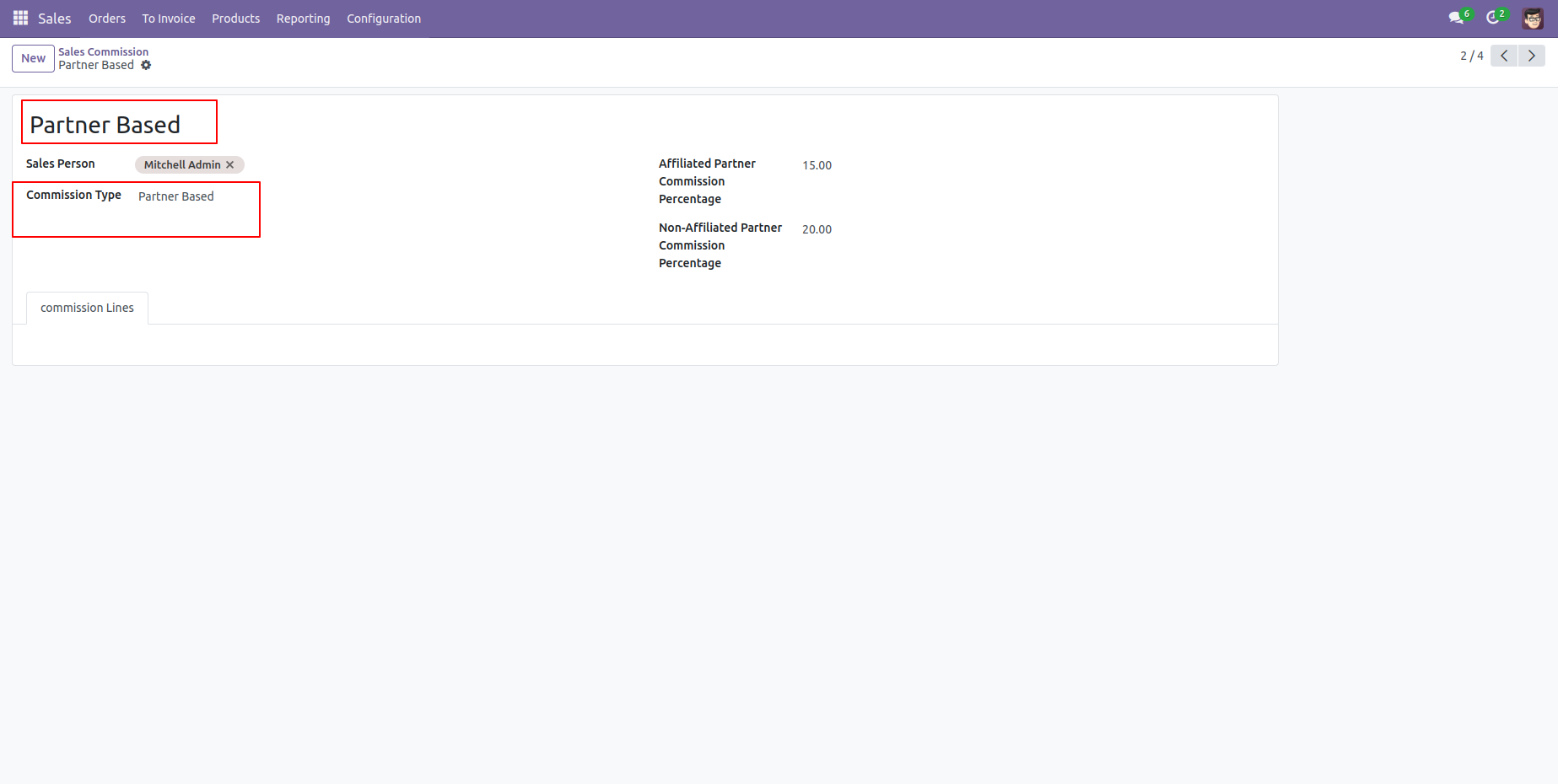
6. Create Product/Product Category Based/Product Margin Based Commission.
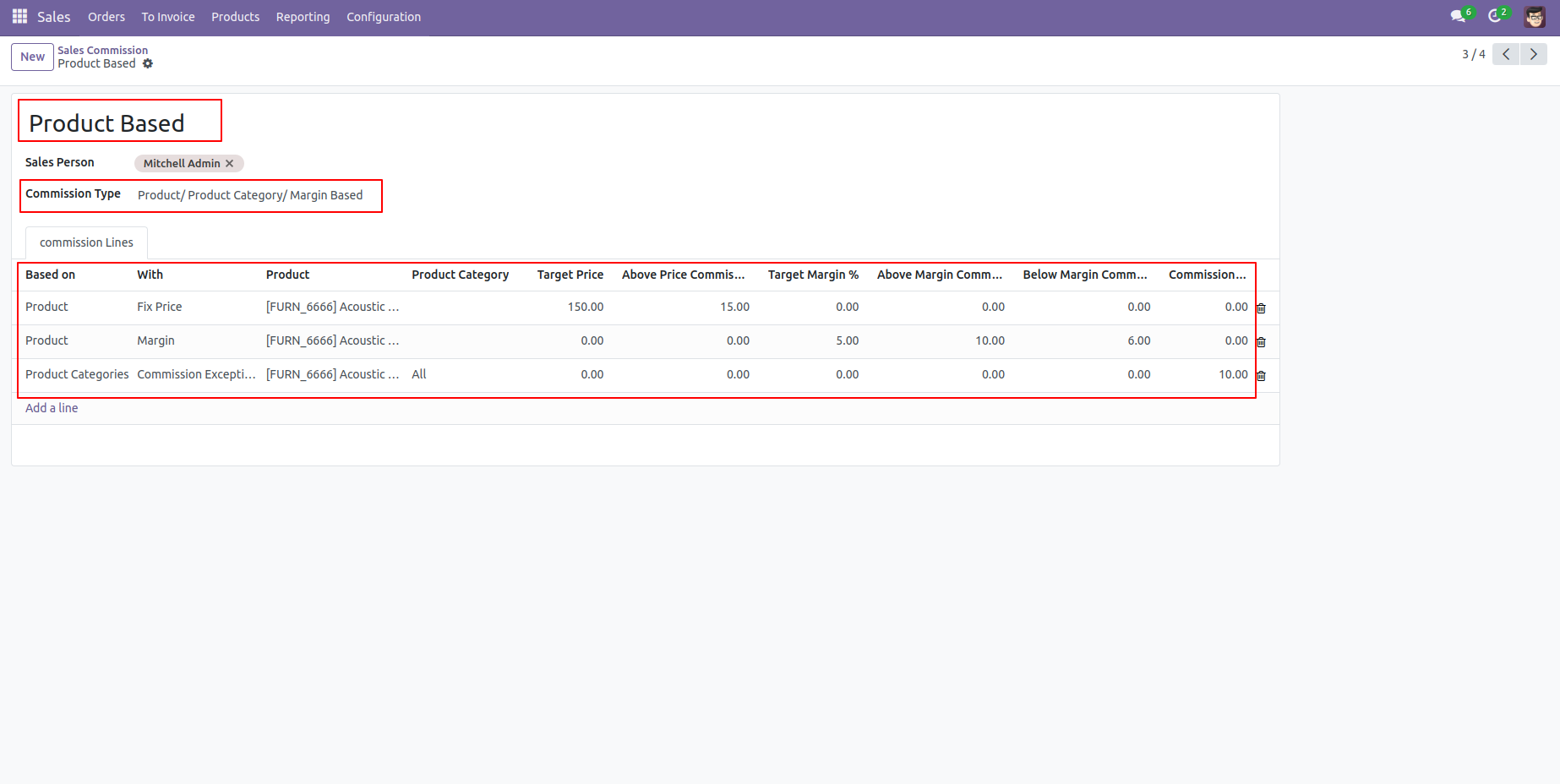
7. Create Discount Based Commission
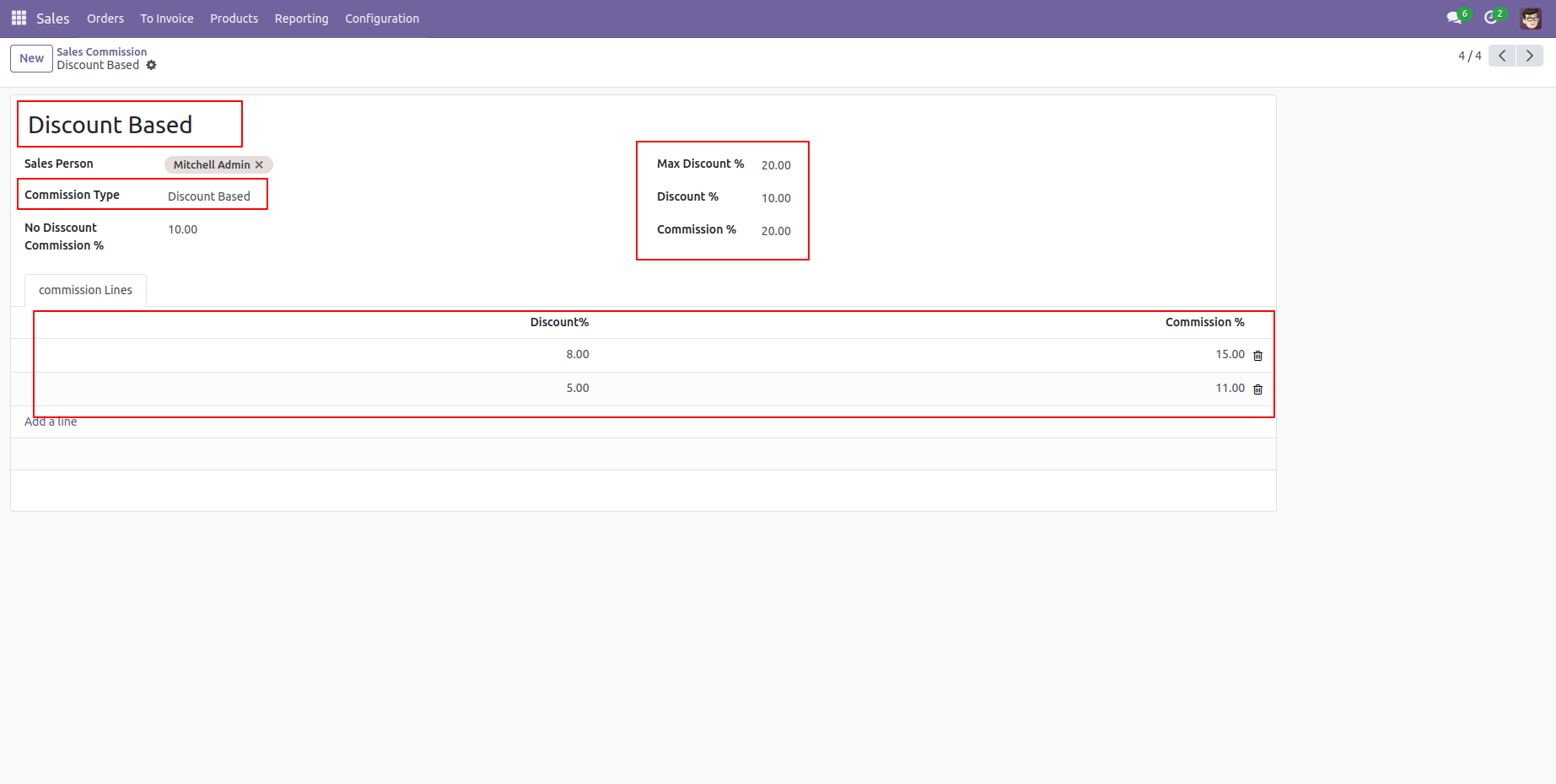
8. Create Sale Order Once Confirm generated Sales Commision shown In “Sales Commision” Tab.
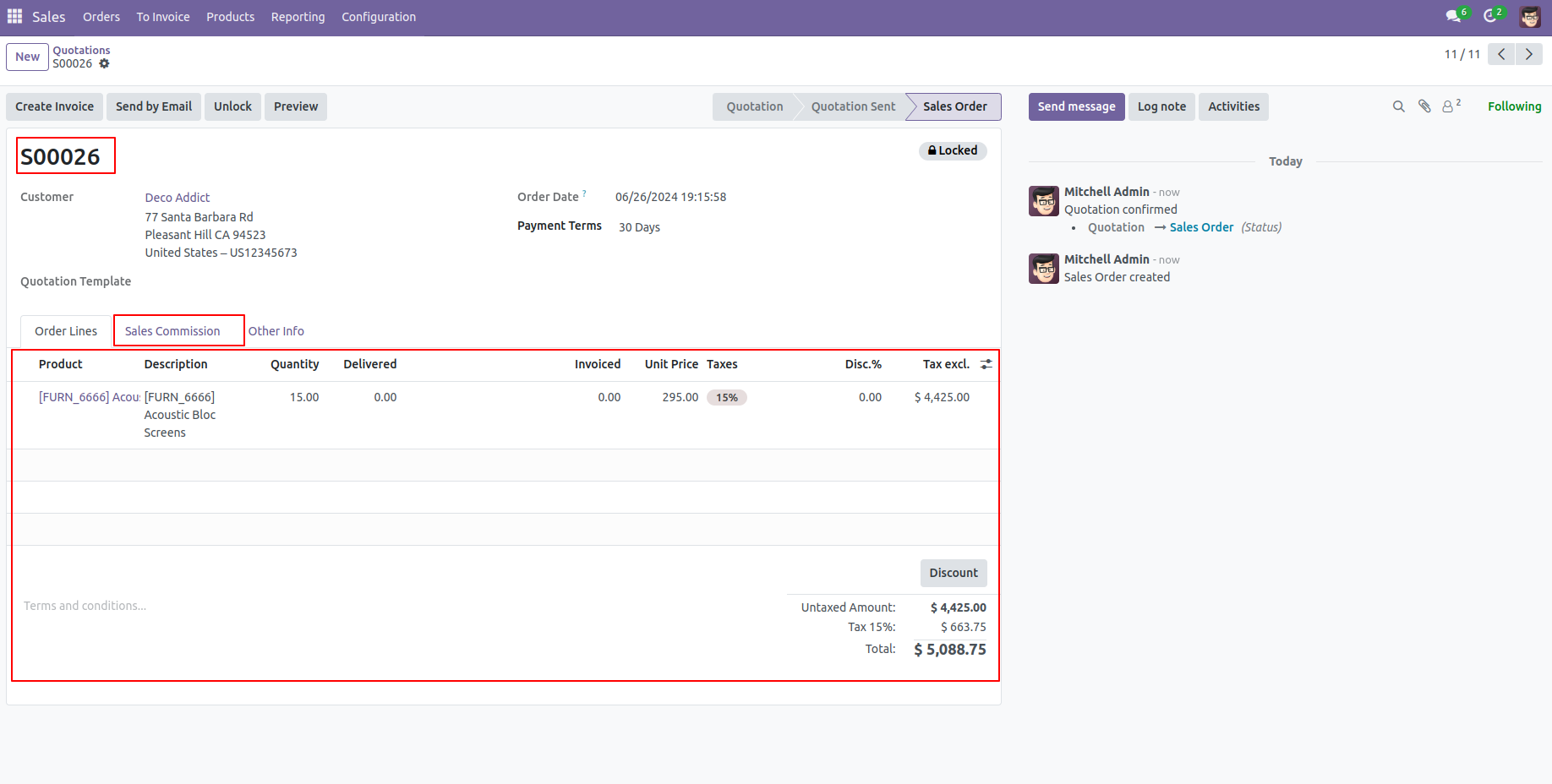
9. Commision Shown Of This Sales Order.
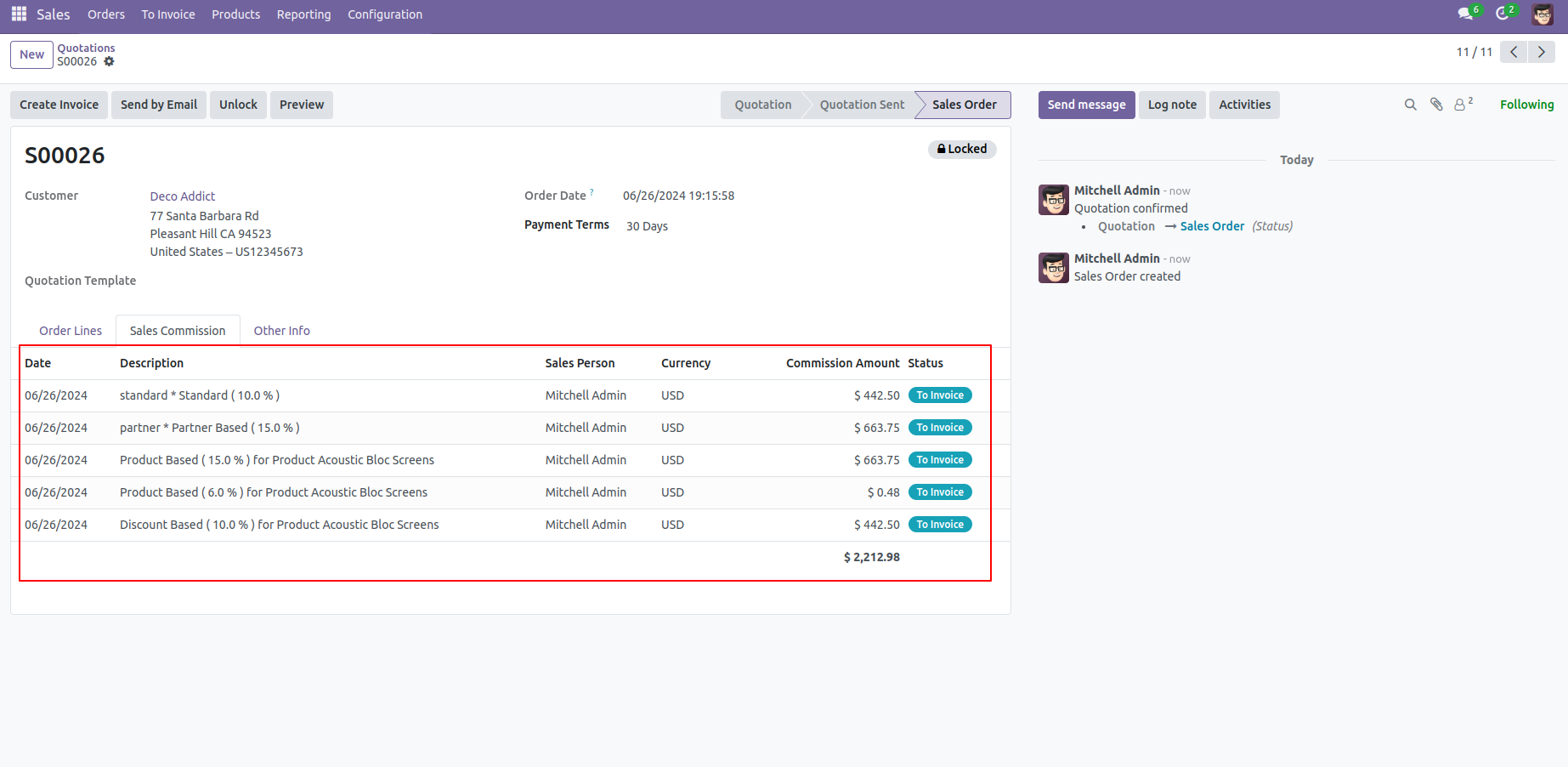
10. In Sales Order Configuration Click on the Sales Commission Analysis Menu.
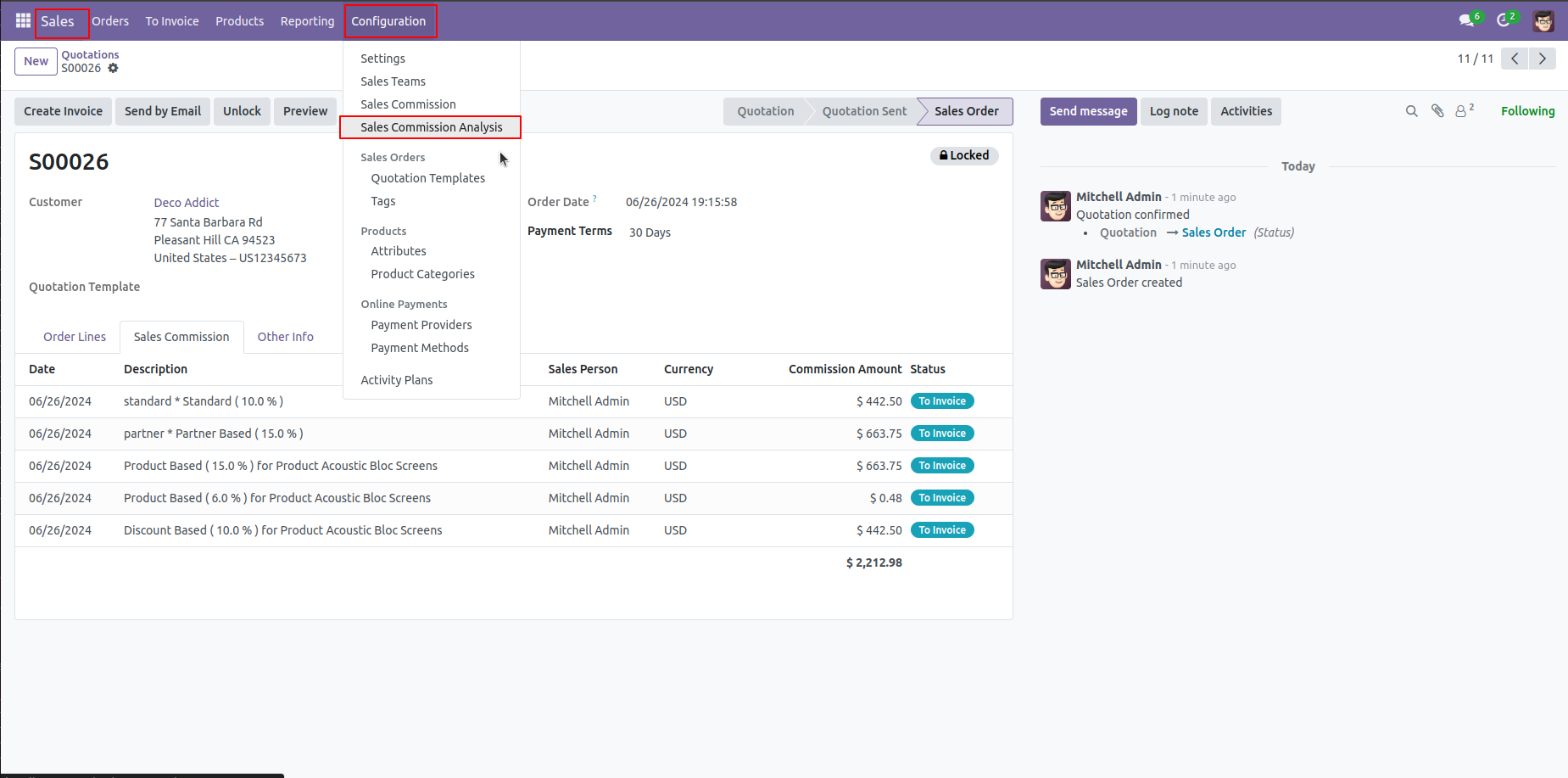
11. Selected Commissions making Create Invoice when Click on Create Invoice Action.
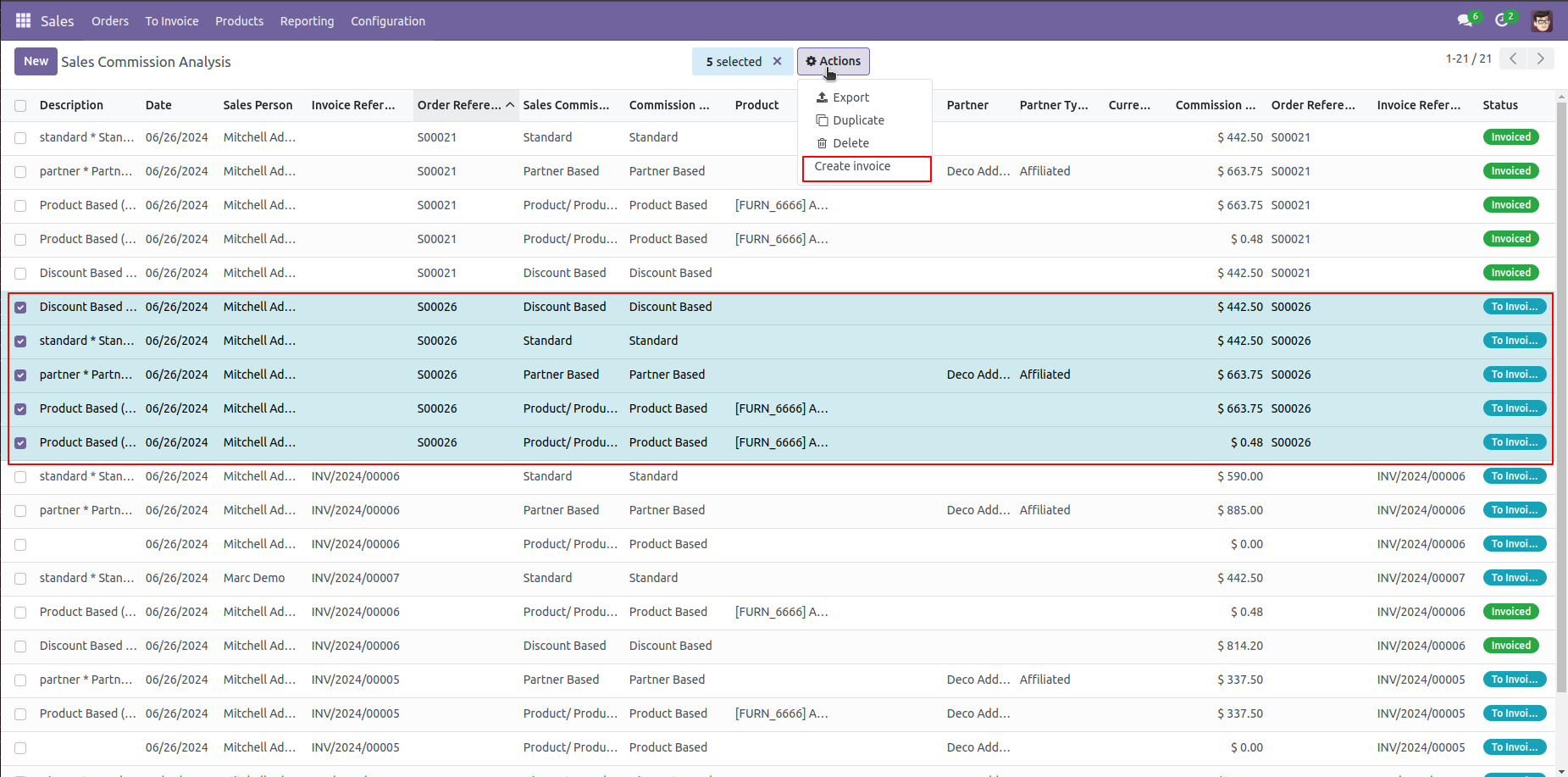
12. Click on “Create” button Based on Invoice Date or Group by .
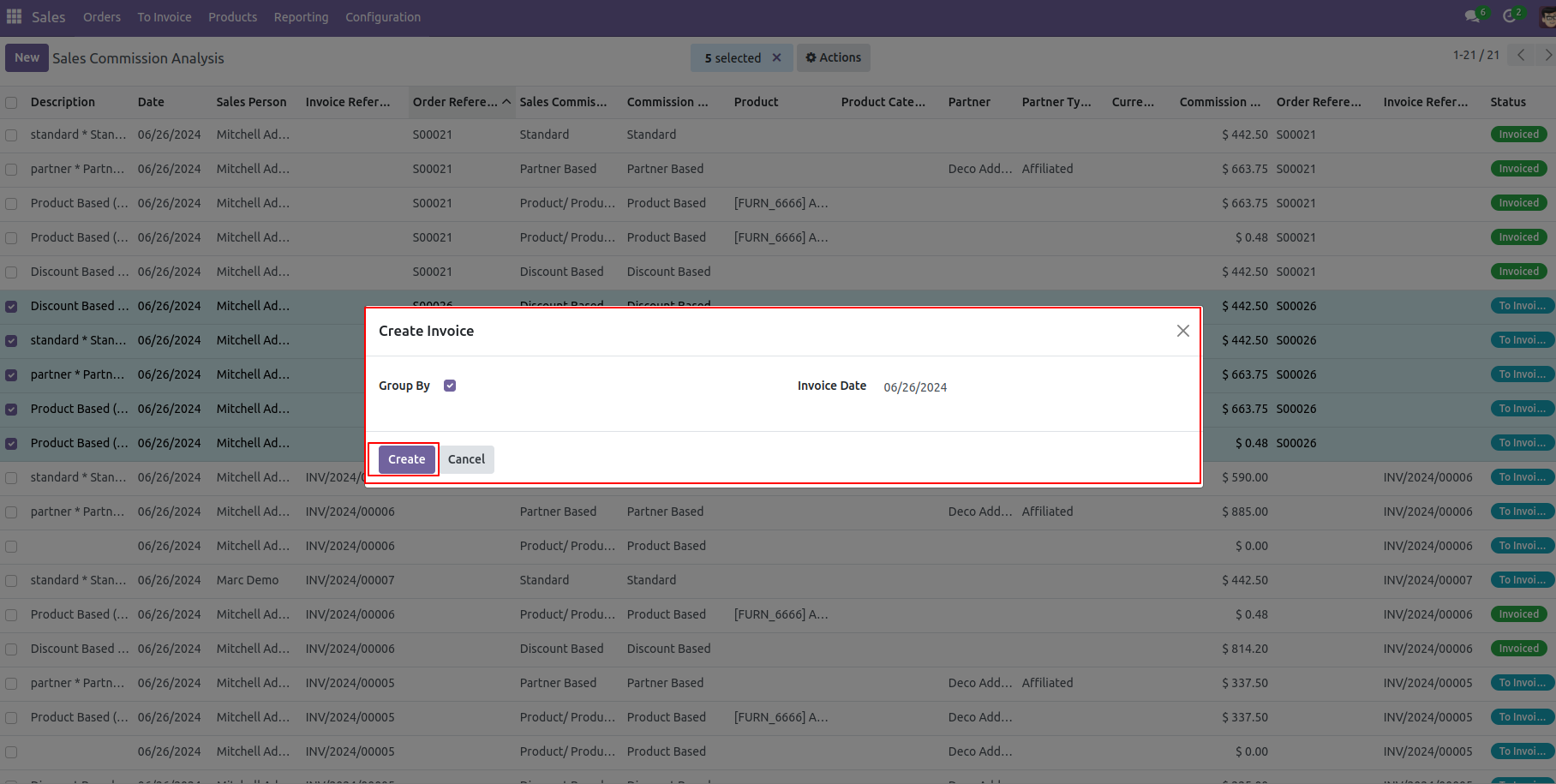
13. Vendor Bill is genrated for That Sales Person and Bill is in Draft Stage.
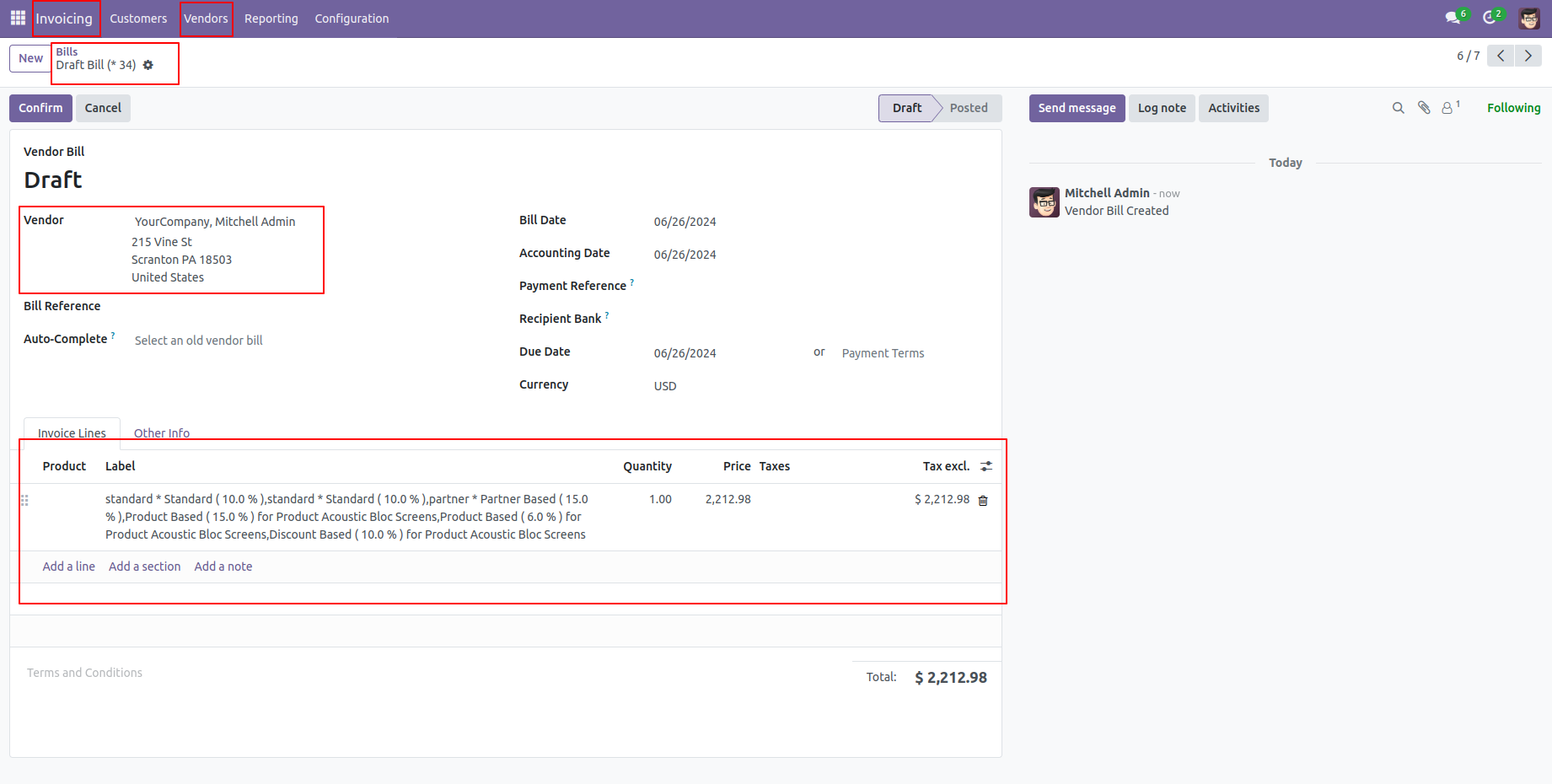
14. In Sales Order Configuration Click on the Reporting menu and click the Sales Commission Report Submenu.
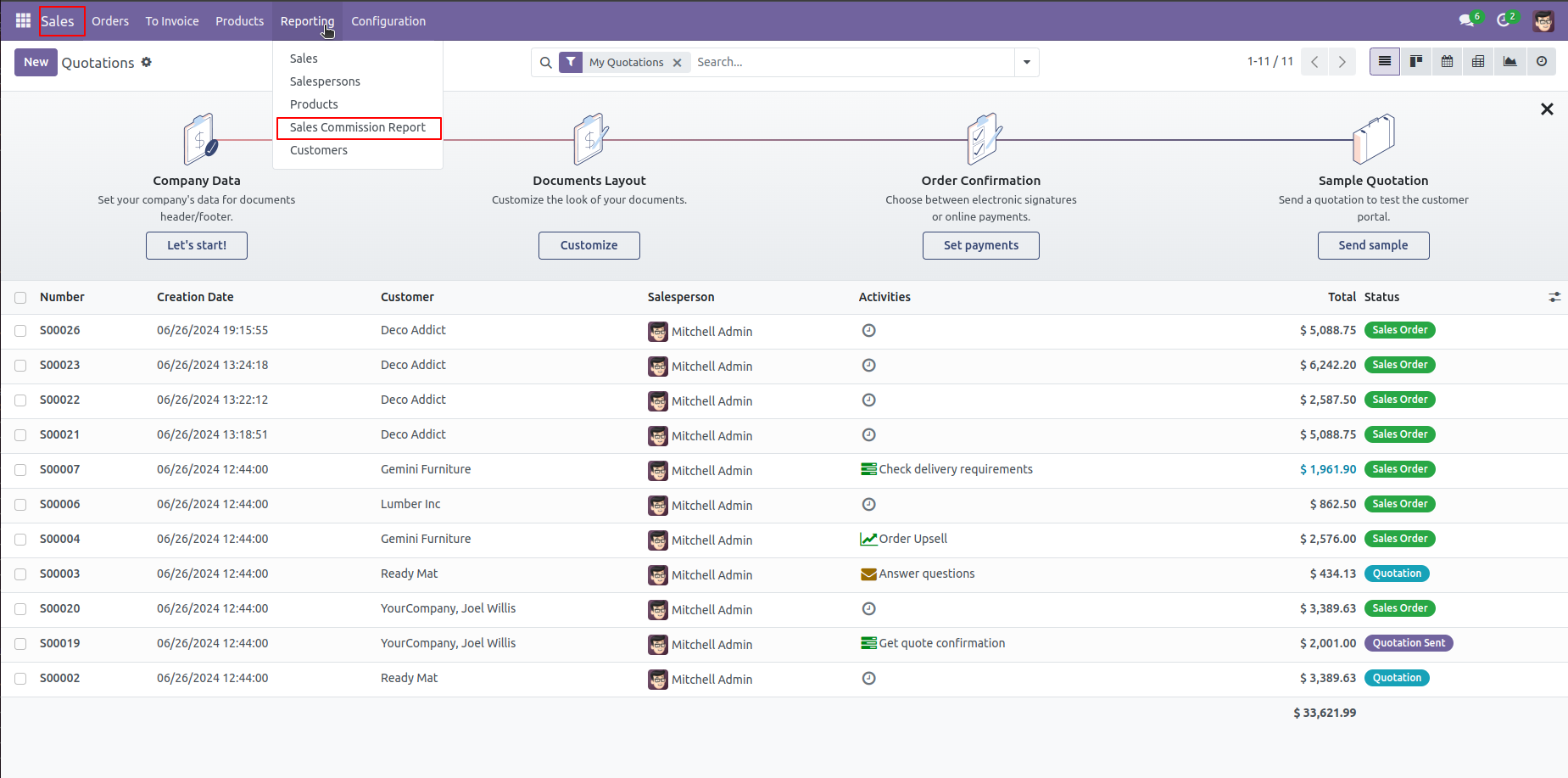
15. Click on the Print Report.
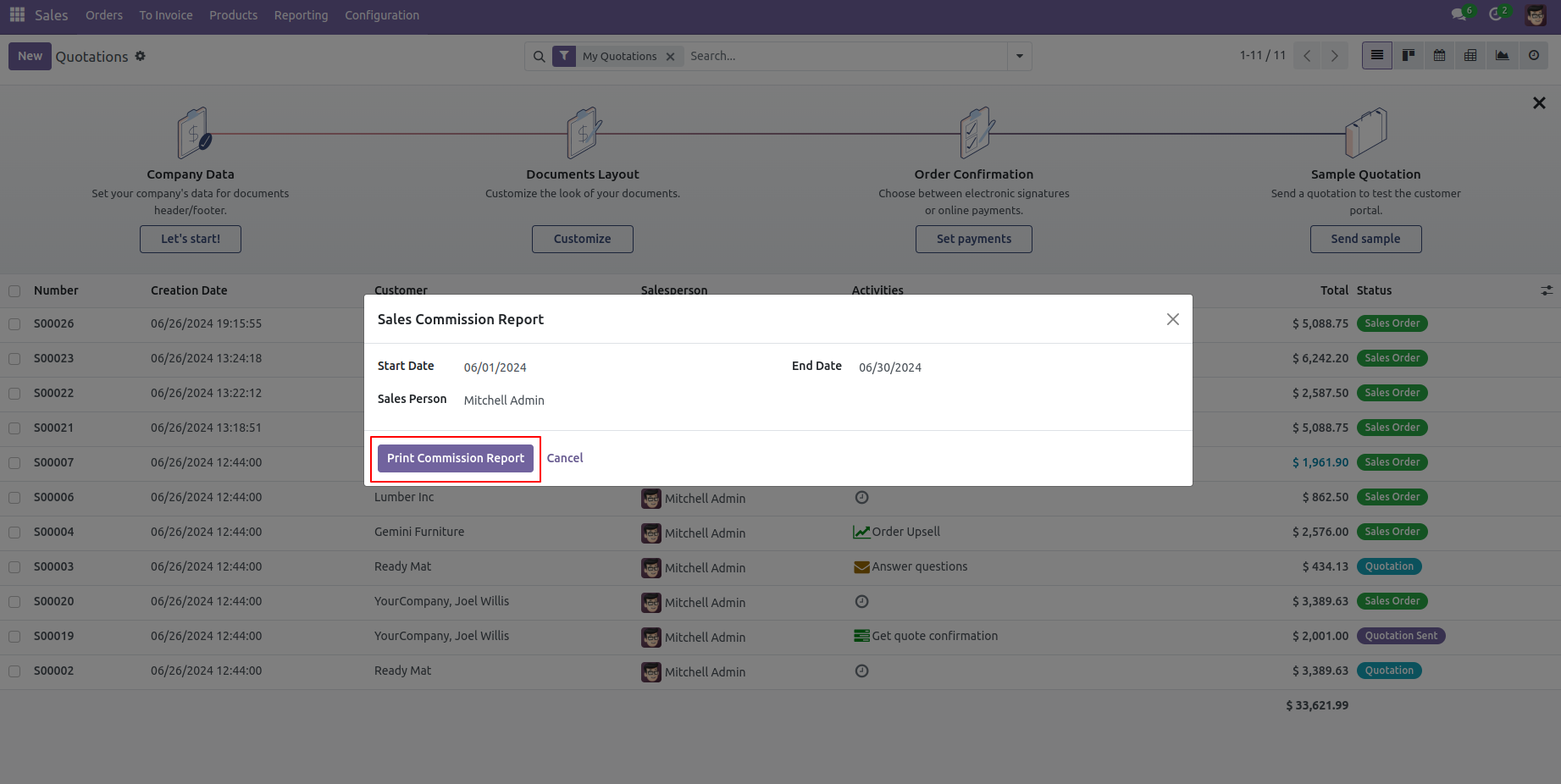
16. Report is genrated based on between dates and selected salesperson.
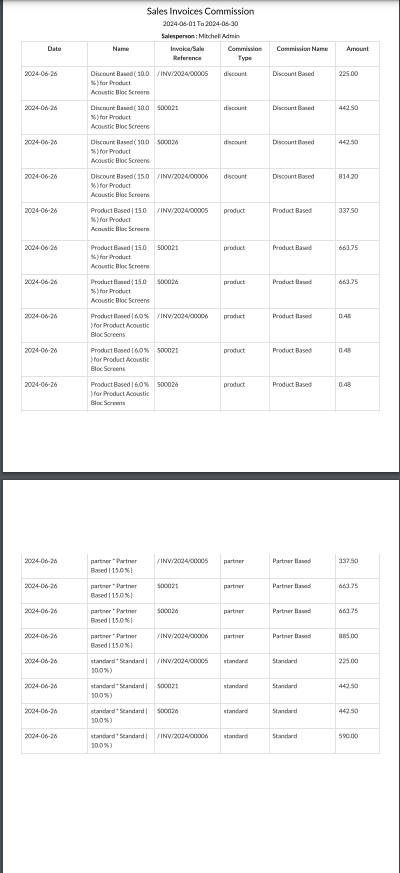
Our solutions focus on your problems
- Odoo Implementation
- Custom Customization
- ERP Development and Implementation
- Odoo IaaS Cloud
- AI for Odoo
- Odoo Apps
- Aws Marketplace Products
- Business Engines
Our Pricing includes User Manual, 30 Days Support (Monday-Friday 10am to 7pm IGT) and One time Setup
* Works & tested on standard installations of Odoo with no third party apps.
* Free support only for odoo installations with no third party apps.
* Paid support available for Odoo installations with third party apps.
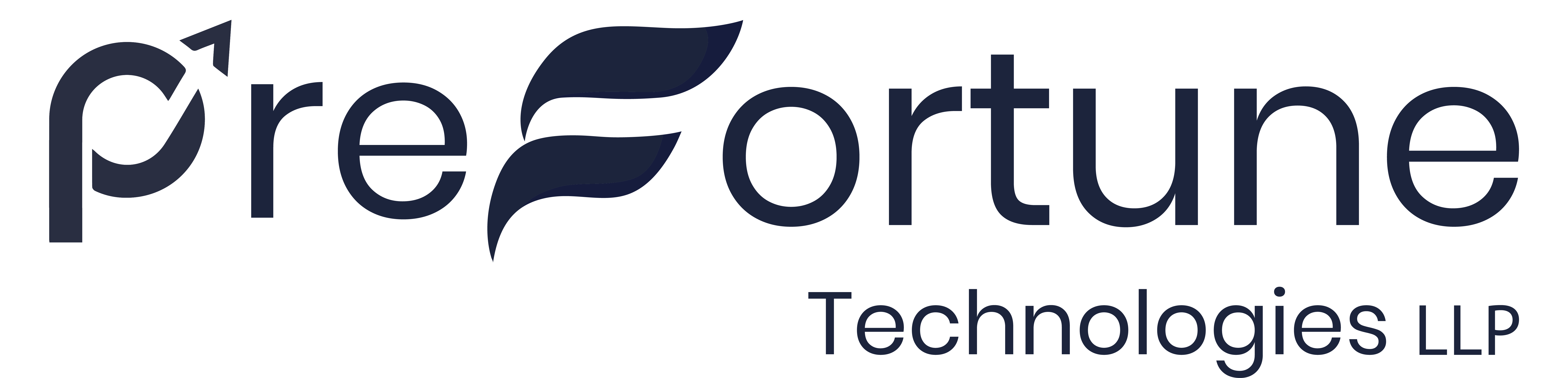
Prefortune Technologies LLP.
Prefortune is a Odoo Official Partner, Odoo Development company. Our philosophy is to use Open Source tools and technologies to provide cost effective and green solutions for our customers.
Prefortune Technologies LLP is Working on web development, Mobile development, and Odoo ERP. It is the top outsourcing software company based on the creation of e-Commerce applications and Odoo.
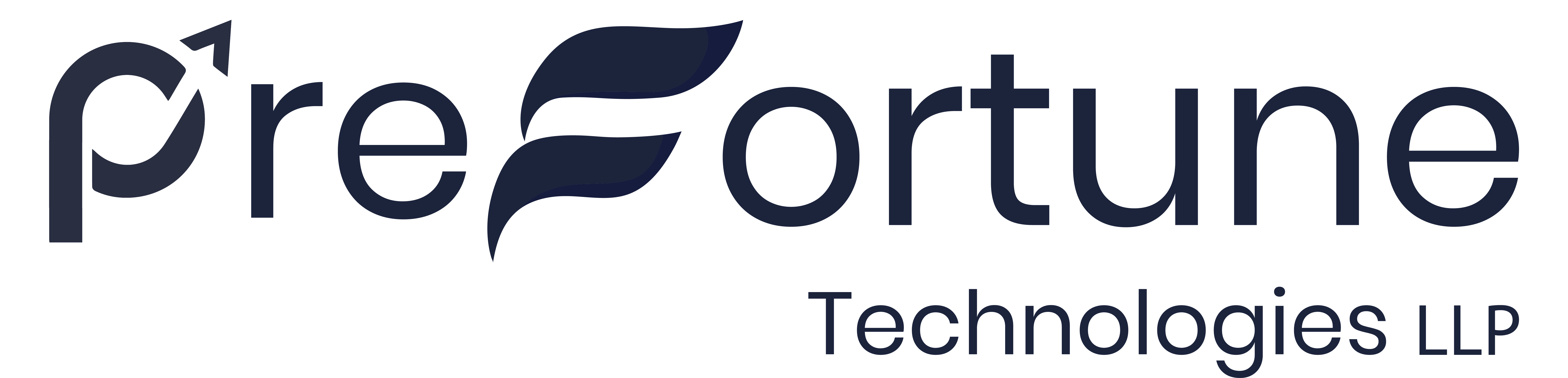
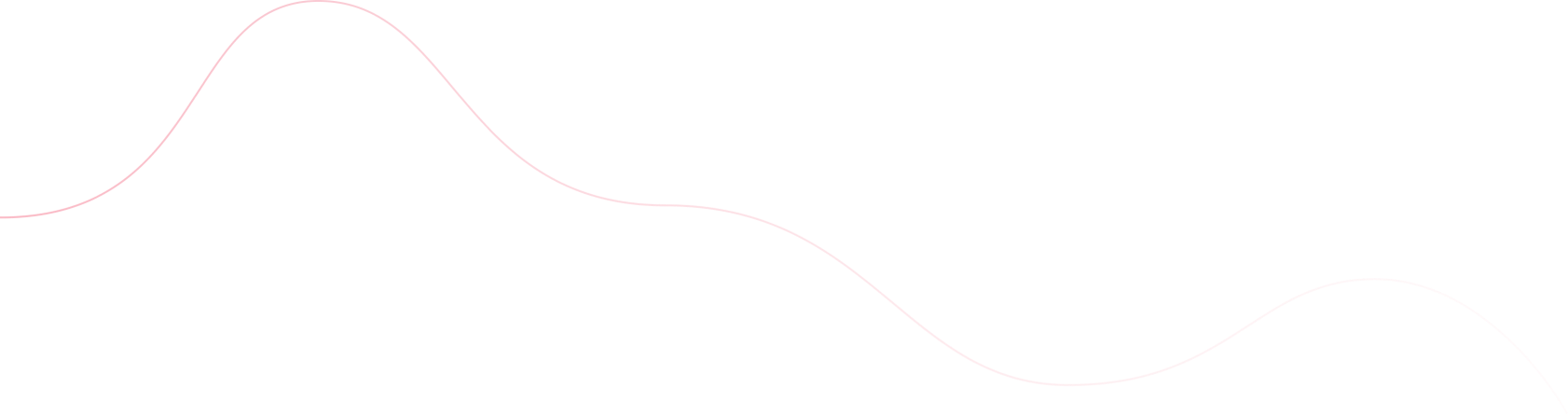

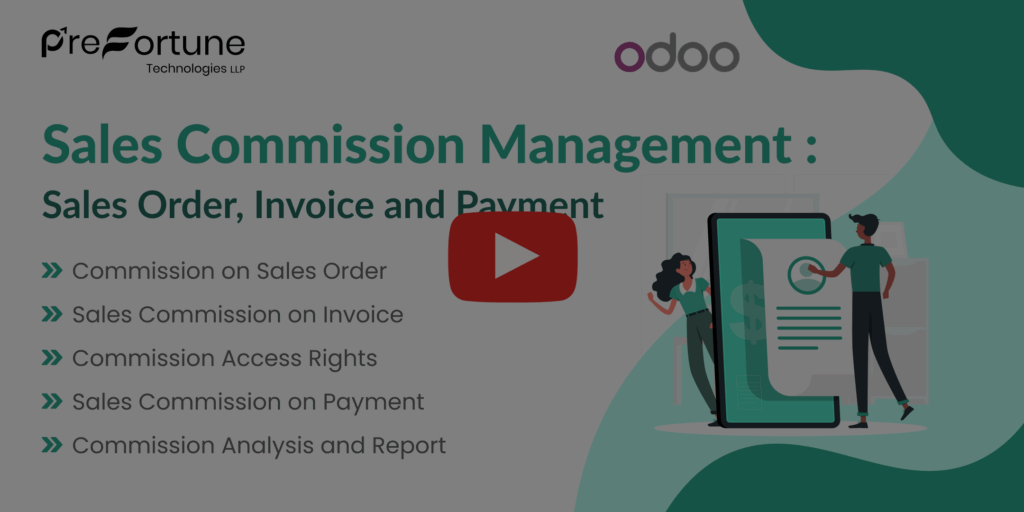
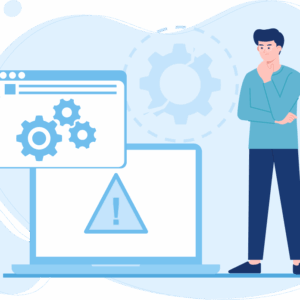
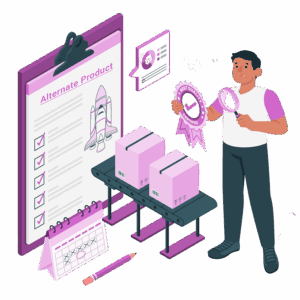
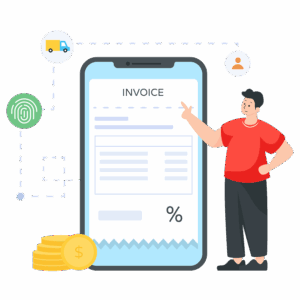



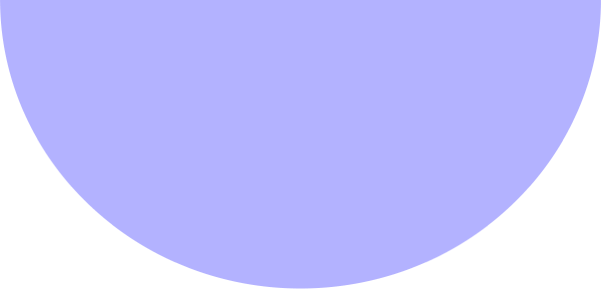



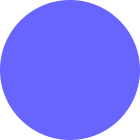
Reviews
There are no reviews yet.